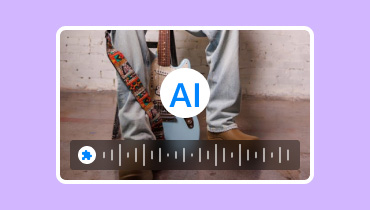Best 4 Reliable AI Voice Cloning Tools
AI voice cloning tool is an artificial intelligence technology capable of mimicking the voice of a certain user. It utilizes advanced machine learning algorithms to observe, detect, and analyze the user's accents, voice patterns, and vocal characteristics. After that, the tool will generate an excellent speech that sounds accurately similar to the original voice. So, if you want to discover various helpful and useful AI-driven tools that can clone your voice, you are in the right place. In this article, we will give you a legitimate review of the best AI tools that can clone your voice smoothly and perfectly. Without further ado, come here as we dig deeper into the discussion.

PAGE CONTENT
Part 1. Perfect Editor and Converter for Generated Voice
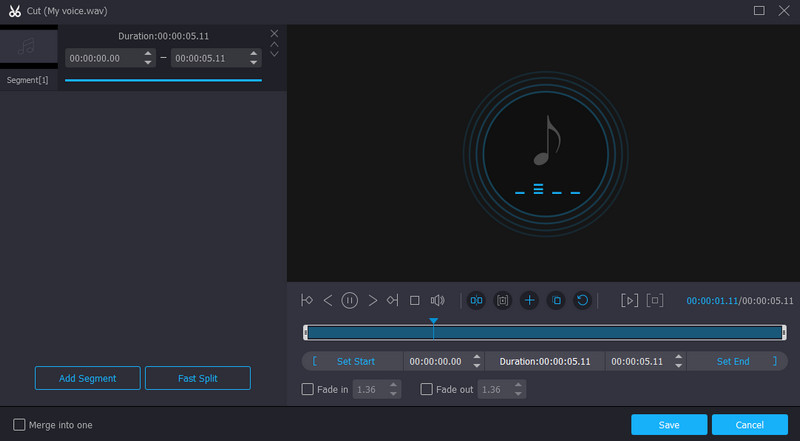
If you want to edit and convert your generated voice, use Vidmore Video Converter. You can rely on this offline video and audio editor to improve your generated voice effectively. Well, it has various functions you can use, like an Audio cutter. With this function, you can trim or cut any part of the audio you want to remove. Plus, you can also add tracks to the audio by using the Add Segments tool. With that, you can make the audio longer. In addition to that, to give more effects to the file, you can try adding Fade effects on them. With that, you can get an engaging audio file.
Plus, when it comes to converting, then you will be satisfied since you can transcode your generated voice into various formats. You can convert them into 200+ digital formats. It includes MP3, AAC, AC3, FLAC, M4A, and more. What makes it more special is you can convert multiple generated voices in a single go. So, expect that you can save more time while dealing with your files.
Part 2. How to Select an Excellent AI Voice Cloner
If you want to know how to choose an excellent AI audio clone software, we will give you some details. With that, you can have an idea if the software you are using is a perfect one.
Ease Of Use
One of the best things to consider when choosing an excellent tool is its user interface. You have to align your skill level with the tool you use. If you are a beginner, then it is suggested that you use AI tools with friendly user interfaces and simple functions.
Good Choice Quality
Also, always ensure that the tool you operate can provide high-end audio quality. This is important, especially if you want to improve your listening experience.
Creation Speed
If you are cloning your voice, it is best to get it in just a short period, right? If so, when selecting an AI tool, ensure that it provides a fast cloning procedure. With that, you can save more time and clone more voices.
Affordable Plan
You can also consider the plan of the tool. Some tools are expensive but not that useful. If you are a beginner and just want to clone voices, it is best to get an affordable plan. However, you can also use some tools that offer a free version. With that, you can use the tools without spending a penny.
Part 3. Speechify
Pricing: The price starts at $24.00.
Best for: Perfect for cloning voice smoothly and easily.
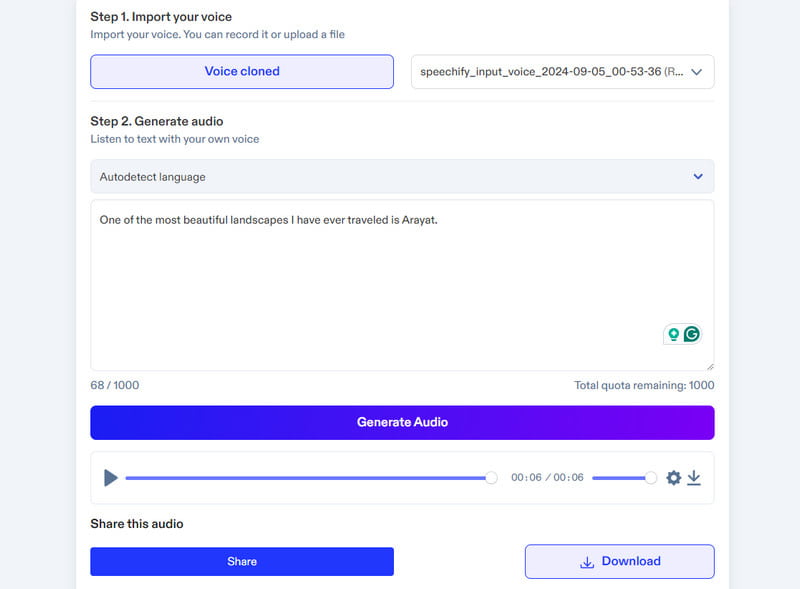
Speechify is a popular AI voice cloner that mimics your voice smoothly. You can also record your voice during the process or attach your recorded voice easily. It also has a comprehensive user interface, which lets you do all the procedures smoothly and quickly. Additionally, the tool is perfect if you want to use various languages. It is because it can detect any language, making it more remarkable for all uses around the world. Plus, the cloning process is fast. After you have recorded or added your video, the tool can easily analyze your voice and do its task for you.
Another thing we like here is that you can adjust the audio speed as you like. You can make the voice slower or faster than the original version. Lastly, Speechify is the best tool you can use, especially if you want to add a voiceover to the video, since it can provide excellent voice quality. So, use the Speechify AI voice cloning tool if you want to clone your voice without any problems.
Pros
- The process of cloning the voice is simple and fast.
- The tool is accessible to all browsers.
- It can detect languages automatically.
- It is capable of adjusting the voice speed.
- The tool lets you share the result with other users.
Cons
- Sometimes, the cloned voice is not accurate.
- To get some advanced features, purchase the subscription plan.
Part 4. ElevenLabs
Pricing: The price starts at $5.00.
Best for: Suitable for cloning voice with excellent quality.
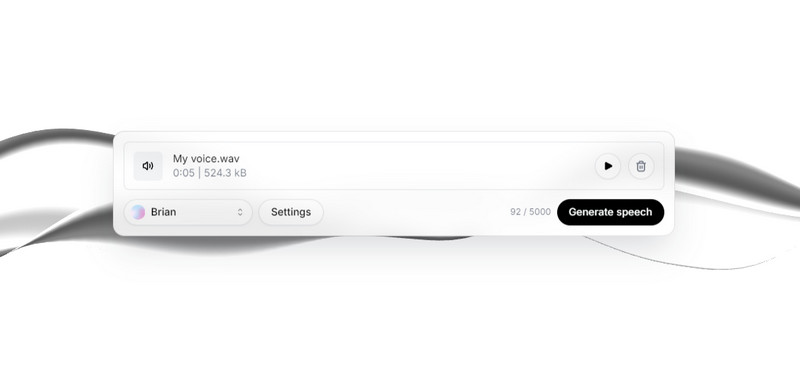
If you want a free AI voice cloning tool, you can try operating ElevenLabs. In this tool, there are various ways you can clone a certain voice. You can use your voice and clone it with other voice models. You can also use the Text-to-speech function to add text prompts and use various voiceovers. In addition to that, it has various helpful functions that can assist you in creating an excellent result. You can adjust the stability and similarity level. Plus, you can even adjust the level of exaggeration to add impact to your generated voice. With that, we can tell that the tool is not a great AI voice cloner. It is also a perfect AI voice generator to utilize.
Pros
- It can clone voices with good quality.
- The UI of the tool is simple to navigate.
- It can offer various voiceovers.
Cons
- Some functions are complicated.
- The tool is not 100% free. It only lets you use its functions with limitations.
Part 5. Resemble AI
Pricing: Free.
Best for: It is perfect for cloning voices with a high accuracy level.
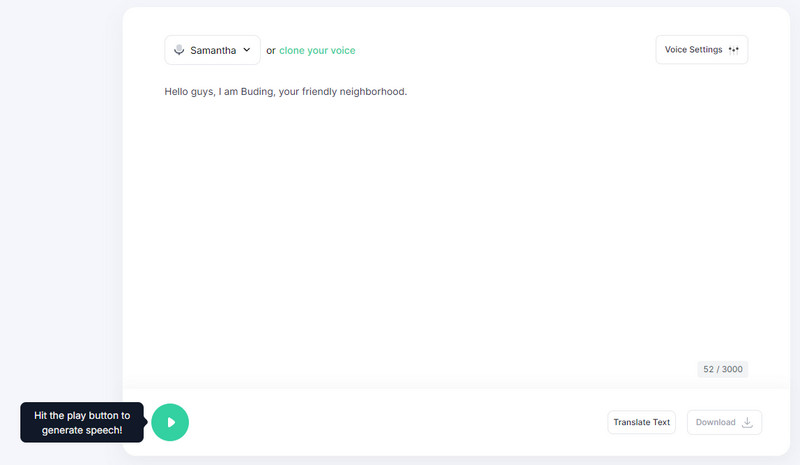
The next AI voice cloning app we would like to introduce is Resemble AI. This online tool allows you to clone voices as you want. You can insert your text prompts and begin choosing the voice you prefer. The good news is that it supports hundreds of voice models, making it perfect for all users. Aside from that, you can even use your voice. This text-based voice cloner can use and clone your voice perfectly. With that, you don't have to record your voice having a speech with your script. All you need is to record your voice and let the tool analyze your vocal characteristics, accent, tone, and more. What makes it more powerful is its high accuracy level. After you insert your recorded voice, the tool will copy it, and you will think that you have recorded your voice. So, use this AI voice clone generator and enjoy your generated voice.
Pros
- It can clone voices with a high accuracy level.
- The layout is comprehensive.
- It is free to use.
Cons
- It lacks basic editing functions to enhance generated voices.
Part 6. Play HIT
Pricing: The price starts at $31.20.
Best for: Perfect for cloning voice smoothly.
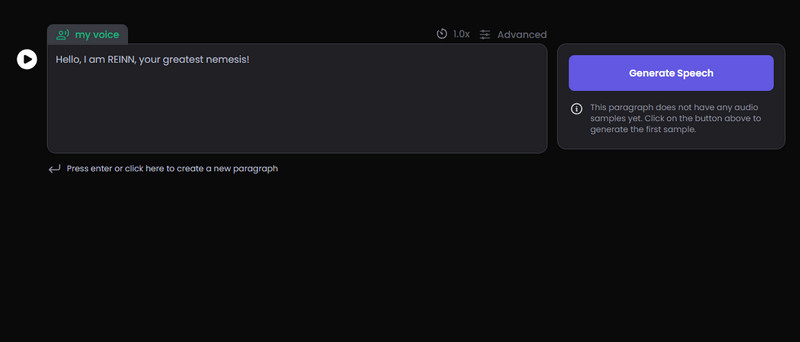
The last AI voice clone software we recommend is PlayHT. This tool allows you to add your recorded audio and clone it smoothly. Like the other tools we have introduced, it is capable of providing excellent voice quality, making it an amazing voice generator. Plus, it has a fast cloning procedure. With that, if you want to clone more voices, you can ensure that PlayHT can meet your expectations. Moreover, you can adjust various voice settings from this tool. You can modify its stability, similarity, and intensity. Thus, you can access this tool and check its overall potential.
Pros
- The tool can smoothly clone the user's voice.
- It has a fast cloning process.
- It offers various settings to enhance the generated voice.
Cons
- The layout is complicated, which may confuse some users.
- The tools lack an audio editor feature to improve the voice.
- It requires an account to access the tool.
Conclusion
AI voice cloning tools are perfect if you want to clone your voice for some reason. It can be for adding voiceovers in the video, telling a story, or just for entertainment purposes. So, if you are searching for excellent AI-powered tools that can clone your voice without any issues, you can discover them from this post. Plus, since those tools lack audio editing tools, we would like to introduce Vidmore Video Converter. Operate this program and enhance your generated voice using its editing and converting feature.