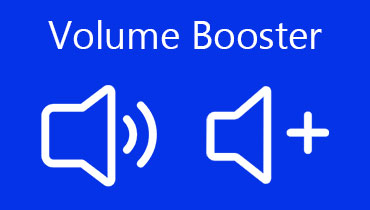AI Song Remixers: Create Music With 3 AI-powered Tools
AI song remixers became a game changer in terms of remixing music. With the help of these tools, you don't have to use fancy to make your music better. Another good thing here is that it doesn't require any music production skills when using the AI tools for making music remixes. With that, if you are a beginner, utilizing music mixing software powered by AI is the best option to choose. Aside from that, there are more benefits you can get when using the tool. It can make the music better, creative, and perfect. So, if you are interested in learning about the best AI-powered tools to use for making your song remix, you must read this blog with the most 3 powerful AI-powered tools.
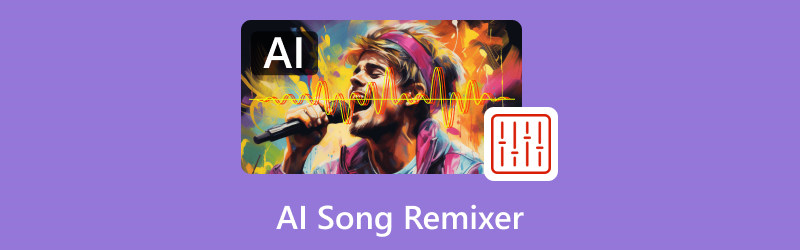
PAGE CONTENT
Part 1. Best AI Song Remixer
In this part, we will explore the best AI tools for remixing music, including their key features for additional insights. We also added our experiences upon using the tool so you can have more ideas about the effectiveness of these AI tools. So, if you want to discover more about the tools, see the details below.
1.1 Media.io
Overall rating: 4 out of 5 stars
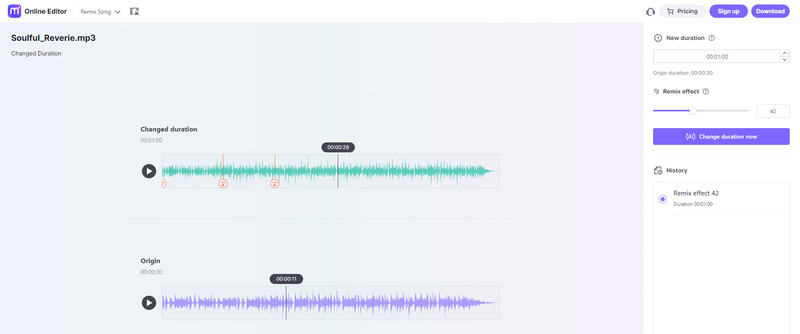
One of the best AI music remixers is Media.io. It offers a user-friendly platform for remixing music using AI technology. The tool will apply different remix effects to make a new version of the song. Some of the effects are beat matching, looping, chopping or slicing, stuttering, and filtering. With these effects, these audio editor functions can automatically cut the song, synchronize the tempo, create a rhythmic effect, adjust the tone, and more. What's more, Media.io can provide a simple interface so that you can operate the tool easily. It even supports various input and output audio formats. Some of them are MP3, OGG, WAV, and more. With that, once you are done remixing and downloading the files, you can already test the final result on your MP3 player.
Why Choose Media.io
• Remix music with a smooth process.
• Automatic Remix Effects are available.
• Supports multiple formats.
• Offer AI vocal remover to remove vocals from the track.
My Experience
After utilizing Media.io, I am excited to remix music. It can remix the song without using hassle processes, making it a perfect AI tool for beginners. Also, it can provide amazing quality. However, even if the result is good, the pitch of the music is inaccurate. With that, you will need a pitch changer to make the song better.
1.2 Fadr
Overall rating: 3 out of 5 stars
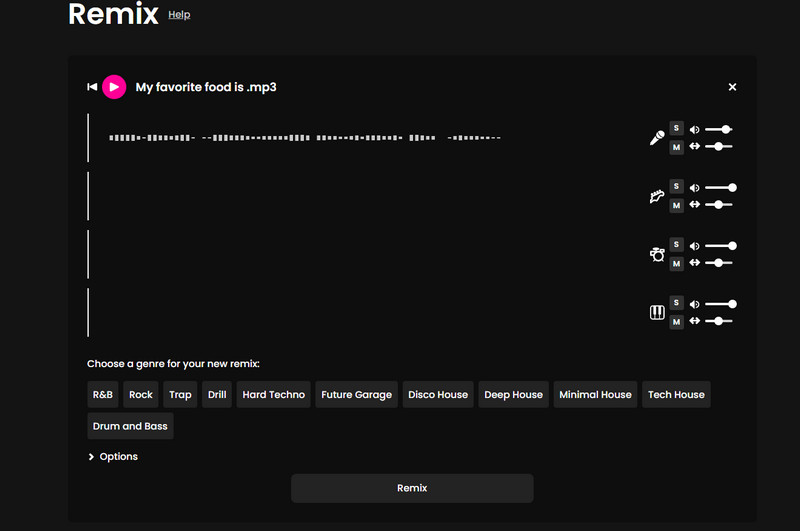
Fadr is another tool to use to remix music with AI. This tool lets users easily create remixes, stems, mashups, and more. The tool uses an online editor to make remixes by combining stems and making edits. Aside from that, Fadr is capable of offering various genres you need for music remixes. You can choose rock, pop, drum and bass, disco house, and more. The good news is that you can remix the song for free. To begin the process, you just need to create an account.
Why Choose Fadr
• Remix songs with various genres.
• Provide remix and mashup editor.
• Detect the chords of any song.
• Offer a simple user interface for all users.
My Experience
Fadr is helpful for remixing music. Its simple layout can make the process easier. However, the tool's drawback is its slow remixing procedure. It will take a lot of time before you get the outcome.
1.3 Lalal AI
Overall rating: 4 out of 5 stars
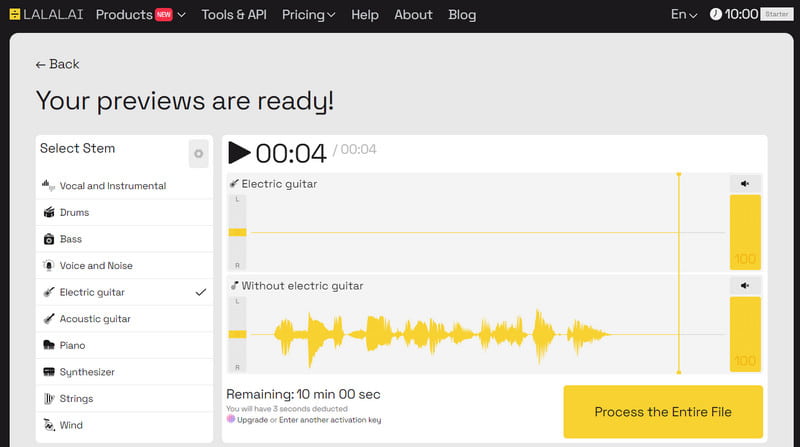
Another AI remix tool we have is Lalal AI. This tool is reliable because of its various capabilities. First, it can remix songs with an ultra-fast song-remixing process. It can also provide a simple layout, which may prevent other users from getting in trouble. The tool can also offer various instruments you can add to your song. These are drums, bass, piano, guitar, and more. This way, if you want to remix a song using an AI, Lalal can help you achieve your goal.
Why Choose Lalal AI
• Remix songs with a simple and easy procedure.
• Provides various instruments for additional impact to the music.
• Processes 20 clips simultaneously with its batch-processing feature.
• Remix the song with a high-speed process.
My Experience
It is satisfying to use Lalal AI for remixing music. There are various instruments to use, and I can increase the volume of music as I want. Also, it has a fast remixing procedure so that I can get the result in just a few moments. The only drawback of the tool is that there are times when the audio quality is not satisfying enough.
Part 2. How to Remix Music with AI
If you want to remix music, we can use the Fadr. This tool has a simple process with an easy-to-use user interface. With that, achieving your desired result will be a simple task. Now, go to the instructions below and learn how to remix an audio file with AI.
Step 1. Access Fadr on your browser and select the Remix option.
Step 2. After that, click the Upload a song option to insert the audio from your computer.
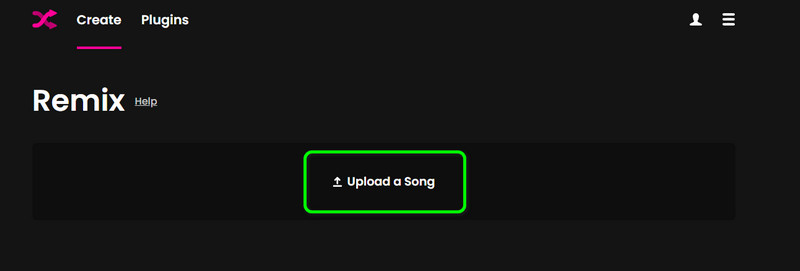
Step 3. After that, the tool will begin analyzing the audio you have uploaded. To start the remixing procedure, click the Remix button.

Fadr is an exceptional AI remix music tool that can remix music easily. It can provide a simple layout, making it more suitable for all users. However, there is one disadvantage of using the tool. The music-remixing procedure is time-consuming.
Part 3. Outstanding AI Music Editor and Converter
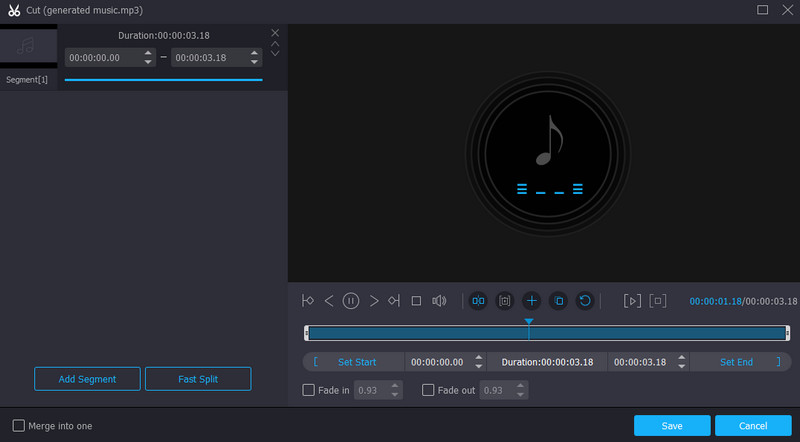
If you want the best editor for your music, you might try using the Vidmore Video Converter. This program allows you to edit your music in many ways. First, if you want to mix a song, you can use the program's Audio Trimmer feature.
This feature has an Add Segments option that allows you to add the same track. With that, you can attach it to the existing track and make it a single track. It is perfect if you want to create an intro and outro. Additionally, it also has the Fast Split option. This option lets you eliminate some unwanted parts of the audio. Moreover, there are more features to use. You can use the Audio compressor to resize the file, adjust the volume and delays, and more. So, in terms of editing the music, Vidmore Video Converter is a suitable software compared with other music remixers or editors.
In addition, this program can convert your music into various formats, such as MP3, OGG, WAV, AC3, FLAC, AAC, and 200+ more. It also provides excellent audio quality, making it more fantastic. Therefore, if you need a powerful program that can meet all your editing and converting needs, use Vidmore Video Converter.
Part 4. FAQs about AI Song Remixer
Is there an AI that can remix songs?
Yes, there is. If you want to remix a song, you can use Lalal AI, Media.io, and Fadr. These tools provide all the functions needed to do so successfully.
How to remake a song using AI?
To remake a song using AI, you need an excellent tool. If you have one, all you need to do is upload your audio, make some changes based on your preferences, and let the tool do the final touch.
What is the AI that sings your songs?
Well, various reliable AI tools can sing your song. Some of them are Media.io, Jammable, Suno AI, and more. All you need is their voiceover feature, and you can let them sing your songs.
Conclusion
AI song remixers are perfect for making music remixes, especially if you want to add more impact and effects to your music. That's why this review introduced various AI tools to use for achieving your objective. Plus, if you want to edit your music offline, it is best to use the Vidmore Video Converter since it can edit and convert your audio file without facing any trouble.