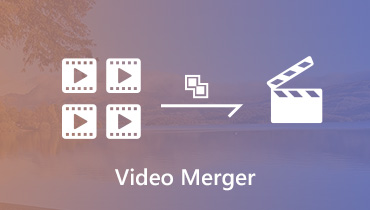Best 3 AC3 Mergers to Combine Individual AC3 Files Into One
So you want to create a back-to-back audio playing without any pauses of your songs. This can be a need, especially if you have a long road trip and you have a compilation of songs that you like to listen to at that particular moment. In this case, you are left with no choice but to combine them into one file to achieve a continuous playback of songs.
Supposing that you want to combine your AC3 files into one, this can be easily done with the help of the right audio merging program. Gladly, there are tons of programs to achieve this. This post will share great AC3 mergers, both online and offline, to join AC3 files effortlessly.
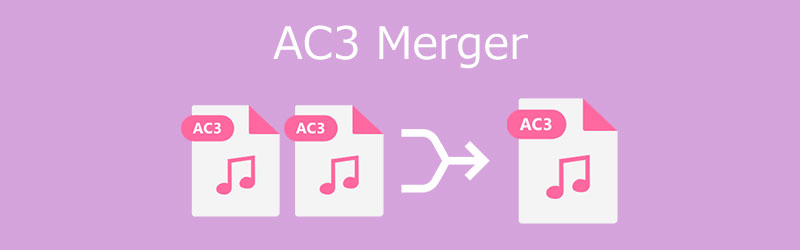
Part 1. Best AC3 Merger for PC and Mac
Vidmore Video Converter is an easy yet powerful tool that could help you merge separate tracks or incomplete audio into one without a hassle. It does not matter how many tracks you wish to combine and how big or small the file size of the audio track is. You should be able to join them using this tool. On the other hand, the tool enables you to trim or split an audio track, which is helpful if certain parts of the audio need to be removed.
Moreover, there are lots of supported input formats such as AC3, AAC, WAV, FLAC, M4A, M4B, OGG, MP3, etc. Also, audio containers like MKV that contain AC3 files may be tweaked using this tool. Find out how MKV with AC3 merge task is done by following the steps below.
Step 1. Acquire the AC3 Merger
To begin, grab the program's latest version. You can do this by clicking any of the Free Download buttons, which are available below. Choose the OS version that suits your computer and proceed to installation once the download completes.
Step 2. Import audio files
The next thing you have to do is import the audio files that you wish to combine and add them to the program. To do so, click the Plus sign button and select your target files. You may also upload using the drag-and-drop feature of the tool. Simply open the folder that contains your audio tracks and drag them into the upload area of the program.
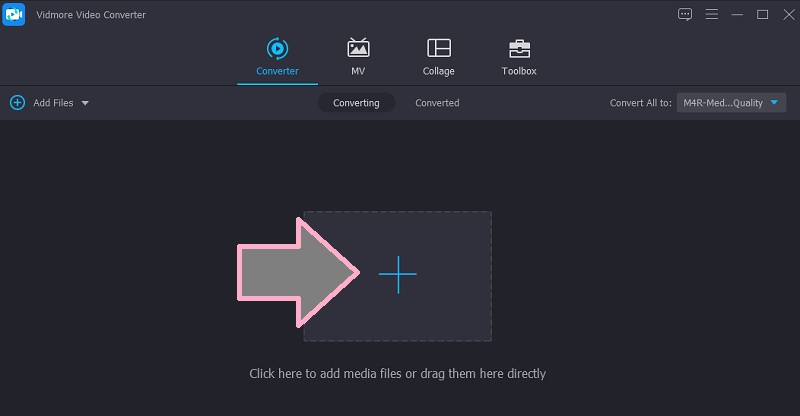
Step 3. Trim the audio
Prior to the merging process, you can make some changes to the audio tracks by trimming them. Click the Cut button, and the audio editing interface will appear. On the right panel, move the Playhead to your desired position on the audio timeline. Then click the Split button or adjust the left and right grabbers to retain only the important part of the video. By then, you have successfully trimmed the file. After that, click the Save button to save the changes.
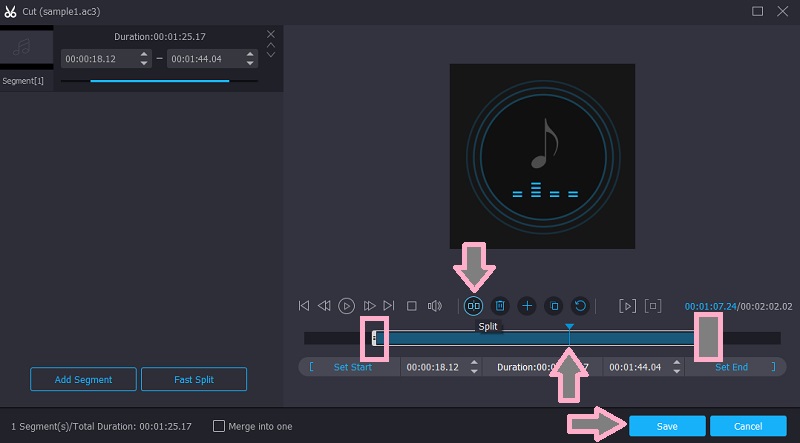
Step 4. Merge AC3 files
Now go back to the Converter tab. Select an export format by going to the Profile menu. Under the Audio tab, look for the AC3 format or choose another format as you like. After selecting a format, fold back the Profile menu and tick the Merge into one file box to activate this function. Finally, hit the Convert All button to start merging the files. You may check the playback from the Converted tab on the same panel of the interface.
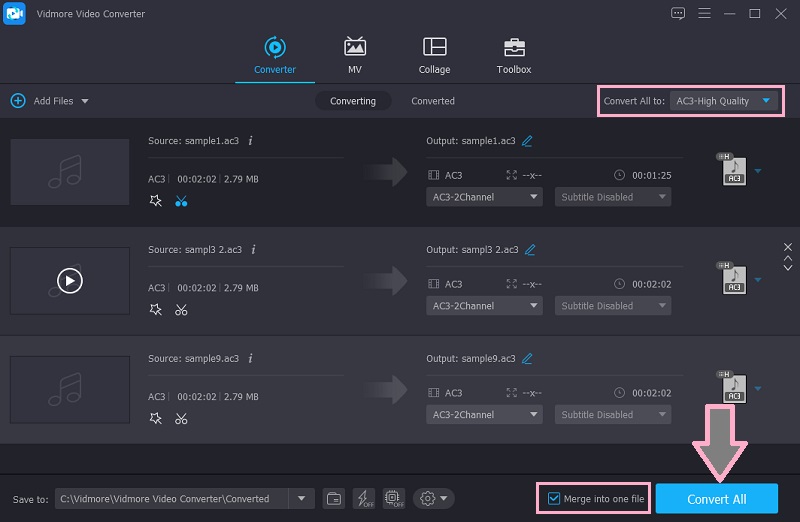
Part 2. Top Online AC3 Mergers
The mere fact that you don't like to install an extra program for merging AC3 files, you can use an online AC3 merger instead. Less space it consumes on the hard drive yet comes with similar features and functions. Continue reading to learn more about these tools.
1. 123Apps Audio Joiner
Audio Joiner by 123Apps is a browser-based tool that can merge AC3 files for free directly from the webpage. Similarly, this tool enables you to edit and join audio files, ringtones, and songs, just like the program above. You can also trim the audio track, apply fade-in and crossfade effects which is helpful to have a smooth transition from one song to another. Learn how to make MKV with AC3 merge using this web application.
Step 1. First off, visit the official website of 123Apps Audio Joiner using any available browser on your PC or Macintosh.
Step 2. Click the Add tracks button and import your targe AC3 files to combine. Depending on the stability of your internet connection, the upload speed varies.
Step 3. Edit the track by cutting unnecessary parts or adding effects, then hit the Play button to check the playback. If you are happy with the results, click the Join button at the bottom right corner to combine the tracks.
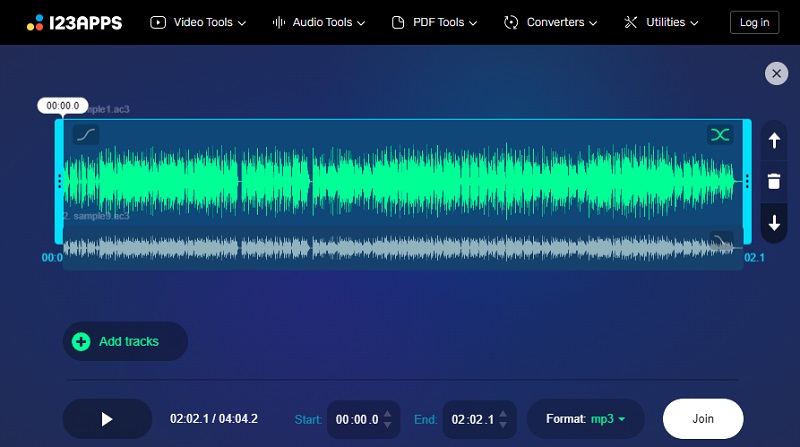
2. Clideo
Another online AC3 merger you could rely on is Clideo. The website offers multiple tools for editing and enhancing media files purposes. One of them is merging audio files that let you add several audio files and join them at the same time in the sequence you add them. If you desire, you could also import files from the cloud. Therefore, if your files are saved on Dropbox or Google Drive, you can directly upload them to the program and merge them.
Step 1. On your browser, launch the Clideo website to get to its main page. Select the Merge Audio option to access the audio joiner function.
Step 2. This time, click the Choose files button or click on the drop-down menu to upload from the cloud storage. Then you will forward to the audio merging interface.
Step 3. Upload another track by clicking the Add more audios button. Then, arrange the sequence according to your preference. If necessary, add a crossfade effect and choose an export format. Then hit the Export button to initialize the merging process.
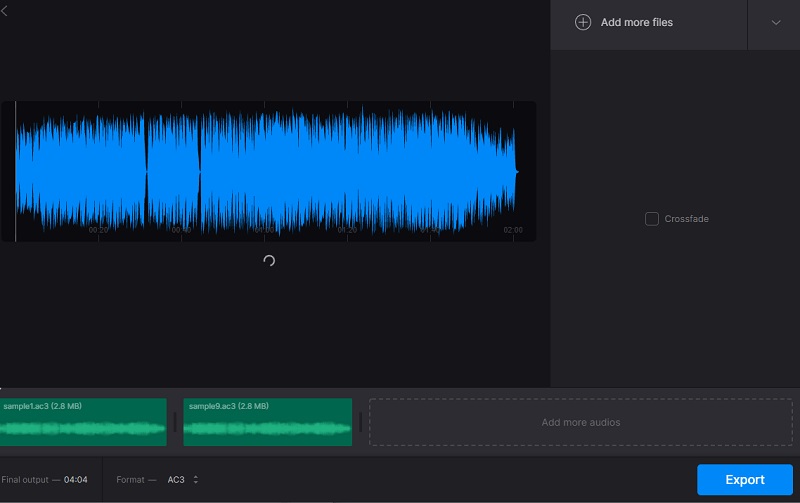
Part 3. FAQs of AC3 Merger
How do you add AC3 to MKV?
If you don't like the AC3 file playing on the MKV file, you can use an advanced tool feature in which it can insert an audio file to the MKV container. For this, you may use the Vidmore Video Converter. It lets you add tracks to another audio file or an audio container format like MKV.
Which is better, AC3 or AAC?
AAC offers better audio quality with the same bitrate in comparison with AC3. It uses an advanced lossy audio format that produces high-quality sound whilst using less disk storage.
How do you convert AC3 to MP3?
You can accomplish this simply using any converting program. However, not all audio converters support AC3 format as most of the time, and it requires licensed software to encode or decode. Henceforth, choose an audio converter that supports this format, just like Vidmore.
Conclusion
There is no denying you can merge audio files from the web page directly, which is quite convenient if you are not into installing software. It is just that AC3 mergers solely depend on the internet, in which they have less or more restrictions. But if you feel like combining AC3 files with little to no limitation, you should go with the desktop music joiner.