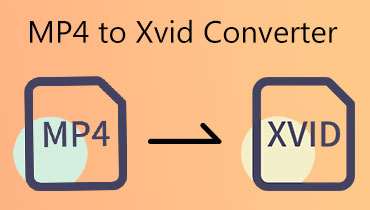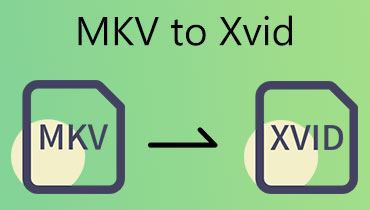Fix Playback Problems with the Best XVID Converters for All Platforms
XviD videos, which were once quite popular, can sometimes cause trouble when playing on modern devices. Thus, if you are stuck looking for a simple way to play your XviD videos smoothly without any playback problems, then you don’t need to fret anymore! Consider that the best and simplest way here is to convert your XVID files into a more suitable format. Hence, all you need is an efficient XVID video codec converter to make this work. Fortunately, this guide has got you covered with some handy tools, both downloadable and online, to make transforming your XviD videos a breeze!
Therefore, whether you are a tech-savvy person or just someone who wants things easy, the gathered solutions are designed to make converting videos hassle-free. So, come on, and let us start exploring the world of video converters together by reading the content below, where convenience meets effectiveness through the right converter for your needs.

PAGE CONTENT
Part 1. Best Video Converters for XVID on Windows, Mac, and Web
1. Vidmore Video Converter
Rating: 9.7.
Best For: Beginners and experts alike.
The first best XviD video converter on the list is the Vidmore Video Converter. This video converter is like a Swiss Army knife for your video files! No matter what kind of computer you have, Mac or Windows, it can surely convert your videos super fast. Imagine, it can process the conversion up to 50 times faster than other converters! Thus, if you need to convert a whole bunch of videos at once, then you don’t need to sweat! This converter lets you add and convert multiple files together, saving you a ton of time.
Moreover, Vidmore Video Converter is not just for XVID files because it can handle a huge list of formats, including MKV, MOV, AVI, FLV, and over 200 more! And guess what? Even if you are new to converting videos, this program is easy to use - perfect for beginners and experts alike. But that's not all! This best XVID video converter also has some useful features. With such features, you can actually enhance the video quality, edit according to your preferences, and create new videos the way you want!

Pros:
• It boasts impressive conversion speeds of up to 50 times faster.
• It allows you to transform multiple files simultaneously.
• It supports numerous video and audio formats.
• It offers a wide array of features for creating and video editing.
• Powerful and advanced technologies are offered.
Cons:
• The powerful technologies and advanced tools are only available in the paid version.
2. Prism Video Converter
Rating: 9.4.
Best For: Beginners and experts alike.
Prism Video Converter is the next program that lets you convert XVID seamlessly. It is a Mac app that makes changing video formats simple. Furthermore, this converter works with a bunch of common formats, like AVI, MOV, MP4, and WMV, so you won't have trouble finding the format you need. Another cool thing about Prism is that you can convert several videos at once, which makes it an excellent choice among the converter programs. Imagine you just throw all the videos you want to convert into Prism, and it will do the job in one shot.
With this software program, you can play around with different colored filters to change the look and feel. You can also add watermarks to your videos, like your name or logo, so people know they are yours.
On top of that, you can even put text captions on your videos to explain things or tell a story. Overall, it is an all-in-one toolkit for Mac users who want to change their videos and add some creative touches quickly.
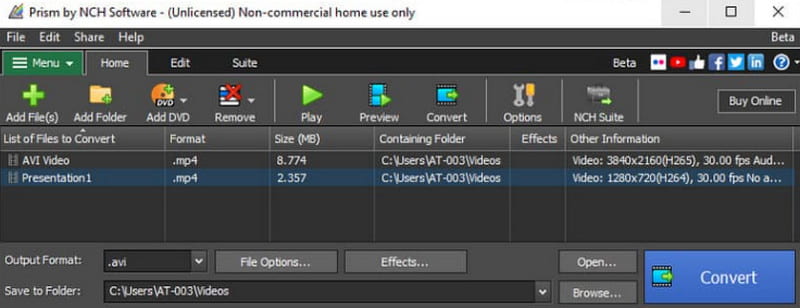
Pros:
• It allows you to convert videos with ultra-high-definition 4K resolution.
• It supports batch conversion.
• It can be your free XVID video converter.
• It offers essential editing features.
Cons:
• It is technically a subscription-based.
• Its free version is reported to be problematic.
3. Any Video Converter
Rating: 9.2.
Best For: Beginners and experts alike.
Since you have just met the popular choice for Mac, let’s not move on to the one for Windows called Any Video Converter. This has been a reliable choice for Windows 10 users who seek a video converter that supports XviD files for quite some time now. While many free video converters for Windows might dazzle you with exaggerated claims, Any Video Converter stands out for its straightforward functionality. Another cool thing is that this video converter doesn't make you pick confusing format codes, for it has settings for different devices like phones and tablets, so you can easily convert a video to work perfectly on whatever gadget you need. Moreover, this XviD video codec converter is also a champ at converting videos to HD quality. It doesn’t only work with many video formats, can shrink file sizes without ruining the video, and even lets you do some basic editing. Overall, Any Video Converter is a strong choice for Windows users who want a reliable and easy-to-use video converter.
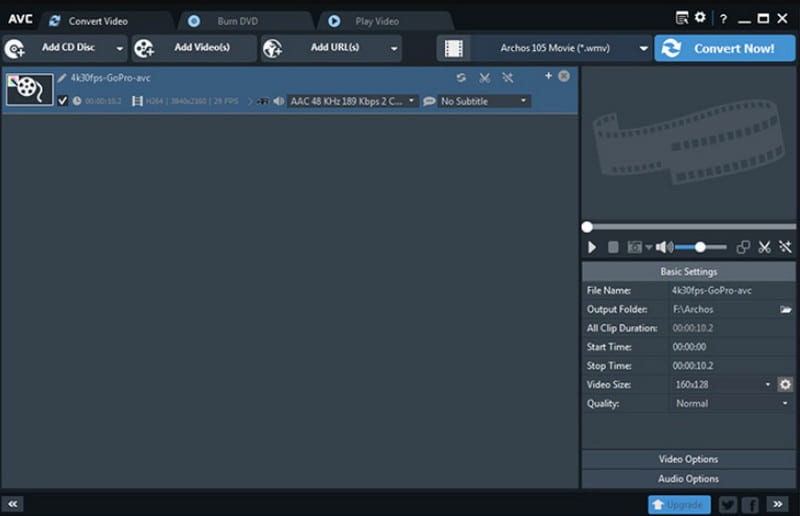
Pros:
• You can convert up to 5 videos at once.
• With more than 150 selectable profiles.
• Convert either online or offline videos.
• It supports 4K videos even with its free version.
Cons:
• Its conversion process speed is not that impressive.
• Prepare yourself to meet ads when using its free version.
4. MiConv
Rating: 9.
Best For: Beginners.
Why don’t we proceed with the online XVID video converters, starting off with MiConv? MiConv is a free online tool for any browser user that makes converting XVID videos a breeze. You do not need to download any software with this tool, and you can convert your videos directly from your web browser. Furthermore, MiConv is a powerful tool that supports over 150 different file formats, so you are almost guaranteed to find the format you need, whether it's a common one or something more obscure. Plus, you can convert multiple XVID videos at once in a batch since it has this batch conversion feature that saves you a ton of time compared to converting them one by one. And guess what? Even if it is an online converter, MiConv is super fast, so you won't be stuck waiting around for hours.
Pros:
• It is a completely free XviD video converter that doesn’t require software installation.
• It handles over 150 file formats.
• It comes with a batch conversion that converts multiple XviD videos at once.
• It promises a quick conversion process.
Cons:
• You can not use it without an internet connection.
• It doesn't offer any editing features like adding subtitles, trimming, or adjusting video settings.
5. Convert Free
Rating: 8.8.
Best For: Beginners.
Convert Free is another free online video converter. It offers a convenient way to transform your XVID videos into more widely compatible formats like MP4, WMV, AVI, and more. Just like MiConv, Convert Free also supports batch conversion, which allows you to work on multiple XVID files at once. In addition to its basic conversion, Convert Free provides some customization options. While you can not directly change the video resolution, with this online converter, you can adjust the bitrate and frame rate. As you may know, bitrate controls the amount of data used per second in the video, impacting both quality and file size. A higher bitrate generally means better quality but a larger file. Meanwhile, the frame rate determines how many images are displayed per second, affecting smoothness. Thus, by tweaking these settings, which this XVID video converter tool allows, you can strike a balance between quality and file size that fits your needs.
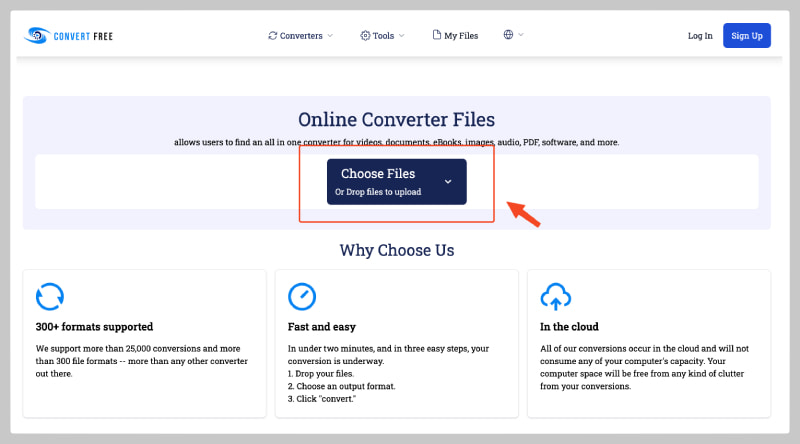
Pros:
• You can access it directly from your web browser, making it accessible and convenient.
• It handles more than 300 popular video formats.
• It allows you to adjust the bitrate and frame rate of your converted videos.
Cons:
• The conversion speed depends on the strength of your internet.
• Besides bitrate and frame rate, no other video editing tools are available.
Part 2. Top XVID Converters for Mobile Devices
Looking for an app that will help you handle your XVID conversion is not easy. This is because most video converter apps nowadays have ceased to support XVID videos. Fortunately, the apps below are still tackling such video formats/encoders.
Top 1. Media Converter - Video to MP3
Rating: 8.5.
Best For: Beginners and experts.
Here is the Media Converter designed to cater to your iPhone and iPad. This app allows you to convert various audio and video codecs, which XVID is one of. Aside from its conversion feature, it allows you to compress video, extract audio, and play movies all at once. Not just that, the Media Converter app helps you modify the resolution, frame rate, and bitrate of your videos.
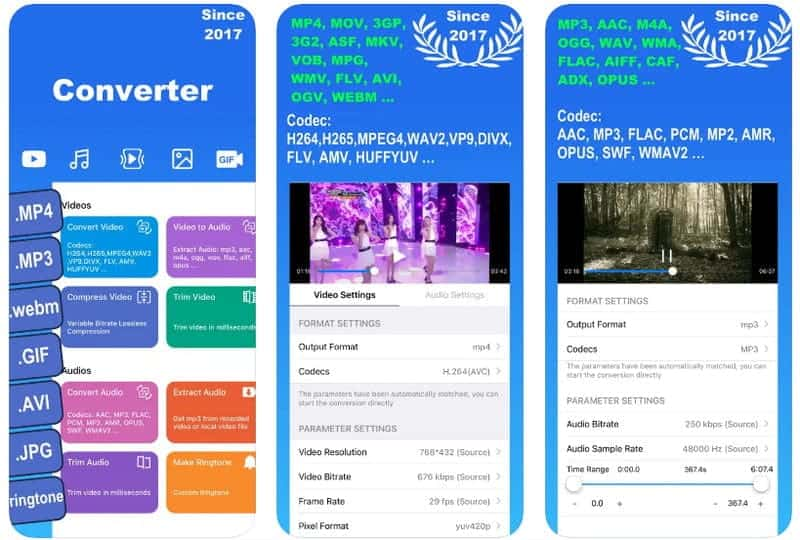
Pros:
• The app lets you tweak several settings to achieve the output you desire.
• It comes with a preview section to see the video project in process.
• It works not only with videos but with audio and image files.
Cons:
• It is an app dedicated to iPad and iPhone users.
• Its free version comes with limitations.
Top 2. Video Format Factory
Rating: 8.3.
Best For: Beginners and experts.
If you are looking for an XviD converter for Android, then you must see this Video Format Factory app. This is a one-stop shop app for all your video needs, so whether your XviD video is in AVI format, this app can handle it without any problem. This user-friendly software isn't just a converter; it comes with a toolbox for editing and manipulating your videos.

Pros:
• The app supports nearly all popular extensions.
• It doesn’t require high phone storage.
• It allows you to convert multiple video files.
Cons:
• It is only its premium version that works on high-definition video conversion.
Part 3. FAQs about XVID Conversion
How to convert XVID for free?
To convert videos to XVID for free, you can use an online converter. On the other hand, if you want downloadable software, use the free trial of Vidmore Video Converter.
How do I convert XVID to MP4?
Convert XviD to MP4 through a video converter. Just set the output format to MP4, then initiate the conversion process.
How do I extract an XVID file?
You actually don't need to extract an XviD file since it is not a compressed archive. You will just need a media player that supports XviD playback to open the XVIF file.
Conclusion
The above converters are the recommended XVID converters for any platform that you want to use. Now, if you want to achieve excellent, high-quality output, you can use the Vidmore Video Converter. After all, it has not been placed as the top software for no reason.