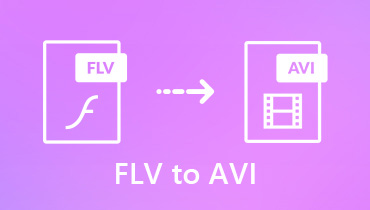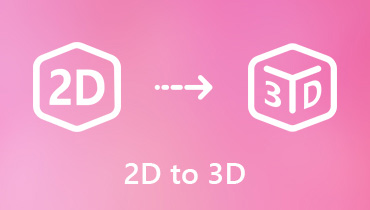Top 5 WMV to AVI Converters to Convert Videos from WMV to AVI Format
WMV is short for Windows Media Video. Thus, you can open WMV videos with Windows Media Player and other Windows-compatible formats. If you want to play WMV videos on Mac, you need to install a WMV player for Mac, or you can convert WMV to AVI instead. The AVI format is fully compatible with both Windows and Mac operating systems. Obviously, the latter way is your better choice. This is also what this article mainly talks about.
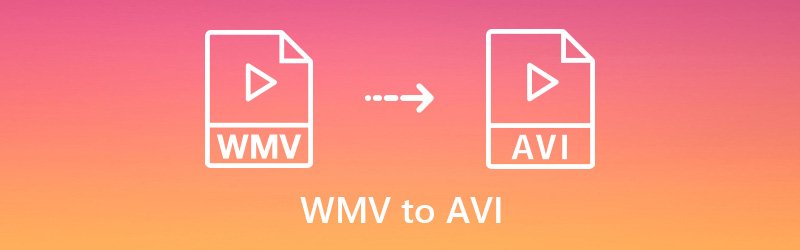
PAGE CONTENT
Part 1: Top 5 WMV to AVI Converters for Windows and Mac
1. Vidmore Video Converter
In some cases, a pure video converter is not enough. If you want to convert and edit WMV videos, you can turn to Vidmore Video Converter for help. There is a built-in lightweight video editor. Thanks to the professional video processing algorithm and hardware acceleration, you can convert large video and audio files quickly with the high visual-audio experience.
- Batch convert WMV to AVI and other 200 formats while preserving the original quality.
- Convert video for any device with over 100 presets, like iPhone, Android, etc.
- 50X faster video conversion speed.
- Simple and powerful video editing features, such as trimming, cropping, merging, rotating and more.
- Enhance video quality with advanced functions.
2. VLC Media Player
You can use VLC Media Player as your WMV to AVI converter app on iOS, Android, Windows, Mac and Linux. VLC Media Player is capable to stream and convert many popular video formats on multiplatform. The user interface is not straightforward. For instance, you need to open several windows to complete the WMV to AVI conversion. Recently, many users complain that the VLC Media Player app crashes frequently.

3. HandBrake
HandBrake is a free and open source video converter for Windows and Mac. You can convert WMV to AVI for free with adjustable output quality, frame rate and more. Handbrake is safe to download. However, it is also kind of outdated in both interface and functions. Well, it may be the main disadvantage of all open source WMV to AVI file converters.
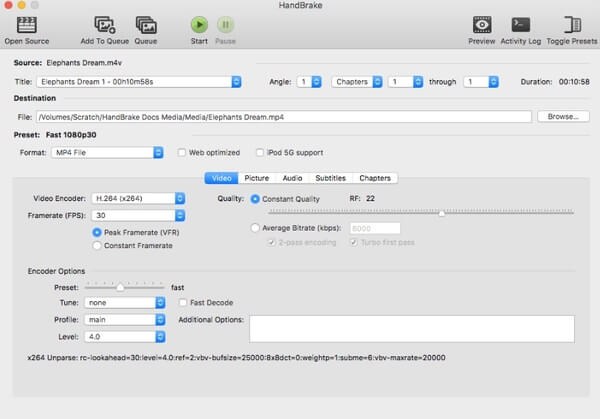
4. FFmpeg
FFmpeg allows users to record, convert and stream video and audio for free on multiplatform. The latest FFmpeg update adds a real-time bright flash removal filter to libavfilter. Thus, you can get the better visual experience than before. FFmpeg is not a user-friendly WMV to AVI converter for beginners. If you are not familiar with command lines, you may have difficulties while converting video from WMV to AVI with FFmpeg.
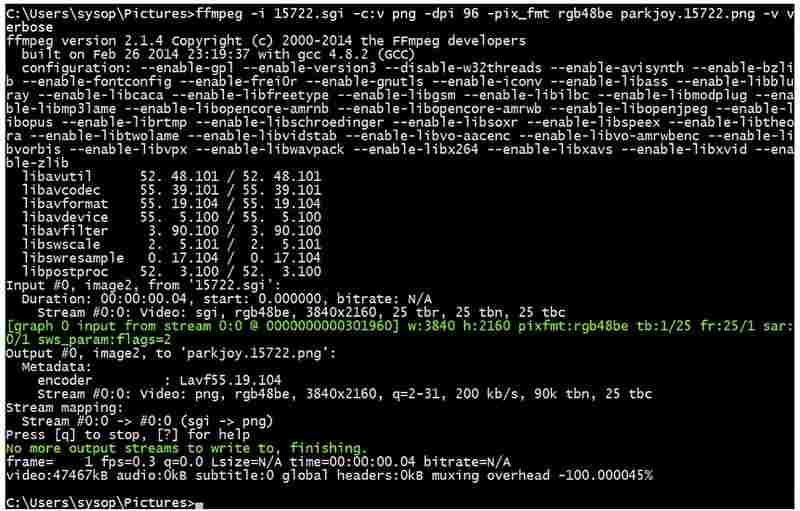
5. Freemake Video Converter
Freemake Video Converter offers a well-designed interface. You can choose “to AVI” at bottom to convert WMV to AVI format. However, the file size of WMV files is limited. Some users complain that other software will be added to your computer while installing Freemake Video Converter.
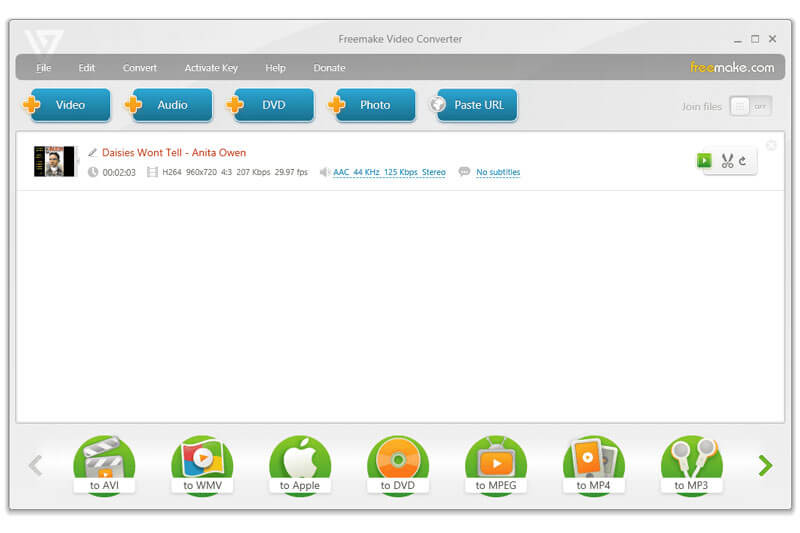
Part 2: How to Convert WMV to AVI with 50X Faster Speed (Support Batch Conversion)
Step 1: Free download, install and launch the WMV to AVI converter software. Drag and drop WMV videos to the main interface. You can click “Add File” to import WMV videos too.

Step 2: From the “Profile” drop-down menu, choose the portable device you may use. If not, you can set AVI as the output format from the “General Video” category.

Step 3: Click “Edit” to access the video editor. You can apply the video effects in batch or individually. If you want to extract the certain video part, you can click “Clip” on the top. The video trimmer can help you shorten a video easily.

Step 4: You can click “Settings” to adjust video encoder, resolution, frame rate, aspect ratio and more. At last, click “Convert” to convert WMV to AVI videos.
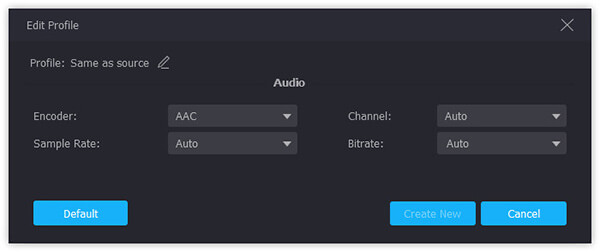
Actually, Vidmore Video Converter offers an online version called Vidmore Free Online Video Converter. You can visit https://www.vidmore.com/free-online-video-converter/ to convert WMV to AVI free online. There is no file size limit. Of course, the video conversion speed is not fast. You need to upgrade to is full version to get the 50x faster speed.
AVI & WMV
-
Convert AVI
-
Convert WMV
-
Edit AVI