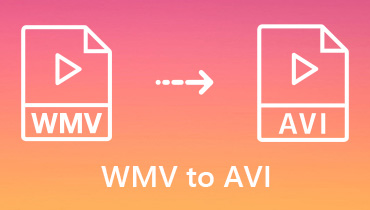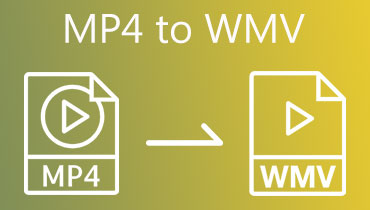Top 5 Free and Paid WMV Converters: Online & Offline Tools for Desktop
WMV files are videos made for Windows computers. Thus, when you record a video on Windows, it often uses Windows Media Video for the visuals with a combo of an audio format for the sound. This combo keeps the file size relatively small without sacrificing quality, making it perfect for streaming online or just watching on your computer. But here's the catch: if you try to play that WMV file on a Mac and other devices other than Windows, it's like hitting a brick wall since it just won't work. Why? This is because WMV compatibility is not as wide as that of other video formats.
Now, to address this, you will need a WMV converter to convert the videos to a format like MP4 that plays nicely with pretty much any device or software. Lucky for you because we have rounded up five easy-to-use video converters that will have your files transformed to and from WMV in no time flat, right on your desktop! So, without further adieu, let us dig into the video converters gathered below.

| Converter | Platform | Price | Batch Conversion | File Size Limit | With Advanced Editing Features |
| Vidmore Video Converter | Desktop | Free and Paid | Yes | None | Yes |
| Freemake Video Converter | Desktop | Freemium | Yes, in the paid version | None | Yes, for the paid. |
| iDealshare VideoGo | Desktop | Paid | Yes | None | Yes, for the paid. |
| Vidmore Free Video Converter Online | Web | Free | Yes | None | None |
| Zamzar | Web | Free and Paid | Yes | 50MB | None |
PAGE CONTENT
Part 1. Vidmore Video Converter
Best For Users who want a powerful and easy-to-use video converter that can handle a wide variety of formats without sacrificing quality.
Supported Formats: WMV, MKV, M4R, M4A, FLV, AC3, MKA, APE, AAC, MP3, MP4, WAV, APE, AIF, SWF, AMR, AVI, WMA, MOV, M4B, M4V, FLAC, AIFF, AA, ASF, AAX, AU, OGG, and many more.
On top of the list is an ultimate video converter called Vidmore Video Converter that allows you to go beyond converting WMV videos. It is a user-friendly software that is compatible with both Windows and Mac computers, making it a great choice for everyone. This software is powerful enough to handle your video conversions without sacrificing quality so that you won't end up with blurry or distorted videos. Furthermore, this Vidmore Video Converter can convert between many other popular formats, including MP4, MKV, FLV, AVI, MOV, and 200 more.
Need to convert a high-resolution video? No problem! This WMV file converter can handle your videos in 4K, 1080p HD, and even standard definition. On top of that, it also has some handy editing features where you can trim, crop out black bars or the unwanted parts of your video, and even add a personalized watermark. This converter even has a feature that lets you convert regular videos to 3D for a more immersive experience!
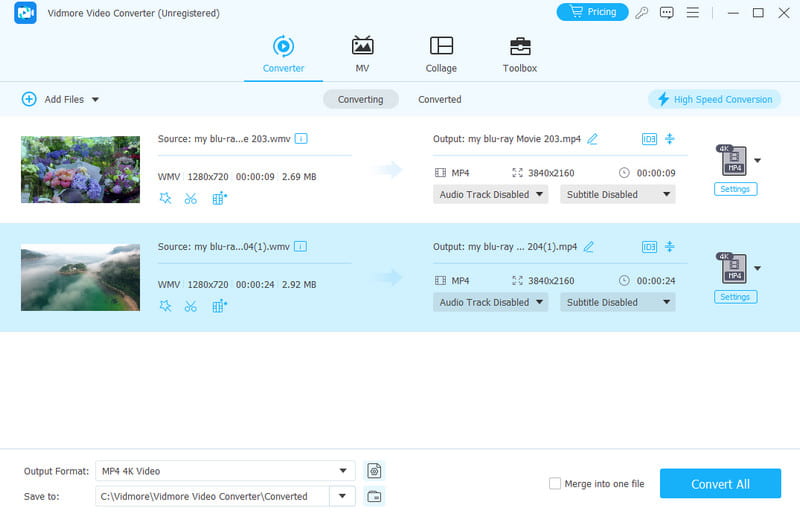
Pros:
• Enjoy conversion speeds that are up to 50 times faster.
• It supports over 200 different formats.
• It can convert multiple files at once.
• Tons of extra beneficial features for video editing tasks.
• It converts video to WMV and vice versa in an intuitive and clear interface.
Cons:
• It offers a limited free trial version.
Part 2. Freemake Video Converter
Best For Users who want a converter and a DVD burner.
Supported Formats: WMV, AVI, SWF, MKV, FLV, MOV, XVID, DIVX, MTS, 3GP, MP3, RM, QT, TS, and many more.
Freemake offers a free video converter with watermarks and limitations. Upgrading gets rid of these but requires digging through the app to find pricing information. The paid version itself is good, with a user-friendly interface, support for many formats, editing options, and fast conversion. However, Freemake's lack of transparency about pricing and its push for upgrades make it a frustrating choice, especially for those who only need basic conversion. Overall, while the paid software is good, the free version is limited, and the upgrade process is confusing. Consider other options if you only need basic conversion or can't tolerate the free version's limitations.

Pros:
• Use it as your free WMV converter without limitations.
• It allows you to convert videos with subtitles.
• Rip or burn DVDs and Blu-rays.
Cons:
• Some editing features are missing on the free version.
Part 3. iDealshare VideoGo
Best For Users who want a simple yet potent converter.
Supported Formats: WMV, MOV, MKV, AVI, MP4, MP3, FLV, M4A, FLAC, WAV, OGG, WMA, MPEG, ASF, AMR, AC3, and many more.
The next video converter that boasts a flexible way to handle WMV videos is the iDealshare VideoGo. This is a straightforward video converter that is available at a moderate price. Its free trial lets you convert half of the short files or the initial five minutes of longer ones with a simple interface suited for beginners. Furthermore, this WMV format converter ensures speedy and high-quality conversions, with Nvidia GPU acceleration supporting over 80 input formats like MOV, MP4, MKV, FLV, and MP3, as well as more than 35 output formats with batch conversion capability. However, it lacks advanced features like Denoise and Deshake, while it offers basic editing tools such as subtitles, trim, crop, and merge videos.

Pros:
• It offers a batch conversion option.
• Convert high-quality videos.
• It offers a suite of video editing tools.
Cons:
• The free version lacks some editing features.
Part 4. Vidmore Free Video Converter Online
Best For Users who want a fast online conversion with matchless output quality.
Supported Formats: WMV, VOB, FLV, GIF, MP3, WAV, MP4, AAC, FLAC, WMA, M4R, AIFF, AC3, MKV, AVI, and many more.
If you can’t help but use an online solution to convert your WMV videos, then here’s Vidmore Free Video Converter Online. This kind of free WMV converter tool works right in your web browser, eliminating the need to download and install any software. This means you can convert your files from anywhere as long as you are with an internet connection. Furthermore, Vidmore is known for its user-friendly interface, which makes the conversion process a breeze. You will see that it is possible to transform your videos in just a few clicks. Even better, it is completely free to use, and there are no limitations on the number of files you can convert without being bothered by any intrusive ads slowing you down.
Good thing! The benefits don't stop there. Vidmore boasts batch conversion capabilities that allow you to convert multiple WMV files all at once. This is a real-time save if you have a stack of videos waiting to be restored. So escape the downloads and experience the ease and efficiency of Vidmore Free Video Converter Online!
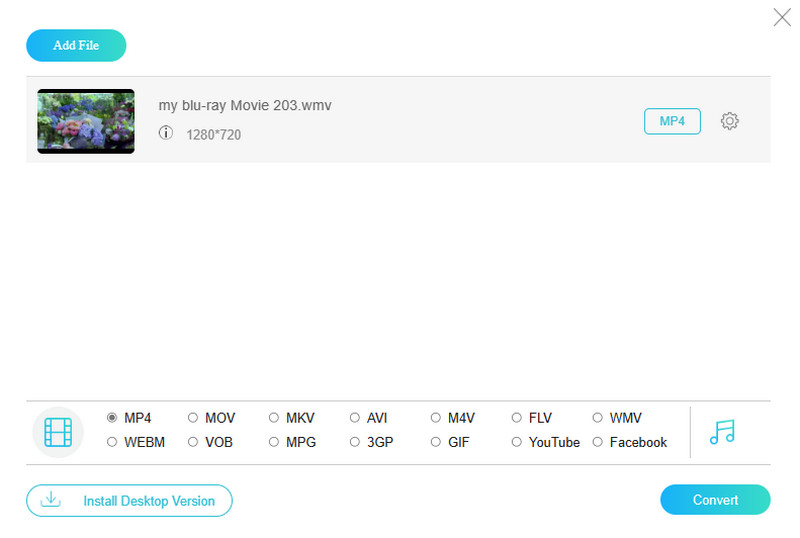
Pros:
• It promotes an unlimited number of WMV-file conversions.
• Hassle-free conversion without encountering hidden fees and limitations.
• Conduct file conversions without any interruptions or pop-up ads.
• High-quality outputs are expected to be acquired.
• You can convert video to WMV and other numerous formats.
Cons:
• A stable internet connection is needed to achieve its ultimate process.
Part 5. Zamzar
Best For Users who want a fast online conversion with matchless output quality.
Supported Formats: WMV, FLV, WebM, MP4, AVI, MOV, MP3, WAV, FLAC, AAC, OGG, and other image, eBook, and document files.
Zamzar is another popular online tool for converting various file types, including WMV and other types of videos, audio, documents, and more. Yes, you can utilize this online tool to convert between many formats, like MP4 to WMV, WMV to AVI, or MOV to WMV. However, it is not free all the time, but its free version is a good starting point for occasional conversions. You can upload files up to 50MB, and Zamzar will convert them to your chosen format. Moreover, you can download the converted file via a link that can also be sent straight to your email. However, if you work with files larger than 50MB or need features like faster download speeds, converting multiple files at once, and an ad-free experience, then a paid Zamzar plan might be a better fit.
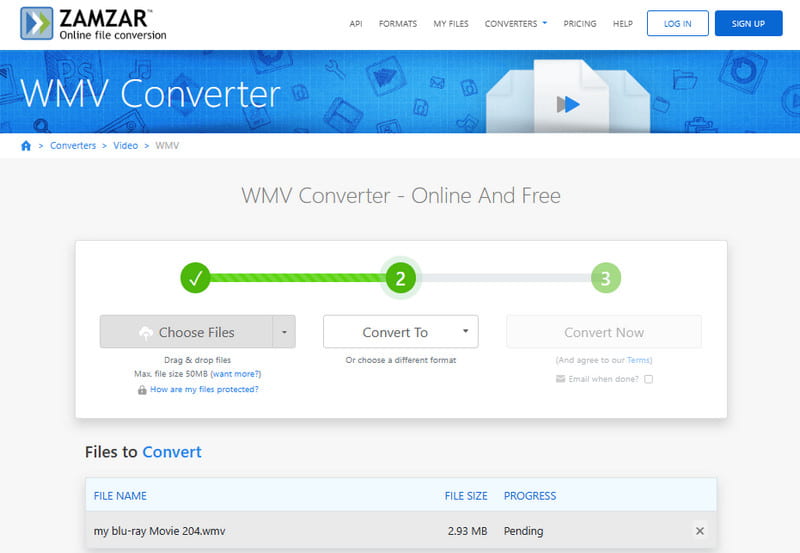
Pros:
• Besides being a video or WMV converter, it also handles audio, documents, images, and other conversions.
• It integrates well with applications for developers.
• It has a straightforward interface.
Cons:
• Its free plan only allows you to convert files up to 50MB.
• It may take longer to process.
Part 6. FAQs about WMV
How do I convert a WMV file?
For simple yet effective conversion, use Vidmore Video Converter. Launch it, upload the WMV file, set it to the format you want to achieve, then click the Convert button.
What program will play .wmv files?
Various media players can open .wmv files, such as your built-in desktop media player.
How do I change an MP4 to a WMV?
The methods mentioned above for converting WMV files can also be used to convert MP4 to WMV. Just select MP4 as the source file and WMV as the output format, then click the Convert button to start the process.
Conclusion
Not only can you use the gathered WMV converters on your desktop, but also you can use some of them on your web. Get to know them better by analyzing your personal experiences with them. Then, take a leap step and acquire the best choice for your desktop!