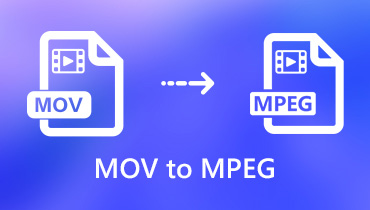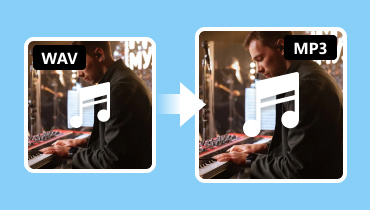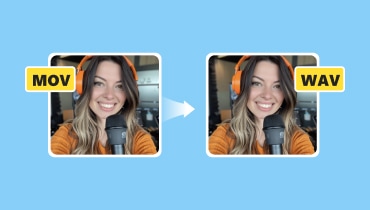- 50x faster conversion process.
- Batch conversion for WebM to WAV.
- Customizable settings and presets.
- Enhanced and easy-to-use editing tools.
- Extensive compatibility with various file formats.
Top 4 Remarkable Ways to Convert WebM to WAV [Steps Included]
Converting WebM to WAV doesn't have to be a challenging task as long you use the right and reliable method. Fortunately, there are four straightforward and efficient methods presented in this article to help you get the job done. These methods offer user-friendly solutions whether you are already a tech-savvy novice or an experienced user. Furthermore, both online methods require no installation, and dedicated software designed for seamless conversion. Hence, you have options that cater to different preferences. By exploring these 4 approaches, you can easily transform your videos in WebM files into audio files in WAV format. Thus ensuring compatibility with a variety of audio playback devices and applications.

PAGE CONTENT
Part 1. Convert WebM to WAV Using Vidmore Video Converter
If you are looking for a straightforward and versatile solution to convert WebM to WAV and vice versa, then this Vidmore Video Converter has got you covered. It is a multifunctional and user-friendly software that streamlines the video and audio transformation process. This makes it easy for you to convert your videos into WebM files in the popular WAV audio format.
Furthermore, the software program comes equipped with customizable settings. These settings allow you to tweak parameters such as sample rate, bitrate, and audio channels according to your preferences.
In addition, Vidmore can ensure the fidelity and clarity of your WAV files, delivering a pristine audio experience. One standout feature that it possesses is the batch conversion feature, which enables a simultaneous conversion of multiple WebM files, saving you time and effort. With support for numerous audio and video formats, this amazing WebM to WAV converter proves to be a versatile tool, ensuring it meets your conversion needs with adaptability and efficiency.
Step 1. Initially, use the download button above to get the software. Then, install the software on your computer device.
Step 2. Once the tool is installed, open it and drag and drop your WebM files into the interface. On the other way, you can click the Add Files button and select multiple files to upload for bulk conversion.
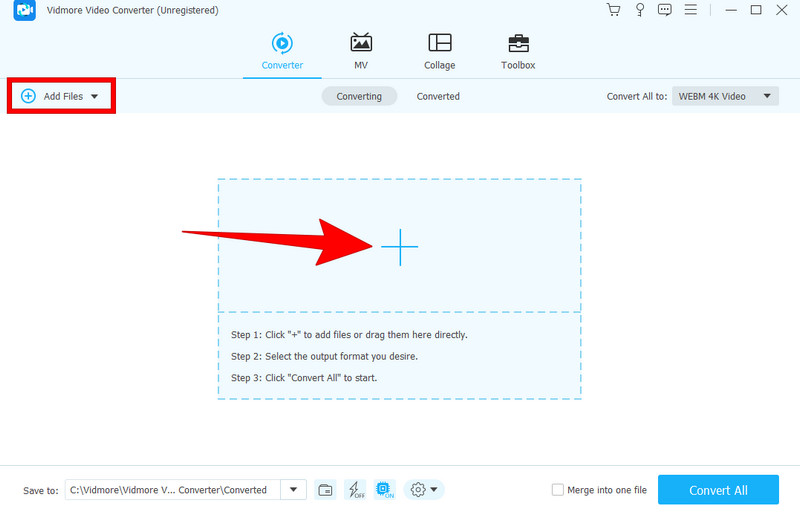
Step 3. After uploading the bulk WebM files, go to Convert All To and navigate to the Audio section. Then, choose WAV as the output format.
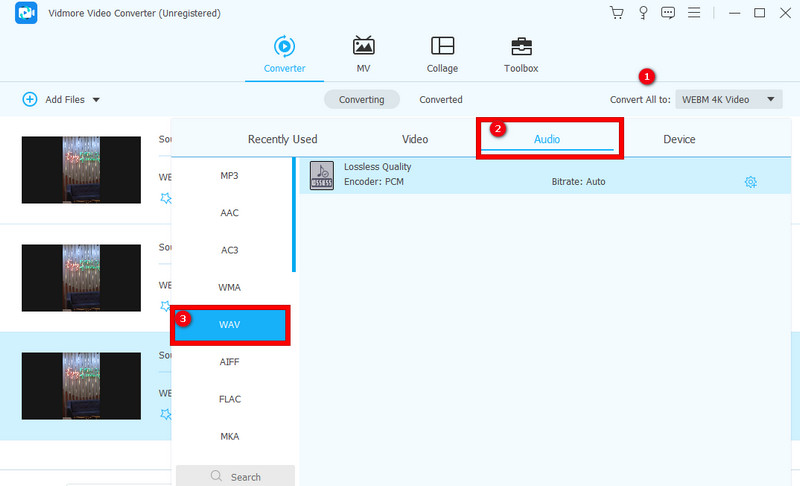
Step 4. Once the setting is in place, click the Convert All button to begin the conversion. Typically, bulk files take only a few minutes to process.
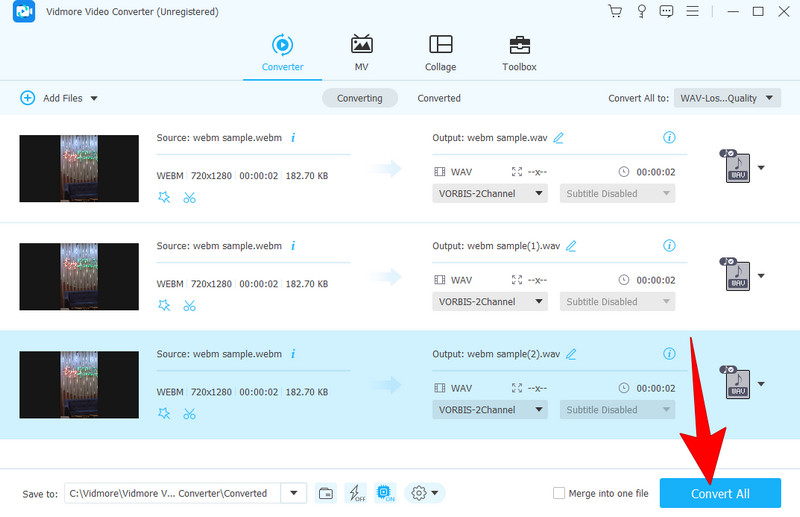
Summary: Vidmore Video Converter is a multifunctional software that is reliable for other video editing tasks besides conversion.
Part 2. How to Change WebM Videos to WAV with FFmpeg
The second good converting solution in this post is FFmpeg. Yes, FFmpeg converts WebM to WAV effectively. This program is a free and open-source multimedia framework that works on various operating systems such as Windows, macOS, and Linux.
Furthermore, it is a handy tool for changing both video and audio formats, and it can do simple edits like resizing videos, cutting, and adding filters. However, you must know that FFmpeg may not be for all beginners, as it comes with a learning curve and command line procedure.
Key Features:
- Batch processing option.
- Support for nearly all regular video formats for conversion.
- Flexible conversion and interface.
- Wide range of programs and libraries integrations.
Step 1. Install FFmpeg on your PC, then copy your WebM file to the desktop and rename it.
Step 2. Now, type the cmd word in the Run box. Then, hit the Enter key to open the Command Prompt.
Step 3. Vws After that, type cd Desktop and repress the Enter key. Now, to enter this conversion command, ffmpeg -i aaa. webm ccc.wav, and press Enter to begin the conversion process.
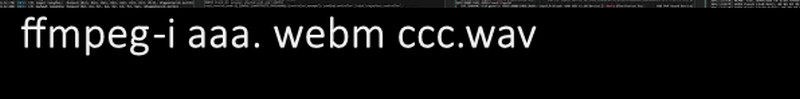
Summary: Overall, FFmpeg is a versatile and free software that helps you handle multimedia files in various ways on different operating systems for converting WebM to WAV. For more FFmpeg skills in video editing, the helpful articles are below.
Part 3. Convert WebM Files to WAV Online with Vidmore Free Converter Online
Meet this Free Video Converter Online from Vidmore. It is your hassle-free solution for converting WebM video files into WAV format directly from your web browser. With this, no software installations are needed. This online converter offers a quick and easy transformation of media files and customizable parameters. Moreover, it caters to users with limited technical expertise, boasting an efficient conversion process, high-quality output, and rapid processing times.
Key Features:
- User-friendly interface.
- Rapid and easy conversion process.
- Bulk conversion process.
- Guaranteed file protection.
Step 1. On the official website, click the Add Files to Convert button and import the WebM files.
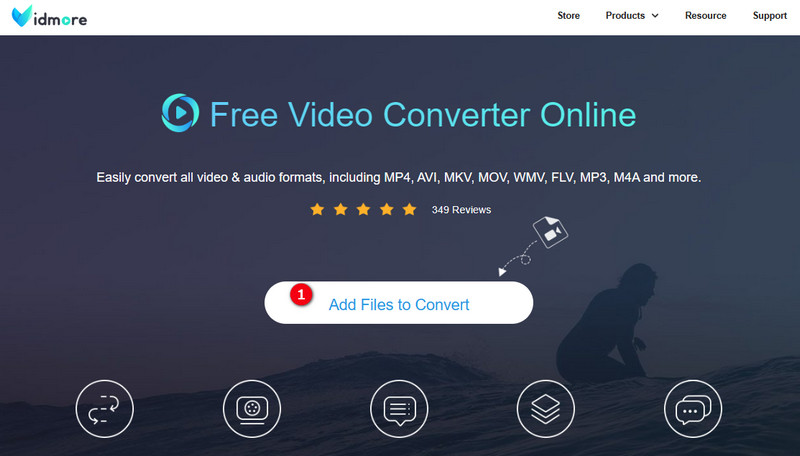
Step 2. On the workspace, click the Note button and toggle the WAV format as your output.
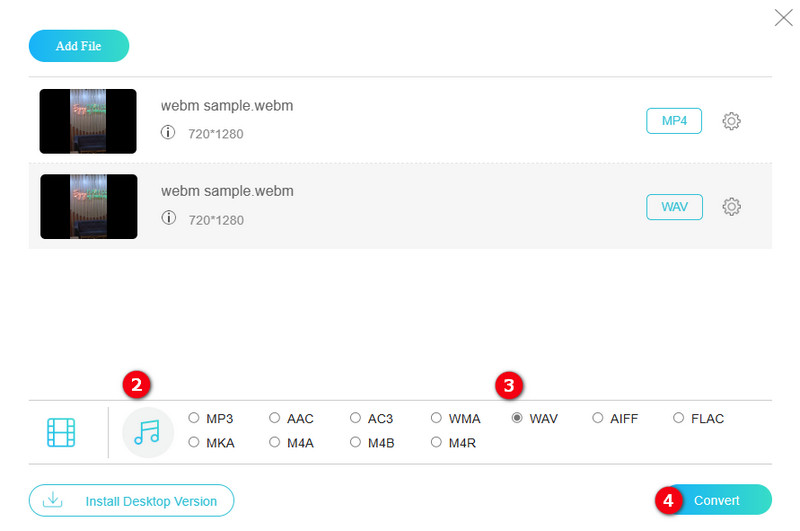
Step 3. As simple as that, you can quickly hit the Convert button to start the conversion.
Summary: If you're looking for a straightforward WebM to WAV conversion without complications, the Vidmore Free Video Converter Online is your go-to solution.
Part 4. Transform WebM to Audio Files Like WAV Using Convertio
Convertio is another online converter with a user-friendly process for seamlessly converting WebM files to WAV formats. One of its notable advantages is the ability to carry out file conversions directly on the web, which eliminates the need for your device's local resources. This means you can convert your audio and video files quickly and efficiently, with most conversions completed in just a couple of minutes.
Key Features:
- Simple and intuitive interface.
- Support for a wide range of media formats.
- Batch conversion.
Step 1. Once on the official website, click the Choose Files button and upload the WebM files.
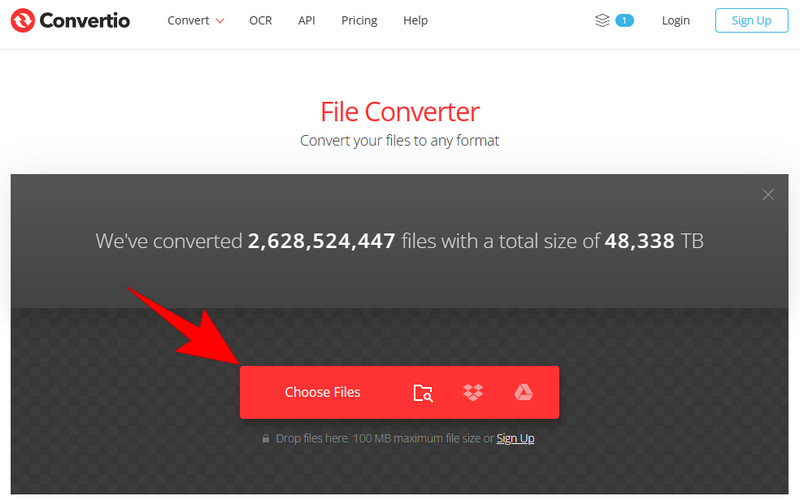
Step 2. After uploading, choose the WAV audio format as your output.
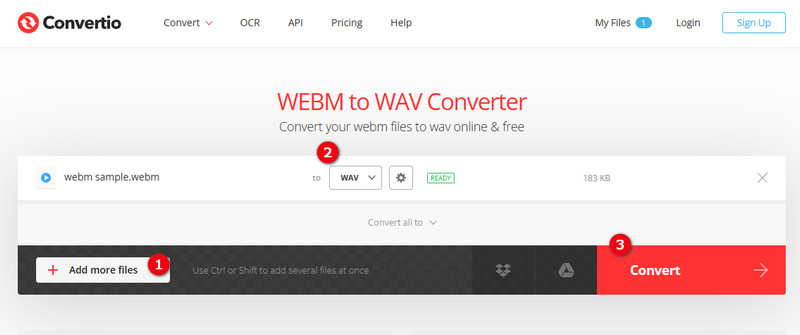
Step 3. Then, click Convert to start converting. When the process ends, you will need to download the converted files to export them to your device.
Summary: The simplicity and speed features make Convertio a practical choice. Thus, if you are looking for a hassle-free online WebM to WAV converter to handle your file format needs, it can be your go-to solution.
Part 5. FAQs about WebM Conversion
How do I convert WebM to audio?
Use a video converter like Vidmore Video Converter that supports a video-to-audio conversion. Simply upload the WebM files, choose your desired audio format, and then go for the Convert All button.
Is WebM higher quality than MP4?
The quality of a video file depends on encoding settings. So, the answer is no, WebM is not necessarily higher in quality than MP4.
Why does WebM have no sound?
WebM doesn’t have a sound due to missing audio codecs during encoding. Additionally, it may also be caused by playback issues.
Conclusion
There you have it. You have just unveiled the 4 most efficient ways to convert WebM to WAV. You can now convert without any challenges as long as you use the four converters above.