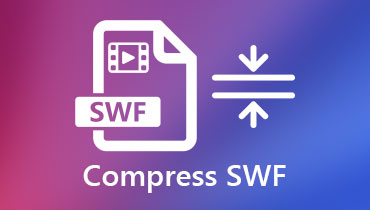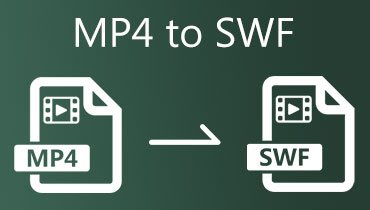5 Remarkable SWF Converters on Popular Platforms
Remember, SWF files used to be everywhere on the web? But now, they can be a bit of a pain to deal with if you actually want to see what's inside them. This is because SWF files are no longer supported because of their browser incompatibility and security concerns. Despite that, you don't need to worry if you still have a bunch of SWF files since you’ve got options. You still use SWF converter to change those SWF files into formats like MP4 and other formats that pretty much any device can handle. Fortunately, this article will present some ways to do that, whether you're online or offline, so you can pick the one that works best for you.

PAGE CONTENT
Top 1 Finest SWF Converter: Vidmore Video Converter
Rating: 4.8 Stars.
Best For Users of both beginner and expert level.
Since you are looking to convert SWF files into regular videos, Vidmore Video Converter can help! It can change your SWF animations into 200 plus different video formats, like MP4, MOV, WMV, or AVI. You can also use it to grab the audio only from your SWF files and save it as WAV, MP3, or AAC. You see, there are a lot of video converters out there, and it can be tough to pick a safe one. Vidmore Video Converter is a great choice because it's easy to use for many reasons. Plus, it can convert a bunch of files at once without making them lose quality. Thanks to its bulk converter in collaboration with Ultrafast technology that converts videos 50 times faster! Some converters mess up the quality of your files when you convert them, but Vidmore Video Converter keeps your files looking just as good as before.
Another cool thing about this SWF file converter is that it comes with awesome editing tools, enhancers, and makers. Thus, grabbing it will enable you to acquire the most personalized video outputs, even being a novice user!
Pros:
• It handles converting a large number of files at once without losing the quality.
• This supports a wide range of other file formats for conversion besides SWF.
• It converts files up to 50 times faster.
• It is reliable software with tons of features and tools and a good reputation for security.
Cons:
• The advanced technologies and features are available in its paid version.
Top 2. Free SWF to Video Converter Online
Rating: 4.5 Stars.
Best For novice users.
If offline is good, but you prefer an online solution, then allow us to introduce you to this Free Video Converter Online. It is a great online video converter that lets you easily convert your SWF files into all sorts of famous video and audio formats. You can even adjust things like the sample rate for the sound quality, bitrate for the video quality, frame rate for how fast the video plays, and the resolution for the size of the video to fit your needs. Plus, you can change these settings without hurting the quality of your video. Here's the best part about this Free Video Converter Online is that it's super easy to use. Wherein you can convert SWF in just a few clicks! There are no limits on file size, no watermarks added, and you don't even need to sign up to use it.
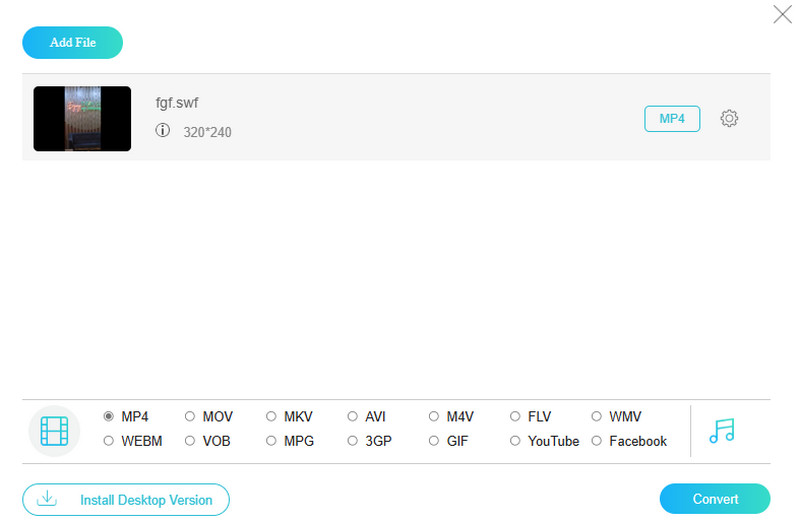
Pros:
• It is completely free to use with no watermarks and no registration required.
• It converts a wide variety of popular video and audio formats.
• It converts large files without restrictions.
• 3-easy steps for its conversion process.
Cons:
• It doesn’t offer editing beyond basic conversion.
• Its conversion process depends on your internet connection.
Top 3. Freemake Video Converter: To Convert SWF Videos
Rating: 4.4 Stars.
Best For novice as well as expert users.
If you can’t get enough for an entirely free program, then here’s another great option to meet. Freemake Video Converter is a free program that lets you change videos from SWF or one format to another. It's really easy to use, even if you're not a tech expert. With this SWF format converter, you can convert videos from the web, which are often in unusual formats, into common formats that most devices can play. Remarkably, it works with all sorts of phones and tablets, like Samsung devices, Phones, and iPads. Freemake can also do some basic editing, so you can cut out parts of a video you don't want, spin it around if it's sideways, and even combine several clips into one longer video.
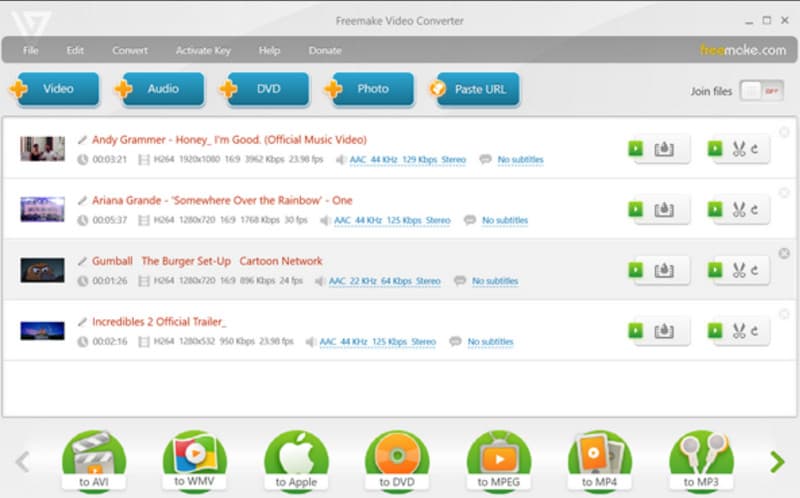
Pros:
• You can download it and start converting your videos without spending a dime.
• It has a straightforward design.
• The tool supports various types of video and audio formats.
• It offers presets for converting videos.
Cons:
• Its video conversion can take longer compared to others.
• Its free version adds a watermark to your converted videos.
Top 4. VLC Media Player for Free SWF Conversion
Rating: 4.4 Stars.
Best For users with playback and sort of conversion and editing needs.
Surprisingly, VLC Media Player isn't just for watching videos. This excellent SWF player can also help you convert your files, including those SWF ones. Sure, it might eat up a bit of your time, but hey, this SWF file converter is completely free and super simple to navigate. And it's not just a one-trick pony because once you start using it, you will discover its whole array of functions. Furthermore, it supports various formats to convert to without costing you a dime. And the cherry on top? It's compatible with Mac, Windows, Linux, iOS, and Android!
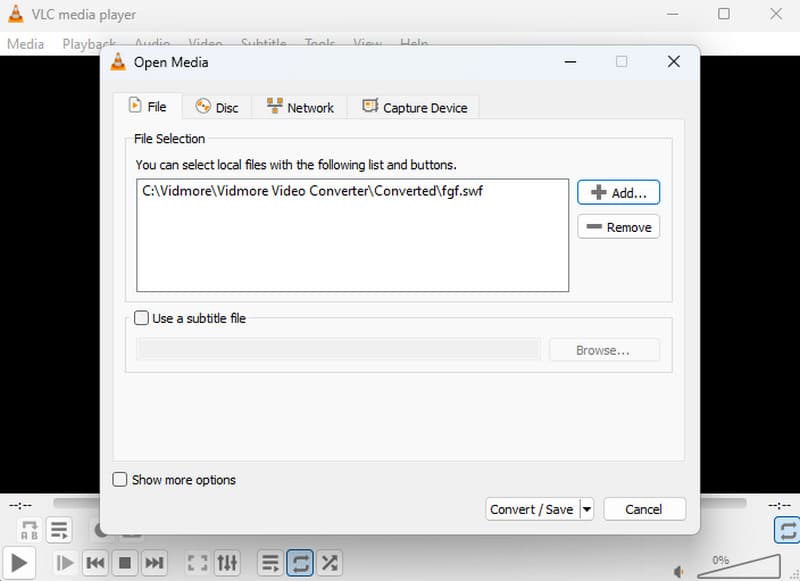
Pros:
• It won't cost you a dime, and it is open-source.
• The process within VLC is generally straightforward.
• It supports various formats besides SWF.
• It has a wide platform support.
Cons:
• Its conversions might take longer or larger or more complex SWF files.
• It isn't ideal for converting large batches of SWF files efficiently.
Top 5. CloudConvert: Online Video Converter
Rating: 4.2 Stars.
Best For those who need to convert not just video but documents online.
The last on our list is another online solution called CloudConvert for changing format to format, including documents. Yes, the online converter works with a ton of different formats, way more than just videos. Besides videos, you can convert things like documents, music, and even website animations, all with CloudConvert. Furthermore, you don't have to worry about your stuff being unsafe while it's being converted since it promises to keep it secured. Another cool thing is that you can adjust the settings for your converted videos, like how clear the picture is and how big the final file will be. This way, you can find the perfect balance between quality and file size.
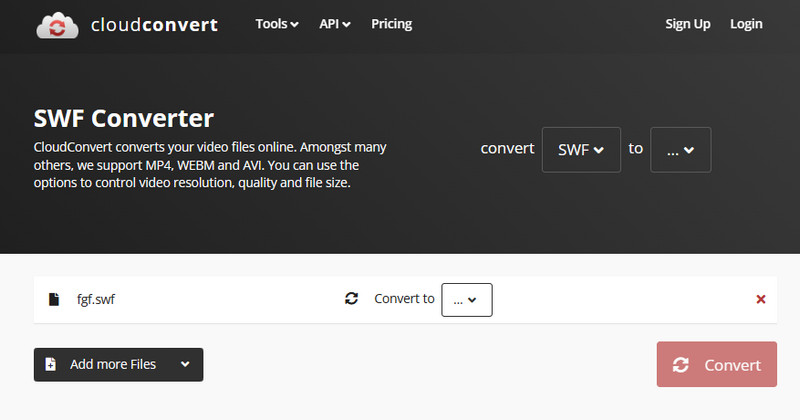
Pros:
• This SWF converter handles a massive range of file formats.
• It claims to prioritize data security.
• It offers an API for developers to integrate file conversion features.
Cons:
• A strong and stable internet connection is crucial for its smooth conversion.
• It may not flawlessly convert complex files.
Bonus: How to Convert SWF Files
This bonus part will show you the quickest process for converting SWF files on your computers offline using our top converter software, Vidmore Video Converter. Let’s make the guidelines simple and easy.
Step 1. Launch the converter after installing it on your computer. Then, directly click the Plus button that you see at the center to bring the SWF files for conversion.
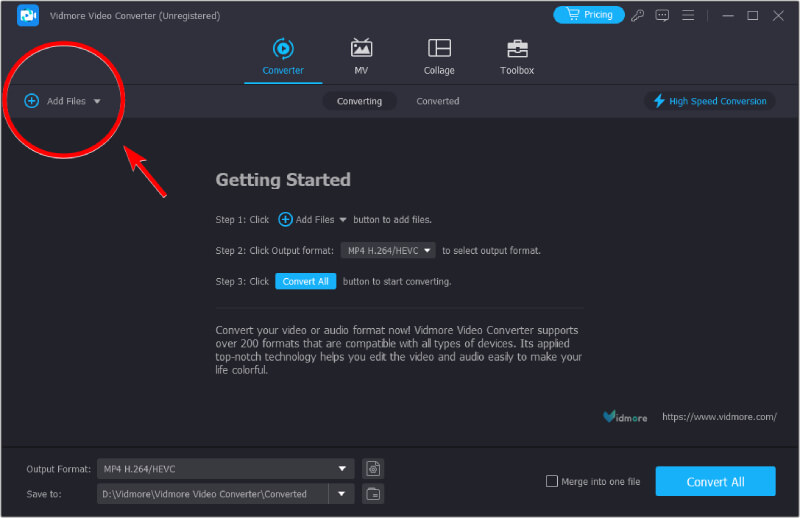
Step 2. After bringing the files in, navigate to the Format section and set the inputs to your preferred output.
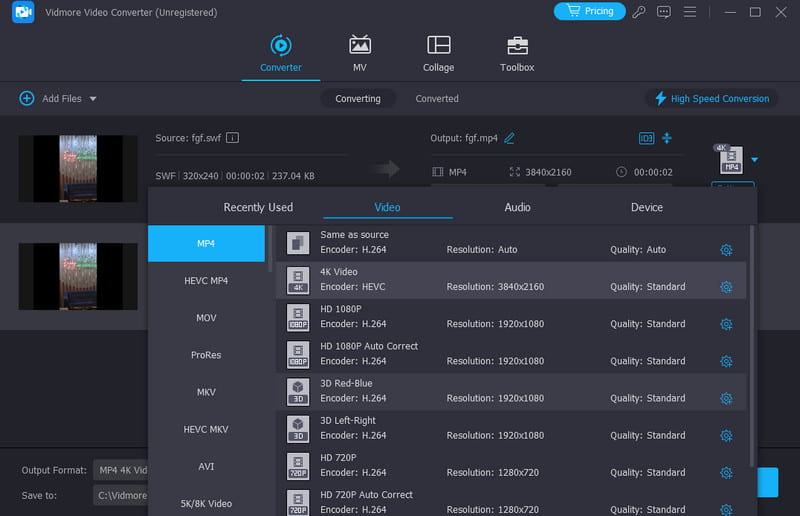
Step 3. As quickly as that, you can begin the conversion process by clicking the Convert All button.
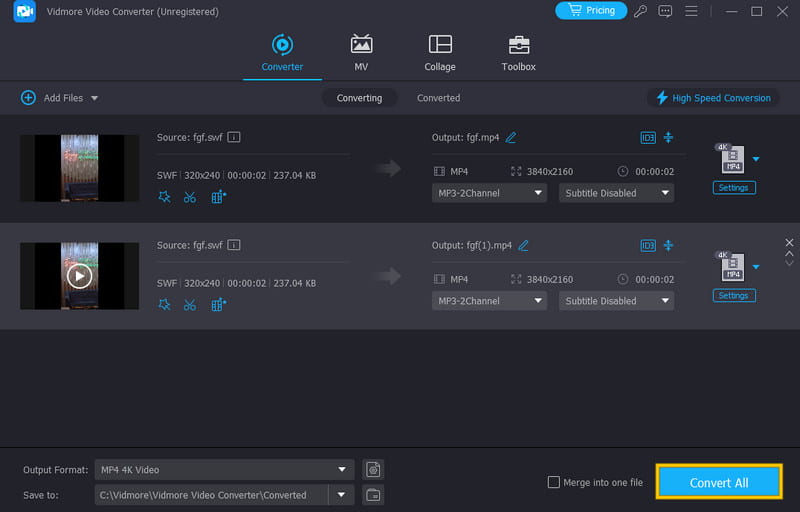
Above are all the steps you need for SWF conversion. You can convert SWF to MP4 with Vidmore’s converter. You can also preview and edit the SWF video before conversion.
FAQs about SWF
How do I convert an image to SWF?
Converting an image to SWF directly is not very common. But you can look for online photos to SWF converters.
How can you convert SWF to MP4 online for free?
Use Free Video Converter Online if you want the finest conversion process and output. Just upload the SWF, set it to MP4, then click the Convert button.
How do you open SWF files without Flash?
Besides Flash, various players, such as VLC and Online SWF viewers, can open SWF files.
Conclusion
This article compares the top 5 video converters that convert SWF files remarkably. If you need to change a bunch of SWF, and you don't want any limits on how many you do, then check out our top options. They are a great option to consider!