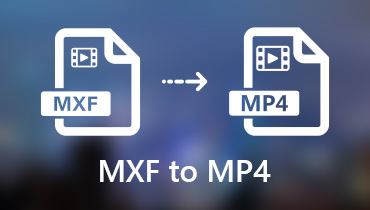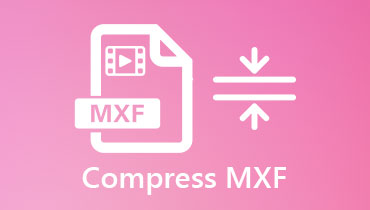5 Best MXF Converters: Comprehensive Review With Their Key Aspects
You will need a proficient MXF converter tool to transform MXF files in different formats without any flaws. MXF, or Material Exchange Format, adheres to SMPTE standards and is commonly utilized by video camera devices from renowned brands. Despite its role in standardizing media exchange across diverse platforms and vendors, the MXF file format poses accessibility challenges on many computer and mobile platforms, including Windows, Mac, iPhone, and Android, unless appropriate codecs and programs are utilized. Also, MXF files are typically characterized by their substantial size, rendering direct uploads to online platforms impractically.
Fortunately, converting MXF files to alternative formats ensures universal compatibility, reduces video file sizes, enhances playability, and creates easily streamable clips. However, you will only get these if you use the suitable MXF file converter, which you will find in the review below.

PAGE CONTENT
Part 1. Vidmore Video Converter
Vidmore Video Converter is one of the most exceptional and versatile video conversion programs for MXF available on the market. It exhibits an extensive range of supported formats, more than 200 besides MXF. Furthermore, it allows you to convert MXF filed effortlessly since it comes with ultrafast technology that speeds up the conversion 50 times faster. This software not only streamlines the conversion process but also empowers users with the capability to make various video edits, effectively minimizing the time spent on post-production tasks. Another feature that sets it apart is its ability to handle multiple conversions simultaneously, ensuring that you can seamlessly continue with your other tasks while the MXF files are being processed. Overall, Vidmore Video Converter is a perfect and comprehensive solution that effortlessly caters to the diverse requirements of both novice users and seasoned experts in the realm of video conversion.
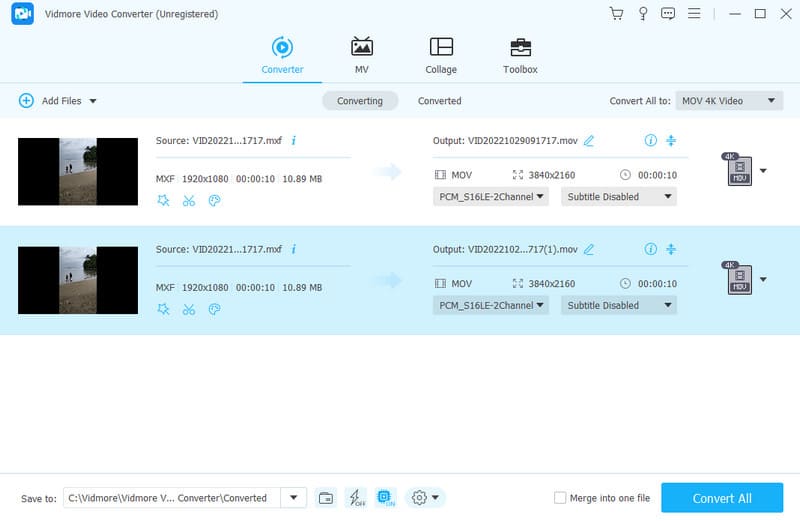
Supported OS: Mac and Windows.
Price: Free Trial; 1-month license is $14.95; Lifetime license is $49.95.
Pros
- It is the best MXF converter for Mac and Windows.
- It offers a wide range of MXF video editing tools.
- The conversion speed is 50 times faster.
- There are available makers for movies, collages, 3Ds, and GIFs.
- It has the power of AI together with the advanced technologies.
- It works on bulk MXF and other 200-plus files simultaneously.
Cons
- It doesn’t support Linux.
- Not an entirely free tool.
Part 2. HandBrake
If you want another powerful MXF video converter, then HandBrake deserves a spot. HandBrake is a user-friendly and high-quality open-source MXF converter that emphasizes simplicity and excellence in conversion. The program’s versatility extends to accommodating various input formats, among which MXF is notably supported. Moreover, HandBrake facilitates the seamless conversion of this format into widely used ones such as MP4 and MKV. With a user-centric approach, this software provides an array of presets that simplify the conversion process. Thus, for those with specific preferences, the HandBrake offers customizable output settings to tailor the conversion to individual requirements.
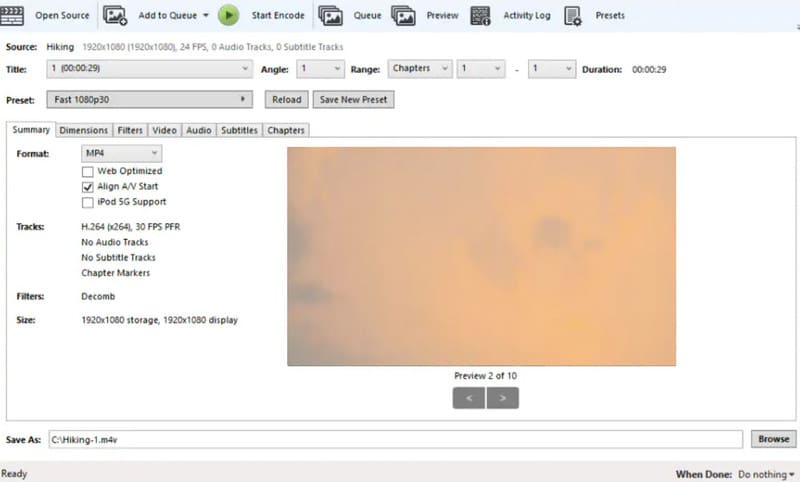
Supported OS: Windows, Mac, and Linux.
Price: Free.
Pros
- You can use it entirely for free.
- It offers an easy-to-understand interface.
- It provides presets and a simple conversion process.
Cons
- The conversion speed is not that swift.
- It’s free but has very limited editing features.
- It only offers 2-3 output format choices.
Part 3. VLC Media Player
When talking about free MXF converters, VLC always comes at the top. Although VLC Media Player stands as a comprehensive media playback application, it is also characterized by its conversion tool. Moreover, VLC Media Player accommodates not only the conversion of MXF to a standard file but also facilitates the transformation of MXF videos into other various formats tailored for specific devices, including compatibility with Apple devices and Android smartphones. This versatility makes VLC an adaptable solution for users seeking a reliable and accessible tool for media playback and conversion across a range of platforms and devices.
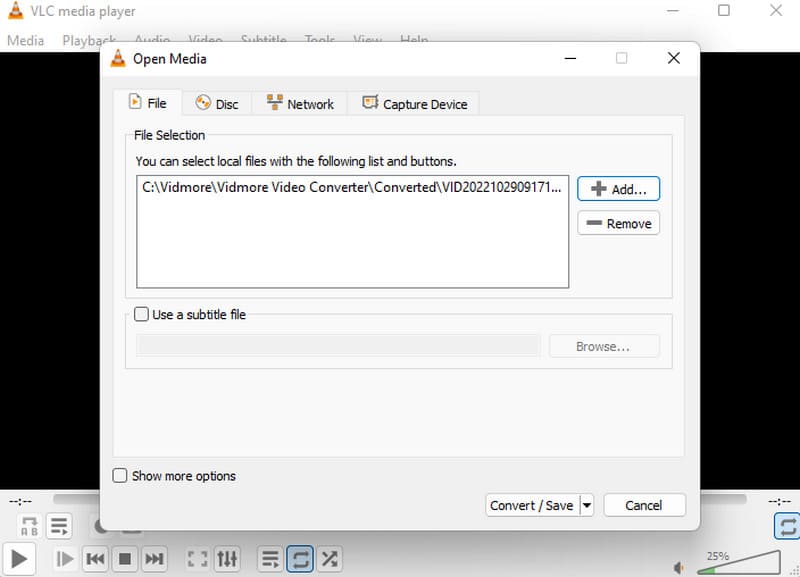
Supported OS: Mac, Linux, and Windows.
Price: Free.
Pros
- It is a totally free software.
- You can use it as a dedicated MXF player.
- Generous video format support.
Cons
- The conversion process is a bit slower than others.
- It has a demanding conversion procedure.
Part 4. Movavi Video Converter
In today’s best MXF converters, we want to include the robust capabilities of Movavi Video Converter. It is software that excels at handling MXF format conversions. In addition to its adept conversion functionalities, this Movavi Video Converter offers a diverse array of video editing tools. With this software, you can seamlessly crop videos, fine-tune audio and video parameters, and access a range of other editing features to enhance your multimedia content. However, you will get a Movavi watermark on the exported videos if you are using the free version.
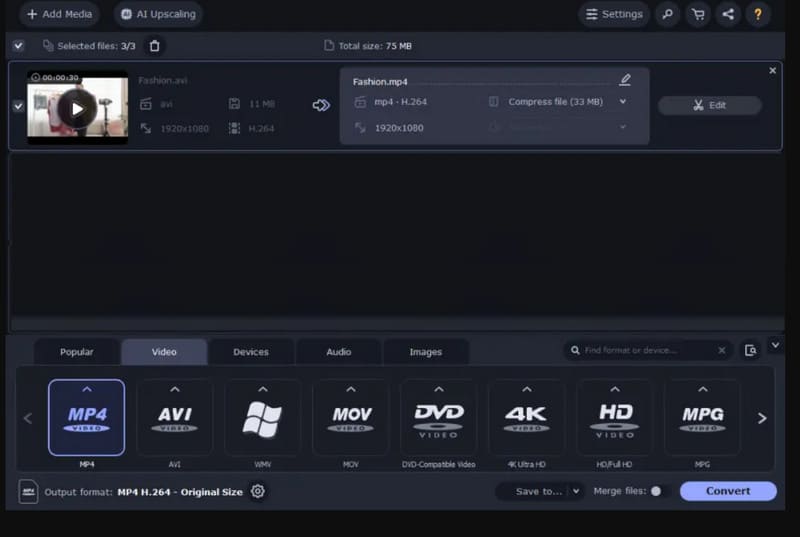
Supported OS: Windows and Mac.
Price: 1-year subscription is 1490; Lifetime subscription is 1890.
Pros
- It has various editing options.
- It supports plenty of video formats for output.
- It has an easy-to-use workspace.
Cons
- It has a pricey subscription.
- The video quality needs to be higher.
Part 5. WinX HD Video Converter
Finally, here’s WinX HD Video Converter, the last but not the least MXF file converter on this list. This software offers a tool designed to enhance the quality of your converted MXF files. It effectively reduces the visibility of pixel lines present in your original video. What sets it apart is its compatibility with RAW footage directly from your camcorder. All in all, there is no denying that this MXF converter stands out due to its distinctive and advanced features.
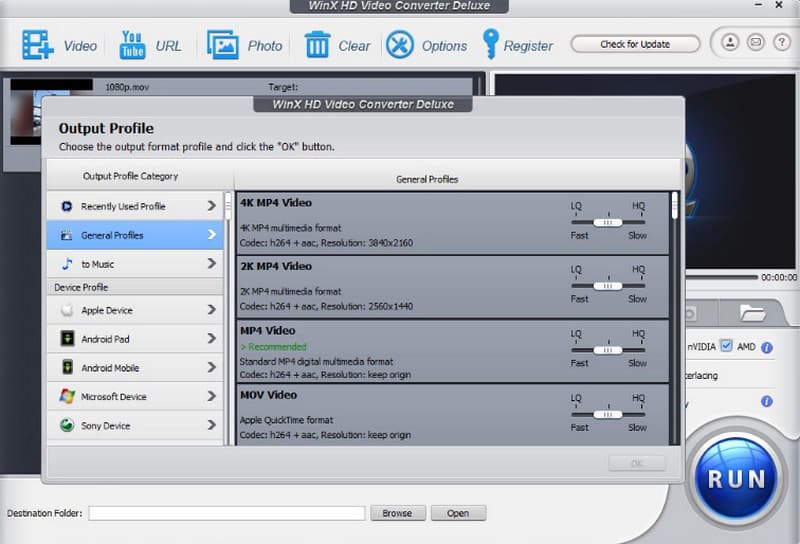
Supported OS: Windows and Mac.
Price: 1-year plan is $25.95; Lifetime plan is $45.95; Family plan is $57.95.
Pros
- It all allows you to get videos from different sites.
- It converts MXF files at a 47x faster speed.
- It offers numerous presets.
Cons
- You will need to subscribe if you want to use its advanced features.
- Its interface is not that neat.
Part 6. FAQs about Converting MXF Files
How do I convert an MXF file?
To convert MXF files, use a dedicated converter like Vidmore Video Converter and upload the files there. Then, go to convert all to section and choose your output format. Finally, click the convert all button.
Is the MXF file the same as MP4?
No, MXF and MP4 are different when it comes to compatibility and quality.
What can play MXF files?
MXF files can be played with a media player that supports MXF video, like Vidmore Player and some other professional video players.
Conclusion
MXF converters play an important role in video editing tasks, allowing you to transform your video files into a more suitable format. By selecting from the five converting tools mentioned earlier, you can guarantee an excellent conversion process. Now, work on your MXF videos to meet your specific requirements and select the best converter that aligns with both your needs and budget!