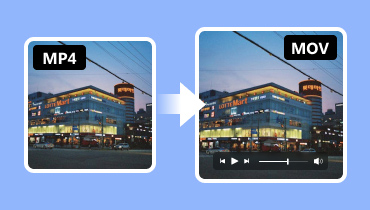Top 6 MPEG to MOV Converters for Seamless Conversion
You’re a student preparing a multimedia presentation or project for a subject discussion. That is why you are looking for a way to convert your MPEG files to a more compatible format for presentation software. Converting MPEG to MOV format allows you to include videos seamlessly in presentation software without worrying about interoperability and playback issues. With that being said, this post will provide you with the best MPEG to MOV converter worth trying online and offline. So, read until the end.

PAGE CONTENT
- Part 1. Vidmore Video Converter - Convert MPEG to MOV 50x Faster
- Part 2. Vidmore Free Video Converter Online - Change MPEG to MOV Without Losing Quality
- Part 3. QuickTime Player - Transcode MPEG to MOV in High-Definition Quality
- Part 4. MConverter - Turn MPEG to MOV Seamlessly Online
- Part 5. Convertio - Make MPEG to MOV Online & Free
- Part 6. FreeFileConvert - Convert MPEG to MOV Quickly & Easily
- Part 7. FAQs on How to Convert MPEG to MOV
Part 1. Vidmore Video Converter - Convert MPEG to MOV 50x Faster
Supported Formats: MOV, HEVC, MP4, MKV, M4V, FLV, DivX, AVI, MPG, VOB, 3GP, WMV, ASF, RM, and more.
Suppose you are looking for the best converter software to download on your computer for offline use. Vidmore Video Converter is the best option for that. It is a comprehensive MPEG to MOV converter that works on Windows and Mac. With its support for all popular media file formats, it can convert your videos to any format you desire. What’s more, it can preserve the original quality of your videos, even up to 4K Ultra HD.
Moreover, it can convert videos 50× faster than other converters. This tool is recognized as the fastest video converter that integrates the world’s most advanced acceleration technology. This is one of the reasons why people rely on this converter, in spite of its price point, and it offers a free trial version.
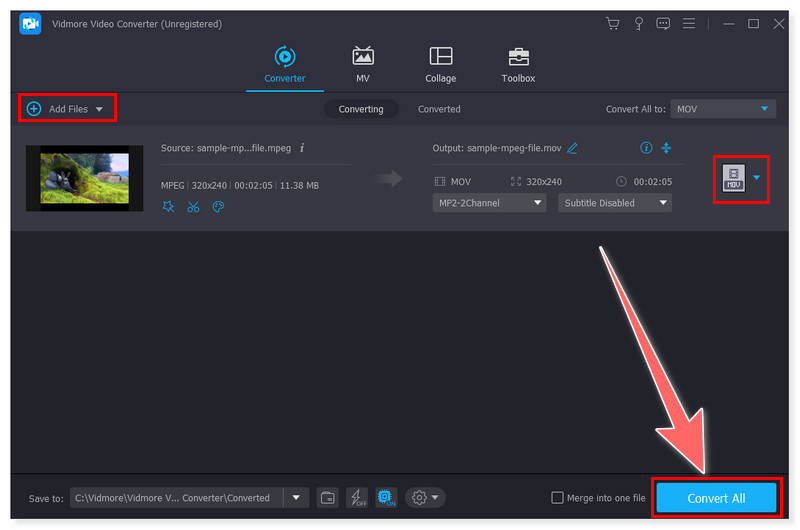
Pros
- Vidmore can convert multiple files 50× faster and up to 4K UHD resolution.
- It has a vast array of supported media file formats for video and audio.
- It offers an intuitive and straightforward conversion of MPEG to MOV.
- It is available on Mac and Windows.
Cons
- Users need to purchase a subscription to enjoy all of its features.
Part 2. Vidmore Free Video Converter Online - Change MPEG to MOV Without Losing Quality
Supported Formats: MP4, MPEG, MOV, WMV, FLV, VOB, 3GP, AVI, MKV, M4V, WebM, MPG, GIF, and more.
Vidmore Free Video Converter Online is the alternative Vidmore created for users who prefer a web-based tool. It can convert MPEG files to other formats besides MOV because it supports many file formats. Moreover, it offers a safe and reliable conversion for novice and professional editors. You can utilize this on any web browser that works on Windows and Mac. One of its great benefits is that you can use and enjoy all its unique features for free. Even signing up for an account is not required to convert videos. Indeed, this is the method to convert MPEG to MOV for free online.
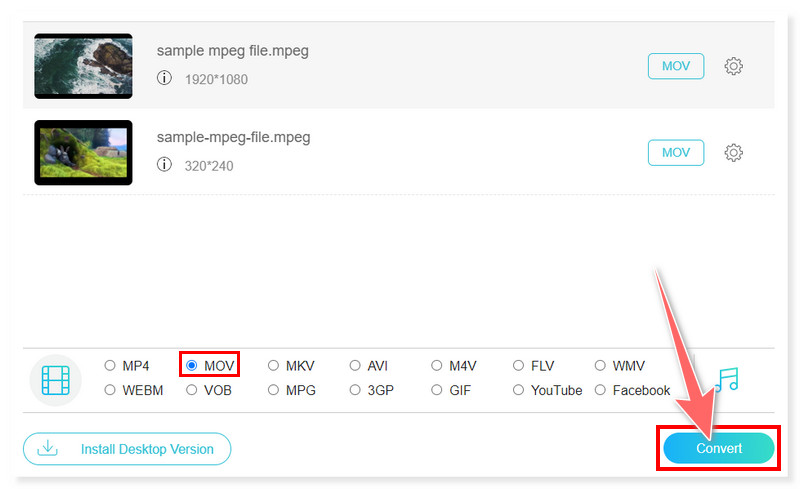
Pros
- Vidmore online converter has an intuitive interface.
- It is a web-based tool.
- It can convert videos up to 1080p HD resolution.
- It is 100% free to use and does not have size limitations.
Cons
- It lacks video editing compared to its desktop alternative.
Part 3. QuickTime Player - Transcode MPEG to MOV in High-Definition Quality
Supported Formats: MOV, MP4, MPEG-1, MPEG-2, MPEG-4, 3GPP, 3GPP2, AVCHD, AVI Motion JPEG, and DV
QuickTime is a patented multimedia platform developed by Apple Inc. It used to be an optional inclusion but is now part of the standard pre-installed program for macOS operating systems. This is the best way for Mac users to convert MPEG to MOV format, as they don’t need to install additional software to do the task. However, as of early 2016, Apple stopped updating the Windows version of this software, so you can only use all its recent features on Mac. Nonetheless, Windows users can use other alternatives, but for Mac users, it is an excellent option for changing MPEG to MOV.
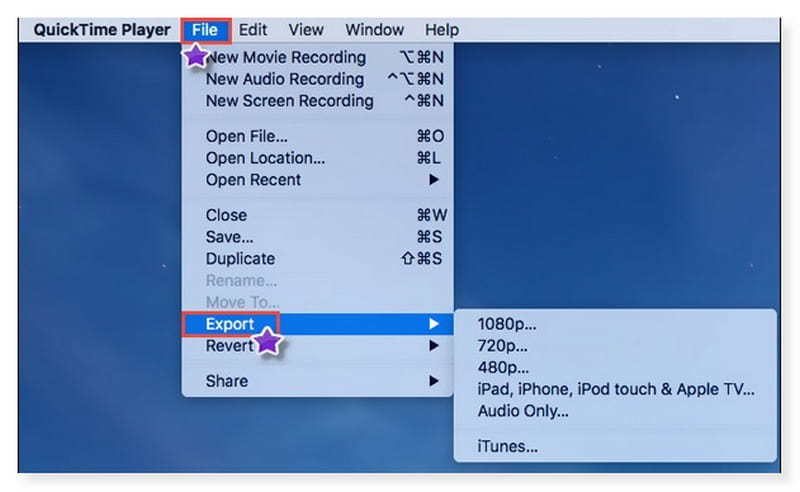
Pros
- QuickTime uses advanced technology to compress HD videos.
- It enables browser integration.
- It is pre-installed on macOS.
- It has an intuitive interface that is good for all types of users.
Cons
- QuickTime's Windows version stopped updating as early as 2016.
Part 4. MConverter - Turn MPEG to MOV Seamlessly Online
Supported Formats: AVI, AMV, FLV, MKV, MP4, MOV, MPEG, MPG, OGG, 3G2, 3GP, 3GP2, 3GPP, VOB, WebM, WMV
MConverter is a versatile online MPEG to MOV converter. It also supports conversion between different formats of audio, image, document, ebook, and archives and offers a straightforward converter suitable for all types of users. And you can use it to change WMV to MOV. Moreover, this tool offers these features for free, so you can convert MPEG files any time you want. However, although it’s free, you might find the ad banners present on the website quite distracting when converting your files.

Pros
- MConverter supports conversion between different file formats.
- It supports clipboard (Ctrl+V) integration.
- It offers an easy-to-use interface for seamless conversion.
- MConverter offers cloud storage integration.
Cons
- Its free version only allows the conversion of 2 files at once.
Part 5. Convertio - Make MPEG to MOV Online & Free
Supported Formats: MP4, MPEG, MOV, 3G2, 3GP, AAF, AVI, AVCHD, FLV, HEVC, DV, DivX, M4V, and more.
Convertio is also among the best online alternatives for MPEG to MOV conversion. You can import your MPEG files from cloud storage. It also enables users to modify their videos prior to the conversion, such as the codec, profile, and level. It also has an intuitive interface, so you don’t have to be a pro to utilize it. However, it offers a free version with many limitations that may not fit your preferences if you convert multiple and large MPEG files.

Pros
- Convertio has an intuitive interface.
- It is a web-based tool.
- Convertio integrates cloud services.
- It supports a wide range of formats, including MPEG and MOV.
Cons
- It is not for free.
Part 6. FreeFileConvert - Convert MPEG to MOV Quickly & Easily
Supported Formats: MPEG, MOV, 3G2, 3GP, AMV, ASF, AVI, DV, F4V, FLV, HEVC, M4V, MKV, MP4, and more.
FreeFileConvert is a simple converter that does not require an account to use its features. You can try this online converter to convert your MPEG files into MOV format without hassle. It has an easy-to-use interface, so you will not get confused. You also can use it as a MKV to MOV converter. However, you have to take note of the intrusive ads on its website that might redirect you to non-secure third-party sites. Nonetheless, you may use this tool to convert MPEG to MOV on Mac.
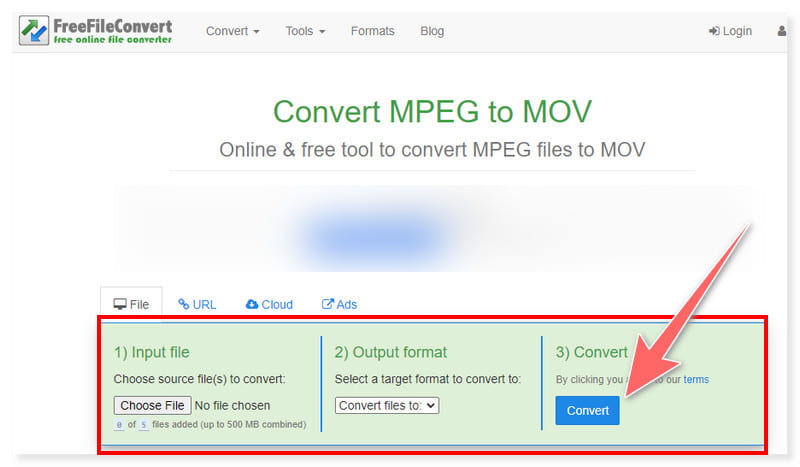
Pros
- FreeFileConvert supports uploading MPEG files to cloud storage.
- It supports batch conversion.
- It integrates the uploading of files through URLs.
- It can convert many file formats, such as MPEG to MOV.
Cons
- The acceptable file size varies across various file formats.
Part 7. FAQs on How to Convert MPEG to MOV
Is MPEG the same as MOV?
No, MPEG and MOV formats are not the same. They represent different characteristics of multimedia files. MPEG refers to a set of standards with several compression algorithms, including MPEG-1, MPEG-2, and MPEG-4. On the other hand, MOV is a multimedia container format developed by Apple Inc. and is mainly associated with the QuickTime framework.
How do I convert MPEG to normal video?
To convert MPEG files to a more widely used video format, you may use video conversion software such as the Vidmore Video Converter. Here’s how it is done:
Step 1. Launch the Vidmore Video Converter on your computer. Upload your MPEG files by dragging and dropping them in the interface.
Step 2. Click the Format tab beside the file to set the output format to your preferred video format, such as MP4.
Step 3. Lastly, click the Convert All button below and wait for the conversion process to finish.
Conclusion
To conclude, converting MPEG files to MOV format offers numerous benefits, including compatibility with different devices and software applications. It improves editing workflows and preserves quality. With that being said, it is important to choose the right converter that suits your preferences and qualifications for converting. Vidmore Video Converter is the most recommended converter for MPEG to MOV. If you want to experience a 50× faster conversion from the most robust media converter, this is for you.