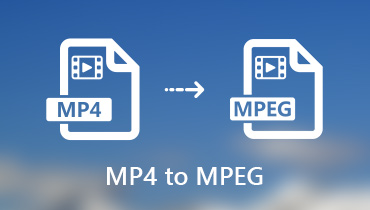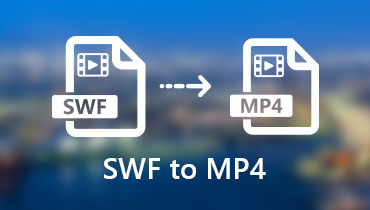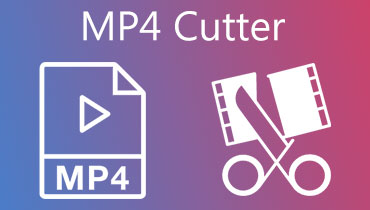3 Efficient MP4 to TRP Converters Online and Offline Tools [Proven]
It has been a hot activity to convert media files to play and view a preferable player. This might be the case for you when looking when dealing with TRP files. One way or another, you've bumped into this situation having video files you need to export to TRP file. Meanwhile, you have a bunch of MP4 files you would like to convert to TRP at the moment. In this case, an MP4 to TRP converter is totally needed.
The thing is, not all converters support TRP for the output format. This format is not quite popular, unlike MP4 files. Check out this post to get the necessary information about this conversion job.

Part 1. What is TRP?
Some of you may not be aware about what TRP is, so allow us to have a brief introduction about this format first. Files with .trp extension are file containers that can hold audio and high-definition videos saved in the MPEG-2 Part 1 transport format. Hence, it is also known as MPEG-2 HD video. Its primary purpose is for multiplexing digital video audio and video streams in a synchronized way.
Part 2. How to Convert MP4 to TRP
1. Vidmore Video Converter
Vidmore Video Converter is an all-in-one converter that provides multiple tools for your converting and media editing needs. Additionally, it is ideal for converting files supporting almost all video/audio formats. It features converting multiple videos in bulk with speedy conversion powered by the GPU-accelerated conversion process. As a video editor, it facilitates video cutting, merging, slideshow making, and so much more. If you want to sync audio in the video, the tool can handle it for you with little human intervention. Without further explanation, here is how to use this MP4 to TRP converter software program.
Step 1. Download and install the app
First off, grab the program's installer by clicking the Free Download program associated with your computer OS. Follow the setup wizard to install the app on your computer and launch it after the installation process.
Step 2. Import a video
After running the application, click the Plus symbol or press the Spacebar on your computer keyboard to load your file explorer. From the file folder, locate the video you want to convert and select it.
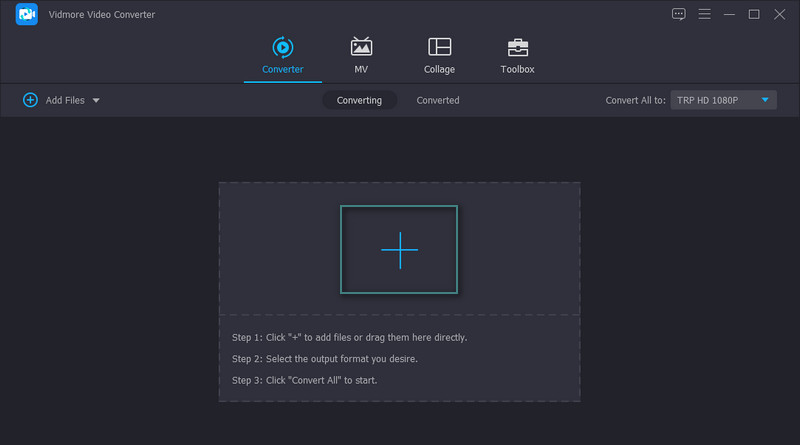
Step 3. Select TRP as the output format
At this point, drop down the Profile menu and select an output format for the video. Under the Video tab, select TRP on the left side column. Then, select an output quality or edit it according to your requirements. You can do it by ticking on the Gear icon button. Then, you can edit and create a new profile based on your preferred output quality.
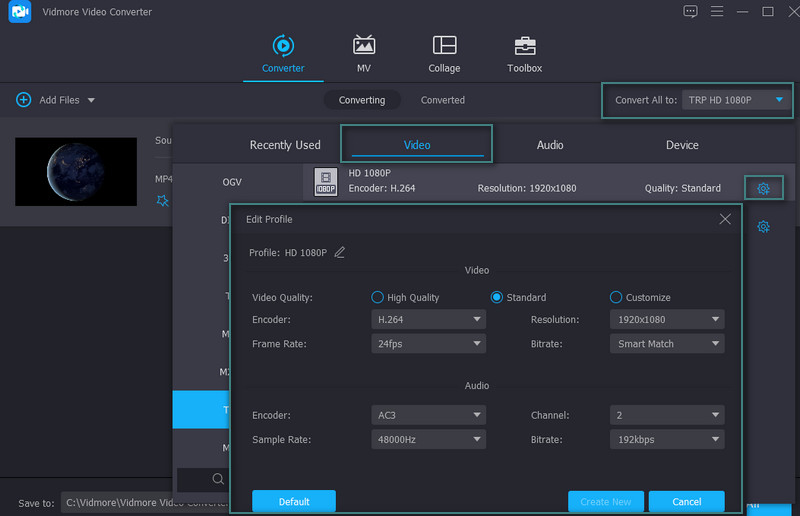
Step 4. Commence converting
After setting the desired parameters, you can select a file destination to store the video file. To do it, click the Folder icon and set a directory. Finally, click the Convert All buttons at the bottom right corner to commence converting.
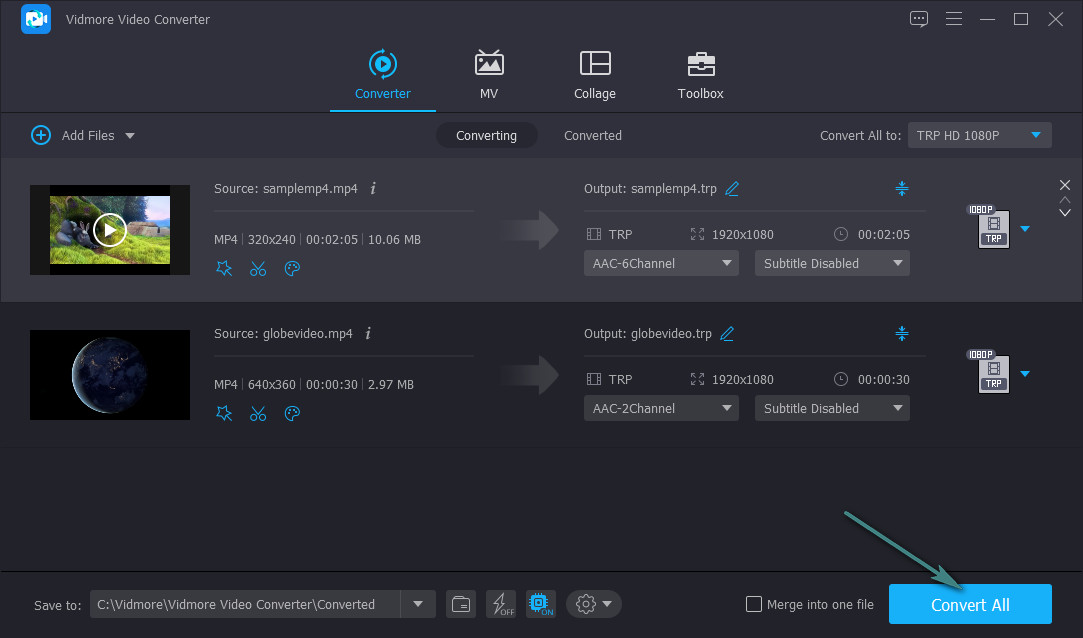
Pros
- Customize video and audio parameters.
- Supports nearly all formats.
- It comes with video editing tools.
Cons
- Offers limited features in the free version.
2. Wonderfox Video Converter
Wonderfox Video Converter is another video converter that allows you to change your MP4 files to TRP with lossless quality. In addition to that, it can support many video and audio formats, including MKV, TRP, MP4, FLV, AVI, MP3, OGG, and AAC. Not to mention, it can export files to device formats like iPhone, Xiaomi, Huawei, Lenovo, and a lot more. Best of all, it can preserve the 4K resolution of the video you are converting. On the other hand, take these steps below to learn how to operate this MP4 to TRP video converter.
Step 1. Before anything else, go to the official website of Wonderfox Video Converter to access the app's download page. From here, download the program. Then install it.
Step 2. Next, upload an MP4 video by clicking the Plus sign button in the tool's main interface. Alternatively, drag the video into the respective upload area.
Step 3. To change the format of your MP4 video, click the Profile menu on the right portion of the interface and select TRP. Lastly, hit the Run button to commence converting.
Pros
- Change parameters to your requirements.
- Apply effects to the video.
Cons
- The interface is quite confusing.
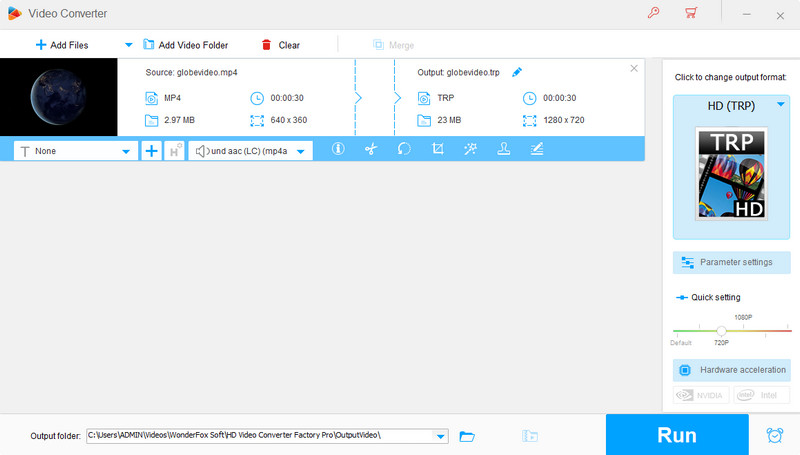
3. Online UniConverter
The previous tools require downloading an application to operate conversion tasks. Yet, with Online UniConverter, you do not need to install any software on your computer. Another highlight of this tool is that it enables users to upload files from cloud storage services, including Dropbox and Google Drive. Aside from videos, you can also use the tool for exporting audio, image, and vector files for your convenience. See the steps below to utilize this MP4 to converter online.
Step 1. Launch the website of the program using a web browser.
Step 2. Now, click the Choose Files button to upload a video from your local drive or choose one from your online storage services.
Step 3. Select TRP as the output format and hit the CONVERT button to initialize the conversion process.
Pros
- The program is available for free.
- It can convert any size.
- Import media files from cloud storage services.
Cons
- It takes too long to convert files.
Further Reading:
Best 3 Ways to Convert MXF to MP4 Online/Offline for Further Editing
How to Rotate MP4 Videos Using the Best MP4 Video Rotating Programs
Part 3. FAQs on Converting MP4 to TRP
How to open a TRP file?
Numerous programs can help you view TRP files easily. For Windows users, you may choose to open with the help of VLC and HandBrake.
How to convert any video to TRP format?
In case you want to convert any video to TRP format, a special converter may be needed. That is because not all video converters support TRP in the output format list in most converters. Yet, you can easily convert almost any video format to TRP through the above tools.
Can I convert TRP to MP4 files?
Yes. Just need to be persistent in searching for the right tool. But to spare you the hassle, we recommend you to use Vidmore Video Converter to convert in a fast manner with lossless quality.
Conclusion
No longer should you spend so much time looking for a suitable app to convert MP4 to TRP format. You may use the three applications mentioned earlier to change video formats like MP4, MOV, AVI, and others. All these tools are straightforward to use. Now, suppose you are having a hard time deciding which tool to use. In that case, you can refer to the list of advantages and disadvantages of the tools we made above.