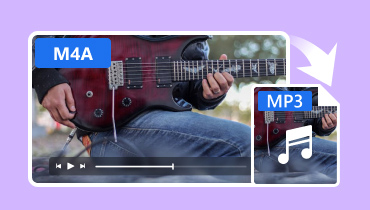Comprehensive Review of the Most Powerful MP4 to PNG Converters
Do you want to turn your video into an image sequence? If so, the best way to achieve that kind of result is to convert your video files into an image format. But the question is, what tool can you use to get your desired result? Well, if you are interested in discovering various tools you can use, you must engage yourself in this blog. In this honest review, you will get to know various MP4 to PNG converters you can use offline and online. So, if you want to explore all MP4 to PNG converters, start reading this review right now.
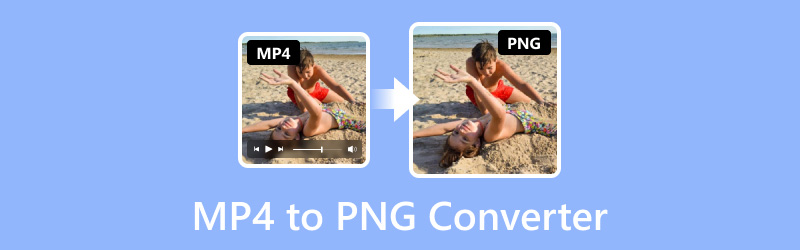
PAGE CONTENT
| Converters | Supported Image format | Platform | Batch Conversion |
| Vidmore Video Converter | JPG, PNG | Windows, Mac | Yes |
| VLC Media Player | JPG, PNG | Windows, Mac | No |
| Online-Convert | JPG, PNG, SVG, BMP, TGA, TIFF | Web-based | Limited |
| MConverter | PNG, JPG, AVIF, ICO | Web-based | Limited |
| OnlineConvertFree | JPG, GIF, PAL, AV1 | Web-based | Limited |
Part 1. Vidmore Video Converter: Best Converter to Convert MP4 to PNG
If you want to convert your MP4 to PNG offline, then you will need an excellent tool. So, to turn your video into an image sequence, you can use Vidmore Video Converter. This offline program lets you turn your video into an image using its Video Player feature. This feature has the Snapshot function below the main interface. Then, after that, you can use this function to capture the video while playing. Once you hit the Snapshot function, it will automatically save the captured image on your computer file. With this function, turning your video into an image will be a simple task. Also, in terms of converting files, you won’t find any difficulties. This is because Vidmore Video Converter has a simple user interface, making it a perfect converter for all users. Plus, what’s good about this offline software is that you can have the captured image with excellent image quality. With that, if you are looking for an astounding MP4 to PNG converter, there is no doubt that this program is powerful and reliable.
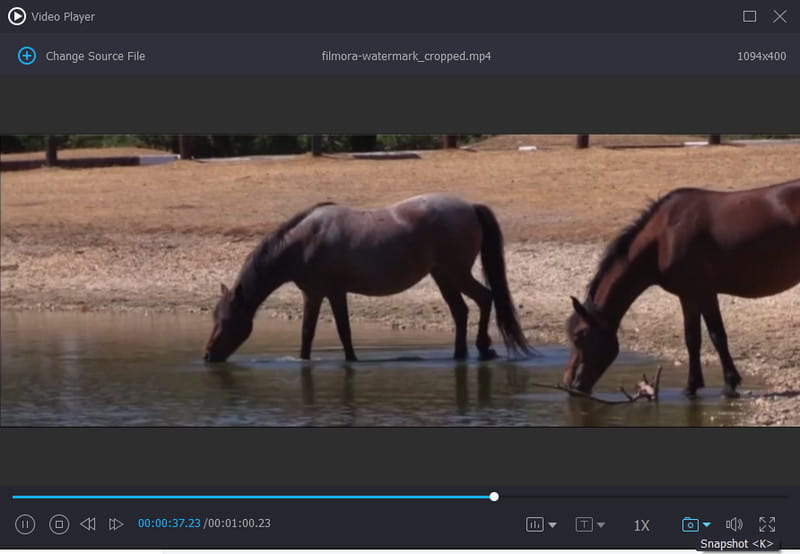
My Experience
When using the program, I found it reliable and great. It lets me make an image sequence from a video without encountering any hardships. Aside from that, as a beginner, I can tell that it is perfect since I can navigate each function well. So, as my final verdict, the Vidmore Video Converter is one of the best offline MP4 to PNG converters I can use.
Part 2. VLC Media Converter
Another MP4 to PNG converter that lets you convert your files is the VLC Media Player. Just like the other offline program we have introduced above; VLC has the Snapshot function you can use. This function can help you take a screenshot while watching and playing the video. The best thing here is that VLC lets you click the Snapshot function without any limitations. With that, the software ensures that you can create an image sequence during the operation. In addition to that, even though the program’s interface looks outdated, you can still navigate all the functions you need to turn your video files into an image file. However, when using VLC to turn the video into an image, you may notice that the image quality is not that good. Also, there are times when the program has some bugs that may hinder you from getting your preferred result.
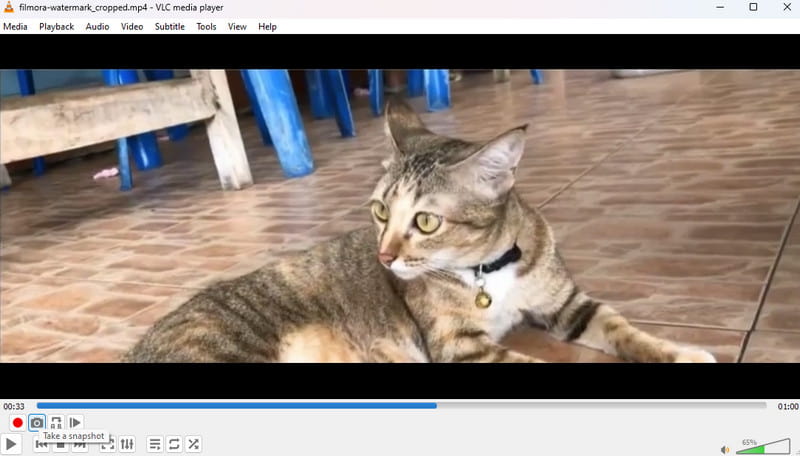
My Experience
Well, upon using VLC Media Player, I can say that it is among the offline software that I can use to convert my MP4 files to PNG. It has a simple process, making it easy to utilize. However, there are also some circumstances when the program does not work well due to crashes and bugs. But still, since my goal is only to change my MP4 to PNG, I can recommend using this program to use, especially on Windows and Mac computers.
Part 3. Online-Convert
Are you looking for an online tool to convert MP4 to PNG? Online-Convert is one of the best web-based converters available. When using this online tool, you can get all the results you want. The tool has a smooth conversion process that you may not encounter with some converters. Also, it has a simple layout, so no matter if you are a beginner or skilled user, navigating the tool is easy. In addition to that, Online-Convert supports a batch conversion feature. This feature lets you convert multiple times simultaneously. With this feature, you can tell that you can convert various files without consuming much time. But there are also some drawbacks you must learn about this tool. Online-Convert has a slow uploading process. If you are dealing with large files, expect that it will take a moment before you can completely upload the file. Also, since it is an online tool, always consider having an internet connection.
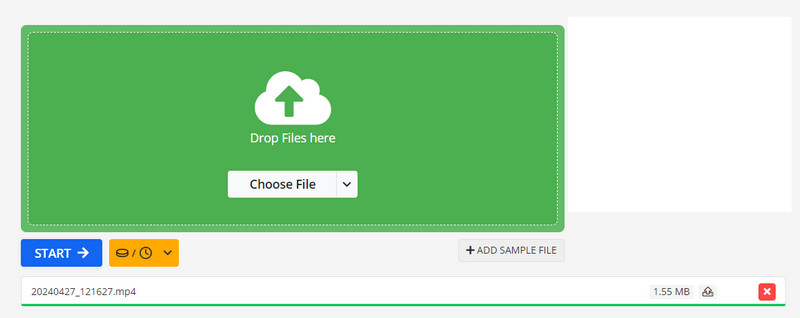
My Experience
After converting my video files to this tool, I got the result that I needed. It offers me an image sequence smoothly, making it an excellent tool. Also, what I like here is that I can transcode multiple files in a single go. It is helpful especially if I want to convert two or more videos in just a single click. The only thing that I don’t like here is that every time I upload files, it takes a lot of time. Its uploading process is not that ideal, unlike with other converters.
Part 4. MConvert
If you want to explore more about the best online tool to use for converting MP4 to PNG frames, you can try operating MConvert. If you are not yet aware of this tool, let us give you a simple overview. Well, MConverter is another online tool that can help you convert your video file into an image sequence. It can also offer a simple layout that makes it more perfect and suitable for all users. What’s more, MConverter has a fast conversion process, which lets you obtain the final result in just a few seconds. Additionally, in terms of privacy and security, you can rely on this tool. After converting your files, the tool will automatically delete your uploaded files after 4 hours. With that, no one can access your files after the process. The only drawback you might encounter from this tool is that it has various ads showing up everywhere. This may interfere with your conversion process, which may cause a disturbance.
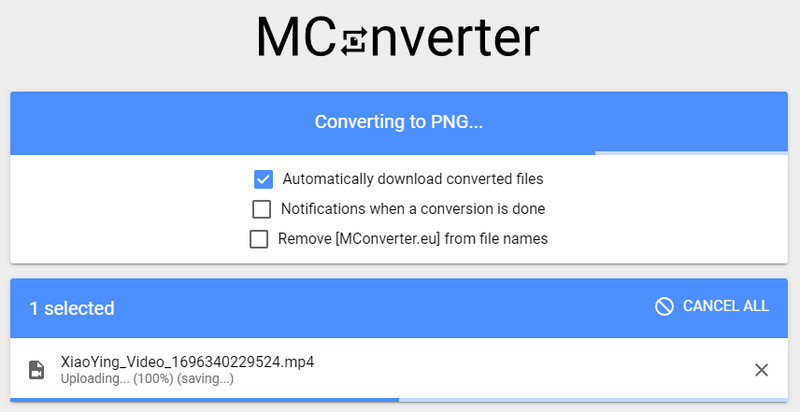
My Experience
MConverter is another helpful tool for converting MP4 files to PNG. Its fast conversion process lets me deal with various files easily and instantly. I also like its convenience, as I can access it no matter what browser I use. Overall, I recommend using MConverter as an excellent MP4 to PNG converter.
Part 5. OnlineConvertFree
While exploring the best MP4 to PNG converters, we have found out OnlineConvertFree. After trying the tool’s overall capabilities, we concluded that it is one of the most powerful converters you can operate online. It can offer a high-speed conversion process, a simple interface, a batch conversion feature, and more. With these capabilities, there is a high possibility that you can achieve your desired result after the process. Also, it can support various image formats, such as JPG, GIF, PAL, AV1, etc. Except for being a video to image converter, this tool is also an MP4 converter. Its only drawback is it requires an internet connection. Without access to the internet, it is impossible to operate the tool.
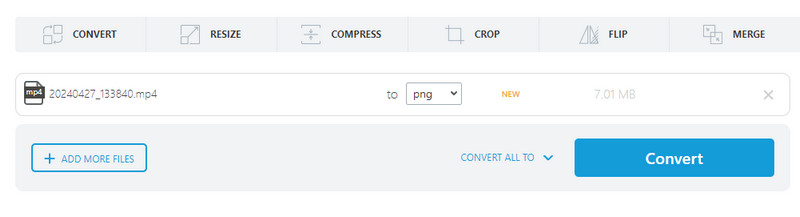
My Experience
Based on my own experience, I can conclude that OnlineConvertFree is another go-to solution to convert MP4 to PNG. It has various helpful features that can help you get your final result easily and flawlessly. Therefore, if you want to convert your files, consider using this tool.
Part 6. FAQs about MP4 to PNG
How to use Ffmpeg to convert MP4 to PNG?
If you want to use Ffmpeg, you can use the command ffmpeg—i input.mp4 output_%04d.png. This command effectively turns your video file into an image file.
Can you save a video as a PNG?
Yes, it's possible to save a video as PNG. The best tool is a converter. There are various video-to-PNG converters you can use offline and online. Some of them are Vidmore Video Converter, MCovnerter, VLC, and more.
Is MP4 and PNG the same?
No, they are not the same. MP4 is a video format/container that contains both video and audio. On the other hand, PNG is among the image formats. These are formats that you can find on various media files with different contents.
Conclusion
Well, there you go. To change MP4 to PNG, you can use the different converters we have introduced above. We even shared our experience for you to know how the tools became helpful in obtaining our result. Also, if you prefer an offline converter, you can use the Vidmore Video Converter. This program’s Video Player’s Snapshot function lets you convert the files by capturing the scene from the video effectively.