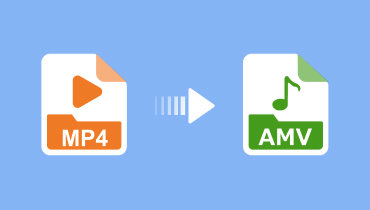How to Convert MP4 to MTV and Make a Good Video Quality
Are you one of those people that wants to produce a music video? Well, while producing a music video, there are a lot of factors to consider. And one of them is the video quality. That is why you must utilize the proper video format. And the appropriate format that you must employ is MTV. With the aid of this post, you will discover how to convert MP4 to MTV. Let's discuss the most preferred video converters online and offline without saying many things.
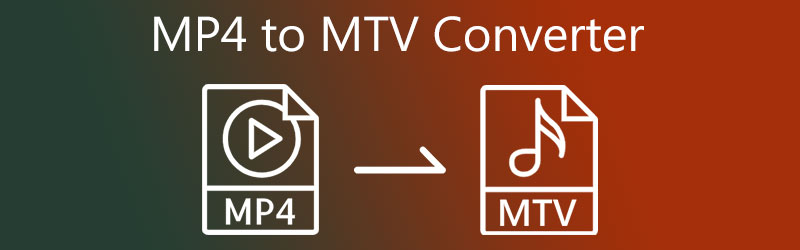
- Part 1. What's the Difference Between MP4 and MTV
- Part 2. Best MP4 to MTV Video Converter
- Part 3. Other MP4 to MTV Video Converters
- Part 4. FAQs About Converting MP4 to MTV
Part 1. What's the Difference Between MP4 and MTV
What is MP4?
MP4 is also referred to as MPEG4. It is primarily a video format used to store audio and video content. Also, it can hold photos and texts. MP4 may contain any data across personal channels. Streaming data is entered in MP4 via a separate signal.
What is MTV?
MTV files are being used to play videos on Chinese-made handheld MP4 devices. It includes MP3 music and a slide display of photos that play while playing. MTV had a considerable impact on film, television, and ads. It also altered the music business, as appearances on MTV were just as crucial as sound quality for album sales.
The distinction between MP4 and MTV is that certain digital media players and gadgets, mainly those developed in China, will only accept MTV files. Most audio and video content are uploaded in the MP4 file type. With that, an additional program is necessary to convert MP4 to MTV files on all sorts of multimedia players and devices.
Part 2. Best MP4 to MTV Video Converter
If you are seeking the most delicate MP4 to MTV video converter on the market, look at none other than Vidmore Video Converter. There will be no difficulty with this software regarding the device's adaptability since you may obtain it on both Mac and Windows devices. Vidmore Video Converter works well even as a newbie since it features a straightforward UI. Aside from MTV, you can also convert your video clip into other formats. This software enables you to pick more than 200 audio and video formats.
Another helpful thing about this program is it converts in a matter of seconds. Vidmore helps you convert quickly no matter how enormous the file size is. Lastly, it still functions and performs appropriately even without an internet connection.
Pros:
- It can convert 4K movies to another file or media players with one snap.
- It supports multiple audio and video conversions.
- It works even without the support of an internet connection.
- It supports more than 200 audio and video file types.
Cons:
- It only supports Windows and Mac devices.
Step 1: Install the MP4 to MTV Converter
Install the program when you initially activate your device. To begin, click Free Download from the options below. Then you'll need to enable the video converter to execute.
Step 2: From Your Storage, Import the MP4 File
You may now connect the video clip to the software after providing the software access to your computer. Continue by pressing the Add Files button on the Timeline's left side of the Plus sign in the center for a more straightforward option.
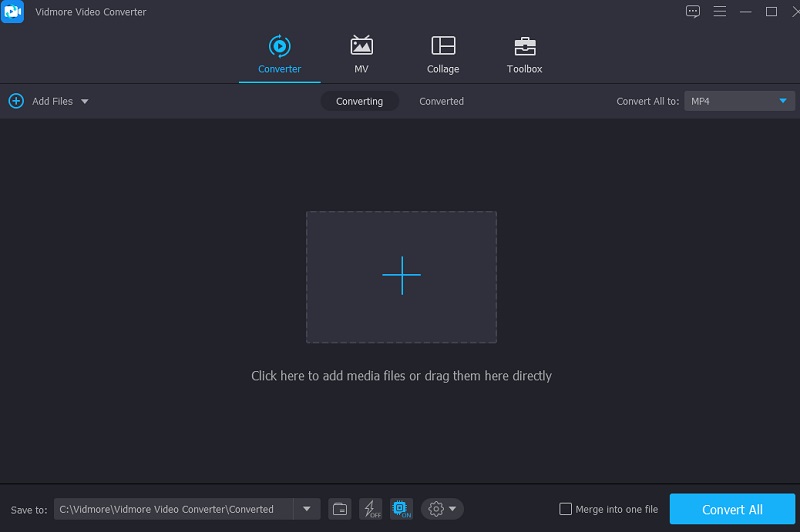
Step 3: Search the MTV Format
Once the video clip is on the main screen, scroll to the Profile menu on the right-hand side of the video and pick the Video tab on the top portion of the screen. Then, seek the MTV type from the list of alternatives.
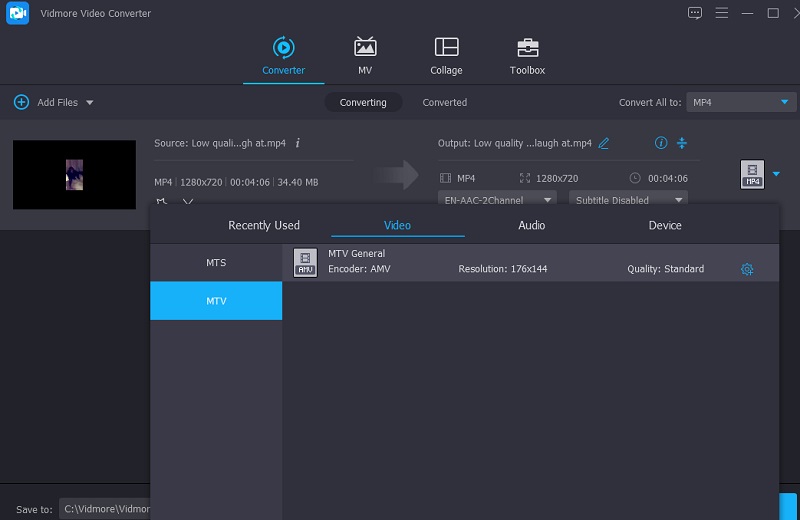
After selecting the MTV format, you can customize the video's details. The Settings option lets you customize the Bitrate, Resolution, and other video specifications. Select the Create New option after making any needed modifications to the clip.
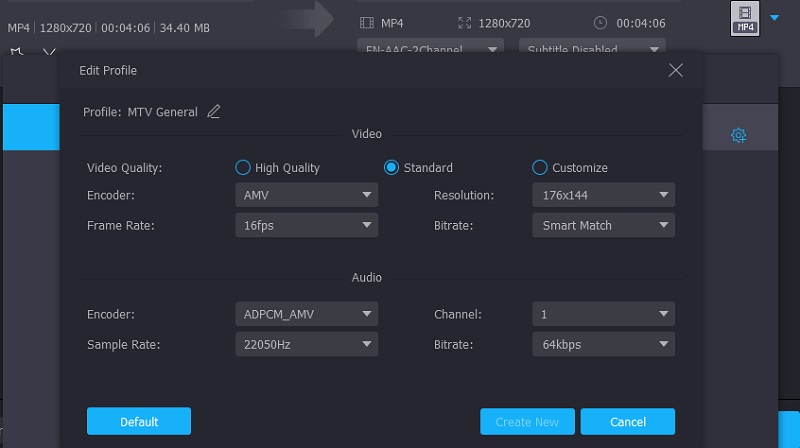
Step 4: Convert MP4 to MTV
Choose Convert All from the lower right corner of the screen after you're finished with the video quality upgrade to convert all of the files simultaneously in a given action.
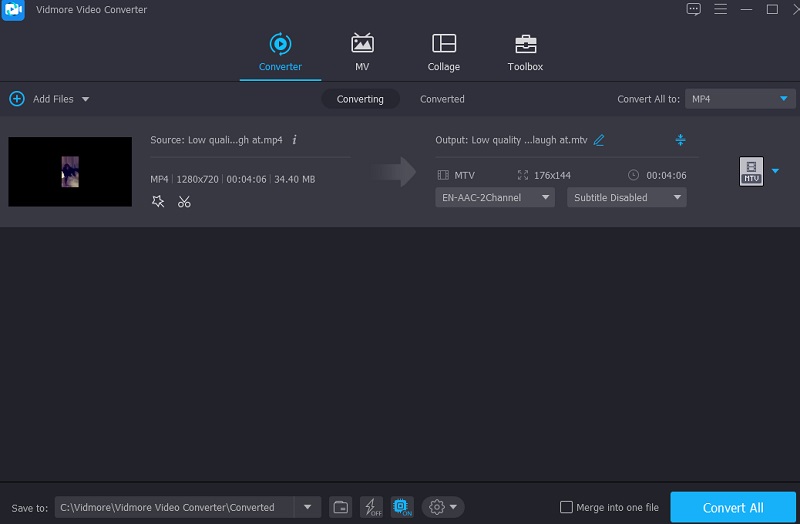
Part 3. Other MP4 to MTV Video Converters
On the side, we also check at several MP4 to MTV video converters online and offline.
1. FreeFileConvert
The Free File Convert is a video converter that converts MP4 files to MTV video files found on the internet. It is one of the most recognized browser-based programs available for free usage on the internet. You can rely on it to carry out its responsibilities effectively. Two of its most distinguishing features are the simple-to-use interface and the ability to convert various file formats. In contrast, this browser-based program can only convert a file with no more than 300 megabytes in file size.
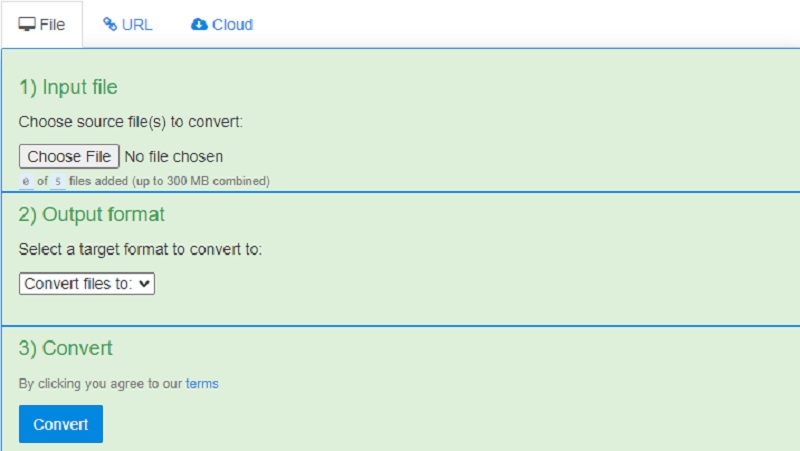
Pros:
- It supports sound, video, picture, text, presentation, ebooks, and word conversion.
- It is an edge for beginners because of the friendly interface.
- It allows you to get your file from Drive or Cloud.
Cons:
- Unless a person is registered, they cannot see their current user data.
- It is just a pure audio or video converter.
2. GetGo Video Converter
One lightweight video converter that you can download on your device is the GetGo Video Converter. This tool allows you to convert your video clip into many file formats. One of the most impressive characteristics of this video converter is the breadth of its supported input and output formats. It enables you to convert video between all common and uncommon formats.

Pros:
- It is possible to use this program to extract audio from clips.
- It supports a large number of different input and output types.
Cons:
- It does not come with a media player to allow you to view your videos.
Further Reading:
How to Remove Audio From MP4 With These Online and Offline Tools
Top 5 MP4 Trimmer and Cutter Solution to Cut MP4 Videos
Part 4. FAQs About Converting MP4 to MTV
What does MTV format stand for?
MTV is an abbreviation that stands for Music Television. MTV is a cable tv station that originated as a 24-hour channel for music videos and has now expanded to include other programming.
What is the best MP4 to MTV video converter on Mac?
The best MP4 to MTV video converter that you will find on the internet today is the Vidmore Video Converter. This software allows you to encode various files.
What format does MTV be similar with?
MTV files are similar to AMV files, although slightly different structures.
Conclusion
There you have it! The three MP4 to MTV video converters indicated above will help you achieve the desired video quality. By reading the reviewed online and offline tools above, you will not have difficulty choosing the best converter for your video clips.
MP4 Tips