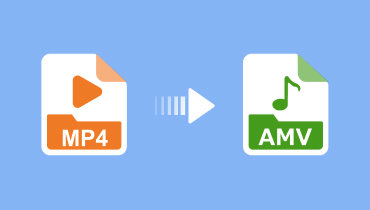Comprehensive Review of MP4 to MKV Converters
I got this OLD anime show and it has subs. It's an MP4 but I want to turn it into MKV so I can play it smoothly on WMP, but I also want to keep the option to turn on and off the subtitles.
Does this problem also haunt you? Do you want to play MKV video on your Samsung Blu-ray player or 4K TV? Or you want to enjoy high-quality entertainment?
No need to worry about that. As we all know, MP4 video is not as clear as MKV video. You can turn your MP4 to MKV easily. A MKV converter will help you solve this problem. We shall provide 9 useful MKV converters for you to free convert MP4 to MKV, including online and offline.


Part 1. MP4 Video Format VS MKV Video Format
You should know some differences between MP4 and MKV. Check this below.
MP4 is a commonly used video format that stores audio and image. MP4 files can be played on iPhone, iPad, iPod, Android devices, Apple TV, Xbox One, PSP, etc. It is usually compressed into smaller format with medium quality.
MKV is a universal format that contains some multimedia content, like movies and TV shows. MKV are supported on some Blu-ray player and TV media. MKV is a high-definition video format. If you want to enjoy a high quality movie, you can convert MP4 to MKV.
Though MP4 is the most popular video format, MKV has better audio and video quality than MP4. As for file size, MKV file is usually larger than MP4 file at the same quality for high resolution. If you want to convert an anime, HD video, TV show, etc. in MP4 to other formats, you can choose MKV format as the export file.
Part 2. Best MP4 to MKV Converters Online Version for Free
If you want to convert MP4 to MKV, the easiest way is to use an online video converter. Here are 4 best and free online MKV converters for you.
Vidmore Free Online Video Converter
With the simple user interface, Vidmore Free Online Video Converter can help you convert all video and audio formats, including MP4, MKV, AVI, WMV, MOV, FLV, MP3, M4A, etc. at ease.
Features:
Easy to use and 100% free converter to turn MP4 into MKV with only three steps.
Support iPhone, iPad, Samsung, Sony, LG, TV, DVD player, PSP, Xbox, etc.
Customize output MKV files by adjusting video codec, resolution, bitrate, sample rate, etc.
Fast convert any MP4 videos or audios on Windows and Mac OS without size limitation.
Pros:
Simple to use and support batch conversion.
Completely free and no ads.
Fast conversion speed.
Cons:
Cannot be used on mobile devices.
How to convert MP4 to MKV with MKV online converter
Step 1. Click “Add files to convert” to launch MKV converter on your computer.
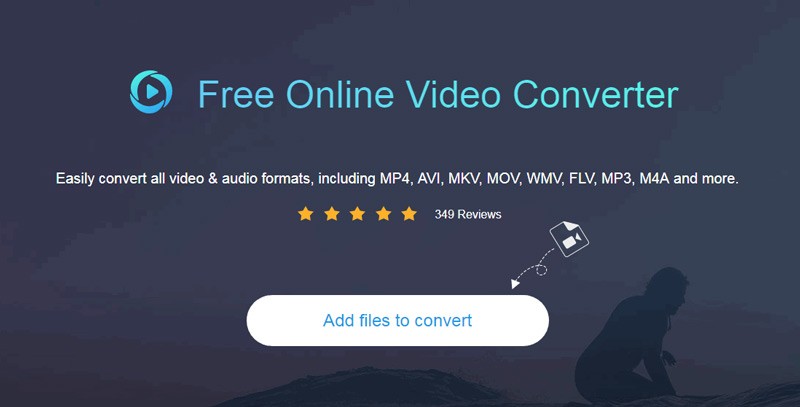
Step 2. Click “Add File” to load the MP4 file on your computer. Choose MKV as the export format.
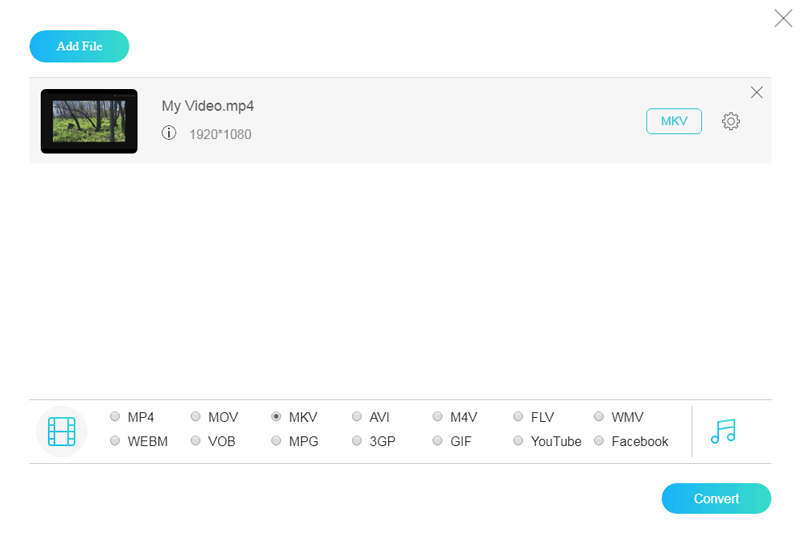
Step 3. Browse the destination folder where the exported file will be saved. Them, click “Convert”.
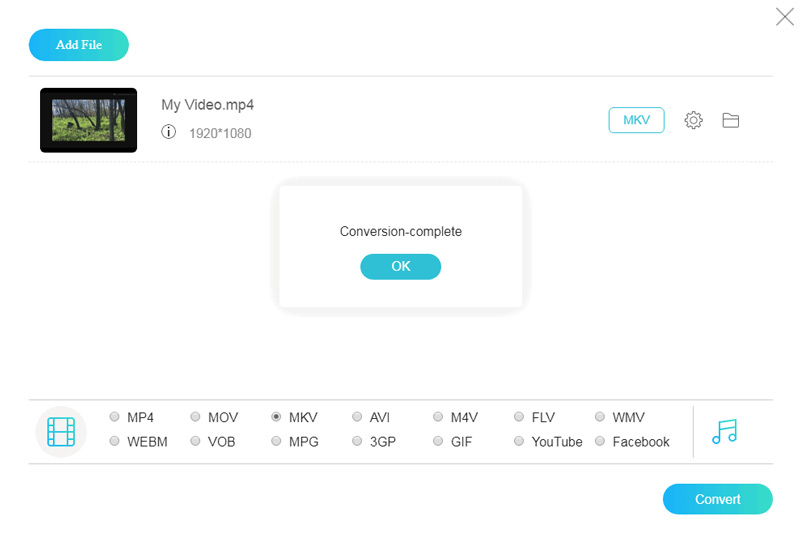
Online Convert - Convert Video to MKV format
This Matroska MKV converter enables you to frees convert MP4 video files to MKV format. You just need to load the MP4 file or enter a URL. Then click “Convert file” and choose screen size, video bitrate, audio quality, audio codec, and more.
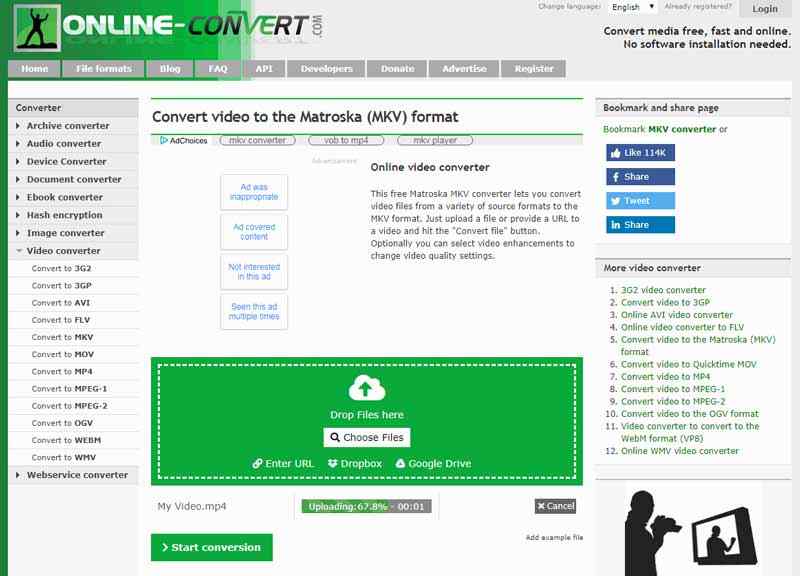
Features:
Free Convert different formats like MP4 to MKV, AVI to MKV, 3GP to MKV, WMV to MKV.
Optional settings include choosing screen size, change video bitrate, video/audio quality, video/audio codec, frame rate, pixels, etc.
Pros:
Support URL, Dropbox, and Google Drive.
Easy to operate.
Cons:
The supported input formats are limited.
There are some ads.
Online UniConverter
Online UniConverter (media.io) is a free MP4 to MKV converter. You can convert MP4 file to any other formats, including MP4 to MKV, MP4 to AVI, MP4 to WMV, MP4 to MOV, MP4 to VOB, etc.
Pros:
Convert video or audio files to other formats online for free.
Support various popular formats like MKV, AVI, WMV, VOB, MP4, etc.
Cons:
The conversion is slow.
Cannot add more than 2 files to convert at the same time.
Free Online Video Converter
Online-VideoConverter.com is a free online video converter web. You can just convert MP4 to MKV from a video URL or a file. The supported videos include MP4, MKV, AVI, MPG, MOV, WMV, FLV, 3GP. It supports audios include MP3, AAC, W4A, FLAC, WAV, OGG, WMA.
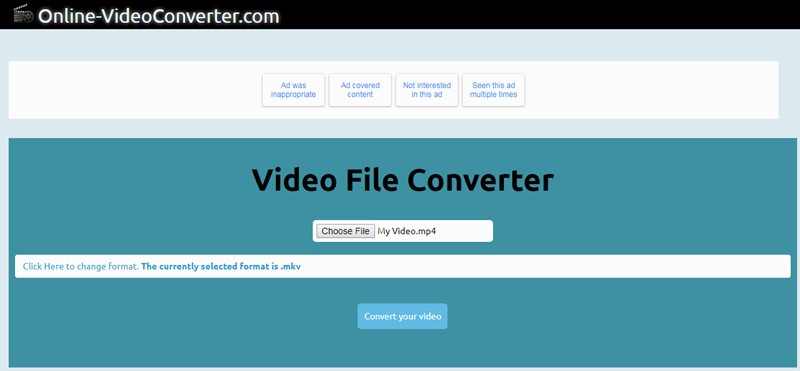
Pros:
Simple to convert files or videos to many video formats in high quality.
Cons:
Lack of editing functions.
Cannot handle multiple files.
Part 3. Best Free MKV Converters for Desktop Version
If you want a MKV converter with multiple functions, you can choose a free video converter for desktop. We provide you 2 free MP4 to MKV converters for you here.
Aiseesoft Free Video Converter
Aiseesoft Free Video Converter is an all-featured MKV converter for free. It allows you to convert 300+ videos between MP4, MKV, M4V, MOV, WMV, AV and FLV, MPG, TS, 3GP, FLV, ASF, VOB, etc.
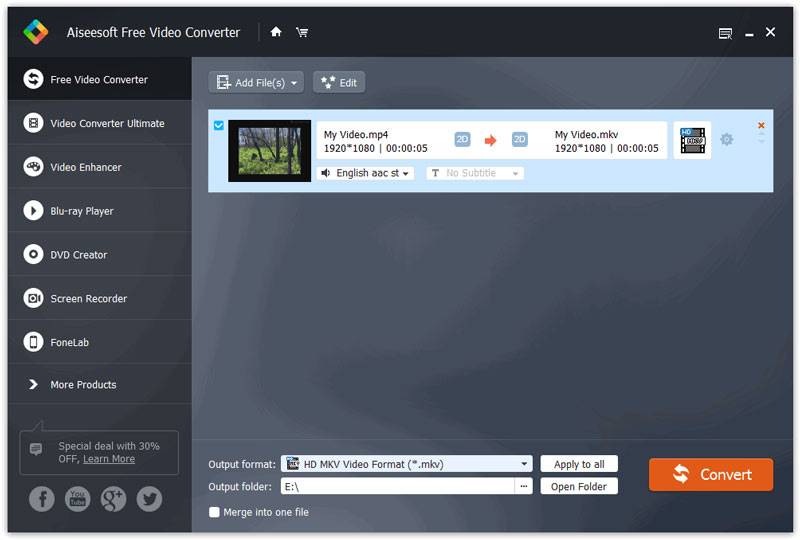
Features:
Free convert MP4 to MKV on Windows 11/10/8/7 and macOS.
Edit MKV videos with various settings and enhance video resolution and remove background noise.
Compatible with devices like iPhone, iPad, iPod, Samsung, HTC, Apple TV, Sony, LG, etc.
Customize your own video such as title, author, time, etc.
Pros:
This software comes with more than 225 preprogrammed conversion and optimized files.
You can edit the video for free.
Support plenty of tools.
Freemake Video Converter
Freemake Video Converter (freemake.com) is the free software to convert nearly 500+ formats like MP4, AVI, WMV, DVD, FLV, MKV, MP3, etc.

Features:
Support all popular and rare non-protected video and audio formats.
Compatible with iPhone, iPad, Android devices, Samsung, Nokia, Huawei, PSP, Xbox One, etc.
Automatically load video and audio files to iTunes and iOS.
Pros:
Support various input format and edit the video clips.
It can burn DVD and Blu-ray.
Cons:
You need to pay for Gold Pack for faster conversion.
FFmpeg
FFmpeg, an open-source and free MP4 to MKV converter, is a command-line multimedia framework. It is regarded as a valuable tool for media professionals, developers, and enthusiasts alike as it processes video and audio files based on commands.
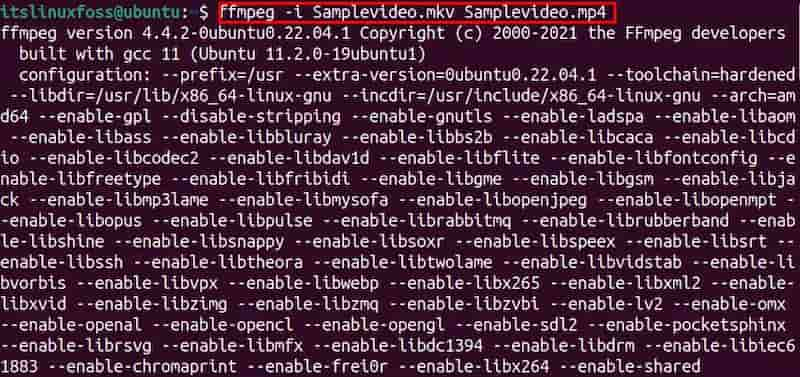
Features:
Offer powerful functionality through simple commands.
An open-source tool with continuous updates.
Available on Windows, macOS, Linux, and more.
Pros:
Great flexibility in handling multimedia tasks with commands.
Suitable for both individual projects and enterprise-level use.
Open-source and free to use.
Cons:
Great learning curve for beginners.
Handbrake
HandBrake is an open-source MP4 to MKV converter. It supports various input formats, including DVD and Blu-ray discs, as well as common video file formats like MP4, MKV, AVI, and more. It offers presets for quick and easy conversion and provides advanced options for customizing video and audio settings, such as bitrate, codec, resolution, and more.
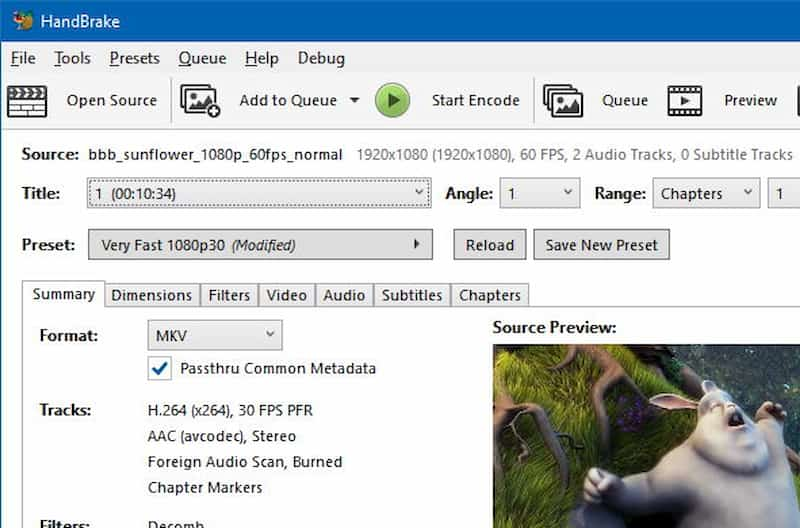
Features:
Available for Windows, macOS, and Linux.
Support batch processing.
Offer presets for quick and easy conversion.
Provide several video filters and effects.
Pros:
Free to download and use.
Offer an intuitive user interface.
Produce high-quality video output.
Provides frequent updates.
Cons:
Lack of real-time preview of the output video feature.
VLC Media Player
VLC Media Player is a powerful, versatile, and free media player with extensive features and capabilities, and it can also serve as an MP4 to MKV converter. It has a customizable interface with various themes, allowing users to personalize the watching experience according to their preferences.
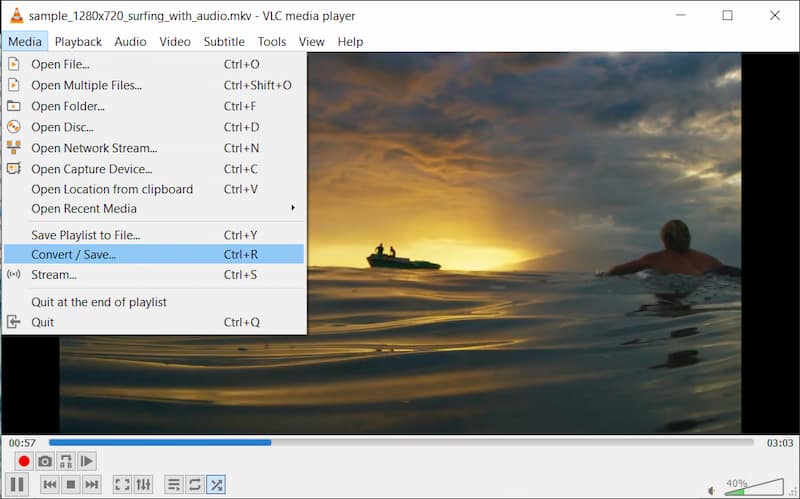
Features:
Compatible with Windows, macOS, Linux, Android, and iOS.
Can playback DVDs, Blu-ray discs, CDs, and digital formats.
Provides advanced playback controls.
Offers various audio and video effects.
Pros:
Free to download and use.
Lightweight and consumes minimal storage.
Offers extensive customization options.
Cons:
Crashes or playback errors.
- Convert MP4 to MKV or other formats with the original quality.
- Apply the high-speed video processing algorithms to convert 50x faster.
- Equipped with a built-in video editor to trim, rotate, crop, merge, etc.
- Enhance videos and add 3D effects as you like.

Part 4. FAQs of Converting MP4 to MKV
Is MKV better quality than MP4?
MKV files can support better quality than MP4. Further, MKV files can support lossless compression, while MP4 files only support lossy compression. This makes it an ideal choice when video quality is most important.
Is the conversion process lossless?
Converting from MP4 to MKV may result in loss of quality. However, this loss is usually negligible for most users as MP4 is the widely used format and can be played on most media players.
What software can be used to convert MP4 to MKV?
Many software options are available for converting MP4 to MKV, including free online tools like Vidmore Free Online Video Converter, desktop tools like Vidmore Video Converter, and commercial software with advanced features and support.
Can I retain audio or subtitle tracks in the MKV file?
Yes, MKV supports multiple audio and subtitle tracks, allowing you to preserve these elements during conversion if they are in the original MP4 file.
Can I adjust the video quality or other settings during conversion?
Some professional and powerful conversion tools like Vidmore Video Converter allow you to adjust various settings, such as video bitrate, resolution, and audio quality, to customize the output according to your preferences or specific requirements.
Conclusion
This article mainly introduces you to the top 9 tools to free convert MP4 to MKV for Windows and Mac. You can choose one to turn your MP4 movie to MKV format as to enjoy it on Blu-ray player or TV. You can choose a fee video converter online or offline according to your needs. We sincerely hope that your problem has solved with our suggestions.
MP4 & MKV
-
Convert MP4
-
Edit MP4
-
Convert MKV