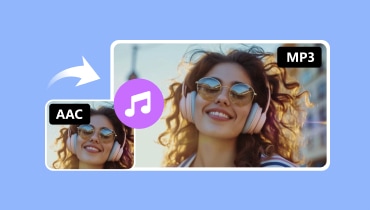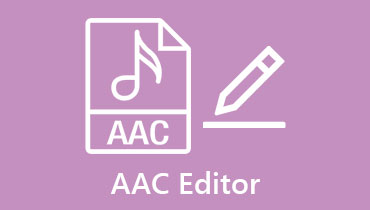Convert MP4 to AAC with 4 Finest Online and Offline Choices
Having the right tools to convert your media format can make a significant difference in a world where digital content rules the roost. Now, if you have ever found yourself in a situation where you need to convert your favorite video from MP4 to AAC audio format, you know that the struggle is real. Fortunately, this review contains a practical approach to exploring four video-to-audio converters, focusing on user-friendliness and performance.
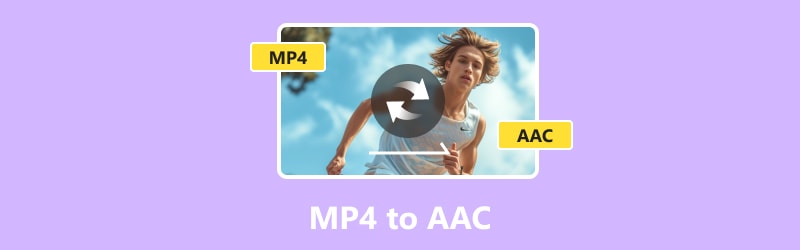
PAGE CONTENT
Part 1. AAC vs. MP4
The table below is presented below to give you a clearer understanding of the two media formats along with their differences.
| Aspect | AAC | MP4 |
| File Type | Audio codec | Multimedia container |
| File Extension | .aac | .mp4 |
| Purpose | For audio compression | For various media containing |
| Compression | Lossy | Lossless and lossy |
| Usability | Music, video soundtracks, and streaming | Video and audio playback and storage |
| Compatibility | Wide supported | Universally supported |
Part 2. Vidmore Video Converter
The top on the review list is Vidmore Video Converter. It is a user-friendly software designed to efficiently and flawlessly convert video and audio files. One of its best features is its ability to easily adjust various parameters of your media files, such as resolutions, video bitrate, audio sample rate, and bitrate. Additionally, these editing capabilities provide you with a convenient way to enhance the quality of your files according to your preferences.
Beyond its conversion capabilities, this MP4 to AAC converter also offers batch and single file operation options, supporting a wide range of video, audio, and device formats. Moreover, you can create profiles from scratch, customize the metadata information, or choose from the available presets for your extra preference. Overall, this Vidmore Video Converter is a versatile and accessible tool, and it makes a valuable resource for those seeking a straightforward solution to manage and enhance their multimedia content.
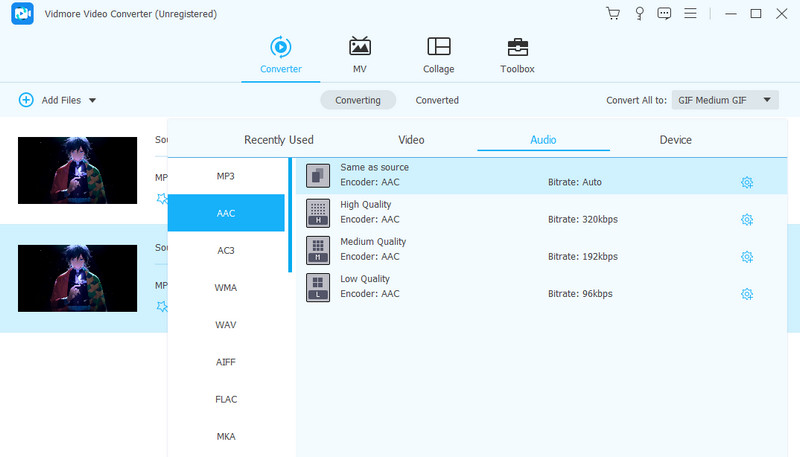
Supported Output Formats:
• Video Formats: MP4, MOV, MKV, FLV, MOV, M4V, DIVX, AVI, MPG, VOB, 3GP, WMV, ASF, and many more.
• Audio Formats: AAC, MP3, M4A, WMA, WAV, AC3, APE, MKA, AIFF, AIF, AMR, OGG, and many more.
Pros:
• The tool supports a variety of video and audio file types.
• The conversion speed is exceptionally fast, around 50 times quicker.
• It generates outputs that are of high quality.
• Numerous editing tools and features to enjoy.
• It converts MP4 to AAC on Mac and Windows.
Cons:
• You may need to upgrade to its paid version to access some advanced features.
Part 3. VLC Media Player
One of the most highly adaptable tools we know of is the VLC media player. Not only does it serve as a reliable media player, but it also comes equipped with a built-in video-to-audio converter. This converter is available for free with the app installed on your computer. Furthermore, it comes with user-friendly features and options to turn off subtitles while watching movies.
Meanwhile, you will surely be amazed to convert MP4 to AAC for free with VLC, supporting a wide range of codecs for seamless playback. Overall, this converter and player offer a user-friendly experience with practical features for a smoother and more personalized multimedia journey.
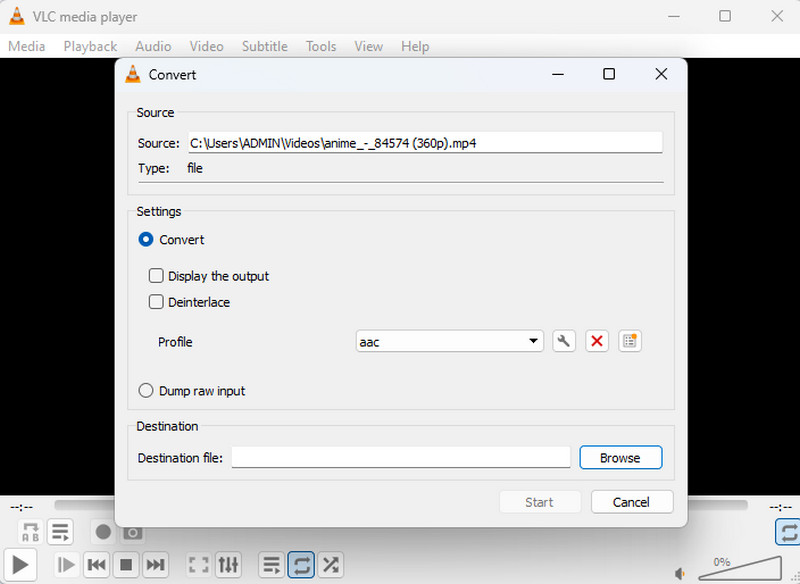
Supported Output Formats:
• Video Formats: MP4, MKV, AVI, MPEG, OGG, WebM, WMV, FLV, MOV, and many more.
• Audio Formats: FLAC, WAV, MP3, AAC, and OGG Vorbis.
Pros:
• It is capable of playing and converting a wide range of audio and video file formats.
• It comes with customizable features.
• It supports streaming protocols.
• It comes with a clean interface and the absence of intrusive ads or spyware.
Cons:
• It lacks sleek design and advanced features.
• Its advanced functionalities may have a steeper learning curve.
Part 4. Free Video Converter Online
Here comes the online way to convert MP4 to AAC for free. Vidmore's Free Video Converter Online is an impressive and user-friendly tool that allows you to convert your video and audio files without any cost. Furthermore, this converter's versatility is notable as it permits the conversion of multiple files without any limitations and supports a variety of video and audio formats, making it adaptable to different file types. What sets it apart is its exceptional speed, processing conversions up to 50 times faster than other online converting tools.
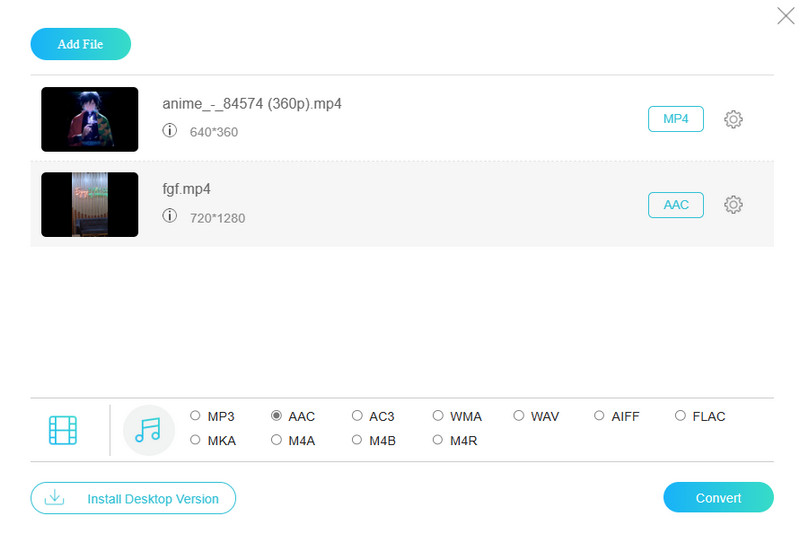
Supported Output Formats:
• Video Formats: MP4, MOV, MKV, AVI, M4V, FLV, WMV, WEBM, VOB, MPG, 3GP, GIF, YouTube and Facebook.
• Audio Formats: AAC, MP3, AC3, WMA, WAV, AIFF, FLAC, MKA, M4A, M4B, and M4R.
Pros:
• You can simultaneously convert MP4 to AAC for iTunes in bulk.
• It lets you convert the files faster.
• It secures the video and audio files.
• It offers simple yet powerful editing features for free.
Cons:
• It may not be something other than your professional video and audio editor.
• It requires a stable internet connection.
Part 5. AnyConv
AnyConv may be the last on the list, but you cannot assume that it is the least. AnyConv is a web-based software that is easy to use yet gives a robust process for its work. Furthermore, this online tool lets you change different types of files, like audio and video, from one format to another. It serves as a handy converter for turning media files flawlessly, and the best part is that it offers a completely free file conversion service. However, the maximum size allowed for input files is 100 MB. Thus, if you want to turn an MP4 to AAC using AnyConv, just upload your MP4 on the site and pick AAC as the format you want.
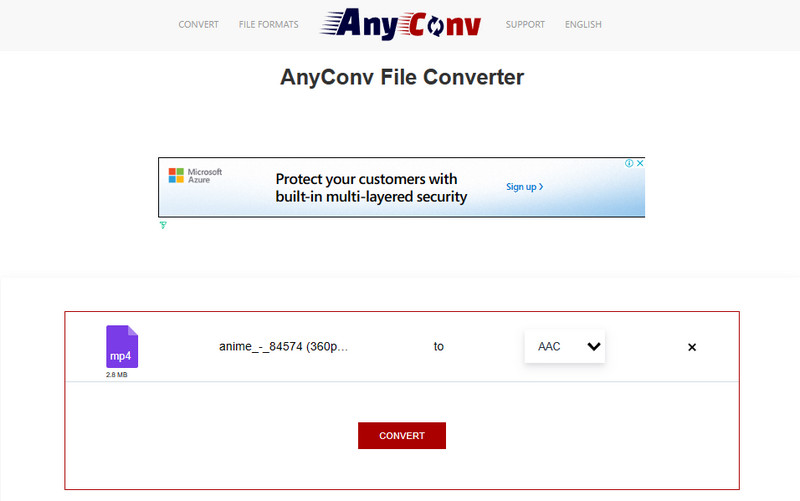
Supported Output Formats:
• Video Formats: MP4, MOV, AVI, MKV, FLV, and more.
• Audio Formats: AAC, MP3, WAV, M4A, OGG, FLAC, and more.
Pros:
• It has a user-friendly interface and procedure.
• It supports diverse formats.
• No need to install anything.
Cons:
• It has a file size limitation.
• You may find the platform needing more sophisticated features.
• It offers a few customization options.
Part 6. FAQs about MP4 and AAC
Can I convert MP4 to AAC on iTunes?
Yes, you can change the MP4 to AAC using iTunes. You can do this by importing the MP4 file, selecting it, then clicking the File > Convert > Create AAC Version. If you think the output AAC is too large, you can compress AAC in iTunes.
Can I use the FFmpeg for MP4 to AAC conversion?
Yes. However, since FFmpeg is a command-line software, you need to use the right command, which depends on your input and output.
Does MP4 support AAC audio?
Yes, MP4 supports AAC audio as one of its audio codecs.
Conclusion
To conclude, this article covered a range of top-notch MP4 to AAC converters, whether you prefer them online or offline. Now it's your turn to choose which one suits your needs the best. Please share this post with others who might find it helpful.