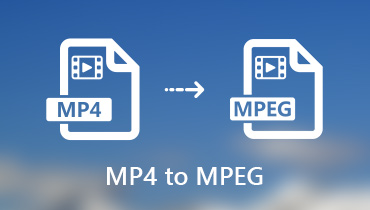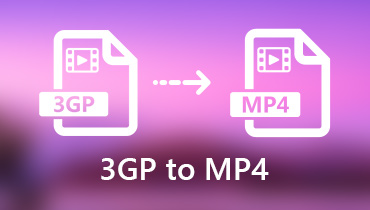How to Convert MP4 to 3GP in Different Platforms [Step-by-Step Guide]
One of the hottest activities most online users participate in is converting media files. You will need to transform from one format to another to play your favorite media files on a particular device. Suppose you also wish to convert your files to another format, especially MP4 to 3GP. A video converting tool is necessary.
On that note, we sorted out great tools that could help you accomplish this task. Find out which program tools are these by reading the post. Each app is reviewed with a step-by-step guide for your perusal.
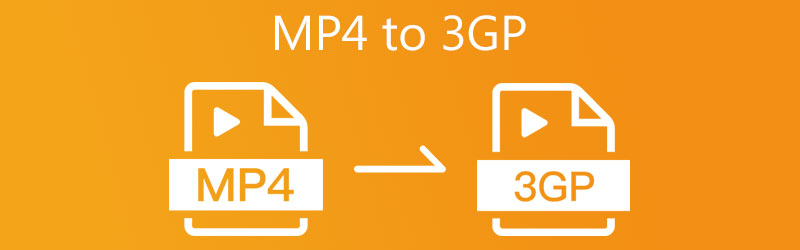
- Part 1. Reasons to Convert MP4 to 3GP
- Part 2. Two Effective Software to Transfer MP4 to 3GP on Desktop
- Part 3. How to Make MP4 to 3GP Online
- Part 4. Best Mobile Apps to Change MP4 to 3GP on iPhone and Android
- Part 5. FAQs on Converting MP4 to 3GP
Part 1. Reasons to Convert MP4 to 3GP
3GP is popular among mobile devices such as BlackBerry, Samsung Galaxy, Nokia Lumia, HIT, etc. In fact, it is better known for its benefits in decreasing the storage and bandwidth requirements to accommodate mobile devices for video playback. That said, the 3GP format is suitable to play in 3G phones if that is your reason for learning how to convert MP4 video into 3GP. Unlike MP4 format, various mobile media players recognize this file type and are mostly accepted.
All in all, you may want to convert your video files like MP4 to 3GP for video playback on mobile phones conveniently. This post will walk you through the apps free to convert MP4 to 3GP. Continue reading to see which are the tools best suited for you.
Part 2. Two Effective Software to Transfer MP4 to 3GP on Desktop
1. Transform MP4 to 3GP with Vidmore Video Converter
Vidmore Video Converter is second to none considering MP4 to 3GP conversion speed, OS compatibility, and media files supported. It is a superb desktop converting tool that helps you convert MP4 files in batches without restricting upload quantity and file size. You can also modify the converted 3GP video and generate your desired video quality according to your needs. On top of that, it packs some extra features that you do not need to download: a video editor, GIF maker, slideshow maker, etc. Check out the steps to use this reliable and fast MP4 to 3GP converter.
Step 1. Install the MP4 to 3GP converter
Before anything else, download the video converter by clicking the Free Download button below. Install and launch the app afterward. You may get the converter’s MP4 to 3GP free download full version when you upgrade to its premium account after testing its capabilities in the free version.
Step 2. Import a video file
Now, import your MP4 video file by clicking the Plus sign button or dragging and dropping the target video clip to the respective uploading area of the program.
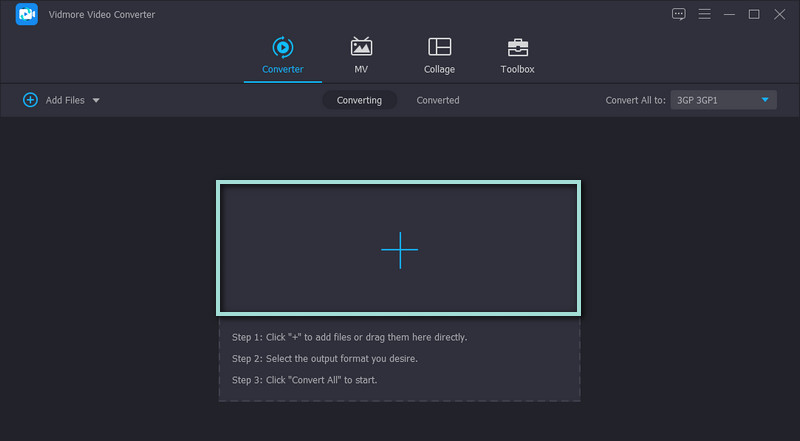
Step 3. Set 3GP as the output format
After that, click the Profile menu at the upper-right-hand side of the interface to reveal the available video/audio formats. Under the Video tab, use the search field to look for the 3GP format or scroll through the menu to find the chosen output format. Once done, choose the quality that is suitable for your requirements.
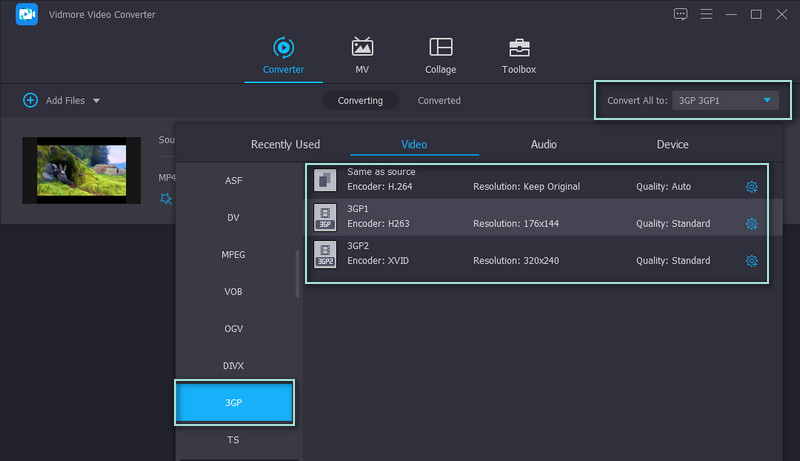
Step 4. Start the conversion
When you are done setting up the format, set an output directory by clicking the Folder icon at the bottom portion of the interface. Then, hit the Convert All button to convert from MP4 to 3GP. Locate the video output in the output folder you set and transfer the converted video to your mobile device to preview the playback.
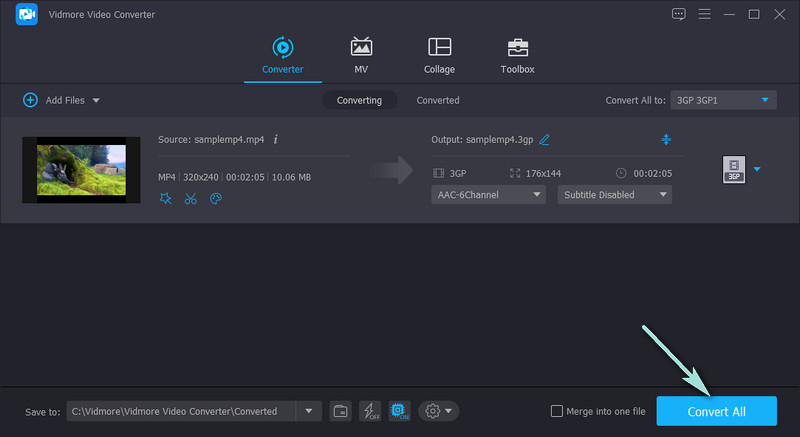
2. Switch MP4 to 3GP by VLC Media Player
VLC Media Player deserves to be on the list. It can help you play a wide array of video, audio, and image files across different platforms, including mobile devices. The best part is that this tool facilitates conversion to convert any media format to another. Additionally, the tool is free to use. All its features are usable without requiring you to upgrade to a premium version. Nevertheless, here is how to convert MP4 to 3GP using VLC.
Step 1. Download and install this software on your Mac or Windows PC. Then, launch it on your computer.
Step 2. Next, add an MP4 file you wish to convert and go to the Media settings. Head over to the Convert/Save tab and create a profile setting 3GP as the output format.
Step 3. After creating a MP4 to 3GP conversion profile, hit the Start button at the bottom of the Convert/Save panel to initialize the conversion process. After a while, you will receive the converted video.
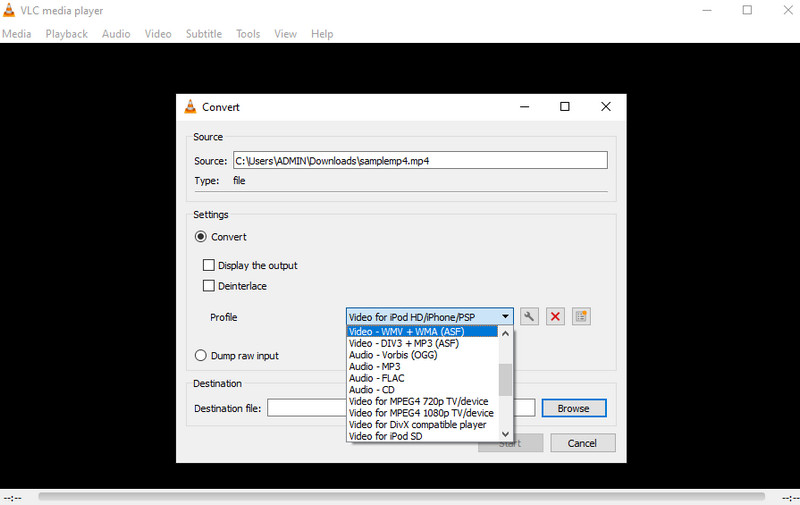
Part 3. How to Make MP4 to 3GP Online
For your information, this conversion task is not only feasible on desktop programs. You can also get this done using some of the best total video converters MP4 to 3GP free of download programs. Get to know more about these tools by reading the following sections.
1. Convert MP4 Video to 3GP using Vidmore Free Video Converter Online
Vidmore Free Video Converter Online is an excellent tool for those who do not want to download or install any desktop program for converting media files. No matter if you are a Windows or Mac user, any conversion task is achieved using just a browser and a good internet connection. Similarly, this online video converter supports batch and single conversion processes with no limits to the video's file size. That said, this is a suitable tool to help you convert MP4 to 3GP online for more than 500MB. Have a clear understanding of this tool by following the steps.
Step 1. Access the webpage
Open a browser on your computer and launch the tool's official website by typing its link on the address bar.
Step 2. Download the Launcher
Next, click Add files to convert to install the tool's launcher quickly. Once installed on the system, it will prompt you to upload your target video file. By then, browse and select the MP4 video you wish to upload.
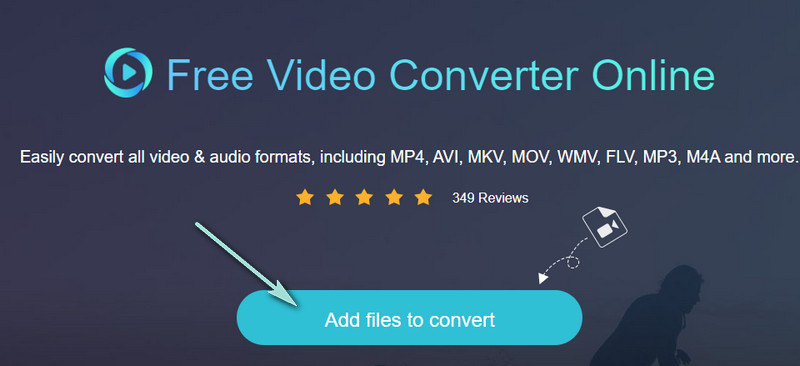
Step 3. Select format
After uploading the video file, select an output format by ticking on the 3GP radio button. Additionally, you can adjust the video and audio settings to produce your desired output quality by clicking on the Gear icon.
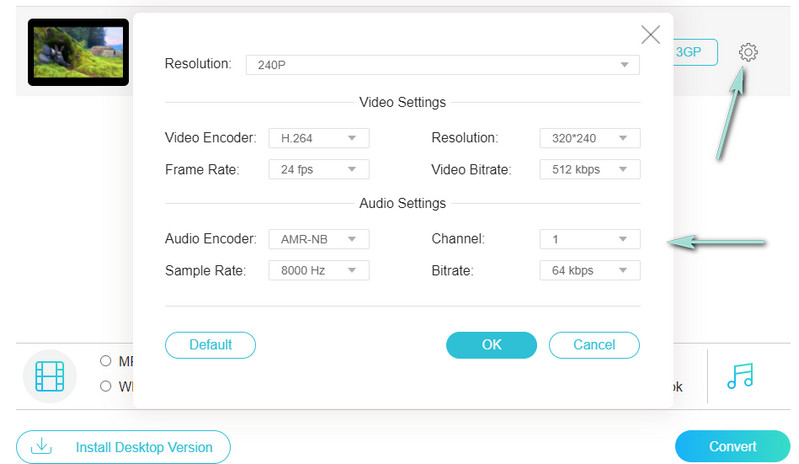
Step 4. Convert MP4 to 3GP
After the output setup, click the Convert button and set a file destination for the video file output. Click the button once more to get started with the conversion process.
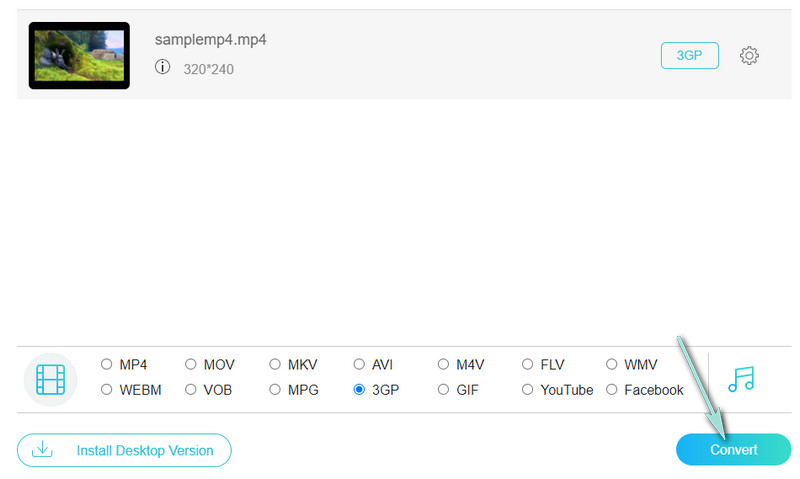
2. Proceed MP4 to 3GP Conversion via ClipConverter
ClipConverter is a totally free program designed to convert media files like MP4 to other video and audio formats. It supports 3GP, AVI, MP4, MOV, and MKV for video outputs. Also, this media conversion tool can preserve videos with 4K, 1080p, 720, and HD quality. All you have to do is to get the URL of the video to convert your video file. You may find the clip converter MP4 to 3GP steps.
Step 1. Access the website of ClipConverter using a web browser.
Step 2. Copy and paste the video's link to the URL field of the media conversion tool.
Step 3. Select 3GP as the video output format and click the Download button to convert.

Part 4. Best Mobile Apps to Change MP4 to 3GP on iPhone and Android
1. Convert MP4 File to 3GP on Android with Video Format Factory
Video Format Factory is one of the most helpful MP4 to 3GP video converter apps to download for Android devices. The app could also convert multiple videos supporting all significant extensions. Apart from being a video converter, this also helps you to reverse, trim and compress videos.
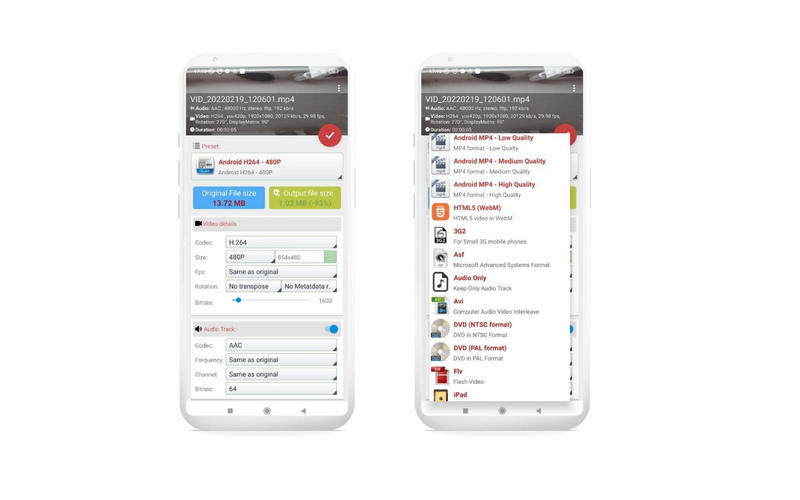
2. Change MP4 into 3GP Video on iPhone Using iConv
If you are looking for a mobile app to convert MP4 to 3GP on your iPhone, look no further than iConv. It comes with a straightforward interface that allows you to accomplish your conversion task quickly. It supports importing files from cloud storage services, including OneDrive, iCloud, Dropbox, etc. Best of all, it can retain the original quality.
Further Reading:
How to Compress a 3GP Video File to Reduce Its Size on Windows & Mac
Convert MP4 to GIF: Step-By-Step Process to Make GIF from MP4 File
Part 5. FAQs on Converting MP4 to 3GP
What is 3GP?
The term 3GP is an audio and video container format developed by Third Generation Partnership Project. This format is created explicitly for 3G mobile phones.
Is 3GP still used?
Yes. You may see it mostly on 3G network mobile phones. With its similarity with MP4, you can change the extension of an MP4 file to 3GP and play it on a specific device.
Which is better, MP4 or 3GP?
When discussing higher resolution video, it's no surprise that MP4 is superior, especially when streaming videos on desktop or portable media players. At the same time, 3GP can only be used on 3G network phones.
Conclusion
There you have it! Those are the programs and approaches you may utilize to convert MP4 to 3GP. Online converters MP4 to 3GP for mobile or desktop are convenient yet not stable due to issues with cyber internet. Meanwhile, suppose you want a reliable conversion process. In that case, you should look into the MP4 to 3GP converters offline or desktop programs described above.
MP4 & 3GP
-
Convert MP4
-
3GP Solutions
-
MP4 Playback