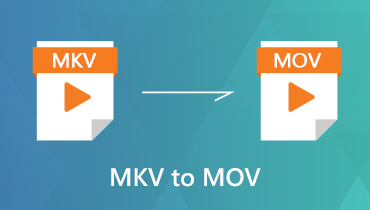Convert MKV File to WMV for Free Using These 4 Tools
Do you want to convert your MKV file to a different format while maintaining the original file's quality? Perfect! It is made feasible by converting the video to WMV format. A WMV video format is used. A WMV uses up minimal disc space while maintaining a level of quality that is comparable to the original. As a result, WMV is an excellent format for online videos since its tiny size means that the loading time will not be increased. To learn how to convert MKV to WMV, you should look at the free MKV to WMV converter provided below.
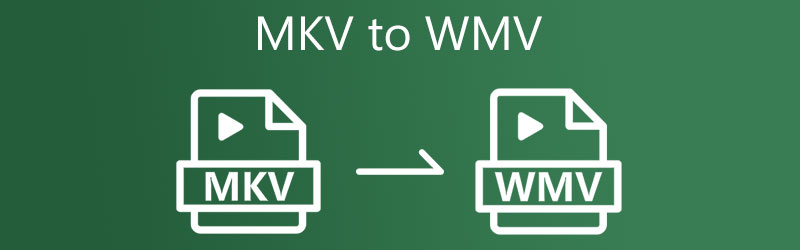
- Part 1. How to Convert MKV to WMV Online
- Part 2. How to Convert MKV to WMV on Desktop
- Part 3. Comparison Chart Among the Converters
- Part 4. FAQs About Converting MKV to WMV
Part 1. How to Convert MKV to WMV Online
Are you looking for the finest free MKV to WMV converter that you can use to convert your videos? You can rely on the Vidmore Free Video Converter to provide results. It is a free internet tool that you may use at your leisure. It implies that you won't have to install additional applications to convert your movies since the launcher will handle the process. A pure audio and video converter, this online tool provides a variety of file formats in which you have complete control over the quality of the converted files.
Vidmore Free Video Converter is usable with both Mac and Windows devices, making it a versatile tool. In addition, as compared to other online converters, Vidmore Free Video Converter is completely free of restrictions. Using this web-based program, you may convert your files without worrying about being limited. And to make things even easier, we've included a step-by-step approach below.
Step 1: Navigate to the Add Files to convert to the Vidmore Free Video Converter website and download the launcher. After installing the launcher, you may begin using the online program.
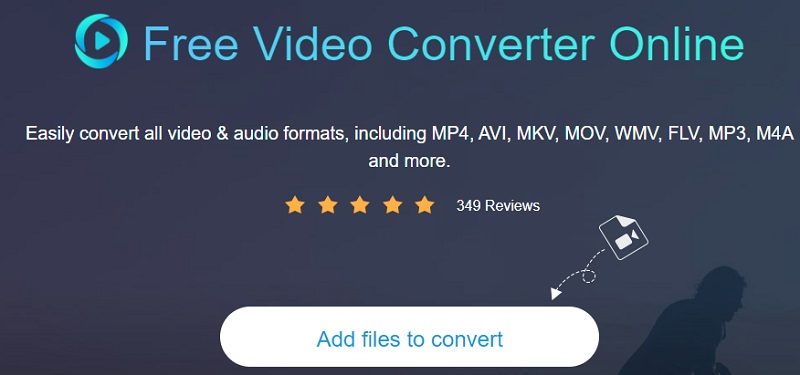
Step 2: Click twice on the Add files to convert button to choose the MKV file. Adding files saves time by converting many video tracks at once.
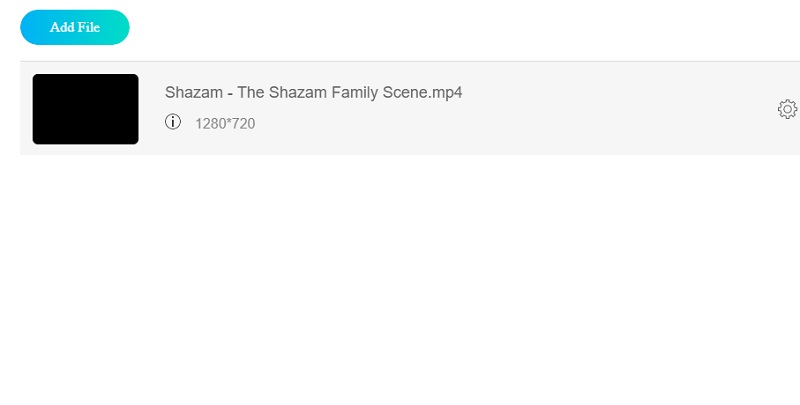
Step 3: Then, click the Movie button on the right. It will also provide you with many video file types from which to pick. Then select WMV from the drop-down menu on the right.
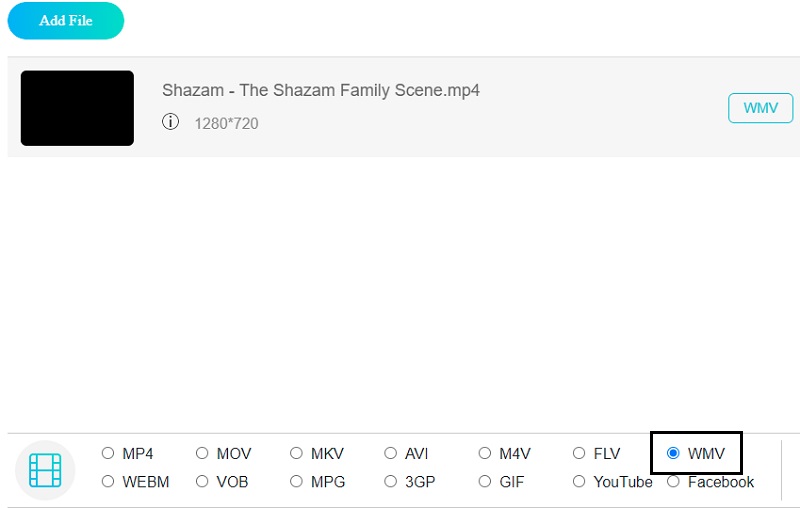
Press the Settings icon to the right of the audio to change the video's volume and type. Finish by clicking OK to end the window.
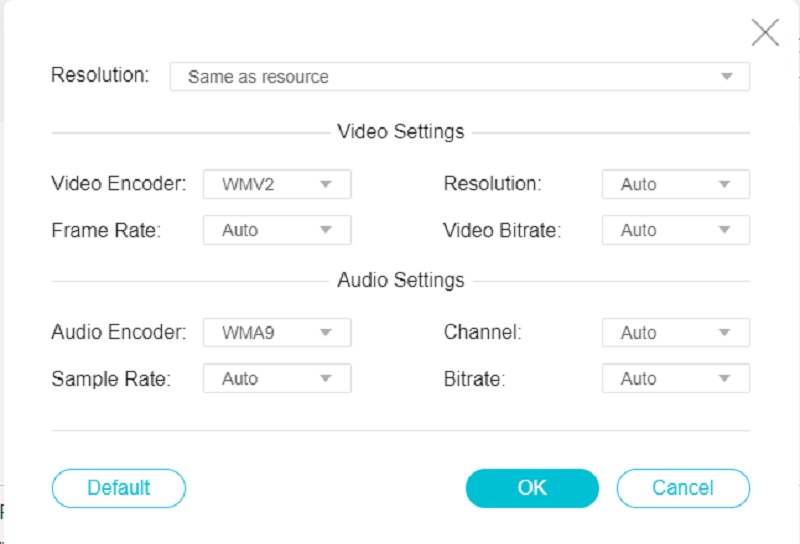
Step 4: To convert a file, click the Convert button, go to the desired folder, then hit the Select Folder icon. Vidmore Free Video Converter will convert your video to WMV in seconds.
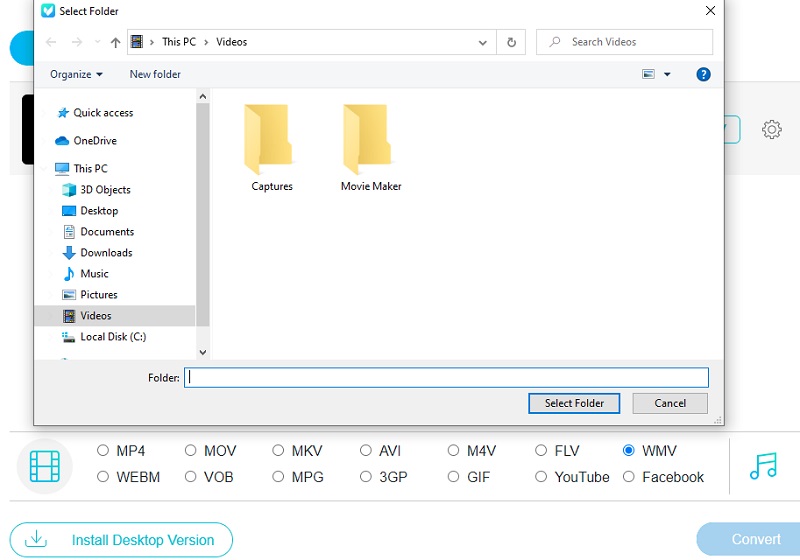
Part 2. How to Convert MKV to WMV on Desktop
1. Vidmore Video Converter
The most prominent MKV to WMV converter accessible on Mac and Windows devices is the Vidmore Video Converter. If you search for software that can convert various audio and video file types, this is the one. Vidmore Video Converter supports more than 200 media formats. No wonder it is being patronized by more and more users. What makes it more agreeable to users is even complete green hand users can navigate the editing and conversion tools.
Vidmore Video Converter can be modified in just a snap, making it more favorable to customers because it saves their time. And if you want to convert your file without compromising the quality, you must choose this program.
Step 1: Install the MKV to WMV Video Converter
Installing the program on an active device is the first step. To get started, click the Free Download option in the right-hand menu. Following that, you must wait for the conversion tool to complete.
Step 2: Add MKV files to the Timeline
After the software has acquired access to the device, you can include it in the program. Continue by clicking the Add Files located in the upper left corner of the Timeline or by tapping the Plus symbol in the center for a quicker solution.
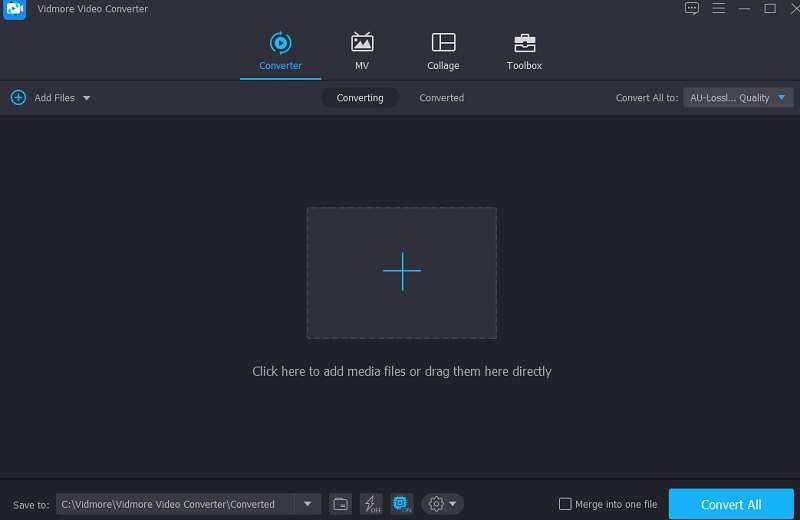
Step 3: Locate the WMV File Format
By choosing the Profile menu of the video clip after it has been added to the Timeline, it is possible to get to the Video tab after it has been added. Then, using the textbox, browse for the WMV file type.
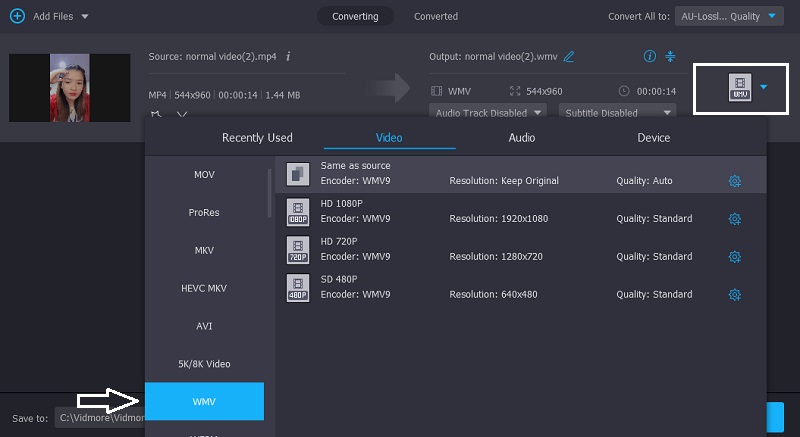
Following the WMV format selection, you may further modify the video. You may adjust the resolution and other video settings by clicking the Settings button. Then click Create New.
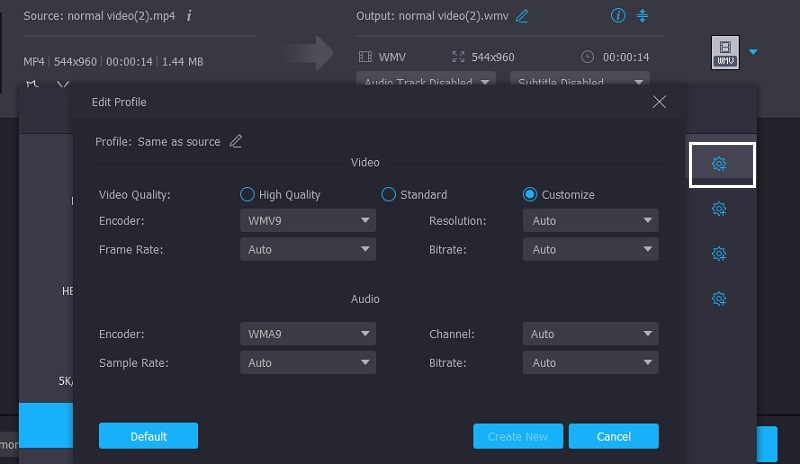
Step 4: Convert MKV to WMV
When you're satisfied with the video quality enhancement, choose Convert All from the bottom-right corner of the screen to convert the movies into a single batch of conversions.
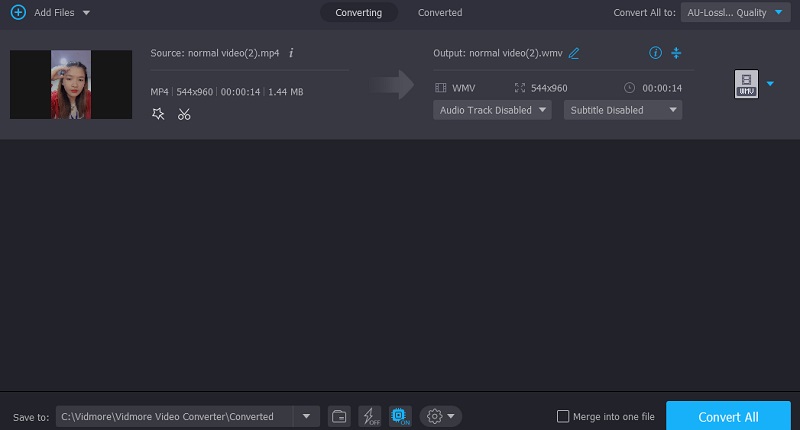
2. VLC Media Player
VLC is one of the renowned media players now accessible. Apart from watching your favorite videos, it allows you to edit and convert your videos. VLC is a cross-platform multimedia player that can play almost any clip or sound file. One of these options is converting videos in a few simple steps from one format to another. The following ways will instruct you to use the VLC media player to convert an MKV file to a WMV video.
Step 1: Open VLC Media Player and choose the Media item from the VLC window's drop-down menu. Select the Convert / Save option from the drop-down menu at the bottom of the screen.
Step 2: Next, choose the Add button and go to the location of the MKV video file on your computer, where you will click on it. To include an item in the conversion list, select it and then click Open. Then, in the Convert box, click Settings, followed by Profile, and then WMV as the output format.
Step 3: Select Convert from the drop-down option after clicking on Browse and specifying the folder where you want to save your video.
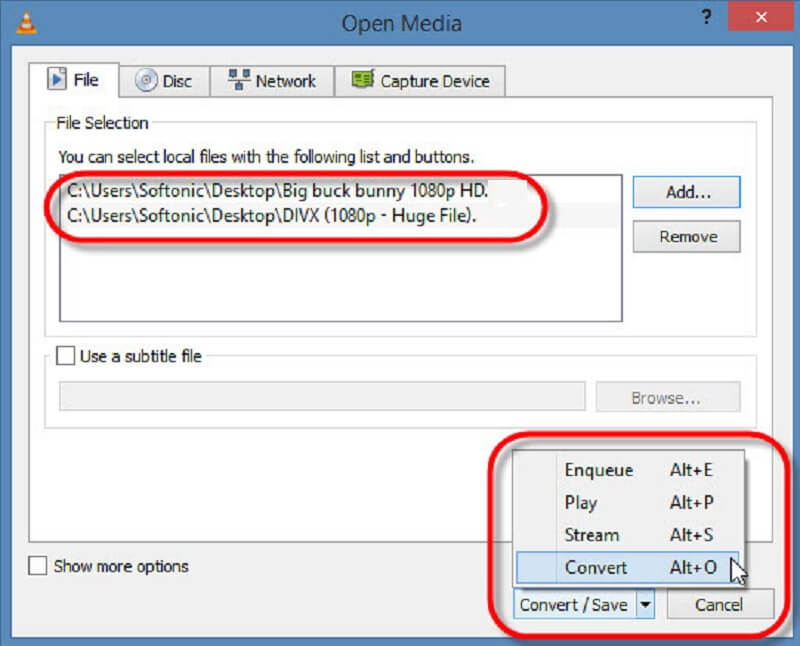
3. Convertio
Another online MKV to WMV converter that you can use online is Convertio. It is also the last resort of the users who are running out of space on their devices. This browser-based tool enables you to convert your files without a lot of hassle. It has a friendly interface, and you won't have a hard time converting your most loved files because it is just a pure converter. You can use this converter for small sizes as it can only convert a file that doesn't exceed 100MB.
Step 1: Begin by visiting the online tool's webpage. Create a Timeline on the official website's homepage by selecting the MKV files from the menu next to the Choose Files button.
Step 2: Select WMV as the new file type from the drop-down menu on the right-hand side of the screen once your file has been successfully uploaded.
Step 3: Finally, from the drop-down menu, choose a file type and hit the Convert icon to complete the converting process. Allow a few seconds to complete the conversion procedure.
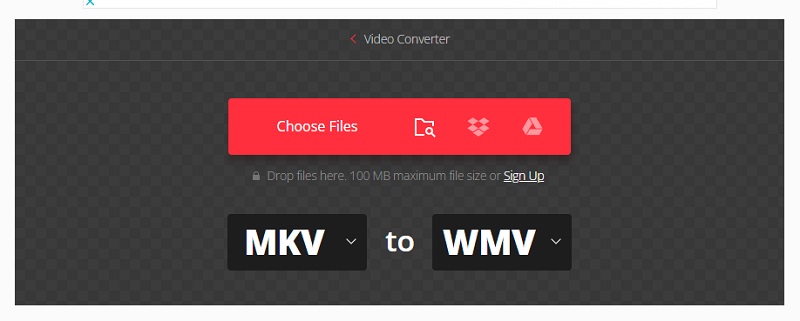
Further Reading:
Easy Guide to Convert MOV to WMV
Download MKV Codec for Windows Media Player 12 to Get MKV Playback
Part 3. Comparison Chart Among the Converters
- Features
- Easy-to-use
- Supports a lot of file format
- Converts without limit
| Vidmore Free Video Converter | Vidmore Video Converter | VLC Media Player | Convertio |
Part 4. FAQs About Converting MKV to WMV
What is the disadvantage of WMV?
It is challenging to locate Apple or Linux media players that can play WMV movies since WMV is a Windows-only format.
Is WMV a high-quality format?
The format can store high-quality videos that have been compressed to conserve space on your desktop or portable storage device.
What is the purpose of the MKV format?
MKV files are often used to store short video snippets, television episodes, and films.
Conclusion
There you have it! You can now convert MKV to WMV for free. Search the Vidmore Free Video Converter on your browser. But if you want to enhance your MKV files before converting them, you must go to the software version.