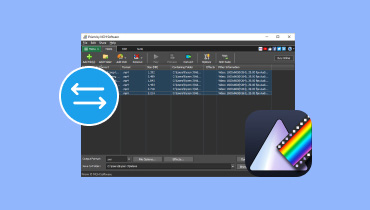A Detailed iSkysoft Video Converter Review and Its Alternatives
Imagine you've filmed a special family event on your phone, but the video won't play on their old computer when you try to share it with your less tech-savvy grandparents. With iSkysoft Video Converter, you can quickly convert the video to a format compatible with their device, allowing them to enjoy the memories without any technical hurdles. This iSkysoft Video Converter review provides its main functions, pros and cons, and how to use it. It will help you decide whether it's worth the purchase or if you should opt for its best alternatives.

PAGE CONTENT
- Part 1. Introduction of iSkysoft Video Converter
- Part 2. iSkysoft Video Converter Supported Formats
- Part 3. What iSkysoft Video Converter Can Do
- Part 4. How to Use iSkysoft Video Converter Ultimate
- Part 5. Summary of iSkysoft Video Converter’s Pros and Cons
- Part 6. Common Issues Users Encounter
- Part 7. What is iSkysoft Video Converter Best For
- Part 8. Best Alternatives of iSkysoft Video Converter
- Part 9. FAQs About iSkysoft Video Converter
Part 1. Introduction of iSkysoft Video Converter
The all-in-one multimedia tool iSkySoft Video Converter Ultimate can meet all your media conversion requirements. It's more than just your average video converter; among its many extra capabilities are several that you won't find in other media converting programs. With only a few mouse clicks, you can convert almost every video file type to another format using iSkySoft Video Converter Ultimate. With many more features, this tool has an integrated media player, video editor, video downloader, and more. The video converter supports all standard video formats, including WMV, AVI, MPEG, DivX, MP4, MOV, XviD, 3GP, VOB, FLV, AVCHD, etc. Compared to other comparable tools, the video conversion speed is 90× faster.
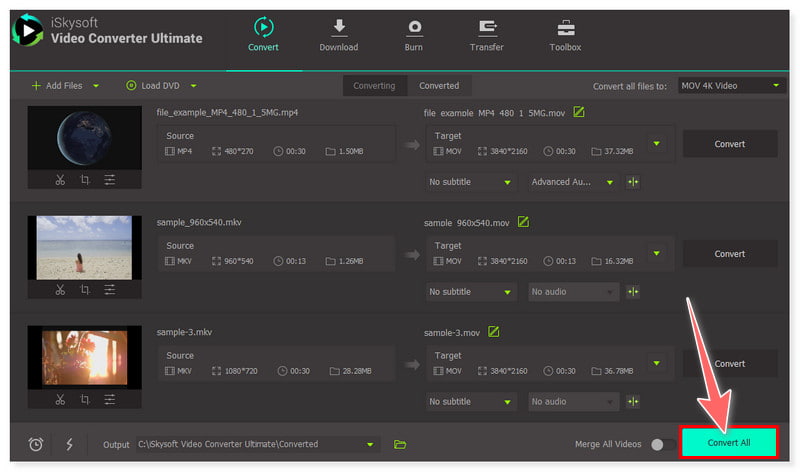
Part 2. iSkysoft Video Converter Supported Formats
| Input | Output | |
| Video | MP4, MOV, MKV, M4V, AVI, WMV, DivX, MOV, FLV, MPG, MPEG, VOB, 3GP, 3G2, ASF, RM, RMVB, DAT, OGV, WEBM, DVR-MS, VRO, MXF, MOD, TOD, M4P, MTS, M2TS, TS, HD WMV, TOD, TP, HD MKV, TRP, HD MOD, HD FLV, HD MOV, YouTube, Vimeo, Facebook Video, VEVO, and more. | MP4, AVI, WMV, MOV, MKV, M4V, MPEG, FLV, F4V, SWF, 3GP, 3G2, ASF, DV, VOB, OGV, DivX, XviD, WebM, MXF, TS, M2TS, TRP, YouTube, Facebook, Vimeo, Instagram, ProRes Only for Mac, Others (Only for Mac) |
| Audio | MP3, WAV, WMA, M4A, M4B, M4R, APE, AAC, AC3, MKA, AIF, AIFF, AA, AAX, AMR, FLAC, AU, CUE, OGG | MP3, WAV, M4A, M4B, M4R, AAC, AC3, MKA, APE, AIFF, FLAC, AU, OGG, WMA |
| Image | APNG, BMP, DPX, GIF, JPEG (.jpeg, .jpg, .jp2, .jls), Netpbm formats (.pam, .pbm, .pgm, .ppm), PCX, PNG, PTX, RAW formats (3FR, ARW, BAY, BMQ, CINE, CR2, CRW, CS1, DC2, DCR, DNG, ERF, FFF, and more), SGI, TGA, TIFF, WebP, XBM, XWD. | JPG, PNG, BMP, TIFF, GIF, JPEG, JPEG-2000, KTX, ASTC, Photoshop, PDF, TGA, OpenEXR, PBM, PGM, PPM. |
Part 3. What iSkysoft Video Converter Can Do
Convert and Download Online HD Video and Stream Anytime
Using iSkysoft Video Converter Ultimate, you may download videos from over a thousand well-known video streaming websites, including Facebook, Vimeo, YouTube, and VEVO, by simply entering the URL. Additionally, it allows you to download your whole YouTube playlist at once. This video converter may also record internet videos with sound directly from your screen and download YouTube videos to MP3.
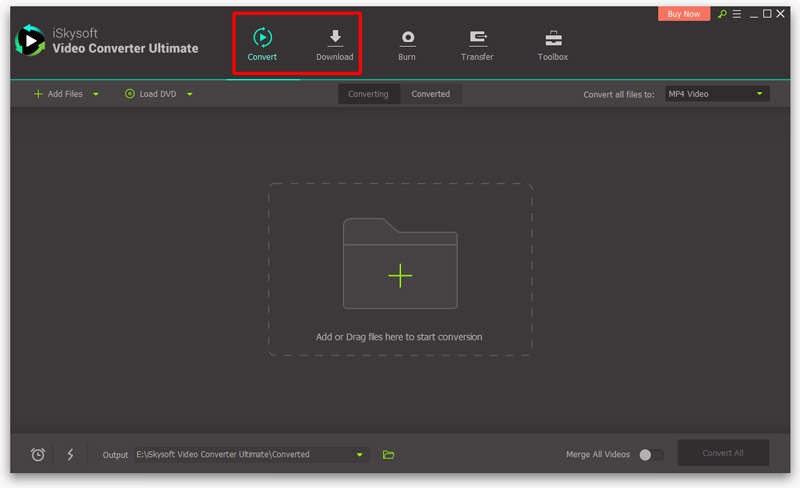
My experience:
I like that it has both the function of converting and downloading videos online. It is helpful if you enjoy downloading videos to convert them into other formats. Although downloading doesn't take long, it still relies on your internet connection. You must upgrade to a premium subscription if you want it to load faster.
Edit and Enhance HD Video
With its integrated video editor, iSkysoft Video Converter Ultimate is more than just a video transcoder. It also makes the process of editing videos simple. You can rotate, crop, and trim videos before converting them to different formats. Additionally, you may easily add special effects, watermarks, metadata, and subtitles to the video.
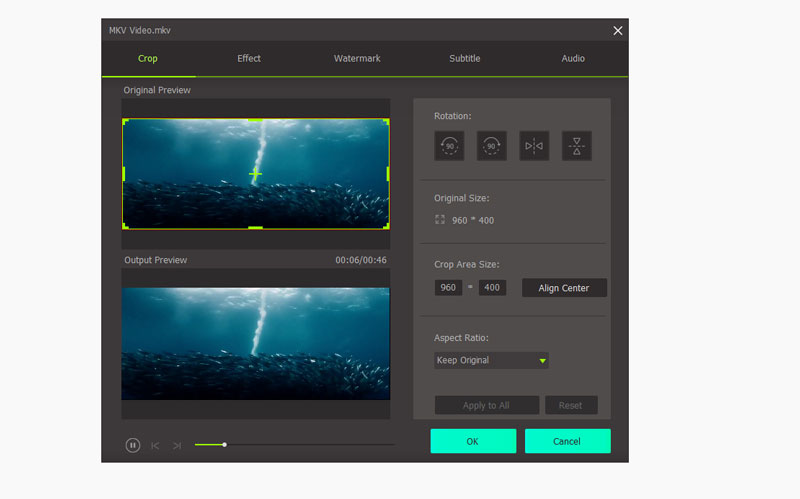
My experience:
Its built-in video editor offers basic editing options. This works well if you only want to edit essential videos. I like that its editing features are easy to navigate. However, you might need to look for an alternative if you're looking for a tool with more sophisticated editing options.
Burn DVD and Blu-ray Disc with Free Templates
This potent video converter can also function as an all-in-one DVD burner. It can burn videos on DVD from a computer or phone, edit DVD files, copy and backup DVDs, and convert DVDs. This tool can burn any format type of video on a DVD disc, DVD ISO/IFO file, or DVD folder.
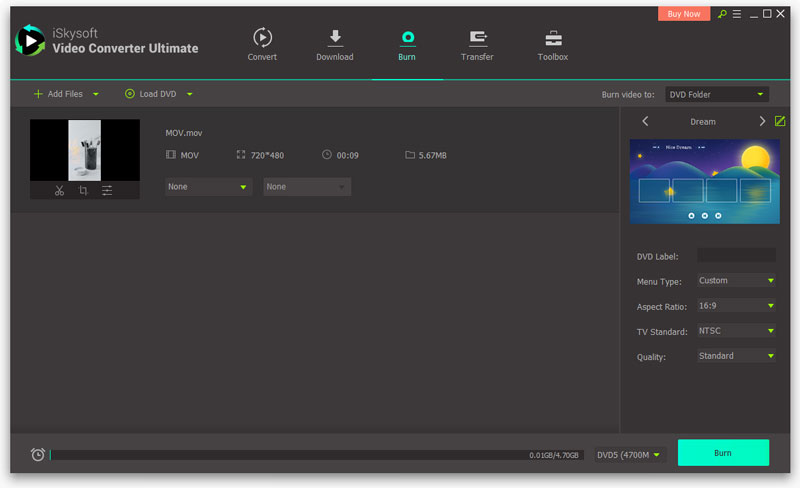
My experience:
Its ability to burn DVDs and intuitive burning interface make it worthwhile. I think this feature is nice and not confusing to navigate. Upon upgrading to a premium subscription, you can access personalization choices for your DVDs.
Move Video to iPhone, Android Phone or Hard Drives
This one-stop HD video converter offers the quickest and easiest method for transferring converted video or audio files to your mobile devices. This includes the recently released iPhone XS (Max), iPhone XR, iPhone X, iPad, iPod, Samsung, and other Android phones, external hard drives, and tablets. Try it out and watch your videos whenever you want!
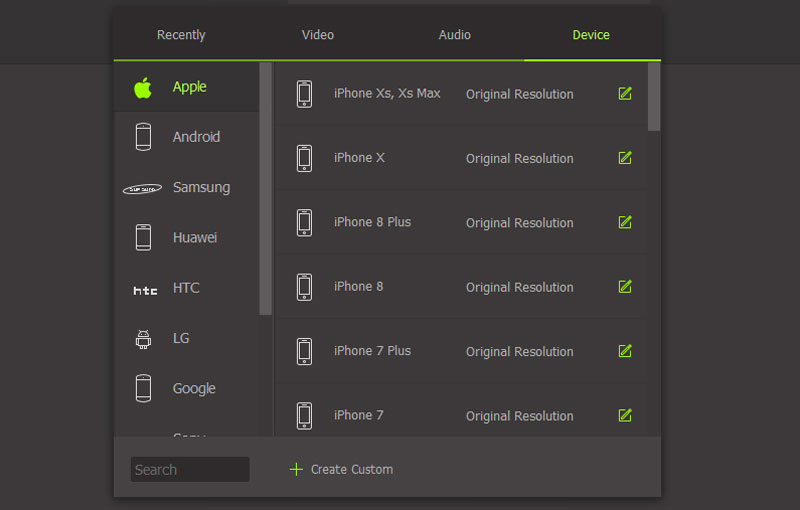
My experience:
With this feature, you no longer have to use other software to transfer your converted files to your mobile devices. It’s great that they also added the latest release from the iPhone. For me, it’s easy to use and navigate; you just have to attach your mobile phone to a USB cable.
Screen Recording
The functions mentioned above may also be found in other video converters, so what distinguishes explicitly iSkysoft from the competition? Let me tell you, you won't need to hunt for a different tool to capture your screen now that you have this video converter in your possession. It can also capture screen activity, including audio, by acting as a screen recorder. You can find this option in the Toolbox.
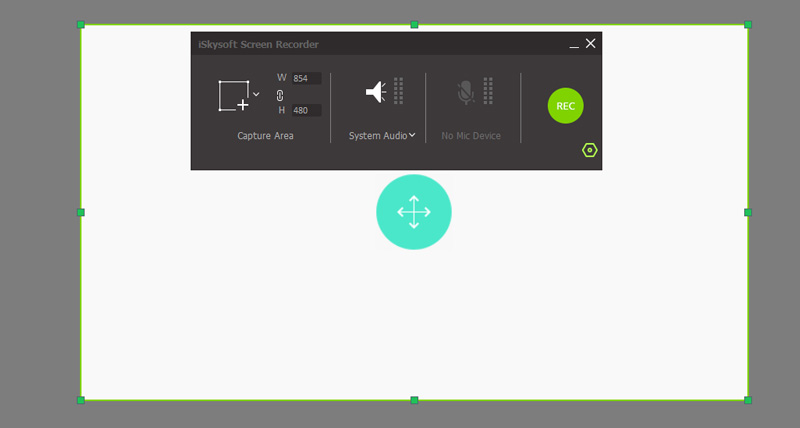
My experience:
This screen recording functionality is a plus for the software as a video converter, as not every video converter provides it. This tool can record an open application on the screen along with audio. I like that it offers screen recording as well. However, it provides little compared to dedicated screen recorder software. You can only fully utilize it if you purchase a license key.
Toolbox
• Image Converter - In addition to audio and video, iSkysoft Video Converter offers an image conversion utility for converting images into many file formats, including PNG, JPG, and BMP.
• GIF Maker - This program will help you save a ton of storage space by turning photos or movies into animated GIFs.
• Fix Media Metadata - This tool has an auto-fix feature, so it's the tool you need to alter details such as the artist, genre, and title of the video or music, among other things.
• Video Compress - This tool can compress videos into smaller sizes without losing quality.
• VR Converter - The ability to convert videos into VR format for dependable playback on VR devices is helpful in a world where virtual reality is becoming increasingly popular.
Part 4. How to Use iSkysoft Video Converter Ultimate
Want to know how to convert videos using the iSkysoft Video Converter Ultimate? Then, follow the basic steps below and convert videos anytime you want:
Step 1. First, download the iSkysoft Video Converter Ultimate from its official website and install it on your computer. After that, launch the program and drag and drop your files into the interface.
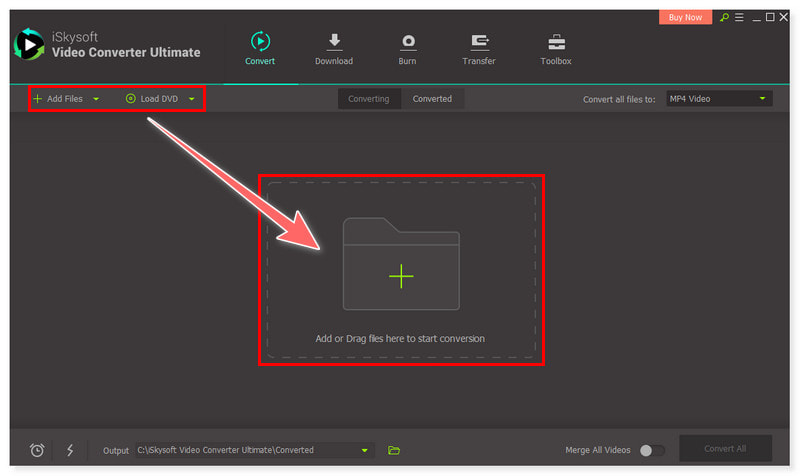
Step 2. Next, select the output format you desire for your newly converted video. You may also adjust its preconfigured settings, such as the encoder, frame rate, resolution, and bitrate.
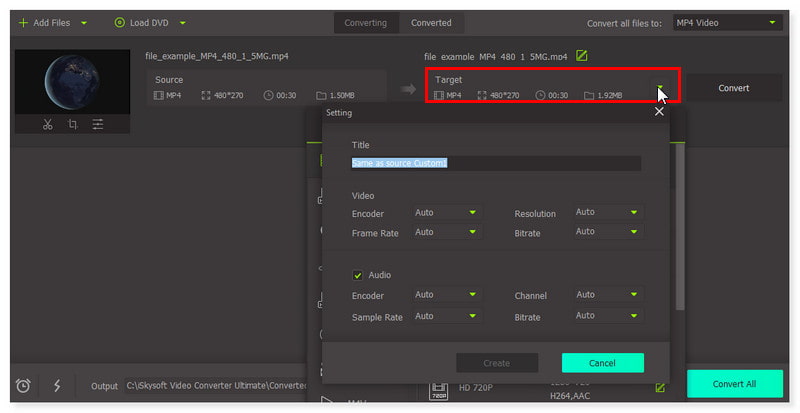
Step 3. Once you have modified your video, you may start converting it by clicking the Convert All button. Wait for the process to finish to view your newly converted file.
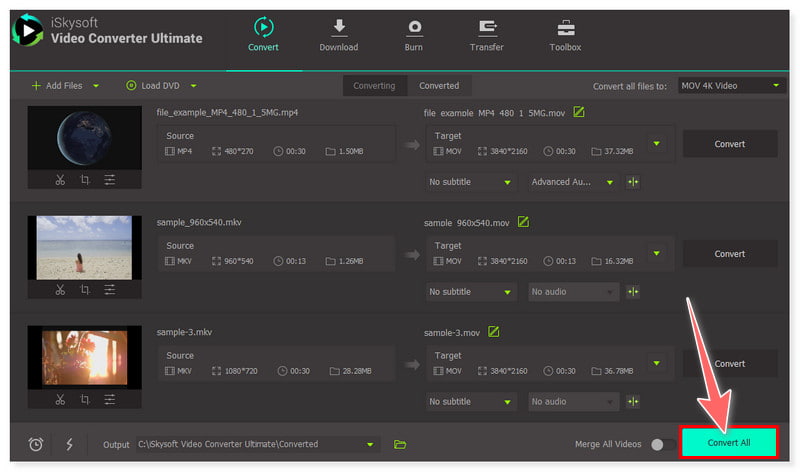
Part 5. Summary of iSkysoft Video Converter’s Pros and Cons
Pros:
• Losslessly convert videos at 90× faster speed.
• Supports over 150 output formats, including MP4 and MOV.
• Enables users to download videos from YouTube, Facebook, and more.
• It offers screen recording.
• It can burn any video format to DVD and Blu-ray discs.
Cons:
• Its free version only offers limited features and options.
• Its pricing point is relatively higher than other video converters.
Part 6. Common Issues Users Encounter
Customers are generally unhappy that the customer support team for the program is not providing them enough help. When customers buy a license key or experience a problem with the software, this often happens. Every time they have a software problem, they try to get in touch with the support. However, most of the time, no one responds.
Part 7. What is iSkysoft Video Converter Best For
Professionals or individuals looking for a comprehensive multimedia solution can use iSkysoft Video Converter Ultimate. It is an excellent application for converting videos between different formats, including popular ones like MP4, AVI, and MOV. Moreover, it can edit videos, download, make DVDs, and transfer media to mobile devices. For efficient and flexible video content management, iSkysoft Video Converter Ultimate is the ideal tool. The process of manipulating multimedia is made simpler by its robust performance and user-friendly interface.
Part 8. Best Alternatives of iSkysoft Video Converter
Vidmore Video Converter
Let’s say you want to download and use a great substitute for iSkysoft Video Converter on your computer. Vidmore Video Converter should be your first option. With its ability to transcode videos to whatever format you choose and support all common media file types, this all-in-one video converter and editor, compatible with Mac and Windows, maintains the original quality of your videos up to 4K Ultra HD. Additionally, this tool promises a conversion pace that is astoundingly 50x quicker than that of rival converters. This tool operates more quickly. Leaving other converters behind, it is the fastest video converter on the market. It is well known for using the most recent acceleration technology, so you can be sure that your converted videos will finish quickly.
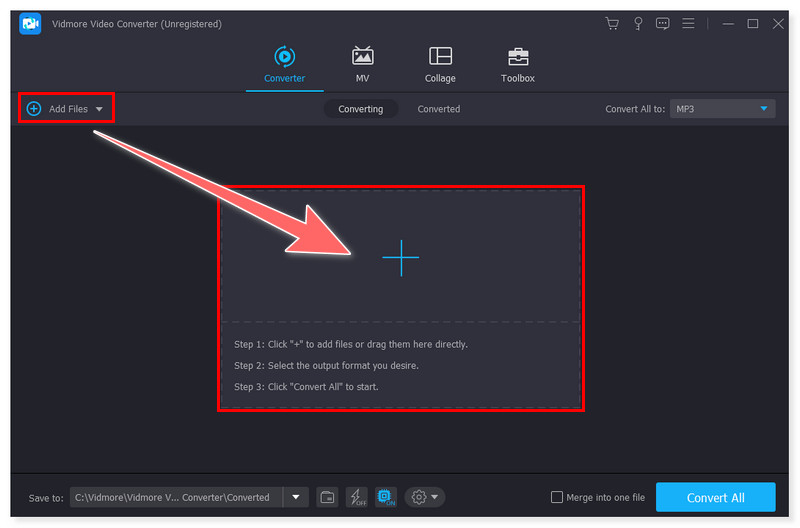
Vidmore Free Video Converter Online
Imagine being able to select a user-friendly, totally free online substitute that is compatible with all common video and audio formats. Vidmore Free Video Converter Online provides just that. It is compatible with both Windows and macOS web browsers, allowing you to utilize it on the platform of your choice. This program can convert videos up to 1080p HD without sacrificing quality. There is no need to install any third-party software because it functions wonderfully. Any time of the day, you are free to convert as many videos as you want. This web-based tool lets you convert files without any limits, unlike other converters online. Moreover, it does not have any size constraints or signup requirements.
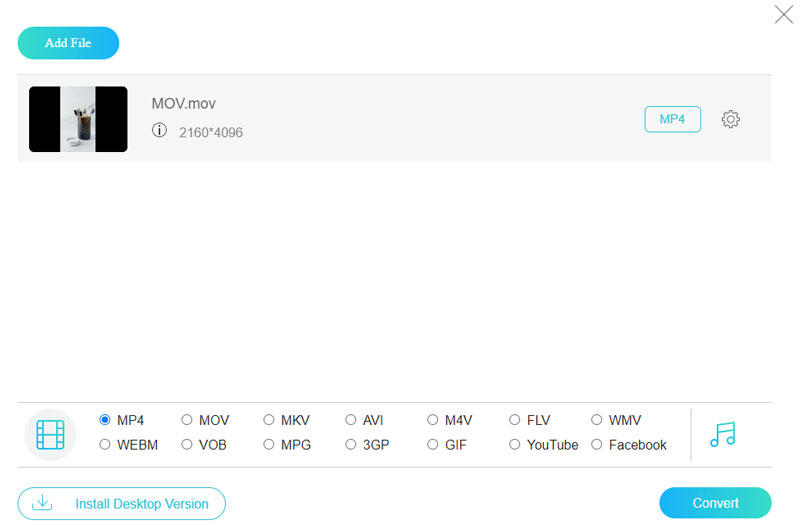
Part 9. FAQs About iSkysoft Video Converter
Is the iSkysoft Video Converter safe to use?
Yes, the iSkysoft Video Converter is safe to use. With its 15 years of commitment and knowledge in this domain, iSkysoft has helped countless users and gained their confidence. Downloading and buying any software from iSkysoft is risk-free. Always take further action or purchase software on their official website to ensure this.
Is iSkysoft really free?
iSkysoft Video Converter is not free. It offers a free trial but with limited options. To enjoy its complete features, you may purchase a plan starting at $39.99/year.
What is iSkysoft used for?
iSkysoft Video Converter is an easy-to-use solution for converting video to HD quality. It is an all-purpose HD converter that can compress and edit 4K UHD videos to a smaller size in any format.
Conclusion
iSkysoft Video Converter for Mac and Windows is a fantastic choice for those looking for a reliable and fast video converter. It is a software that is compatible with all kinds of videos. Essential editing tools are integrated within it. Online videos from many platforms are downloadable using it. However, you can try Vidmore Video Converter if it doesn't work. Transcoding videos up to 4K UHD resolution is possible with this all-inclusive tool. Compared to other video converters, it is also 50x quicker and supports over 200 multimedia formats.