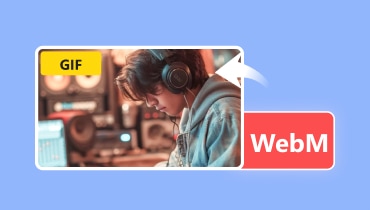Best GIF to WebM Converters: Unveil the Top Online and Offline Options
GIFs are a special image file type known for their ability to showcase simple animations. Frequently, a GIF file is used for web graphics, logos, memes, and more. However, not all platforms support GIFs, and they tend to have large file sizes, taking up significant storage space and using up bandwidth. To address these issues and make it easier to share animated content on web pages, then you must convert GIFs to WebM. This is because WebM files maintain the same quality as GIFs but with a highly reduced bandwidth.
However, you must know the practical converting tool to help you with this perfect solution. That said, let's explore reliable online and offline file converter tools that ensure a smooth transition between formats.

PAGE CONTENT
Part 1. Vidmore Video Converter
Introducing the ultimate GIF to WebM converter, the Vidmore Video Converter. It is a software program packed with a bunch of handy features and tools. Furthermore, it makes it a great choice for both experts and beginners alike, as it provides an intuitive and easy-to-master interface. With this software, you can easily trim, add segments, cut, merge, and adjust bitrates for your newly converted video and audio files, ensuring they come out perfectly. Remarkably, for those who are new to the utilization of this converter, the converter comes with fantastic features that allow you to turn your videos into personalized movies or collages. Plus, it has a nifty video enhancer that can upscale resolution, eliminate noise, optimize brightness, and even reduce video shaking in just a matter of clicking. Overall, Vidmore Video Converter is the perfect solution for converting animated GIFs to WebM.
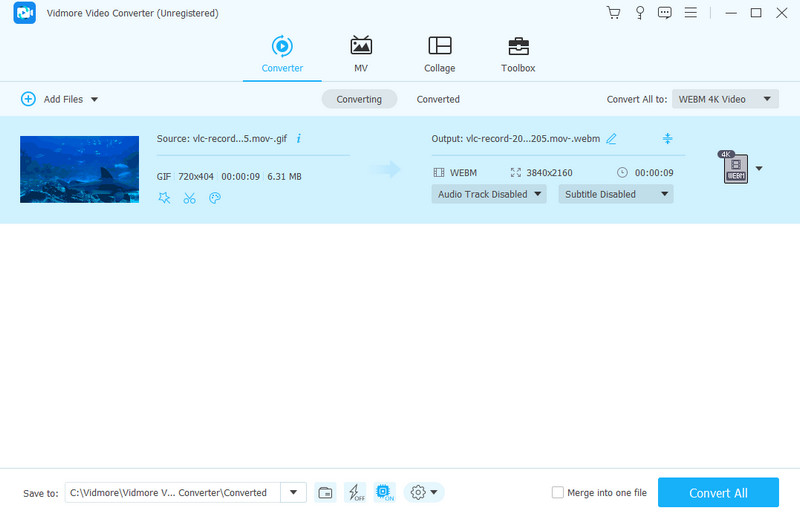
Supported Video Formats: WebM, GIF, MP4, MKV, FLV, MOV, MOV, M4V, DIVX, VOB, 3GP, AVI, MPG, WMV, ASF, M4A, WMA, and 200 more.
Pros
- It converts video files at a super-fast speed, about 50 times faster than average.
- The WebM videos that it produces are of excellent quality.
- The interface is easy to use, and the conversion process is straightforward.
- There are plenty of features and editing tools available for users.
- It comes with advanced AI and system technology.
Cons
- To unlock advanced features, you may need to go for the paid version of the tool.
Part 2. FFmpeg
FFmpeg is a free as well as open-source command-line tool that is great for handling all sorts of video and audio files. Furthermore it is handy for converting videos between formats like WebM, GIF, and others. The cool part is that it can do this without going through the hassle of re-encoding, making the conversion super fast while maintaining the original quality. Beyond just converting GIFs to WebM, FFmpeg can also help you enhance video quality, shrink file sizes, add subtitles, and more. However, because the tool is a command-line kind of tool, beginners might find it a bit tricky at first. Although that is true, you can still look for an FFmpeg graphical user interface or GUI as an easier alternative, or check out some online tutorials to get the hang of it.
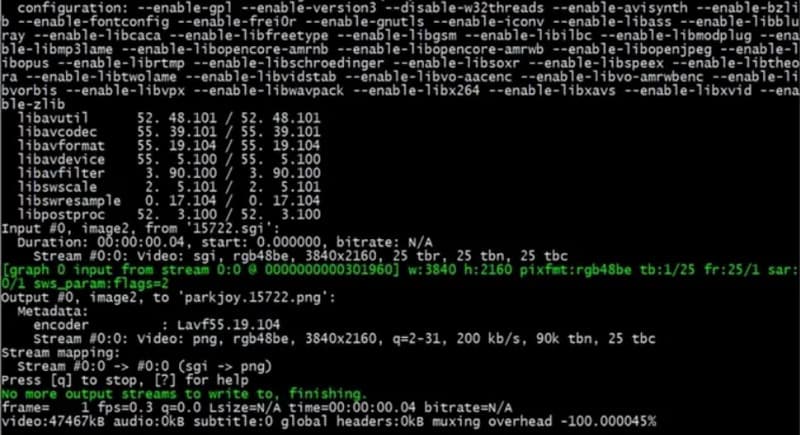
Supported Video Formats: MP4, MKV, AVI, FLV, MOV, WebM, MPEG-TS, OGG, and 3GP.
Pros
- The tool can be freely used, modified, and distributed since it is open-source and free.
- It supports a wide array of multimedia formats.
- It excels at both playing and converting multimedia files.
Cons
- The tool can be intimidating for beginners since it has a common-line interface.
- The tool has a learning curve associated with mastering it.
Part 3. VLC Media Player
The next solution for GIF to WebM conversion is VLC. This program is famous for being a free and open-source media player like FFmpeg, but it's more versatile than just playing videos. This software can also be used as a simple video converter to switch between different formats, and with it, you can tweak settings to control video and audio quality. Additionally, it lets you add subtitles and more. However, since it is a handy conversion feature, VLC was originally made for playing media. That said, you might run into issues during the conversion process.
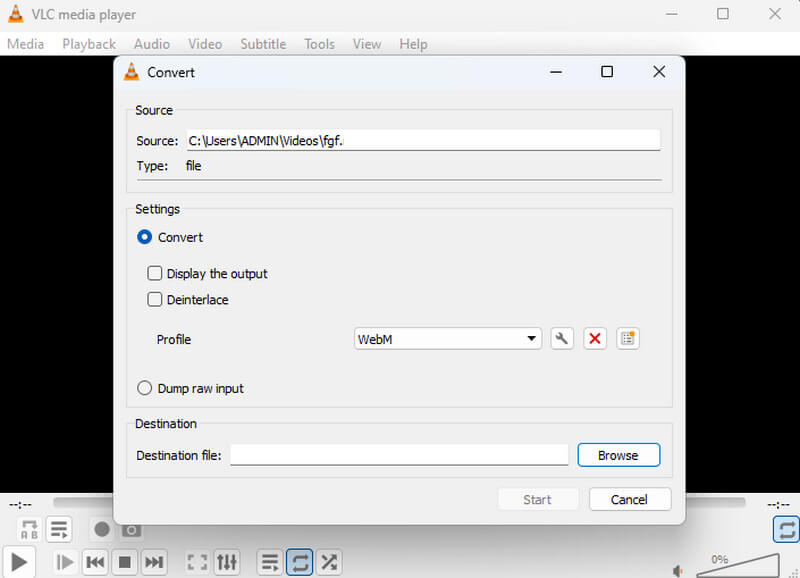
Supported Video Formats: GIF, WebM, AVI, MPEG, WMV, FLV, OGG, MP4, MKV, MOV, and many more.
Pros
- It is flexible and is always used as a comprehensive media player.
- It lets you customize your files.
- It supports a vast array of formats.
Cons
- Its conversion process is not quick and easy.
Part 4. Online Converter
An online GIF to WebM converter that you can opt for is the Online Converter. It is a free and user-friendly tool for converting media files easily, as it doesn't require any payment or registration, making it accessible to users without any unnecessary complications. What sets it apart from other web applications is its unique feature that allows you to include an audio file in the conversion process, adding an extra layer of customization to the final WebM output.
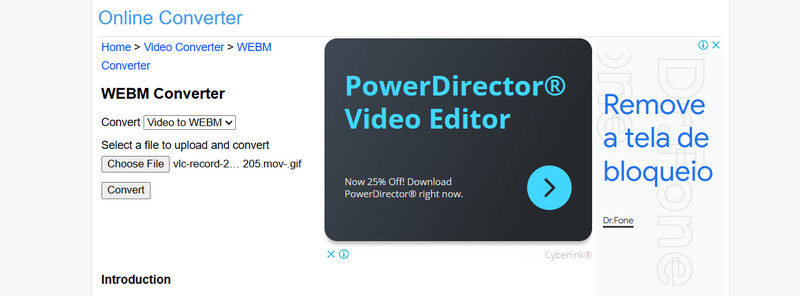
Supported Video Formats: WebM, 3GP, MKV, MOV, MP4, WMV, AVI, FLV, M4V and more.
Pros
- You can use it for free.
- It lets you convert GIFs into other video formats even without audio.
- It allows you to loop GIFs while doing the conversion.
Cons
- It does not have a bulk conversion feature.
- It comes with a limitation of file size.
- It requires a good and strong internet to work.
Part 5. EZGIF.com
EZGIF is a GIF to WebM converter that works online. It is another user-friendly converter that is an online platform that simplifies the conversion process, making it easy for anyone to use. With EZGIF.com, you can quickly convert your GIFs into other video formats, such as WebM, without much hassle. Moreover, this website offers straightforward options for customization, allowing you to adjust settings like file size and video resolution according to your preferences. Overall, it is a handy and accessible solution for those looking to convert various media formats without dealing with technical jargon or complicated steps.
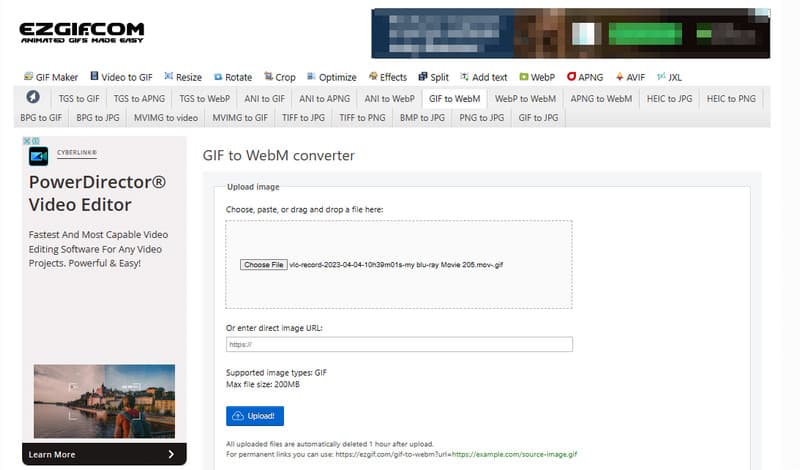
Supported Video Formats: WebM, MP4, AVI, FLV, MOV, OGG, 3GP, MPEG, and many more.
Pros
- You can use it for free entirely.
- It has a simple and quick conversion process.
- It offers various converters.
Cons
- It is dependent on a strong internet.
- It contains annoying ads.
- It has file size limitations.
Part 6. FAQs about GIF to WebM
How to use EZGIF to convert GIF to WebM?
You need to visit EZGIF.com and select the Video to GIF tab. Then, upload the GIF, choose the WebM option, then click the Convert button.
How long shall I wait to convert GIF to WebM with FFmpeg?
The duration of the conversion varies. FFmpeg converts files depending on file size and complexity.
How do I convert a video to WebM?
You can use the Vidmore Video Converter. Just upload the video files, select the WebM as the output, and then hit the Convert All button.
Conclusion
The converters mentioned above are the best recorded GIF to WebM converters, not just by our team but by other video editors. As for you, you can get the appropriate tool according to your needs. As for us, Vidmore Video Converter is the most recommended if you want a powerful solution to convert bulk GIF files in an instant.