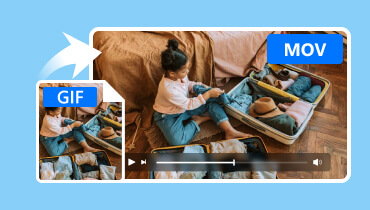Best Animated GIF to MP4 Converters for Efficient File Conversion
Admit it: even if you have the most beautiful GIFs on your device, you will not easily share them on different platforms. This is especially true if the platforms do not support GIF formats. Thus, having a reliable GIF to MP4 converter is a smart possession. Turning a GIF into an MP4 is a clever choice for several reasons. First, an MP4 video is way smaller in size compared to a GIF. Plus, MP4 videos look better with more vibrant colors and higher resolutions, and they can even have sound, making them more engaging. Another perk is that MP4 is the most widely accepted format for sharing videos on social media. So, if you want to post something cool on social media, then you must see the converting tools we gathered in this article post now!
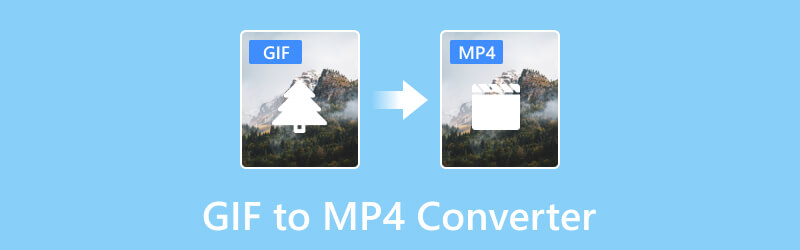
PAGE CONTENT
Part 1. The Best GIF to MP4 Converters on Windows and Mac
Top 1. Vidmore Video Converter
Rating: 4.8/5
The first rank on our tools is this Vidmore Video Converter. This fantastic software is not just your regular GIF to MP4 converter; it supports the conversion of over 200 file formats, making it a versatile solution for your multimedia needs. What sets Vidmore Video Converter apart is its user-friendly approach, providing a free downloadable version for you to explore its essential features on both Windows and Mac. One standout feature is its batch conversion capability, allowing you to transform multiple files in a single, efficient process. No more tedious one-by-one conversions!
Speed matters and Vidmore Video Converter won’t disappoint you as it is infused with ultrafast technology, providing you with 50 times faster. Moreover, the tool also comes equipped with powerful editing tools, empowering you to modify and enhance your videos according to your preferences. Whether it's trimming, cropping, or adding effects, Vidmore Video Converter puts creative control in your hands.
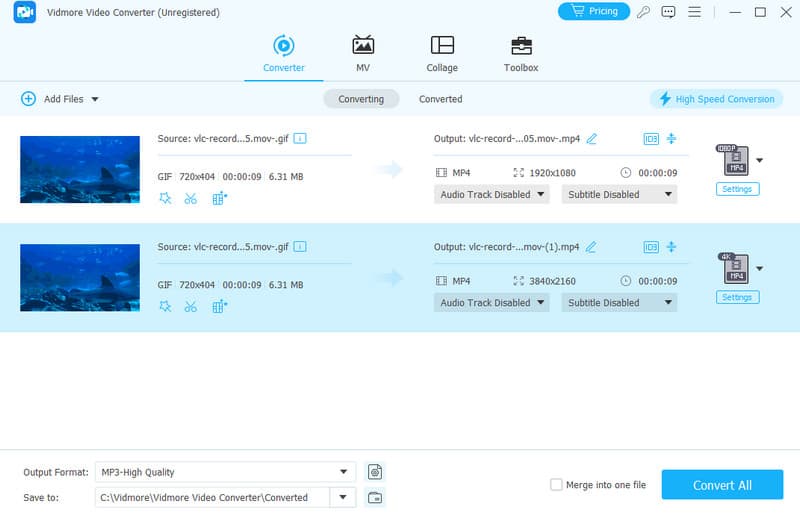
Key Features:
- Ultrafast conversion speed.
- Batch file conversion.
- Customizable settings.
- Extra advanced editing and enhancement tools.
- Extensive support for file formats.
Pros
- This GIF to MP4 converter software is simple for anyone to use.
- It allows you to handle different file types.
- The outcomes it generates are of excellent quality.
- You can convert or create numerous GIF files simultaneously.
Cons
- Advanced features require payment.
Top 2. FFmpeg
Rating: 4.4/5
FFmpeg is a special professional tool that helps you change all kinds of media files, including GIFs and MP4s. This GIF to MP4 converter offline can do many things, like changing the format of a file, combining files, taking them apart, and even making big files smaller. Furthermore, it is a super versatile tool that can do a lot with videos, music, and pictures. This tool is great because it can make big files smaller, turn GIFs into videos, and change videos into different types of files. What sets it apart is how it works mostly with codes, which might seem a bit tricky for beginners. So, if you want to use FFmpeg, you'll need to learn a bit about coding.
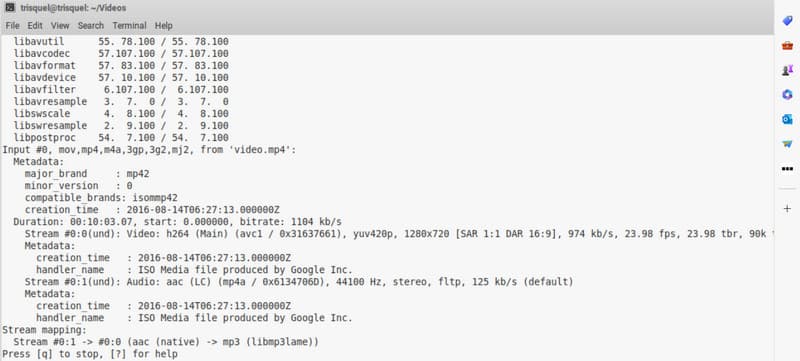
Key Features:
- Various file conversions in one tool.
- Media encode, decode, and extract.
- Wide range of filters.
Pros
- FFmpeg is free and open-source software.
- It lets you manipulate media files in various ways.
- It offers a comprehensive set of features.
Cons
- It relies heavily on command-line usage and coding.
- It lacks a graphical user interface.
Top 3. Freemake Video Converter
Rating: 4.5/5
Next on the list is this Freemake Video Converter, which is a handy tool that helps you change GIFs into videos. However, this GIF to MP4 converter for Mac is only accessible on your Windows computer. This tool is cool because it lets you change your files into many different types. What's even cooler is that it supports Blu-ray and DVD output. You can also make menus and subtitles for your DVDs.

Key Features:
- Wide range of input variety.
- Disc creation in addition to the conversion.
- Online video acquisition.
Pros
- It is free to use.
- It has a user-friendly interface.
- It can handle various input formats and provide customization options.
Cons
- It is primarily designed for Windows.
- Its free version may include ads or promotional content.
Part 2. GIF to MP4 Converter for iPhone and Android
Top 1. Shortcuts
Rating: 4.7/5
If you're using an iPhone or iPad, this one is for you! You can change GIFs into MP4 videos without spending money or adding extra apps. Just use Shortcuts, a built-in app on iOS that makes a good impression as a GIF to MP4 converter on iPhone. This Shortcuts app has over 300 ready-to-use actions and commands that help you handle your apps and convert your pictures and videos easily. So, you don't need to download any other apps or pay for a converter—everything you need is right there in Shortcuts!
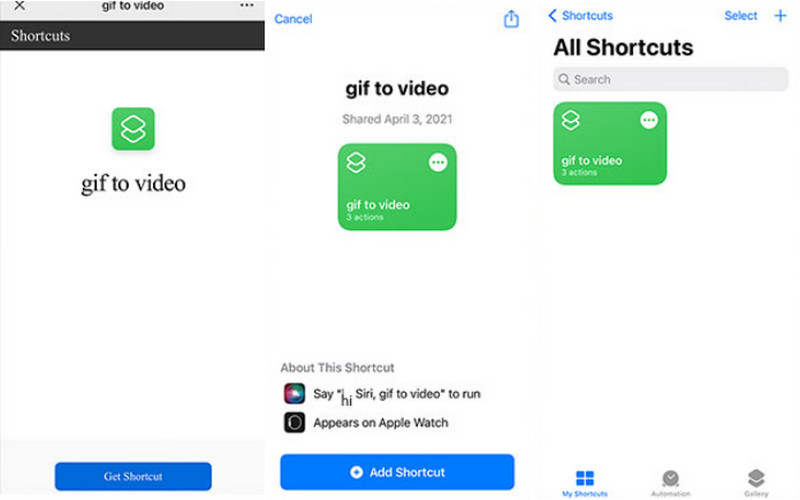
Key Features:
- Easy automation.
- Over 300 built-in actions and commands.
- Siri integration for voice control.
- Easy community sharing.
Pros
- It is a native app on iOS devices.
- It is simple, even for those who are not tech-savvy.
- It provides a wide range of functionalities.
Cons
- Android users cannot benefit from this native app.
- It may introduce the possibility of errors.
Top 2. GIF Maker & GIF Converter
Rating: 4.4/5
Another app, but this time for Android users. GIF Make & GIF Converter is a simple tool that helps you play GIFs and change them into MP4 videos with ease. Once you've transformed your GIF, you can quickly share the resulting MP4 video on your social media. However, it's worth noting that this GIF-to-MP4 converter app is quite basic – it mainly focuses on converting GIFs to MP4 and doesn't offer any fancy features except for cutting out parts you don't want. One limitation is that it only processes one GIF at a time, which might be a bit inconvenient if you have multiple GIFs to convert.
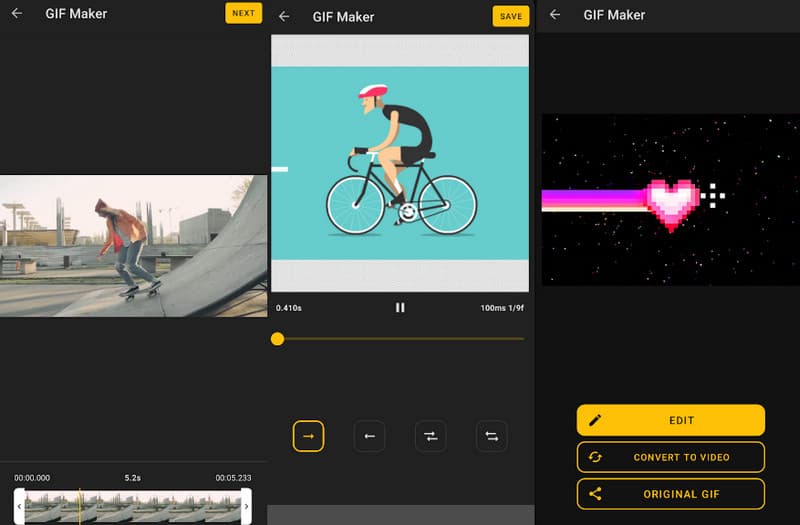
Key Features:
- Smooth conversion.
- GIF editor.
- Trendy background.
- High definition of outputs.
Pros
- It lets you create and edit GIF form videos.
- It lets you add stickers, text, and more.
- It allows you to share your creations online.
Cons
- iOS users cannot benefit from this app.
- It is a paid app.
Part 3. Free GIF to MP4 Converter Online
Top 1. EZGIF.com
Rating: 4.5/5
Going to the online solutions to your conversion, here is EZGIF.com. It is a super easy tool that turns GIFs into videos with just one click. It's like magic! You won't find any confusing buttons or complicated steps here. Plus, it's speedy, free, and won't leave any marks on your new video. But that's not all! This awesome tool can do more than just change GIFs into videos. You can flip, spin, trim, cut, and make your videos look even better. Imagine having the power to tweak your videos just the way you want them – EZGIF.COM makes it possible! Whether you're turning GIFs into movies or giving your videos a little makeover, this tool is the go-to solution.
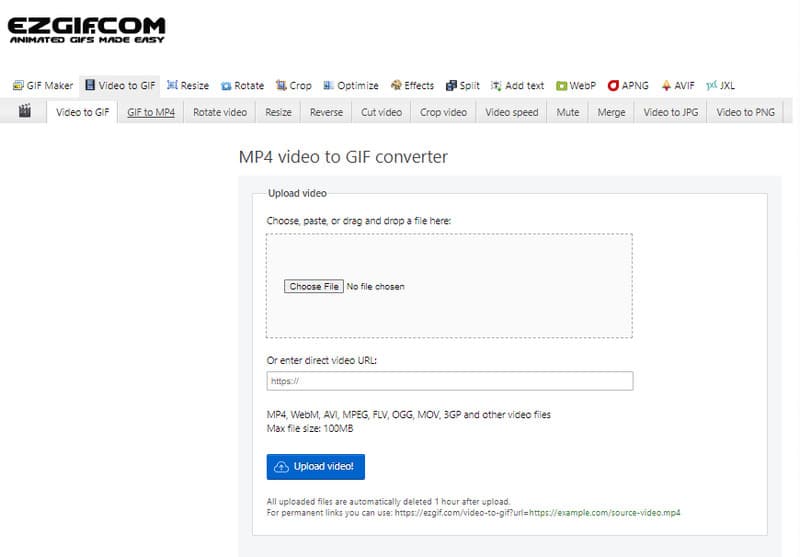
Key Features:
- Extensive GIF maker.
- Support for various inputs and outputs variety.
- A wide range of tools.
Pros
- Free GIF to MP4 converter.
- It allows you to convert and edit various media files.
- Easy to handle.
Cons
- Tons of ads all over the page.
- The importation and exportation may take time, depending on your internet.
Top 2. CloudConvert
Rating: 4.5 stars.
What’s next is this helpful GIF converter that lets you turn your pictures into MP4 videos on the internet. CloudConvert works with more than 200 various file formats, including videos, images, and GIFs. You get to tweak these files the way you want, with options like changing the sound, cutting the video, or adding subtitles. Moreover, you can use it to adjust things like how clear the image is, how good it looks, and how big the file is. It's a versatile tool that helps you get the output you need.
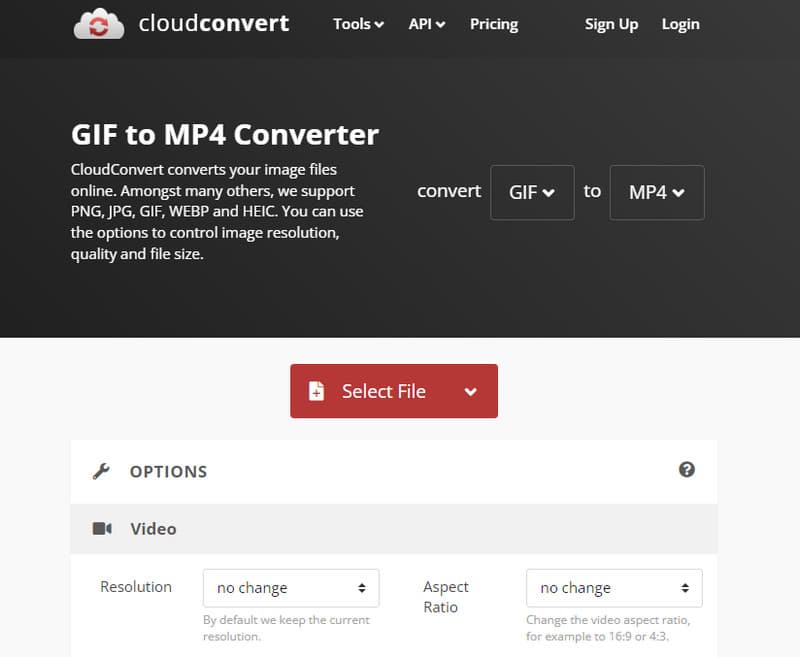
Key Features:
- Video creation.
- Versatile support for various media formats.
- Batch processing.
- Audio modification.
Pros
- It offers a user-friendly interface.
- It allows you to control the file size, resolution, and quality of the file.
- It provides various customization options.
- It is free to access.
Cons
- It is dependent on a stable internet connection.
- Its free access has limitations on file numbers and features.
Part 4. FAQs about GIF to MP4 Conversion
How can I convert GIF to MP4?
You need to utilize a converter tool such as Vidmore Video Video Converter to convert GIF to MP4.
Can VLC convert GIF to MP4?
Yes, the VLC Media Player allows you to convert GIF files to MP4.
Is MP4 better quality than GIF?
Generally, MP4 offers better quality than videos in GIF format.
Conclusion
This article explores various GIF to MP4 converters, both free and paid, for online, PC, and mobile use. It highlights the benefits of converting GIFs to MP4, such as smaller file sizes, better quality, and wider compatibility. You can be breezy in choosing your best GIF to MP4 converter from the options above. If you are still in trouble choosing, you may want to try the most chosen software for this kind of conversion, which is the Vidmore Video Video Converter. Then, see why many people chose it.