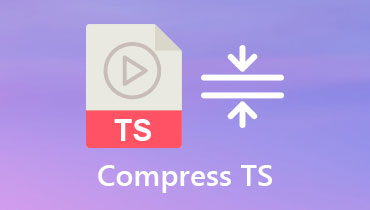A Review of 6 Awesome Free TS Converters with Pros and Cons
Have you ever recorded a show in high definition and wanted to share it online or watch it on your phone? Well, if so, then you must know that those files are likely saved in a format called TS. This kind of format is great for storing video on Blu-ray discs but not so friendly for everyday use. Furthermore, TS files won't work on popular sites like YouTube or Facebook, and you can't watch them on most phone devices. So, what do you need to do then? Convert them to a more flexible format. Therefore, it is important to have a free TS converter to get a good start. Luckily, you won’t need to spend time looking for the best one to use. This article comes with a review of the most recommended converters that best fit your TS files. So, what are you waiting for? Start your search by looking at the review content below.

PAGE CONTENT
- Part 1. Quickest TS Converter: Vidmore Video Converter
- Part 2. VLC Media Player an Open Source TS Converter
- Part 3. FFmpeg: Professional Free Converter for TS
- Part 4. Best Free Online TS Converter: Free Video Converter Online
- Part 5. Convertio to Convert TS Videos
- Part 6. Convert TS Videos on Android: Media Converter App
- Part 7. FAQs about Converting TS
Part 1. Quickest TS Converter: Vidmore Video Converter
Vidmore Video Converter is a one-stop shop for all your video conversion needs. This is especially true if you are looking to convert TS files quickly. Besides TS, it can also handle a wide range of formats, from the common ones like MKV, MP4, AVI, and MOV, making your videos compatible with pretty much any device or media player. Unlike some converters that sacrifice quality for speed, this TS converter boasts lossless conversion, meaning your videos will look just as good after conversion. And if you need to convert multiple videos to or from TS, then Vidmore's batch processing lets you tackle them all in one go. Beyond that, you can also customize the output TS videos to your liking and even convert them specifically for playback on various devices. So, if you're looking for a fast, versatile, and user-friendly TS converter, Vidmore Video Converter is definitely worth checking out.
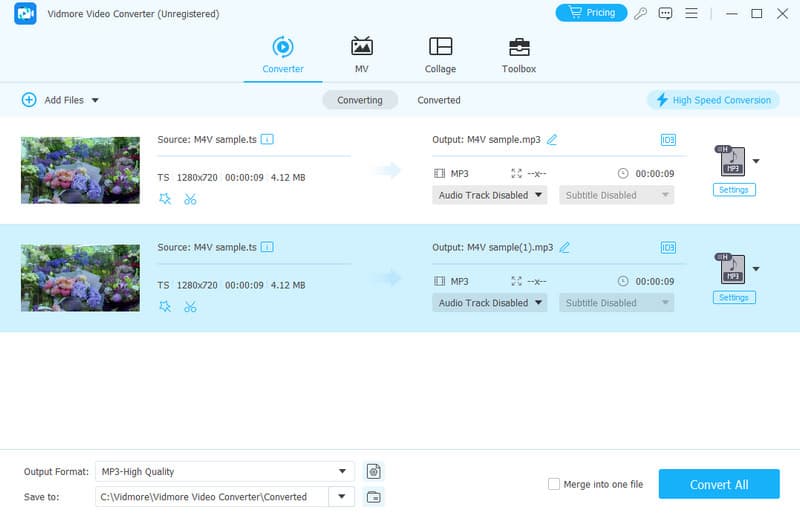
Pros:
• It has wide support for video formats besides TS.
• Batch conversion is available.
• It converts TS into other files 50 times faster.
• It converts without losing high image quality.
Cons:
• It is not an entirely free TS converter.
Part 2. VLC Media Player an Open Source TS Converter
This may not surprise you, but VLC can be your video converter. Yes, it's not just for watching videos because it can also convert them, especially those tricky TS files. You can also trim unwanted parts or even add subtitles to your videos before conversion. Furthermore, there's no limit to how many files you can convert or how big they are, making it a great free option.
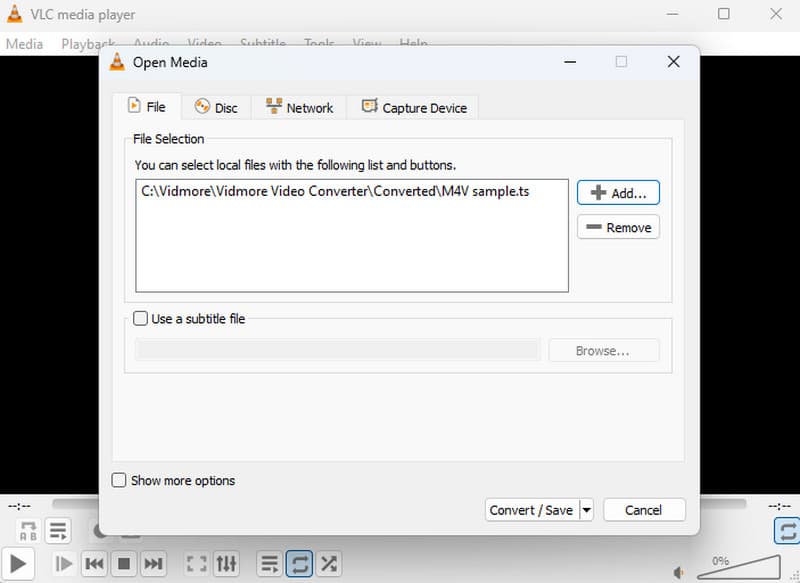
Pros:
• It is a free and open-source software.
• Wide format support for input.
• Unlimited conversions.
• With basic editing features.
Cons:
• Limited output format options.
• It has a steeper learning curve.
Part 3. FFmpeg: Professional Free Converter for TS
FFmpeg is a cool program that lets you convert videos from TS format to other video formats like MP4 by typing a command on your computer. The program is considered a free video TS converter that is really flexible because you can change a bunch of settings. Another bonus is that it works well with any kind of video file you throw at it, old or new. Although it's just a command-line tool, FFmpeg can also do some basic video editing. The quality of the final video will depend on the specific command you use.
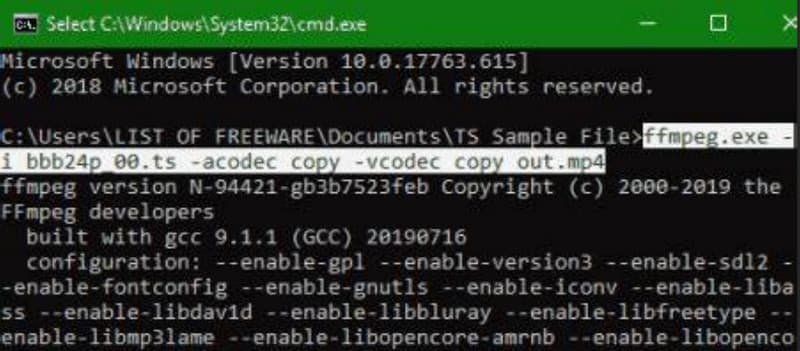
Pros:
• It makes a good quality output.
• It offers some editing.
• It works in various formats.
• It is free to use entirely.
Cons:
• It is hard to learn.
Part 4. Best Free Online TS Converter: Free Video Converter Online
Another tool to convert a video from TS that you don't want to spend any money on is Free Video Converter Online. Check out this free TS file converter that lets you convert videos directly into your browser. No software download is needed. It works on both Windows and Mac computers and supports tons of video and audio formats, so you can convert any file you throw at it. Plus, you can choose to convert your videos to high definition or standard definition without losing quality. So, if you're looking for a quick and easy way to convert your TS files for free, Free Video Converter Online is a great option!
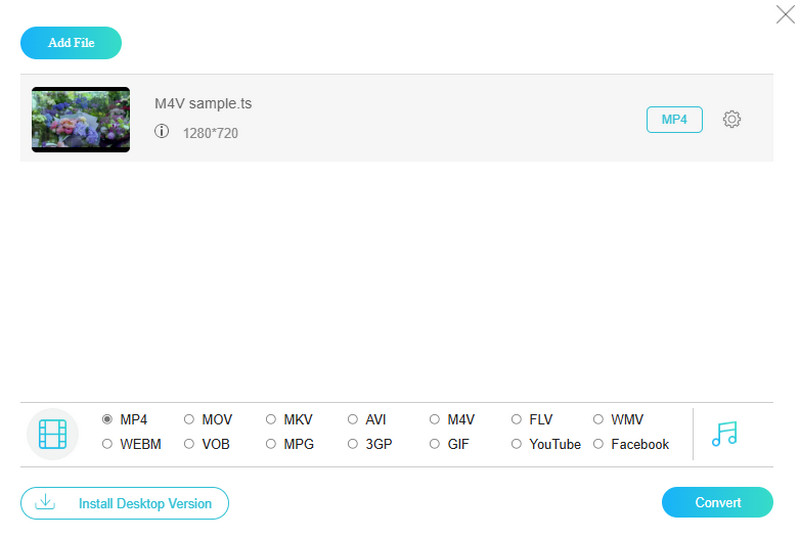
Pros:
• It is free and convenient to use.
• It works on various formats besides TS.
• No need to install any software.
• The quality of the outputs is incredible.
• Batch and fast conversion.
Cons:
• It needs a strong internet to function best.
Part 5. Convertio to Convert TS Videos
Convertio is another online tool that lets you convert videos from TS format directly in your web browser. Just like the previous one, Convertio converts quickly and keeps your videos looking great. Also, it lets you change a bunch of settings about the video, like how clear it is, how big it is on the screen, and even the sound quality. You can also cut out parts you don't want, resize the video, or even flip it around. Finally, Convertio can make the video play faster on some devices before turning it into a more accessible format like MP4.
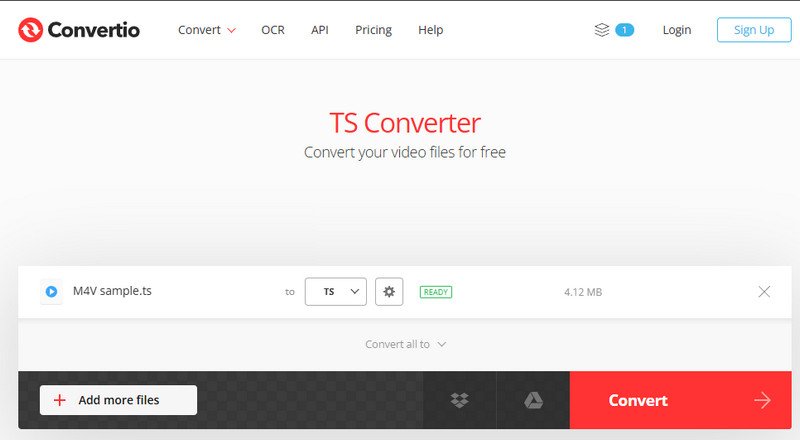
Pros:
• It works anywhere.
• It has a speedy and clear conversion.
• It can convert TS videos to MP4 in batches.
Cons:
• It requires a strong internet connection.
• It has a file size limit of 100MB or smaller.
Part 6. Convert TS Videos on Android: Media Converter App
For those who prefer a video converter app for an Android phone, then check out this Media Converter app. This app isn't just for TS, for it can handle a whole bunch of other video and audio formats, too, like MP4, OGG, AVI, WMV, FLV, and more. Furthermore, the app lets you pick the quality of the final output video by changing things like video and audio clarity, how smooth the motion is, and the size of the video. Also, you can even use it to cut out parts of the video, crop the edges, or flip it if you need to.
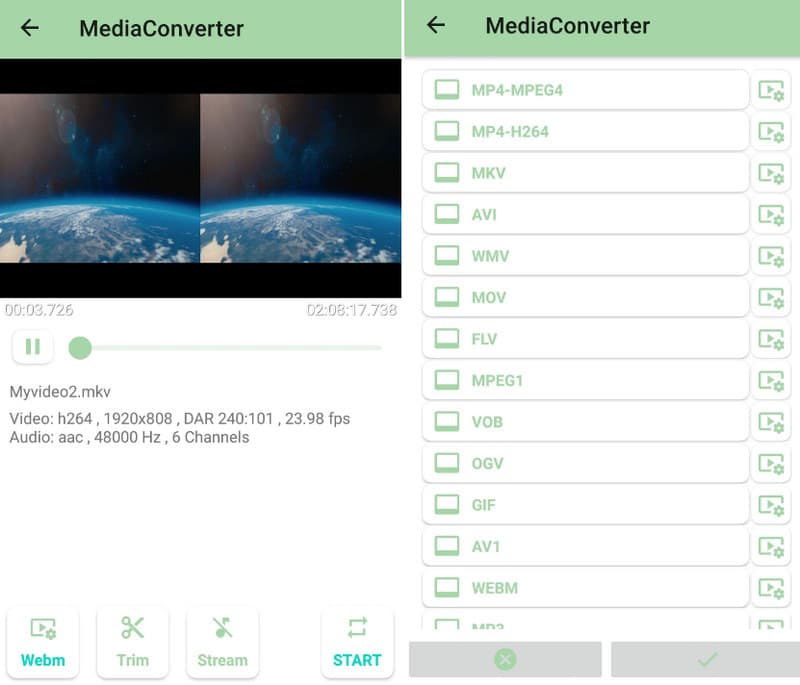
Pros:
• It is a free TS converter.
• It has a built-in video player.
• It offers basic video editing tools.
Cons:
• It takes work to learn.
• It contains ads.
Part 7. FAQs about Converting TS
Is there a free TS to MP4 converter?
Yes, there are available free video converters that can transform your TS to MP4. One of them is Free Video Converter Online.
How do I change a TS file to MP4?
Visit the website of Free Video Converter Online, then upload the TS files. Once uploaded, toggle the MP4 format as your output, then click the Convert button.
Can VLC convert TS files?
Yes. VLC Media Player can convert TS files to your preferred format.
Conclusion
For you to enjoy your TS videos on other devices, you will need a practical free TS converter. This article was made to help you find the right converter for you. Thus, help yourself and use the one you want and need.