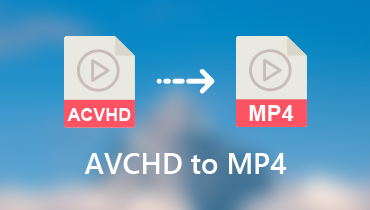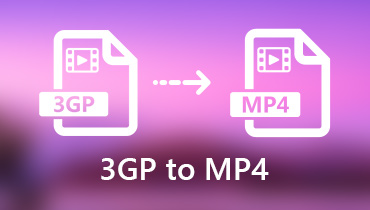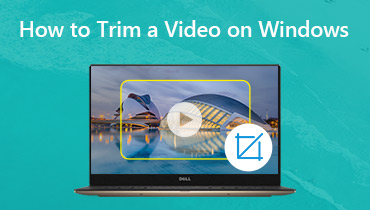How to Convert WebM to MP4: Top 6 Online Converters
There are numerous online and offline video converters in the market. If you need to convert small WebM to MP4 video files, an online video converter can be your best choice. Just make sure your wireless network is in good condition. Later, you can convert WebM to MP4 online for free on Google Chrome, Safari, Firefox and other web browsers freely.

Though you know you can convert WebM to MP4 with online tools, how to actually operate and which online convert you can use is another problem. This article will show you how to change WebM to MP4 step by step with 6 different online converters. You can read and start to convert your WebM video to MP4.
PAGE CONTENT
Part 1. Why You Convert WebM to MP4
• What is WebM
The WebM format is widely-used for delivering online videos with the HTML5 video tag on Firefox, Chrome, Opera and Internet browsers. WebM files can be uploaded to many social platforms.
• What is MP4
MP4 is the worldwide digital container format for storing video and audio. You can get pretty good video quality in a small file size.
• WebM VS MP4
Video codecs and compatibilities are main differences between WebM and MP4. In most cases, you need to convert WebM to MP4 video format to play WebM videos on iPhone, iPad and more. That’s why you need to convert .webm to .mp4.
| WebM | MP4 | |
| Developed by | ISO | |
| Video Codecs | VP8 or VP9 | H.265/HEVC, H.264, AVC |
| Audio codec | Vorbis, Opus | MP3, AAC, AC3, DTS, Opus… |
| Multimedia container | WebM based on Matroska | MPEG-4 Part 14 (MP4) |
| Video filename extension | .webm | .mp4 .m4p (with DRM) .m4v |
| Browsers and platforms supported | Opera, Chrome, Firefox, Explorer. | All major platforms, devices, media players. |
| Quality | Good | Higher |
| File size | Smaller | Small |
| Patents | Open source | Licensable |
Part 2. How to Change WebM to MP4 Free Online with 6 Tools
A good WebM to MP4 converter online file converter really matters. Because you can convert WebM video to MP4 with less quality loss online for free. Moreover, you can also get the batch conversion support, video editing filters, ad-free interface and many other surprises here.
Convert Webm to MP4 free online with Vidmore Free Online Video Converter
Vidmore offers an ultimate online converter that can convert WebM to MP4 online for free in seconds. There is no file size limit. You can batch convert WebM files to MP4, MOV, MKV, AVI and popular video and audio formats in minutes. Moreover, the free WebM to MP4 converter provides built-in video and audio settings. You can change basic video info and convert WebM videos online at the same time.
1. The online video converter is 100% free to convert WebM to MP4 online, as well as other video and audio formats.
2. Convert WebM video files to many popular devices, such as iPhone, iPad, Samsung, PS4, TV, Xbox, etc.
3. Customize output WebM to MP4 files with adjustable video codec, resolution, bitrate, frame rate, sample rate, channel, video/audio quality and more.
4. Batch convert WebM to MP4 at a fast speed.
Step 1: Visit the online WebM to MP4 converter.
Step 2: Click “Add files to convert”. The first time you use the free WebM to MP4 online converter, you need to download Vidmore Launcher with the on-screen instruction.
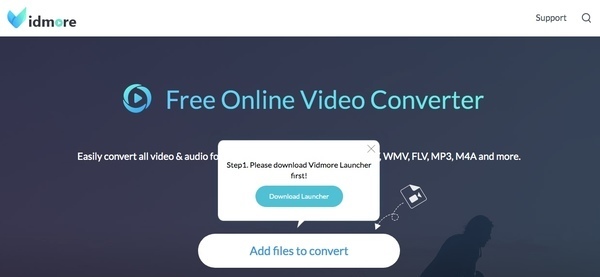
Step 3: Open the online converter. Click “Add File” to import your WebM file.
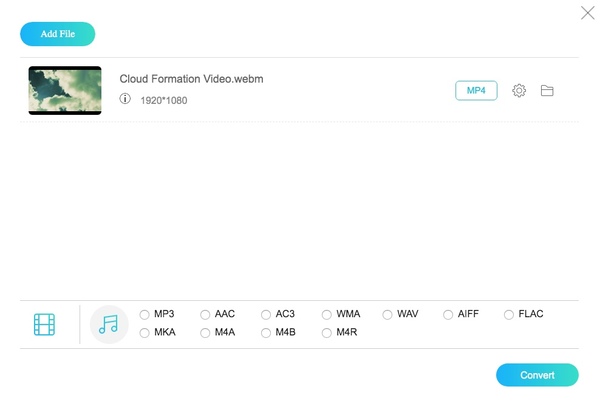
Step 4: Click the gear icon next to your WebM video. You can adjust video encoder, resolution, frame rate, video bitrate, sample rate, channel and more. Click “OK” to save changes.
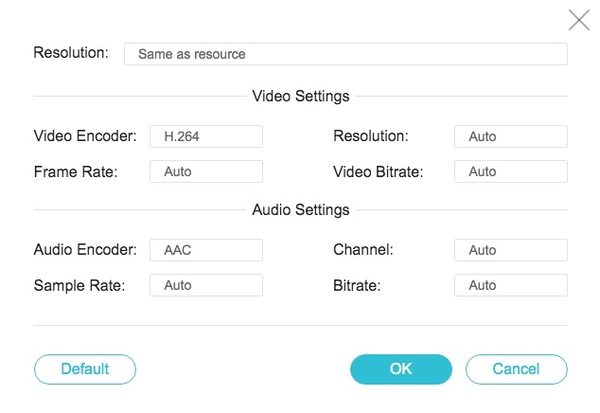
Step 5: Select “MP4” as the output format at the bottom. At last, click “Convert” to convert WebM to MP4 free online.
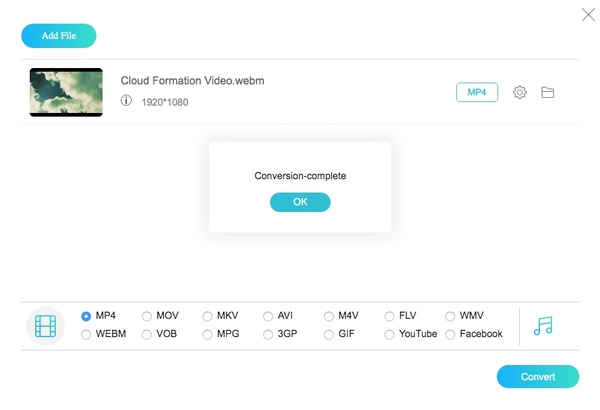
Change Webm to MP4 with Convertio
With the wide support of video sources, you can upload your WebM file from desktop, URL, Dropbox and Google Drive to Convertio. Moreover, you can install the online WebM to MP4 converter as a Chrome plugin.
URL: https://convertio.co/webm-mp4/
Step 1. Search Convertio on your browser and enter the official site.
Step 2. The default setting is .webm to .mp4. Click Choose Files to upload the WebM video.
Step 3. Click the Convert button to change the WebM to MP4 for free.
Pros:
- Add your WebM video from online and cloud sources.
- Have no popping-up ads.
Cons:
- Convert WebM to MP4 online up to 100MB per time.
- The WebM video uploading and converting speed is not fast.

Make MP4 out of Webm with Online Convert
Online Convert allows users to convert WebM to MP4 video online from different sources too. In addition, you can get optional settings from the free WebM to MP4 converter to customize video and audio preferences.
URL: https://video.online-convert.com/convert/webm-to-mp4
Step 1. Use URL above to enter the Online Converter website.
Step 2. Drop your WebM video to the File Box and click Start.
Step 3. Click Download to save the MP4 file.
Pros:
- Upload videos from your computer, URL, Dropbox or Google Drive.
- Change the preset, screen size, file size, audio quality, frame rate, video codec and other media settings.
Cons:
- It takes much time to convert multiple WebM to MP4 video files together.
- The maximum file size limit is 100MB. Otherwise, you need to activate the WebM to MP4 online premium service.
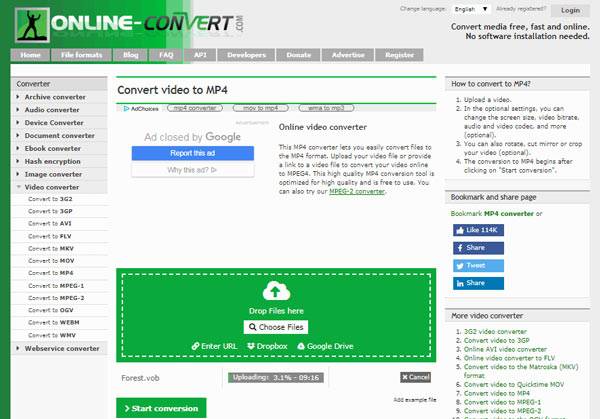
Turn Webm video in to MP4 by Zamzar
Zamzar just changed its interface. You can get the same service with a well-organized interface. Well, you can get the detailed information about WebM and MP4 file extensions below.
URL: https://www.zamzar.com/convert/webm-to-mp4/
Step 1. Copy and paste the link of Zamzar to you Google and open the Official site.
Step 2. Click Choose Files to add WebM videos.
Step 3. Choose MP4 from Convert To list. Then click Convert Now.
Pros:
- The online WebM to MP4 free converter accepts videos uploading from desktop or links.
- Get your converted WebM to MP4 video via email.
Cons:
- The video upload limit is 50MB.
- The free concurrent conversion limit is 5. You need to upgrade Zamzar to convert WebM to MP4 online in batch up to 5 files simultaneously.
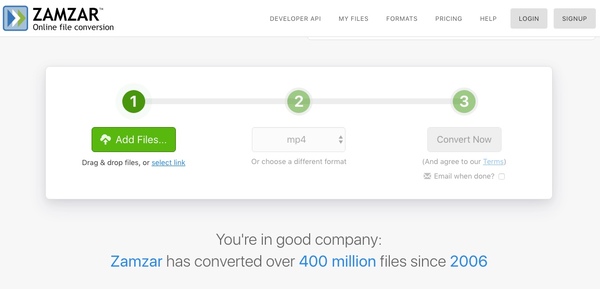
Change Video Format from Webm to MP4 with Online Converter
Online Converter is a basic WebM to MP4 free online converter. There are not much video editing features. If you just want to change the video format from WebM to MP4, you can take it for a try.
URL: https://www.onlineconverter.com/webm-to-mp4
Step 1. Input the URL in search box, click Enter and open the Online Converter.
Step 2. Upload your .webm video by clicking Choose File.
Step 3. Click Convert and wait for seconds.
Step 4. A new page will show up. Click Download to save the converted MP4 video.
Pros:
- Upload a WebM file from your computer or web page.
- No ads.
Cons:
- Convert WebM file to MP4 online for free no more than 200MB.
- Do not support WebM to MP4 batch conversion.
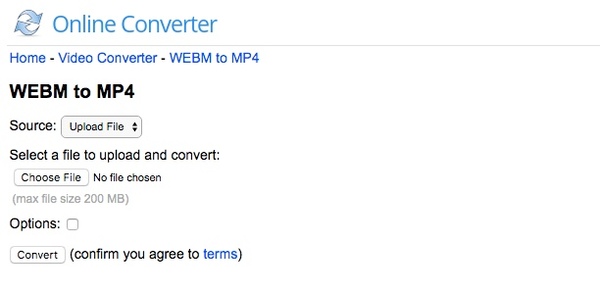
Transform video from Webm to MP4 with Chrome Extension
If you think finding the webpage of the online converter is complicated. You can convert webm to mp4 with Chrome extension. It won`t display any advertisements, and it is safer. You can search on Google Store and fix it on the top of your Chrome.
URL: https://chromewebstore.google.com/?hl=en-US&utm_source=ext_sidebar
Step 1. Open the chrome web store with the link above or directly search on Google.
Step 2. Input Video converter online VideoConvertPlus on search box. Add the extension in the result.
Step 3. Click the Video Converter extension and upload .webm file by clicking Select video.
Step 4. Select output format MP4 and click the Run button.
Pros
- Easy to reach by Google store.
- No Ads.
Cons
- Conversion speed is slow.
- Not support batch conversion.
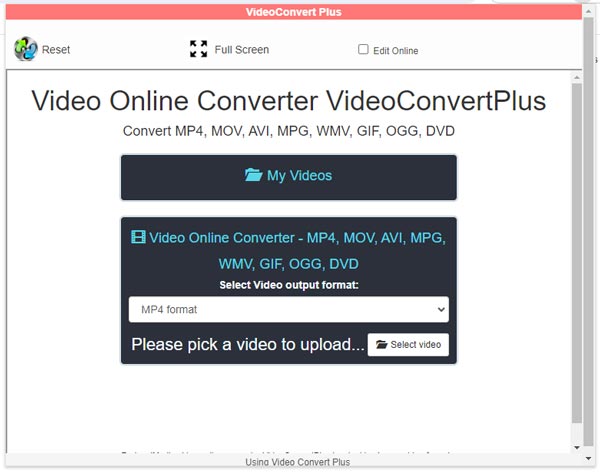
Part 3. FAQs about Turning WebM to MP4 Free Online
Can I just rename WebM to MP4?
No, you can’t change the format of WebM video by simply renaming the extension. It will make it unrecognizable for computers. You can use Vidmore Free Online Video Converter to convert WebM to MP4 free online.
How long does it take to convert WebM to MP4?
The process time mainly depends on the size of your WebM video. The bigger it is, the more time it will take. However, the performance of the conversion tool also makes a difference.
Is WebM better than MP4?
WebM video has a smaller size, while MP4 video has better image quality and can fit more platforms and players. Therefore, in general, MP4 video is better.
Conclusion
If you want to convert WebM to MP4 online for free without file limits, Vidmore Free Online Video Converter should be your best choice. The intuitive interface and powerful filters are friendly to all users, especially for beginners. You can convert WebM to MP4 videos for free in high quality all the time.
MP4 & WebM