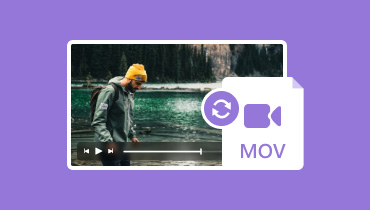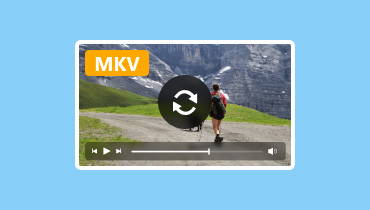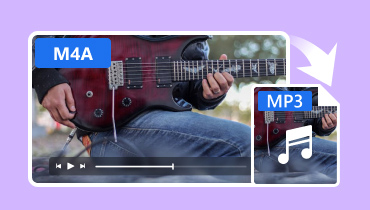Cisdem Video Converter Alternative: Best Software for Converting Media Files
Cisdem Video Converter is among the best media file converters you can find in the market. It can help you turn your files into various formats. It includes MP4, MKV, WMV, TS, MP3, AAC, AC3, M4A, and more. With this program, you can instantly get your preferred result after the process. However, there are times when you might find some disadvantages when using the program. It can be compatibility, crashes, technical issues, and more. With that, it is best to have a backup program so you can still do your task without any hassle and delay. Luckily, this post will talk about the best alternative to a Cisdem Video Converter. We included their prices, supported formats, system requirements, and more. So, to obtain all the information you need, see this detailed review.

PAGE CONTENT
Part 1. What is A Cisdem Video Converter
The Cisdem Video Converter is an offline program that allows you to transcode media files to different formats. You can convert your video files to video or audio with excellent quality since it can support 4K qualities. Aside from that, besides converting, the program is also capable of downloading videos by inserting the video link. With this function, you can download and save videos effectively and instantly. Another feature you can find here is that it can convert DVDs, making it an ideal and powerful offline program for all users. But, even though the program has various engaging features, there are still different limitations you might encounter. To learn some of the program’s drawbacks, see the details below.
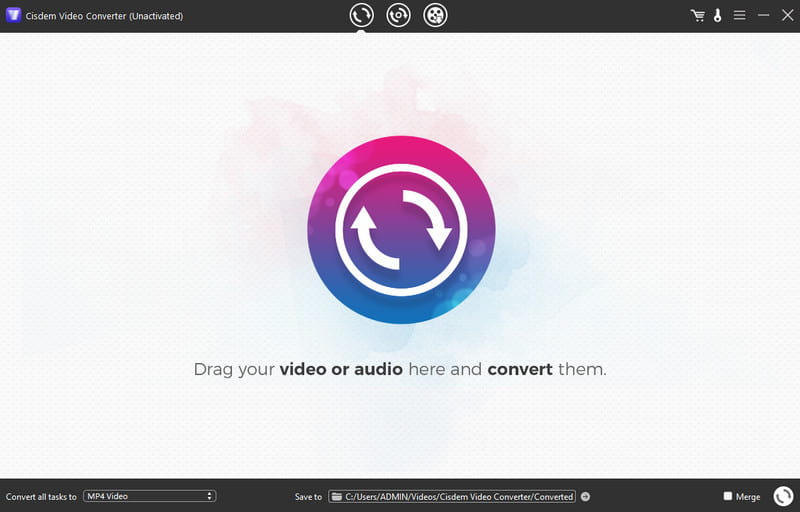
Limitations
After operating the software, there are times when the program crashes, especially when using Windows.
The conversion process is time-consuming.
The program can only provide basic editing functions, such as trimming and cutting.
Part 2. How to Select the Best Cisdem Alternative
When selecting the best alternative to a Cisdem Video Converter, there are various things that you need to consider. So, if you want to get an idea of how to select the best alternative to use, you must see the informative data below.
Identify what are the formats that the program supports. Ensure that it can deal with various formats so you can insert any format you have on your device.
Always consider the conversion speed. It is important, especially if you are dealing with multiple files.
Look for the other editing capabilities. You can use them to improve your file during the conversion process.
It is also important to learn about the program's cost. If your main goal is only to convert files, it is better to find a program that offers free conversion.
Compatibility is also important. When choosing the best alternative, it would be best if the converter was workable on various platforms, which would make it convenient for all users.
Part 3. 5 Cisdem Video Converter Alternative
In this Cisdem review, you will learn about the best alternative converters you can use to convert your files flawlessly. So, you can begin discovering all the converters by reading all the information we have provided in this section.
1.Vidmore Video Converter
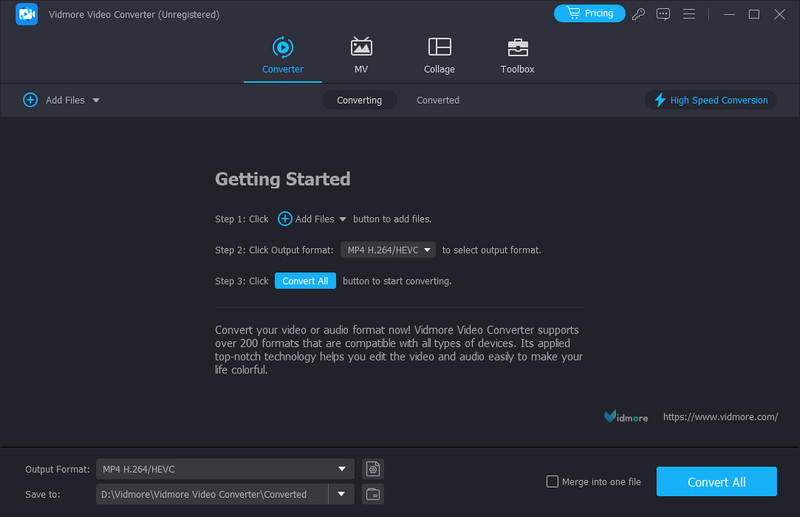
Best for:
It can convert files 50× faster, making it an excellent converter.
Supported Format:
MP4, MKV, FLV, AVI, WMV, AVI, TS, MTS, MP3, AAC, AC3, FLAC, M4A, and more.
System Requirement:
Windows
Windows 7, 8, 10, and 11.
AMD or Intel processor, 2 GHz or faster
2 GB or more of RAM
120 MB of hard disk space for installation
Mac
macOS Ventura (13), macOS High Sierra (10.13), macOS Monterey (12), macOS Catalina (10.15)
Multicore Intel processor with 64-bit support
Apple M1/M2 chip
2 GB or more of RAM
120 MB of hard disk space for installation
Price:
$14.95 - Monthly
$49.95 - One-time
One of the best Cisdem alternatives to use is the Vidmore Video Converter. This offline converter can assist you in converting media files to other formats. It has a fast conversion process that lets you convert files up to 50× faster compared with other converters. Also, its conversion procedure is simple since the program’s interface is easy to navigate, making it good for all users. It also supports the batch conversion process. With that, you can convert multiple files in a single click. Moreover, Vidmore Video Converter can also offer various editing functions. These are MV and Collage creator, cropper, trimmer, merger, enhancer, and more. So, if you are searching for a full-package program, we recommend using this downloadable program.
2.Vidmore Free Video Converter Online
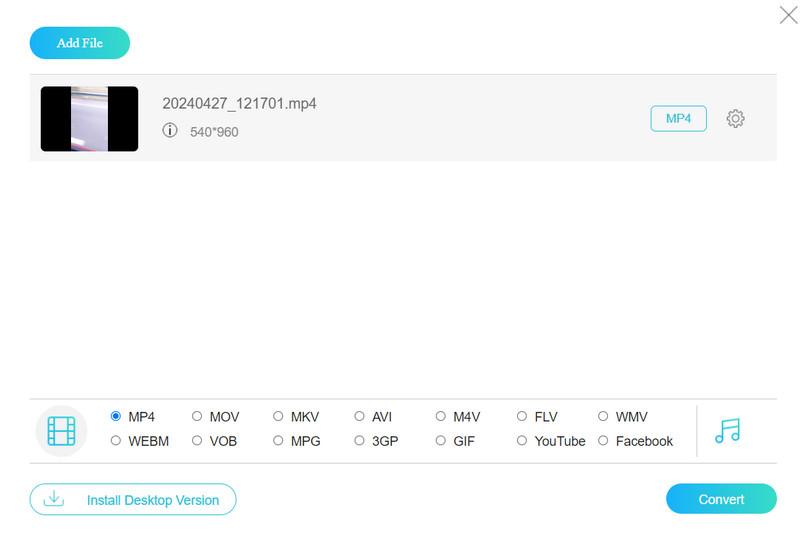
Best for:
It is perfect for converting various files without any disturbing ads.
Supported Format:
MP4, MOV, FLV, AVI, MKV, M4V, VOB, WebM, and more.
System Requirement:
Browser
Price:
Free
If you want to convert your files for free, you can try using the Vidmore Free Video Converter Online. This tool can support various video formats, such as MP4, MKV, WMV, VOB, AVI, and more. Also, the good thing here is that it doesn’t affect any quality after the conversion process. Plus, it has a simple layout that lets you navigate all the functions without any issues. In addition to that, this online converter has a fast uploading process. With that, you can tell that the tool is among the best converters that can help you achieve all the results that you want. So, you can rely on this tool as your Cisdem alternative.
3.HitPaw Video Converter
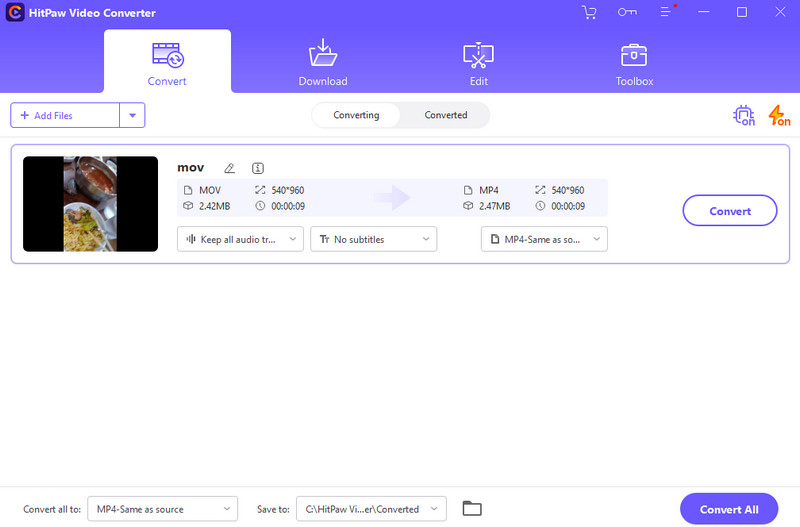
Best for:
The program is perfect for converting and editing files.
Supported Format:
MP4, MKV, WMV, AVI, FLV, and more.
System Requirement:
Windows
Windows 10 or 11 (64-bit)
Intel i3 or AMD Ryzen 3 equivalent or above
2GB or above free space
Mac
macOS 10.15 or later
Intel i3 or Apple M1 equivalent or above
2GB or above free space
Price:
$24.95 - Monthly
$44.95 - Annually
$84.95 - Lifetime
Another offline program that lets you download various files is the HitPaw Video Converter. With this offline software, you can effectively convert your files easily and instantly. This is because HitPaw has a fast conversion speed with a simple user interface. So, whether you are a skilled user or a beginner, navigating the converter is as easy as 123. In addition to that, the program lets you edit your files. You can add watermarks to videos, trim, merge, crop videos, and more. So, if you plan to improve your file, you can do so. The only drawback of this program is that it is not 100% free. It has various limitations which may dissatisfy some users. Also, there are times when the program is not working well, especially when using other functions.
4.Convertio
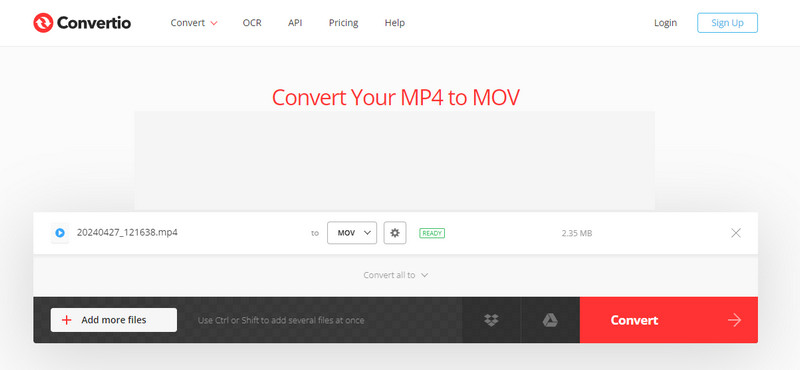
Best for:
It can deal with various videos no matter the resolution.
Supported Format:
MP4, MOV, MPG, 3GP, FLV, AVI, MKV, AV1, M4V, and more.
System Requirement:
Browser
Price:
$9.00 - Light
$14.00 - Basic
$25.00 - Unlimited
Convertio is another online tool that can be your Cisdem alternative. With the help of this online converter, you can transcode your files into various file formats. Also, it can convert files quickly since the conversion process is faster than other converters. Additionally, Conversion is also capable of converting multiple files at once. With that, if you want to save more time while converting, you can choose this converter as one of your options for converting files. What’s more, the tool can also offer various functions that can help you improve your files. These are rotating, flipping, and more. However, since Convertio is an online tool, ensure that you have an internet connection. Plus, the free version only lets you add files with a maximum of 500 MB.
5.CloudConvert
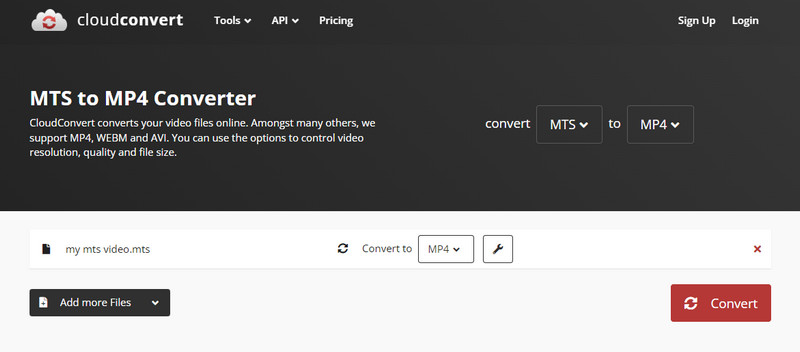
Best for:
Converting videos without affecting the quality.
Supported Format:
AVI, FLV, MKV, MOV, MP4, MTS, WebM, and WMV.
System Requirement:
Browser
Price:
$9.00 - Monthly
The last online tool that we can offer as an alternative to the Cisdem Video Converter is CloudConvert. It has a smooth conversion process that lets you convert different files in just a few seconds. Plus, what we like here is that the free version doesn’t show any ads, which may annoy users during the conversion process. So, we can tell that CloudConvert is another effective converter that we can replace with Cisdem. The only advantage of this tool is that it only supports a few file formats, unlike other converters. So, if you are dealing with a format that it doesn’t support, it is best to use another converter. You can use some of the converters we have mentioned above.
Part 4. FAQs about Cisdem Video Converter
Is Cisdem safe?
After operating the program, we can tell that converting files here is safe. After transcoding the file into the desired output formats, you can easily get the result without facing any issues in privacy and security.
Is Cisdem free?
The Cisdem Video Converter is not totally free. There are limitations that you might encounter when using the free version. So, if you want to use the program, along with its overall potential, it would be great to access its paid version.
How to use a Cisdem Video Converter?
The first step is to download the program on your computer. Then, launch it and navigate to the Converter menu. After that, open your computer folder and drag the video file to the program’s interface. Then, click the Convert all tasks to option and select your preferred format. To completely convert the file, hit the Convert button in the lower-right corner of the interface.
Conclusion
Thankfully, this post introduced the best Cisdem Video Converter alternative you can operate to convert your media files. With that, no matter if you want to convert files online or offline, you can do it effectively. Plus, if you prefer an offline way to convert files, use the Vidmore Video Converter. It can provide all the functions you need to achieve your desired result after the process.