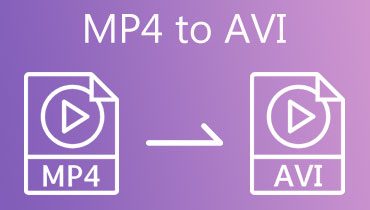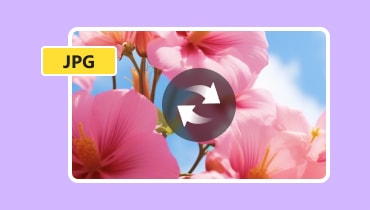Excellent Converters to Change AVI to JPG and PNG Instantly
AVI is a format that is commonly used to store high-quality video and audio. Sometimes you may want to get still images from the video for creating collages, thumbnails, or sharing images on social media. In that case, various tools you can use to convert AVI to JPG/PNG effectively and instantly pour out. However, do you know how to select the best converter that can give the result you need? If not yet, you can visit this blog. We will give the best AVI to image converters and how to choose the best tool for you. So, without further ado, come here, and let’s have a detailed discussion about the best tool to convert AVI to JPG and PNG.

PAGE CONTENT
Part 1. How to Select a Good AVI to JPG/PNG Converter
Do you want to know how to select a good converter that can give you the result you need? Well, it would be helpful to read this section to learn more. Here, we will insert all the factors you must consider in selecting the best converters.
Ease of Use
The first thing you need to know is the tool’s main interface. Ensure that you can use the tool without encountering any hassle. Having a simple converter would be helpful to convert your AVI file to JPG and PNG flawlessly.
Quality
Another thing to consider is the quality. Some tools can convert files but may affect the quality. In that case, always find the tool that can convert your AVI to JPG and PNG without losing any quality.
Conversion Speed
Almost all converters can effectively convert AVI to JPG or PNG. However, not all can give the result instantly. When choosing a converter, it would be best to consider the conversion speed since it can be more convenient for all users.
Sequence or Not
When converting AVI to PNG or JPG, do you want to convert them in sequence or not? Some tools can help you convert the video using the snapshot feature, and some can convert the video into image sequences. So, you must know your objective before using the converter so you can get the result based on your needs.
Customer Service
We can’t ignore the fact that some tools don’t perform well for some reason. In that case, you might need to talk to the tool’s representative or customer service to raise your concern. If you are selecting the best tool, their representative must respond well to solve your concern immediately.
Part 2. Vidmore Video Converter
One of the best AVI to JPG converters you can use offline is the Vidmore Video Converter. This downloadable program has the Video Player feature that can help you convert your AVI file into an image by using the Snapshot function. After entering the AVI file on the program’s interface, you can already make a still image by clicking the Snapshot function from the bottom interface. So, if you want to capture your scene or make an image sequence, all you need is to rely on this function. Plus, the program’s main interface is simple, making it a suitable converter for all users. What’s more, after getting the image, the quality won’t change. With that, the tool will ensure that you can enjoy and use the images without any problem. Therefore, if you want to turn your video file into a JPG, we recommend using Vidmore Video Converter as your AVI JPG converter.
Pros
• The tool can turn AVI to JPG and PNG easily and smoothly.
• It has a simple user interface.
• The converting process is fast.
Cons
• The video to image conversion feature is not obvious enough.
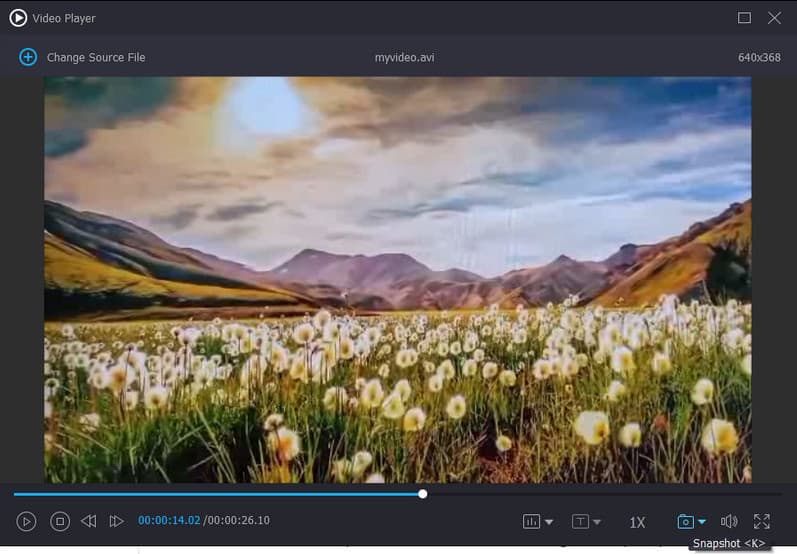
Part 3. 11zon
If you want to convert AVI to JPG and PNG online, you can use 11zon. This tool is perfect, especially if you want to convert your AVI into an image sequence. Plus, it has a fast conversion process, making it a great converter online. In addition to that, 11zon is one of the safest online converters you can operate. This is because it can automatically delete your files after you download the converted file. With that, you can tell that the tool won’t share any data with any users. However, 11zon always shows some ads while converting videos. It also has a slow uploading process which can consume more time during the operation. In addition to that, there are times when the tool is giving a conversion error, which may dissatisfy some users.
Pros
• It can convert AVI to JPG with high conversion speed.
• It can automatically delete the data.
Cons
• The tool has disturbing ads during the conversion procedure.
• The uploading process is too slow.
• There are times when the tools show an error when converting the file.
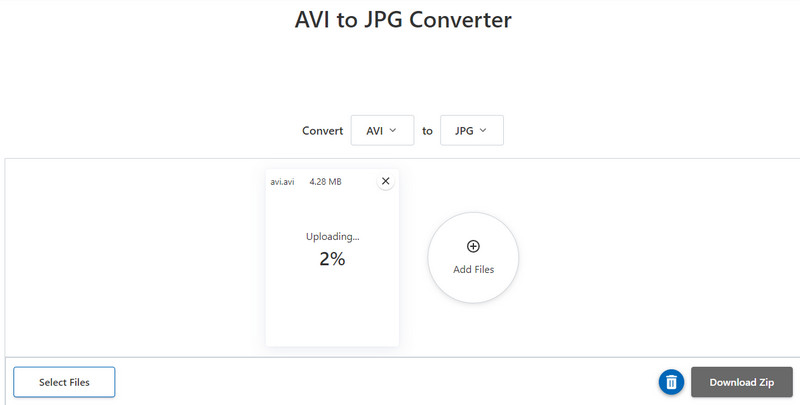
Part 4. AConvert
Another online tool that can AVI file to PNG is AConvert. With the help of this online tool, you can change your AVI file into PNG format easily. Aside from that, the tool lets you choose your preferred quality from 1 to 100. With this option, you can get the converted image with the quality that you need. Plus, like the other AVI to JPG/PNG converters, AConvert has an easy-to-understand user interface. No matter if you are a professional or a beginner, using the tool is simple. But the tool has some drawbacks you must know. AConvert is not capable of dealing with AVI with large files. It will take a lot of time to convert the video into a PNG format. Plus, sometimes, the tool is not performing well, wherein the conversion process is not working at all.
Pros
• It lets users choose their preferred quality.
• It can convert AVI to PNG quickly.
Cons
• It can’t handle AVI with a large file size.
• There are times when the tool is not working well.
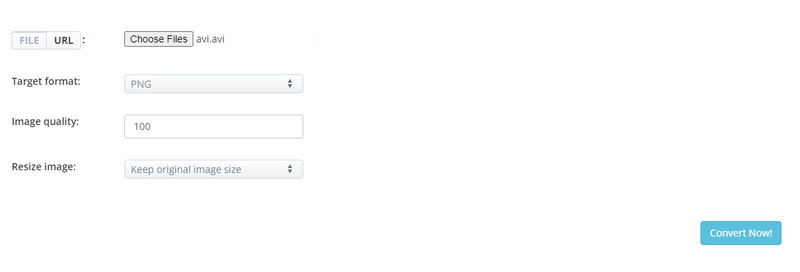
Part 5. OnlineConvertFree
OnlineConvertFree is one of the most reliable online AVI to PNG converters to utilize. The tool can convert the file without affecting the quality. Plus, it has a fast conversion and uploading process, making it a powerful converter. What’s great about this tool is that it can offer various editing functions that can help you enhance your video. You can resize, crop, and compress the video if you want. With that, we can tell that OnlineFreeConvert is the best video to image converter you can rely on to achieve your desired result. The only drawback of this tool is that it shows annoying ads, and you must get the paid version to get full access to the tool’s full capability.
Pros
• It can convert files without losing any quality.
• The tool has a fast conversion process.
• It can offer basic editing tools to enhance the file.
Cons
• It shows annoying ads during the conversion process.
• To get the overall potential of the tool, it is best to access the paid version.
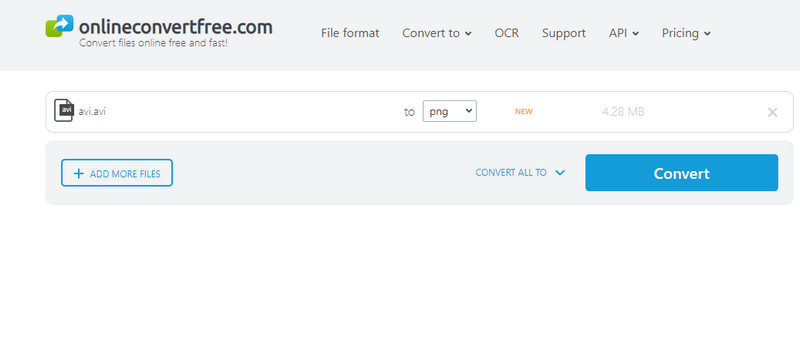
Part 6. FAQs about AVI to JPG/PNG Converter
How do I convert an AVI file to JPG?
To convert an AVI file to a JPG, you must use effective AVI to JPG converters. Some of the tools you can use are Vidmore Video Converter, OnlineConvertFree, AConverter, and more. These converters can help you change your AVI file into an image sequence without any hassle.
Can AVI files be converted?
Definitely, yes. AVI files can be converted as long as you are using an excellent converter. Also, the good thing here is that you can convert AVI files without losing any quality when using an excellent converter like Vidmore Video Converter.
How do I change the format of an AVI file?
If you want to change the format of an AVI file, then the most effective solution is to convert the file. If you don’t know what tool to use, then try Vidmore Video Converter, AConverter, and more. These converters can turn your AVI file into different formats.
Conclusion
Now, if you are looking for excellent and powerful tools to convert AVI to JPG and PNG, you can rely on this guidepost. We also provided their pros and cons to give you more insight into them. Plus, if you are searching for an exceptional offline converter, use Vidmore Video Converter. The Video Player’s Snapshot function of this post can help you turn your AVI file without encountering any hassle. It can also keep the same quality, making it an ideal program for all users.