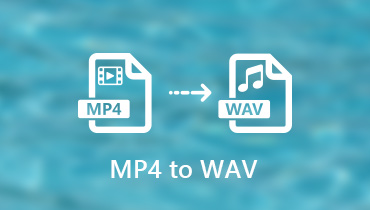How to Change ASF to MP4: Use This Top 4 ASF to MP4 Video Converters
Recently, you have been rummaging through your digital archives and bumped into many old videos with .asf extension. You can play it on a media player. However, you can’t store and play it on your Apple Photos library. That’s why you started looking for a way to convert it to a more widely used format, such as the MP4. Worry no more! Because you got to the right post. In this article, you will see the best ASF to MP4 converters you can use online and offline. Moreover, simple steps are provided to help ease your work in ASF to MP4 conversion, so read until the end.
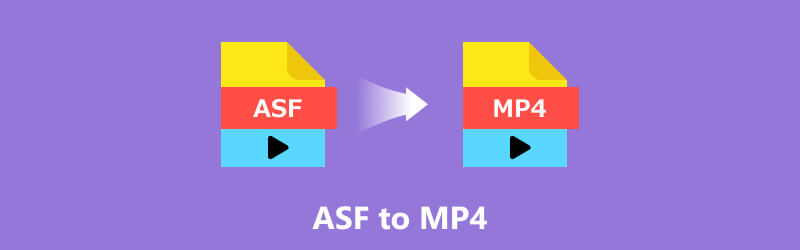
PAGE CONTENT
Part 1. What is ASF and Why Convert ASF to MP4
ASF, the short-term for Advanced Systems Format, is a file extension created by Microsoft that is mainly used for streaming audio and video data. It contains the file's metadata, such as the title, rating, description, and the author’s data. An ASF file understands the structure of the audio or video data; however, it does not identify the encoding method. ASF files typically have one of the two file extensions: WMA (audio) or WMV (video), as these are the two data types most frequently stored in the ASF container.
Although ASF video files are well-suited for streaming content, they still have a few drawbacks. One of these is their limited compatibility with several multimedia playback platforms. Additionally, because ASF video files are usually highly compressed, the video quality could drop. Their resolution is frequently restricted to 352×288 to meet streaming restrictions. These restrictions often necessitate its conversion into more popular file formats, including MP4, which can preserve higher video quality.
Part 2. Convert ASF to MP4 Offline Mac and Windows
Use Vidmore Video Converter to Convert ASF to MP4
Suppose you are looking for software you can download to your computer. Then, let me introduce you to this astonishing tool, Vidmore Video Converter. It is an excellent tool for converting ASF to MP4. It is the most complete and robust multi-format video converter. Rapidly and without sacrificing quality, it converts video files to over 200 formats and devices. It supports almost all well-known media formats, including MOV, AVI, FLV, MPG, DIVX, M4V, VOB, and MKV.
What’s more good about this software is that it is recognized as the fastest ASF video converter for Mac and Windows. It can convert your videos at 50× faster speed with a resolution of up to 8K UHD. Follow the steps below to learn how to convert ASF to MP4 on Windows 10/11:
Step 1. Download and install the Vidmore Video Converter software on your computer.
Step 2. Next, drag and drop the ASF files on the interface. You can also tick the plus sign button in the middle to open your local storage.
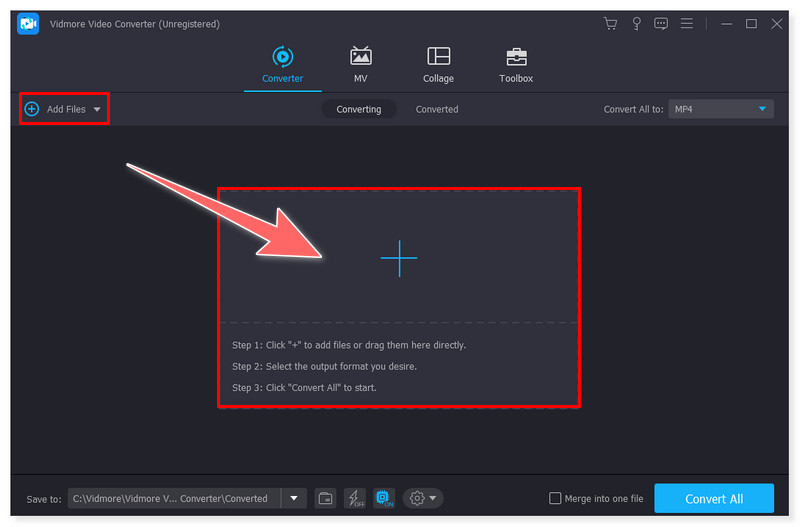
Step 3. Once done, set your output format to MP4. Click the dropdown button beside the video file, and you can also modify the preset settings of the output format.
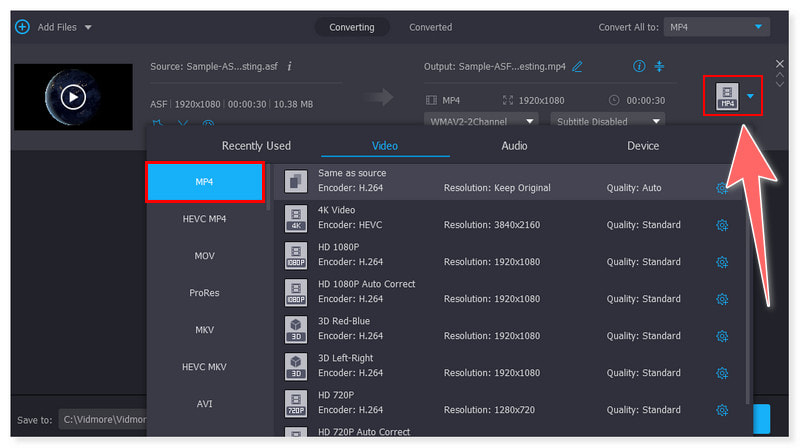
Step 4. After that, convert your ASF file to MP4 by clicking the Convert All button below and start the process. You can also follow the steps above to convert ASF to MP4 on Mac using the same tool.
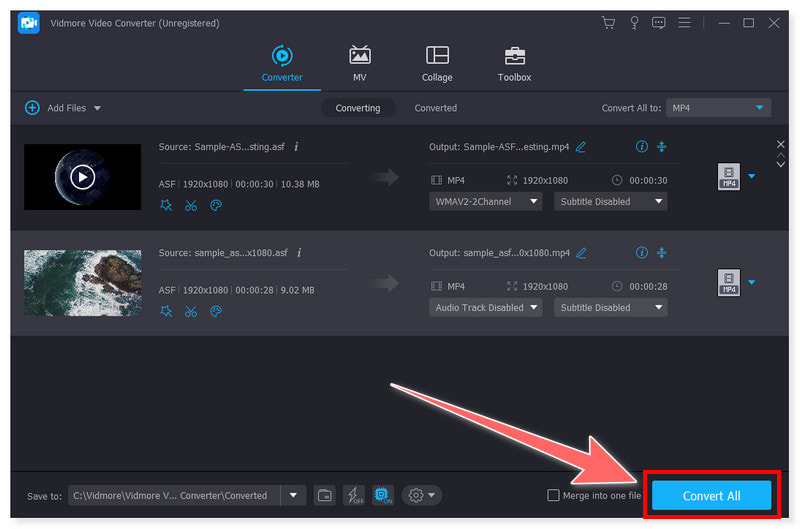
I like how dependable and flexible this tool is when it comes to converting video and audio files. Aside from it being able to convert them quickly, I like that I can do batch processing of multiple files without hassle. What’s more, it offers a Toolbox that looks like a treasure chest for video editing enthusiasts because of the spectacular features that come with it. Indeed, you can never go wrong with this ASF to MP4 converter.
Convert ASF to MP4 Using VLC
With the VLC Media Player, users may play and watch videos in the correct resolution and quality. Additionally, it includes an integrated feature that facilitates format conversion between two different ones. It works with Windows and Mac and now has an Android version. You may quickly convert your ASF files to MP4 files for free by following the easy instructions below. Let's move on in a few simple steps:
Step1. First, download for free and install the VLC Media Player, and launch it on your computer. On the Media tab, select the Convert/Save option.
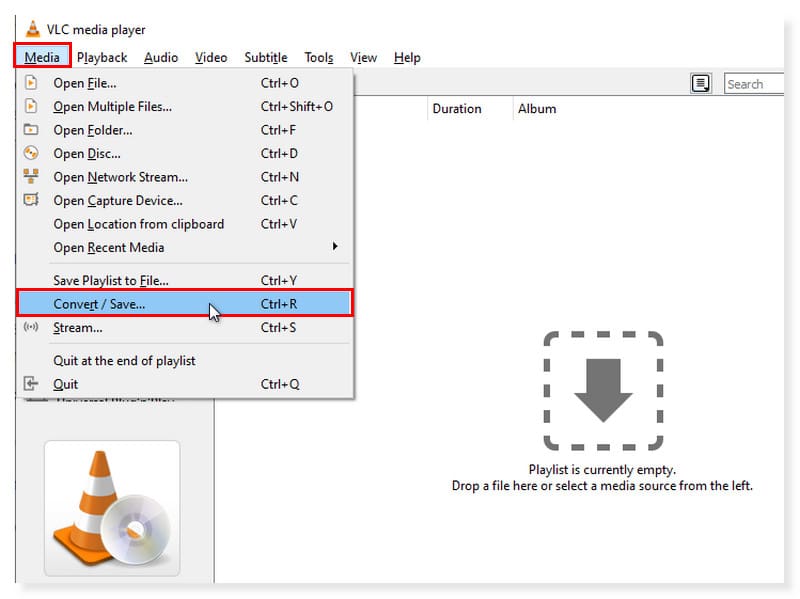
Step 2. Click the Add button in the new dialog box. Next, select the ASF files you want to turn to MP4, then click the Convert/Save dropdown button below and choose Convert in the options.
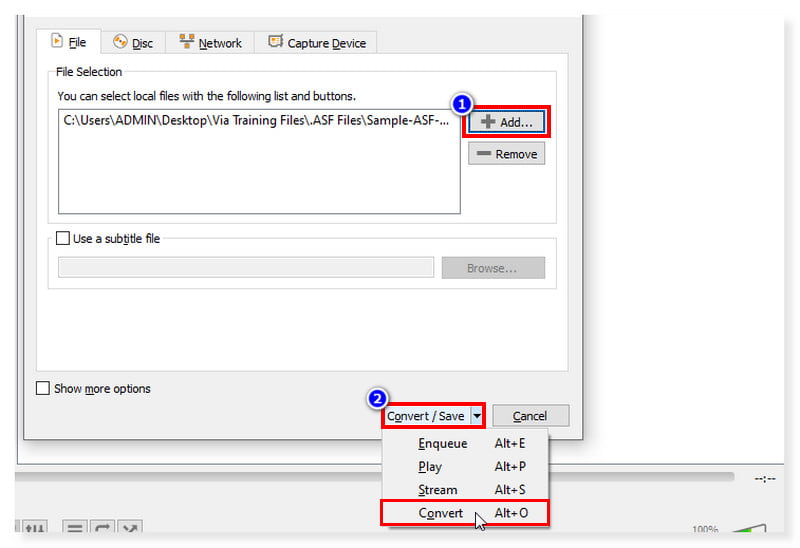
Step 3. After that, set your output format to MP4 and browse for the destination of your output file. Once done, click the Start button and convert your ASF files.
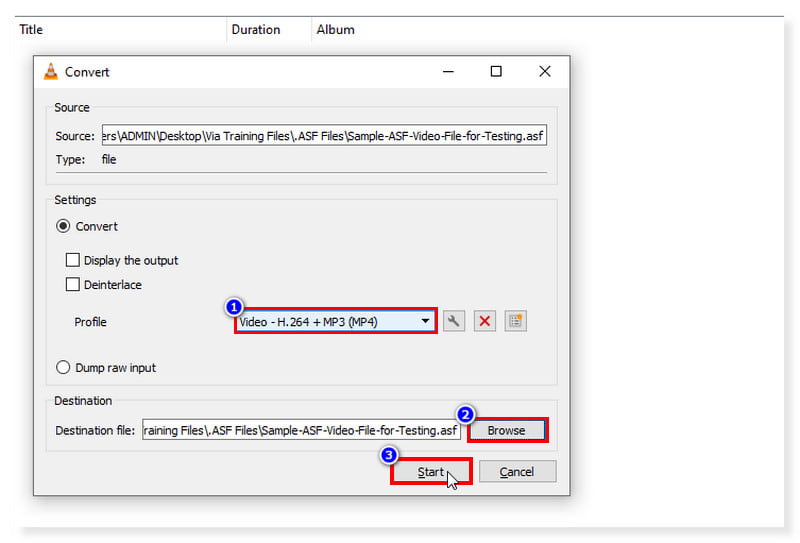
I think this VLC Media Player is highly commendable. I like that it can also act as a converter aside from being a media player, which not all players can do. However, what I think is its drawback is that it only supports limited output formats. It would be better if they could add more output formats in their future updates. Even so, converting ASF files to MP4 using VLC is still a good choice for you as it supports both formats.
Turn ASF Files to MP4 with FFmpeg
FFmpeg is a free command line used for a more complicated way of converting ASF to MP4 format. It is a complete, multi-platform solution to stream audio and video, record, and convert files. It has numerous programs and libraries for handling and manipulating video files, and it is made to run on a command-line interface. This tool works with Windows, macOS, and Linux. Check the steps below to learn how FFmpeg converts ASF to MP4 format.
Step1. First, download the FFmpeg program from its official website and launch it on your computer. Then, extract the FFmpeg files.
Step 2. Next, copy the ASF file to the same directory that contains the FFmpeg executables. In the executables folder, open a command line and type this command: ffmpeg -i input.asf output.mp4.
Step 3. Ensure that the command line you type is correct. After checking, you can now press the Enter key to start its conversion process.
What I like about this tool is that it works with the most modern and unusual old formats, regardless of whether a firm, community, or standards committee created them. However, this tool is usually used for advanced processing and conversion of video/audio files because of its complex technicalities that require a high learning curve.
Part 3. Convert ASF to MP4 Online
You don’t have to worry if you can’t download software on your computer to convert your files. We also provided a tool you can easily access online with a stable internet connection. Vidmore Free Video Converter Online is a tool that can turn ASF files into MP4 without installing third-party software. You don’t have to be tech-savvy or proficient in handling conversions because it provides a simple video conversion interface for beginners. It works both on Windows and macOS.
Additionally, it supports all popular formats, including MOV, WMV, FLV, VOB, AVI, MPG, GIF, M4V, MKV, and WebM. This tool can convert videos up to 1080p HD with no quality loss. Just follow the simple steps below to use this ASF to MP4 converter online:
Step 1. First, go to the Vidmore Free Video Converter Online website. Before converting, you must install the Vidmore Launcher to fully access this tool.
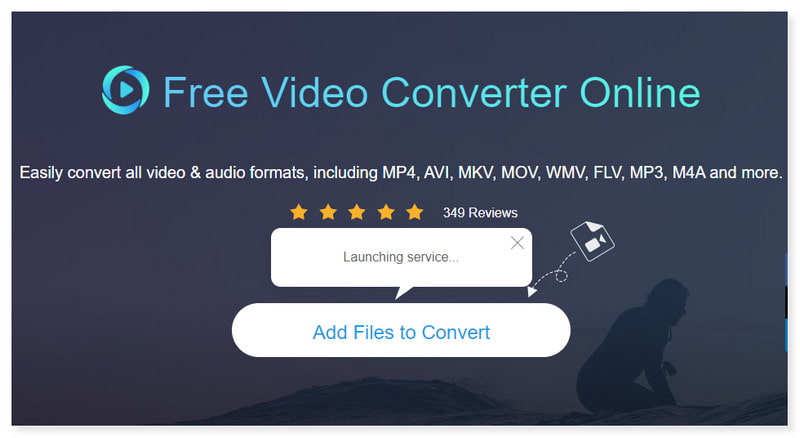
Step 2. Click the Add Files to Convert button to open your local folder. Select the ASF files that you will convert to MP4 and click Open.
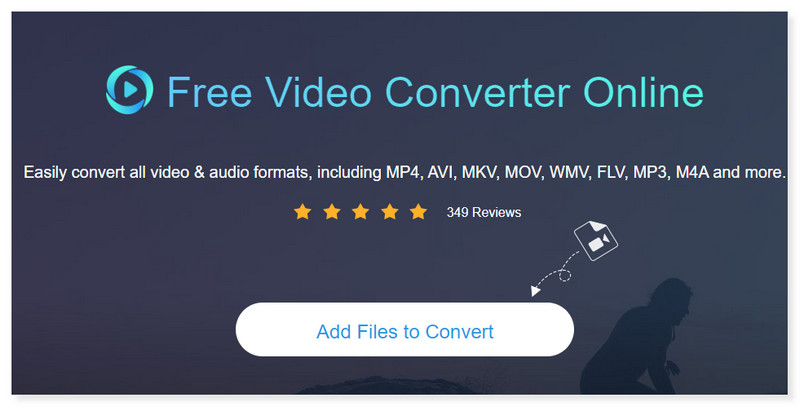
Step 3. Lastly, set your output format to MP4, then click Convert. And there you go! These are the simple and easy steps to use this ASF to MP4 converter for free. You also can use this tool to convert MP4 to ASF.
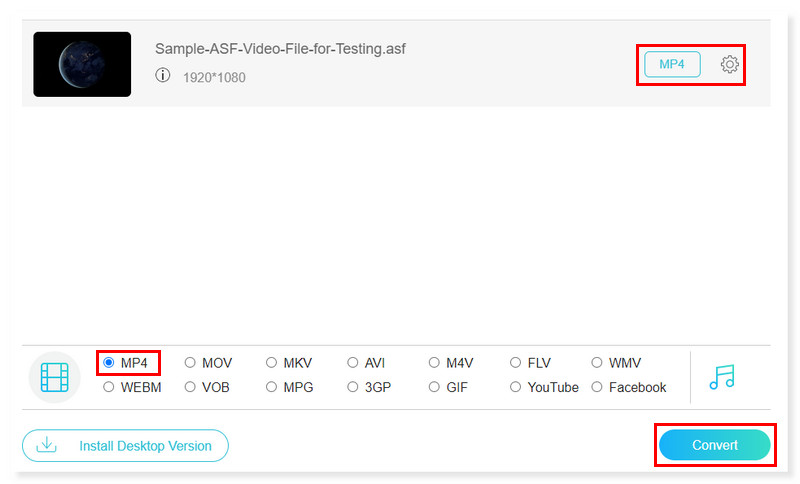
Part 4. FAQs About ASF and MP4
Which is better, ASF vs MP4?
ASF and MP4 are two formats capable of containing both audio and video. However, MP4 has a higher quality than ASF since it supports HEVC codec with 4K resolution, whereas ASF only supports WMV codec with up to 1080p HD resolution.
What ASF to MP4 Converter to use for Android?
You can download and use the VLC Media Player Android version on Google Play Store. It supports both formats to play and convert them on your phone.
How do I play ASF video files?
Windows Media Player, MediaPlayerLite, VLC Media Player, GOM Player, PotPlayer, and other free multimedia players can all play ASF files. You can also convert those files to a more widely used using various tools, such as free audio and video converter software like Vidmore Video Converter
Conclusions
And that’s it! Now you know how to convert ASF files to MP4 and the best ASF converters. Rest assured that all of these converters provide high-quality outputs. For offline software, use Vidmore Video Converter for fast, superior video conversion. For online, use Vidmore Free Video Converter Online for a more convenient and accessible ASF to MP4 conversion.