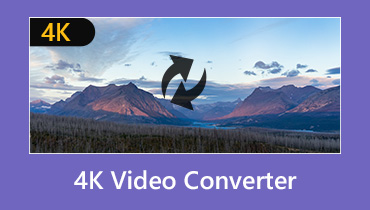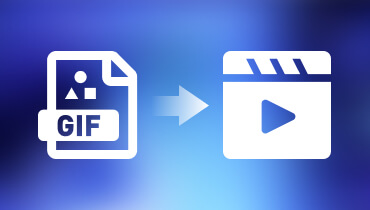Get 7 Best Freemake Video Converter Alternatives
Freemake Video Converter is one of the popular tools for converting files. But despite being a well-known software, it has its drawbacks. Some find its conversion process is slower than before. Others find the pop-up ads annoying when they’re using the tool. Yet, worry no more. There are several alternatives to Freemake Video Converter. In this post, we have provided 7 of the best converter tools. Then, you can choose the software that will suit your needs. Without further ado, let’s get into their details.

PAGE CONTENT
Part 1. Vidmore Video Converter
Vidmore Video Converter emerges as a standout alternative to Freemake Video Converter. It offers a range of notable features that serve diverse video conversion needs. Unlike Freemake, the Vidmore Video Converter presents an intuitive interface. Thus, it simplifies the conversion process for users. Also, it supports a wide array of input and output formats. It includes popular ones like MP4, AVI, MKV, MOV, M4V and more. Moreover, it supports conversion to make it compatible with devices like Apple, Samsung, Huawei, and more. One significant advantage is its ability to handle 4K UHD video conversion smoothly. Besides, Vidmore Video Converter provides robust editing functionalities. It allows you to trim, crop, merge, add watermarks, apply effects, etc., with ease. This software also boasts conversion speeds up to 50× faster. At the same time, it maintains high output quality. So, it’s a favorable choice for those seeking an efficient video conversion tool.
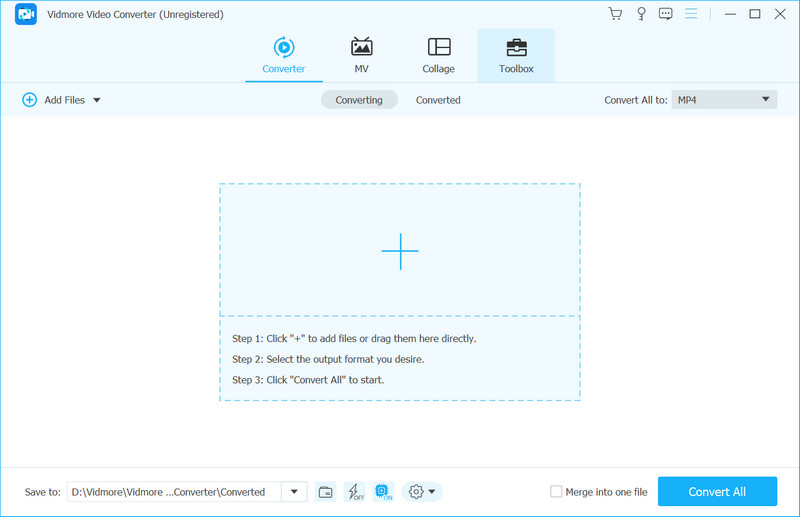
Part 2. Handbrake
HandBrake stands out as another impressive alternative to Freemake Video Converter. It is a free and open-source video converter. With it, you can convert any format to the popular, widely supported codecs. Also, it can optimize videos for specific devices for your needs. Hence ensuring compatibility with smartphones, tablets, and gaming consoles. Further, it provides options to tweak settings such as bitrate, resolution, and so on. So, it’s a straightforward video converter without unnecessary frills. Yet, Handbrake might be less user-friendly for beginners. It is because its user interface looks a little bit complex. Plus, it lacks built-in editing features. Despite that, you can still use it as a Freemake Video Converter alternative.
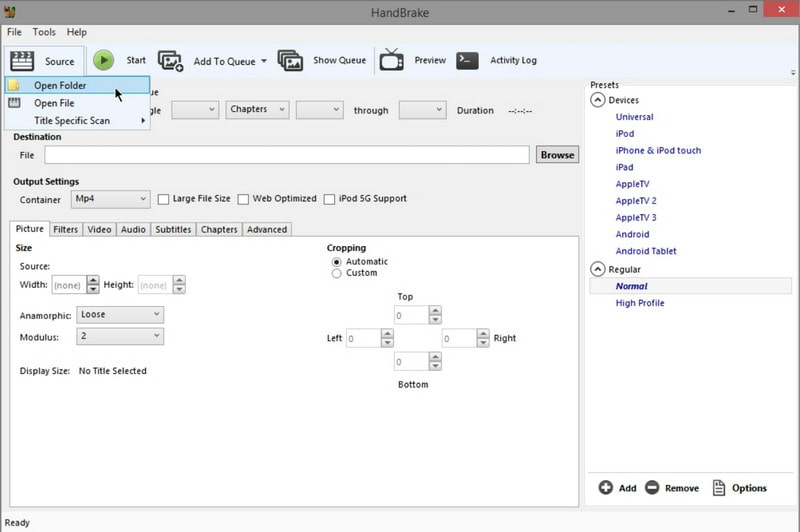
Part 3. Any Video Converter
Let’s now move on to another alternative, which is the Any Video Converter. Like Freemake, it supports an extensive range of input and output formats. It also includes AVI, MOV, MKV, MP4, and many more. Any Video Converter also lets you download online videos from popular streaming platforms. Thus giving you the convenience of saving your favorite content. Besides, the software also offers video editing tools. It includes cropping, trimming, adding effects, and so on. Yet, Any Video Converter has one notable downside. Its free version includes ads, which can sometimes be annoying. Also, it tries to install additional software during the installation process. As a result, some users find it inconvenient. Nonetheless, it’s a good option if you’re looking for an alternative converter.
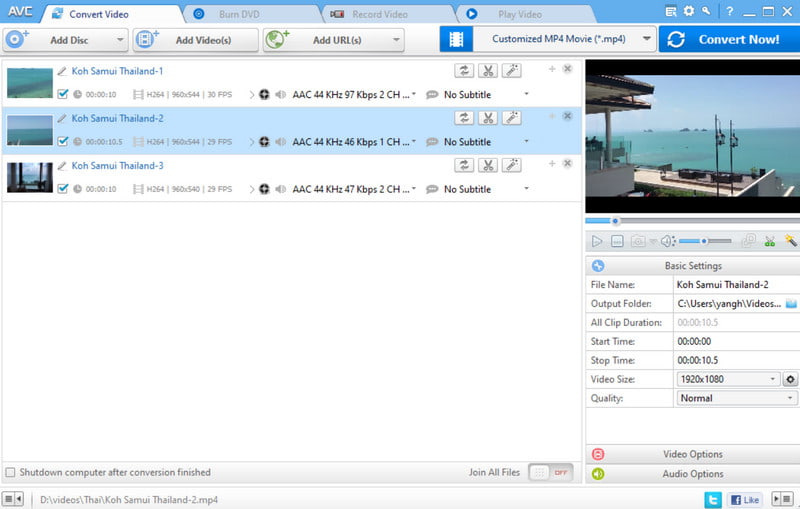
Part 4. Format Factory
One more Freemake Video Converter alternative is the Format Factory. It also provides extensive features for multimedia conversion tasks. It supports video, audio, and image formats. So, it is one of the ideal solutions to convert different file types. The tool also lets you perform batch processing. That means you can convert several files at the same time. It also enables you to crop, merge, and add effects to your files while editing them. But it is not as extensive as those in Freemake. Also, some find the Format Factory interface a bit outdated and less intuitive. Hence making it a drawback for this alternative. Still, it can be a practical choice for many.
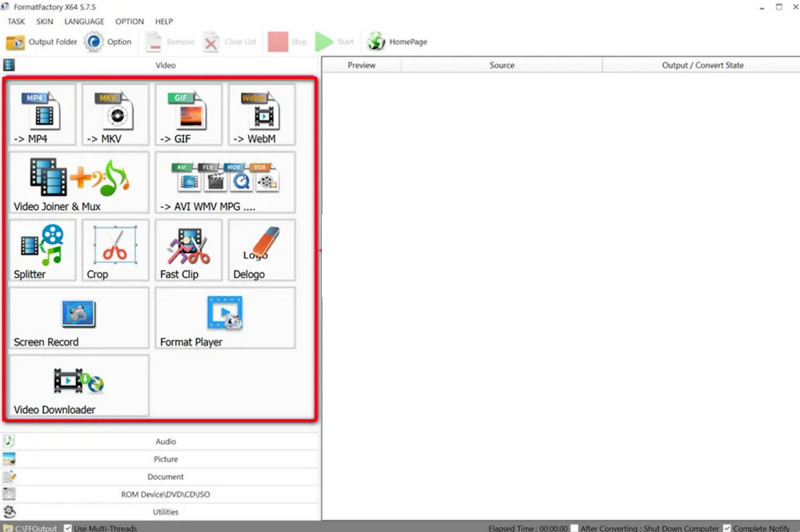
Part 5. FFmpeg
FFmpeg is another powerful alternative to Freemake Video Converter. FFmpeg works through a command-line interface and is famous for handling multimedia data. It is best suited for those users comfortable with technical commands. It is also an open-source tool that supports tons of audio and video formats. With it, you can customize parameters like bitrate, codec, and resolution. So, FFmpeg lets you encode and decode video files. That way, you can convert video or audio files from one format to another. And FFmpeg supports cropping videos. Yet, it’s essential to note that its user interface might not be suitable for beginners. If you’re not into codes, then FFmpeg might not be the best option for you. But still, it’s a good alternative to Freemake Video Converter.
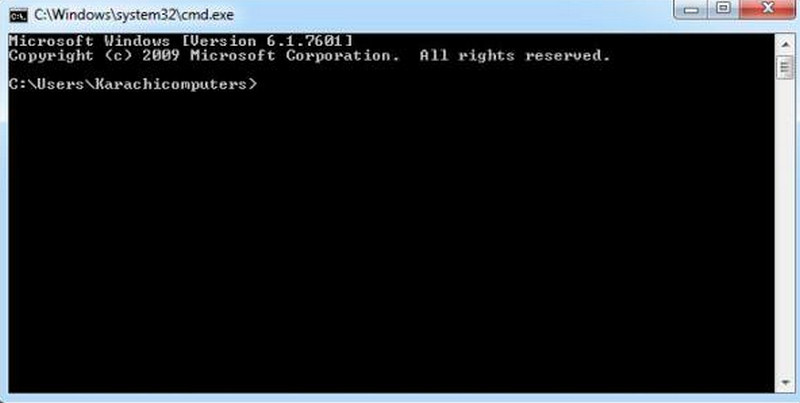
Part 6. Wondershare UniConverter
Wondershare UniConverter is another famous tool you can use as an alternative. Now, the tool is popular for its comprehensive suite of features for video conversion and editing. It also supports many file formats, allowing seamless conversion between different file types. Using it, you may add subtitles, apply effects, trim, crop, etc., your video. It also has other functionalities like DVD burning, video compression, screen recording, and so on. However, the software's free version has limitations and includes a watermark on converted videos. As a result, it can be a drawback for those who seek a free solution without limitations. Yet, it’s a dependable converter alternative.
Part 7. MPEG Streamclip
Let's have MPEG Streamclip to complete our alternatives to Freemake Video Converter. As its name implies, it focuses on MPEG converting but also supports various formats. Now, MPEG Streamclip offers a straightforward interface. It also lets you convert, edit, and play both audio and video files. But note that its functionality may feel limited compared to others. It also lacks advanced features and broader format support. Yet, it excels in its ability to handle MPEG files in an efficient way. So, if you have MPEG files, then you can depend on MPEG Streamclip. Plus, we also consider it as one of the good alternatives to Freemake.
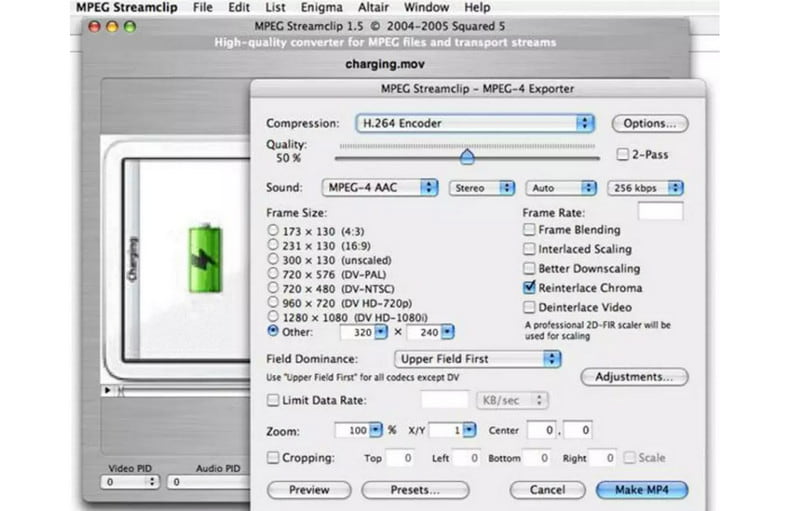
Part 8. FAQs About Freemake Video Converter
Is Freemake Video Converter safe to use?
Yes, Freemake Video Converter is generally considered safe to use. It's a legitimate software that has been used by many users worldwide. Also, it has no significant security issues.
Is Freemake Video Converter free?
Freemake Video Converter offers a free version with basic features. But, certain advanced functionalities might need purchasing a premium version.
Does Freemake leave a watermark?
Luckily, no. Freemake Video Converter does not leave a watermark on converted videos in its free version. But certain premium features or output formats may include watermarks unless a paid version is used.
Is there a Freemake Video Converter Android version?
Unfortunately, no. There wasn’t any official Freemake Video Converter app available for Android phones.
Conclusion
By now, you have explored the alternatives to Freemake Video Converter. Through this, it opens more options to let you choose the right converter for you. Among these alternatives, the Vidmore Video Converter stands out the most. Apart from its wide range of supported formats, it offers robust editing options. It also serves as a solid choice if you’re looking for an easy-to-use and efficient converter tool. So, experience its full capabilities today by downloading it.