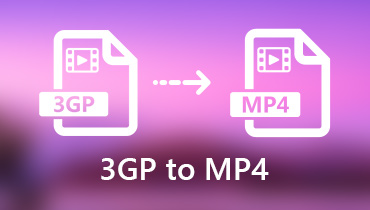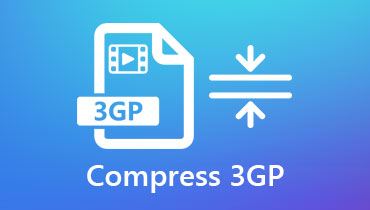3GP Video Converters: 5 Best Ones for Windows, Mac, and Android
3GP videos are designed to be smaller in size than other popular formats. It is a video format that works well on phones with limited storage and data, like Samsung Galaxy S4 or Nokia Lumia 1020. While 3GP is great for phones, some computers won't be able to play them using programs like Windows Media Player or iTunes. Now, if you have a video in a different format, like MP4, you'll need a 3GP video converter to change it. This kind of converter is easy to use, and it will let you convert your videos to and from 3GP so that you can play them on your phone anywhere. Yes, many converters out there can help you convert videos to a format that works on both your phone and your computer, but what can be the best one for you? Allow this article to help you choose your converter as we review and rate the best ones below.

PAGE CONTENT
Part 1. 3 Online and Offline 3GP Converters for Windows and Mac
1. Vidmore Video Converter
If you want the best offline way to convert your videos to different formats, the Vidmore Video Converter is a great option to consider. This converter is easy to use, even for beginners, with a clean and simple interface. Aside from being a user-friendly tool, Vidmore is also a powerful tool that can convert all sorts of video and audio files, including videos, to 3GP. One of the best things about this 3GP movie converter is its speed. Thanks to its special technology, it can convert files up to 50 times faster than other converters, all while keeping the quality high. Another remarkable thing it can do is convert multiple files at once, which is a big time saver if you have a lot of videos to convert. Thanks to its bulk conversion feature. If you're looking for a fast, easy, and feature-rich video converter, Vidmore Video Converter is definitely worth checking out.
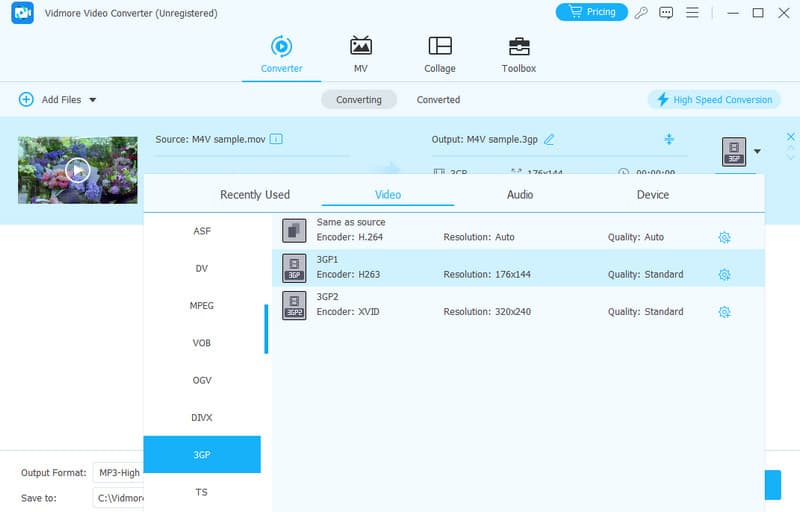
Pros:
• It has a fast conversion speed.
• User-friendly interface.
• High quality of output.
• Support for 3GP and more than 200 other formats.
• Batch conversion feature with other additional editing tools.
Cons:
• Its free trial is limited.
Summary: Vidmore offers many features besides 3GP conversion. It is a multifunctional 3GP video converter software, as the overall description suggests.
2. 4Media 3GP Converter
Here’s another strong contender for a video converter called 4Media 3GP Converter. It's not just a simple converter because it lets you edit your videos, too, which is much more similar to the previous tool. With this converter, you can combine multiple clips, throw in some cool transitions to make them flow smoothly, and even cut down large videos to fit the 3GP format. Furthermore, this 4Media lets you spice things up by adding pictures, effects, and even a soundtrack of your choice. On top of that, it offers advanced settings for fine-tuning your video, uses multithreading to convert extra fast, and even has handy features like standby and hibernation modes.
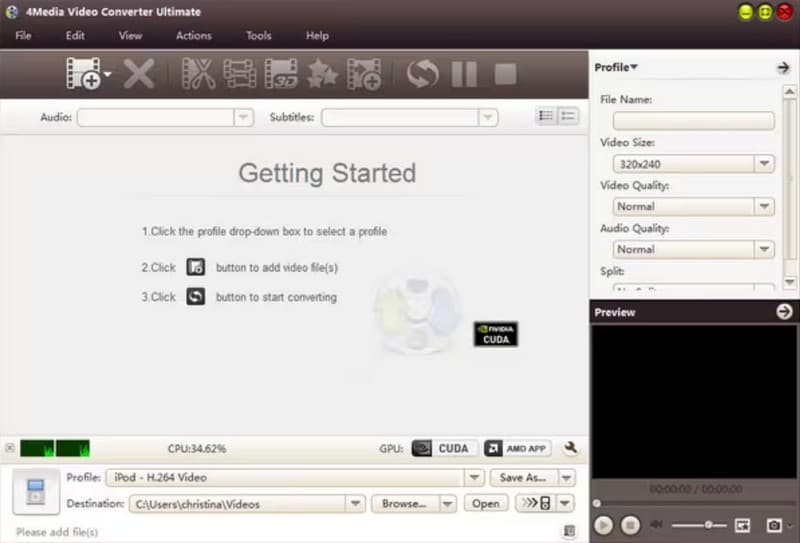
Pros:
• Specifically designed for converting videos to the 3GP format.
• It comes with editing features.
• It provides fine-tuning options.
Cons:
• It has limited support for file formats.
• It is expensive.
Summary: If you want a feature-packed converter that goes beyond just changing formats, especially for 3GP videos, 4Media 3GP Converter is definitely worth checking out. However, it may not be your ideal free 3GP converter.
3. Free Video Converter Online
Do you need to convert a video to the 3GP format but don't want to download any software? Then, this Vidmore Free Video Converter Online can help! This free website works with several popular video and audio formats, so you can convert almost any video you have. Plus, you can choose to convert your video without losing quality. But that's not all! Free Video Converter Online also lets you customize the conversion for 3GP specifically. You can tweak settings like video resolution, frame rate, and even audio quality to get the perfect balance of size and quality for your phone. So, if you're looking for a quick, easy, and free way to convert to 3GP videos, Free Video Converter Online is a great option!
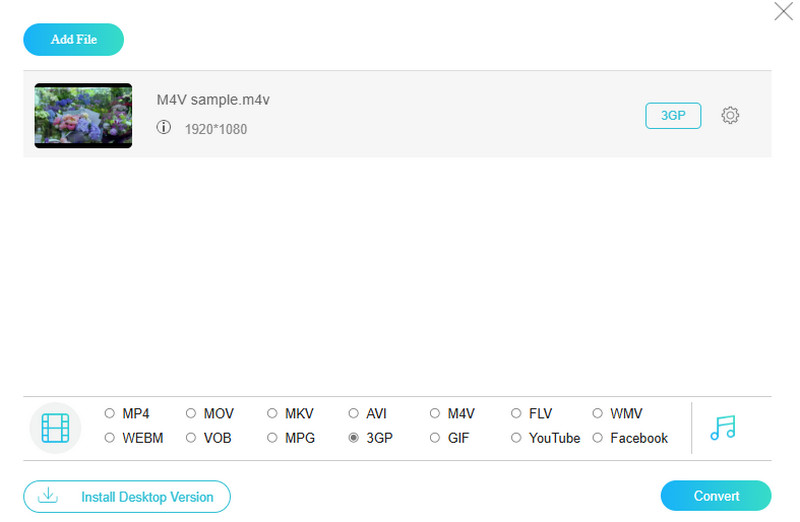
Pros:
• It eliminates the need to download and install additional software.
• No cost involved, and it is accessible directly from your web browser.
• It allows you to set up the output quality.
• It offers settings like resolution, frame rate, and audio quality to optimize your videos.
Cons:
• It requires a stable internet connection.
• Conversion speed might be slow if there are many people online.
Summary: This handy web tool lets you convert videos directly in your browser for free. Also, it is a good option for quick and basic conversions.
Part 2. 2 Best Android App to Convert Videos To/From 3GP
1. Video Converter, Compressor
Rating on Google Play: 4.9 out of 176k reviews.
Looking for an easy-to-use 3GP video converter app for your Android phone or tablet? This app boasts a clean and user-friendly design, making converting videos a breeze. Plus, it goes beyond just basic conversion. A cool feature is its device scanner, which lets you easily find video files stored on your device. Furthermore, besides 3GP, it supports popular formats like MP4, AAC, and FLV, and you can choose to convert the entire video or just a specific clip. Need to trim out a section? No problem! Just set the start and end times for the part you want to keep.
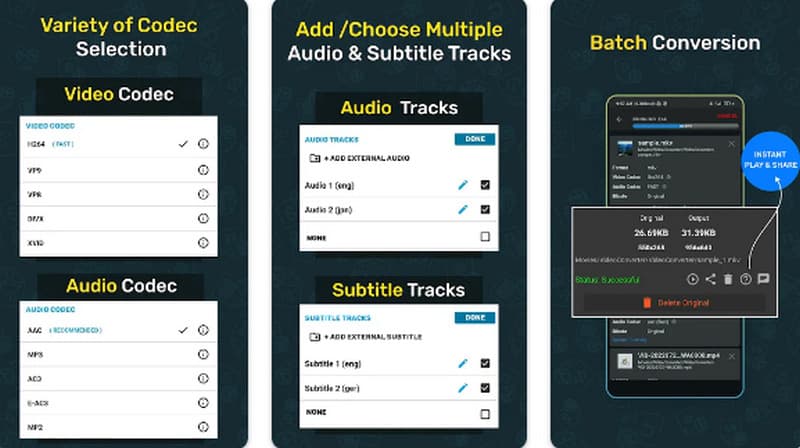
Pros:
• It is easy to use.
• It supports popular video formats.
• It lets you extract specific video clips.
Cons:
• The processing speed is still being determined.
• It has limited features.
Summary: I love how this 3GP converter app has a clean interface and is designed for ease of use. It also supports popular formats, including MP4, FLV, AAC, and more.
2. Video Converter, Video Editor by Vidsoftech
Rating on Google Play: 4.3 out of 7.24k reviews.
Here’s another video converter brought to you by Vidsoftech. It goes beyond just basic conversion and even lets you do some simple video editing, saving you the hassle of downloading multiple apps. Furthermore, it is designed to be easy to use with a clean and user-friendly interface while providing you with no more confusing menus! The app also acts like a mini video editing studio for your phone, supporting a variety of video formats, including 3GP for conversion. So, whether you need to convert a video to a different format for playback or want to trim out a section before sharing, this app seems to have you covered.
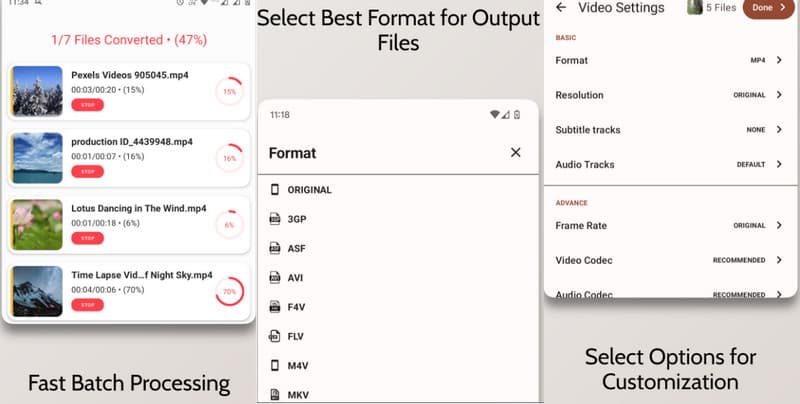
Pros:
• It is a multifunctional app.
• It supports a variety of popular formats.
• It comes with a free version.
Cons:
• The editing features are basic.
• It has a potential bloatware.
Summary: For me, this Android app offers a one-stop shop for your mobile video needs. It also provides some basic editing, like trimming unwanted parts.
Part 3. FAQs about Converting 3GP Videos
How to convert a 3GP video?
Use a good video converter like the Vidmore Video Converter. You only need to upload the 3GP videos, set them to your output preference, and click the Convert All button.
Can we convert 3GP video to HD?
No. Unfortunately, converting a 3GP video won't magically make it HD. This is because 3GP's video resolution is already set, and converting it will not improve the quality.
Which is the best 3GP converter?
The label of being the best converter for 3GP depends on your needs. But so far, Vidmore Video Converter is one on the list.
Conclusion
The software and apps above are the best 3GP video converters worth using. You can now grab what you think deserves the top and try it with your 3GP videos now!