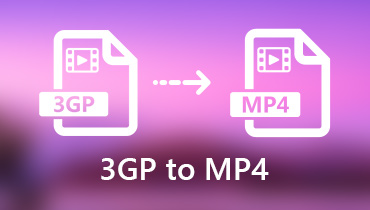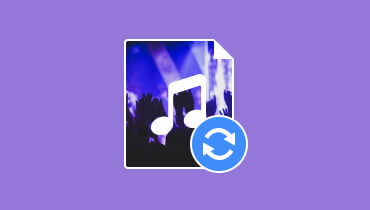5 Tested 3GP to MP3 Converters for Computer and Mobile Devices
In the world of our digital media today, the 3GP and MP3 are some of the important file types we have due to their uses. On one hand, 3GP is mostly used for mobile devices, letting you store and stream audio and video files easily. On the other hand, MP3, also known as MPEG Audio Layer III, is popular for making audio files smaller without losing quality. In addition, MP3 has been labeled as the universal audio format for its widest compatibility with nearly all devices. That said, with technology moving forward, there's a growing need to convert 3GP to MP3 format.
Therefore, various converters have come up to meet this demand. Fortunately, in this review, we will check out five of the tested best tools that smoothly turn 3GP files into MP3, making them flexible and accessible on different platforms. So, without any delay, let’s check these tested tools below.
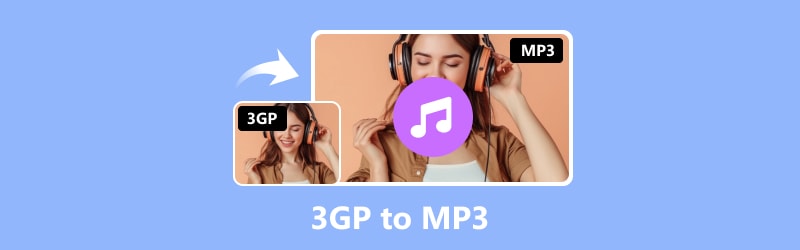
PAGE CONTENT
Part 1. Best 3GP to MP3 Converters for Windows and Mac
1. Vidmore Video Converter
The first stop is the Vidmore Video Converter. It is a user-friendly and efficient software for converting media files. It has a straightforward interface and impressive capabilities that earned it a prominent position among converters. Furthermore, this desktop tool can effortlessly transform video and audio files into different formats, including the 3GP to MP3 conversion. In addition, it converts at an astonishingly high speed due to its innovative technology that boosts the conversion process by 50 times without sacrificing quality. Adding to this special appeal, the Vidmore Video Converter enables you to handle multiple files simultaneously at a consistent speed. This ensures a seamless and efficient experience for users looking for more than just a basic media file converter.
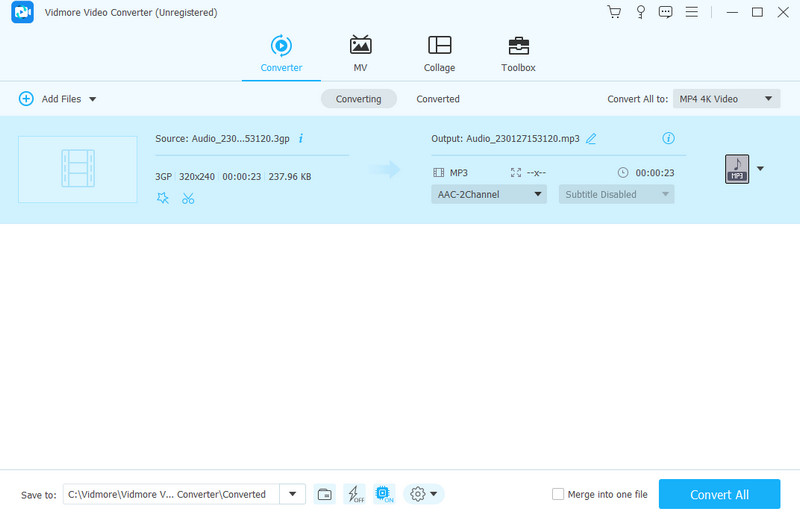
Key Features:
- Ultrafast conversion process.
- Bulk conversion.
- Extensive format support for video and audio.
- Integration to AI.
- Extensive editing tools.
- Wide accessibility and affordability.
Supported OS: Windows and Mac.
Supported Audio Formats: 3GP, MP4, FLV, M4V, MKV, VOB, WMV, AVI, WAV, MP3, M4A, M4B, M4R, AAC, AC3, MKA, APE, AIFF, FLAC, AU, OGG, WMA, and more.
Summary: Vidmore Video Converter offers a selection of 200 various formats for output, providing flexibility in choosing the desired file type. This is a great choice when it comes to compatibility. In addition, it is not a tool that only converts 3GP to MP3; it is an exceptional one that comes with an array of additional features that go beyond simple conversion.
2. Zamzar
While it is more powerful to convert media files with standalone software like the previous one, we must recognize the fact that many prefer doing it online. That said, here is Zamzar, a popular tool you can find on the internet that helps you change file types easily, including turning 3GP files into MP3. With Zamzar, you don't have to worry about installing anything on your computer because it works independently online. As a matter of fact, you can just go to the website using any web browser, and you can convert 3GP to MP3 online for free.
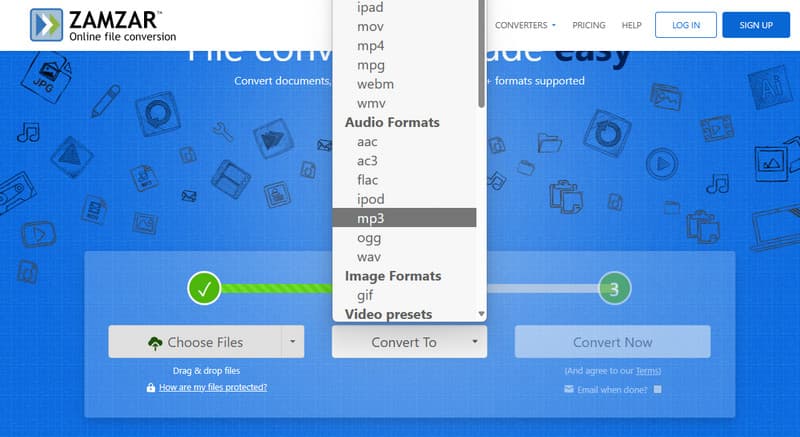
Key Features:
- Bulk conversion.
- Integration with API and Cloud.
- Variety of converters.
- Strong file security measures.
Supported OS: Web browsers such as Safari, Google Chrome, Mozilla Firefox, and Microsoft Edge.
Supported Formats: MP3, OGG, WAV, FLAC, AC3, AAC, iPod, AVI, MOV, MP4, WEBM, and many more.
Summary: Zamzar is a literal on-the-go solution if you are in a rush and want to go immediately. Moreover, if you need a tool that lets your 3GP convert to MP3 online, this tool even lets you choose to receive an email notification when your file is ready. This is a good way to continue going about your business while your file transforms in the background.
Part 2. Effective 3GP Files to MP3 Converters for iOS and Android
1. MP3 Video Converter
If your phone is stuck in your hand, and you need to do an audio conversion, then you need to see this MP3 Converter app. This converter is a handy app that does two main things: changing the format of your audio files and trimming them to create custom ringtones. This app is super easy to use on most Android phones, and it allows you to convert 3GP files to MP3 quickly. However, this 3GP to MP3 converter app relies on FFmpeg to do the file conversion.
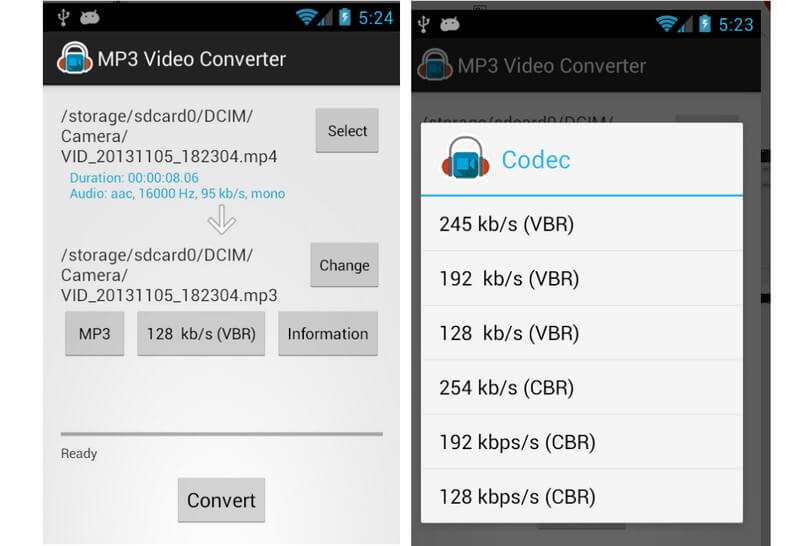
Key Features:
- Metadata editor.
- Video converter.
- Support for audio files with 128 to 254 kbps bitrates.
- It provides great support for various video and audio formats such as MP3, AAc, 3GP, FLV, and MP4.
Supported OS: Android.
Supported Formats: 3GP, FLV, MP3, AAc, and MP4.
Summary: This MP3 Converter app guarantees a smooth process and a high-quality output. What's best about this tool is that it consistently converts your files without compromising their quality. This ensures you don't experience any loss in the overall file or audio quality. Overall, it is a good option, especially for MP3 files.
2. MP3 Converter -Audio Extractor
Another app that brings home the bacon is the MP3 Converter - Audio Extractor. It is an app that is designed to assist you in turning your video files, like 3GP, into audio formats like MP3. Beyond converting the files to MP3, the app also supports other audio formats. After converting your 3GP file to MP3, you have the option to use the app for basic editing features. These features help you trim away any unwanted content from the resulting audio file if needed.
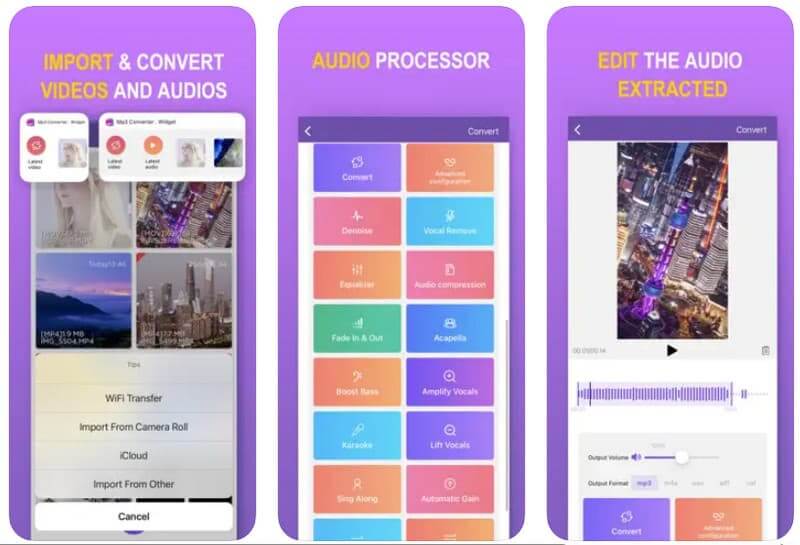
Key Features:
- Support for most video and audio formats.
- Several audio splicers and clippers.
- Denoiser.
Supported OS: iPhone and iPad.
Supported Formats: 3GP, MP4, WMA, 3GP, AIFF, OGG, M4A, and many more.
Summary: This app quickly converts files in a breeze. Plus, it offers you various formats to pick from, not just MP3. It lets you tweak the output file as needed. The interface can be glitchy at times.
Part 3. FAQs Regarding 3GP and MP3 Files
Is converting MP3 to 3GP easy?
Yes, converting MP3 to 3GP can be easy. However, the conversion still depends on the tool or software you use. If you want an easier conversion process, use Vidmore Video Converter.
Is 3GP the same as MP3?
No, 3GP and MP3 are not the same. 3GP is a video file format often used on mobile devices, while MP3 is an audio file format. Besides, it is much harder for you to find a compatible 3GP player than an MP3 player.
What app can open a 3GP file?
Many different apps can open 3GP files. This includes a VLC media player, QuickTime, and some mobile video players available on the Play Store and App Store.
Conclusion
To conclude, converting 3GP to MP3 lets you easily separate audio from videos. Audio, like music or podcasts, for standalone MP3 files. For this conversion task, you can use desktop software, online tools, or mobile apps for flexible conversion based on your preference.