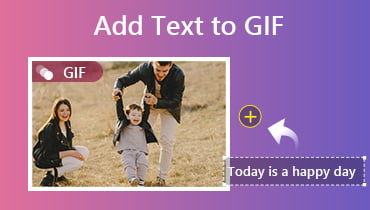How to Convert WebP to GIF - 5 Ways You Can Freely Use
WEBP file is an image format widely used over the internet to present lossless compression without sacrificing the quality of an image. Most websites used this to load images faster, which is perfect for mobile browsing. The downside, though, is that not every application or platform supports WEBP files. This is the reason why websites opt for GIFs since it is widely recognized by different browsers, applications, or websites.
On the other hand, GIFs are an image format that creates a short animated loop of images. You can download them and share them across numerous platforms without worrying if the application supports it or not. Fortunately, there is a bunch of WebP to GIF converter programs online. Continue reading to further learn about these solutions.

Part 1. How to Convert WEBP to GIF Online
1. Free Online Image Converter
Free Online Image Converter by Vidmore is one of the practical ways that can help you turn your WebP files into different formats, including GIF. It is a totally web-based and free photo file converter that does not require users to sign up or register before usage. Conversion process? Easy peasy. All you’ve got to do is select your desired output format and upload an image. As soon as the file is up, the tool automatically converts the WebP file to GIF, ready for you to download. To learn more about how this tool works, follow the guide below.
Pros
1. Runs on all well-known web-browsers and platforms.
2. The fast and easy conversion process.
3. Supports bulk uploading and downloading of image files.
4. Extensive input format support.
Cons
1. It does not have an available version for offline usage
Step 1: Access the web-app
First of all, you need to visit the website of the tool. To do this, open any browser on your computer. Copy and paste this URL (https://www.vidmore.com/free-online-image-converter/) on your web address to enter the webpage.
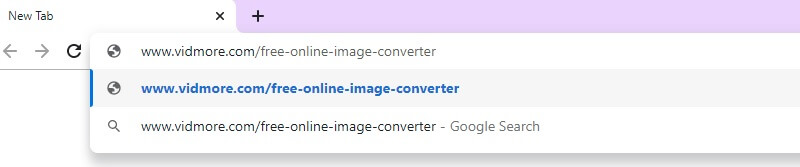
Step 2: Select GIF as an output format
The next step is to select an output format. Simply hover your mouse on the main conversion panel on the left-side part, which has highlighted image format. Then choose GIF from the list.
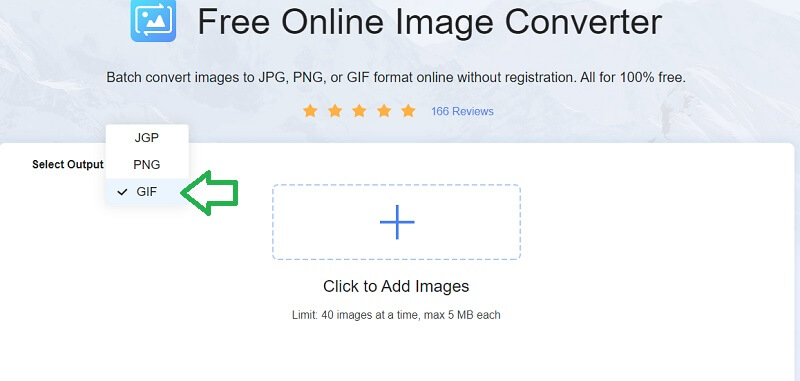
Step 3: Upload WebP image
After selecting an output format, click the “+” icon at the center and upload the WebP file that you want to convert to GIF. You can add images according to your needs.
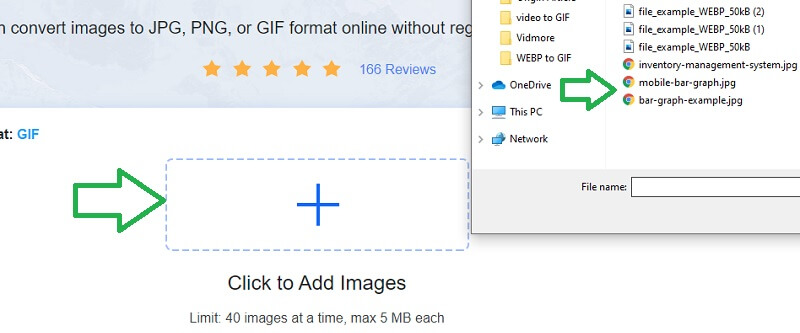
Step 4: Download the GIF file
Lastly, download the GIF files to your computer. You can choose to download individually or save all at once by clicking the Download All button at the bottom part of the main panel.
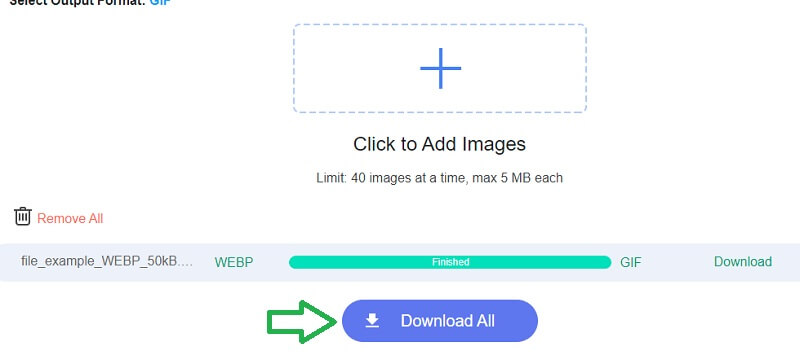
2. Convertio
Convertio is another free program that you can use to convert WebP files to GIF for sharing it across applications. Using this tool, you can upload WebP files from different file sources such as local drive, Google Drive, and Dropbox. Besides, the tool also works for converting GIF to WebP. Below are the steps on how to use this program.
Step 1. Access the website of the program and click the red button or choose from the file sources available.
Step 2. Next, select the WebP file you are trying to convert and upload it.
Step 3. Click the drop-down menu for file formats, hover your mouse to Image options and choose GIF.
Step 4. Finally, click the red Convert button then click the download button to save it on your computer.
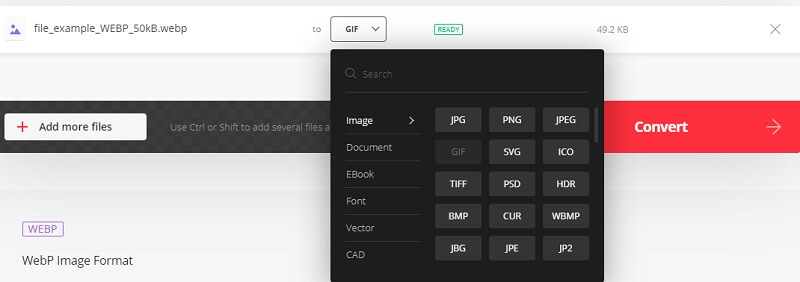
3. Ezgif
If you want to convert a collection of WebP files into an animated GIF, Ezgif is the tool you should be using. This grants you options to adjust the delay, loop count, and retain the set of colors for all frames as the original image files. What’s more, you can apply effects allowing your GIF file to have crossfade frames. Maximize the tool and follow along with the guide to see how to convert WebP to GIF.
Step 1. Launch the program on your browser by going to its website.
Step 2. Once landed on the page, click the GIF Maker, which is the first option at the top of the main page.
Step 3. Click the Choose Files button, open the WebP file, and click the Upload and make a GIF button.
Step 4. By then, you will be welcomed with a set of options that you can configure.
Step 5. When everything is set, just click the Make GIF button and click the Save button underneath the converted file.

4. Cloud Convert
Cloudconvert is a secure photo file converting program that ensures high-quality conversions. All the data and photos you upload are only seen when using this program. Thus, no one has access to the data except the user. Moreover, the settings for conversion are highly configurable, including quality settings to make sure that the output fits your needs. If you want to know more and learn how you can change WebP to GIF using this tool, take a look at the instructions.
Step 1. Go to the official site of cloud convert to access the tool.
Step 2. From the main page, set the input and output format, which is WEBP to GIF, respectively.
Step 3. Upload the WebP file from the local drive and click the Convert button.
Step 4. Once finished converting, click the green Download button to save the file.
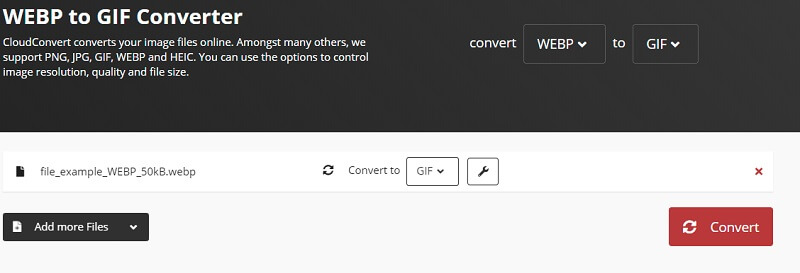
5. Zamzar
Zamzar is a simple file converter that only takes a few steps to convert files. Right from the main page, you are given instructions on how to process the file, from adding the file to the conversion procedure. It’s hassle-free and does not have any complicated steps. Moreover, you can also export images to document supporting PDF files. Below we’ll take you to the steps on how to use it to convert WebP to GIF.
Step 1. Open Zamzar’s website using a browser.
Step 2. On the page, you will see three steps that you will need to follow for the conversion process.
Step 3. To start, click the Add Files button and choose the WebP from the folder.
Step 4. Click the Convert To menu and select GIF from the list.
Step 5. Hit the Convert button then it will take you to another window where you can download the file.
Step 6. At last, click the Download button accompanied by the file.
- Easily create GIF files from videos using GIF Maker.
- Offers effects and filters to enhance video before the conversion process.
- Trim portion of a movie or scene in a video clip to convert to GIF.
- Set the start and end points of the video.

Part 2. FAQs of WEBP to GIF
What is WEBP?
WEBP is an image format used for saving images in lossy and lossless compression. According to Google developers, its image size is up to 34% smaller than JPEG and PNG.
What is GIF?
It is regarded as the internet’s favorite image file because it is supported by most applications and is capable of animating images.
Can I convert WEBP to GIF offline?
Yes. You may need a special program to get this job done. One of the desktop programs useful for this specific need is reconverted.
Conclusion
To sum it up, the content above mentioned the effective and easy ways to convert WEBP to GIF. You may use all the solutions using just your browser. Practically speaking, if you want to convert different formats of the image to GIF, Free Online Image Converter is the best program you can have.