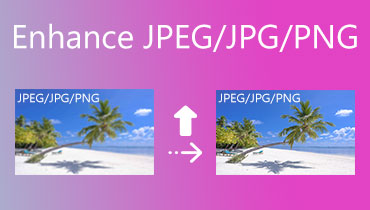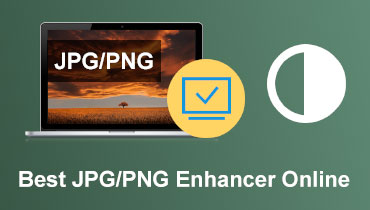Convert ICO to PNG: How to Transfer Image Files Efficiently & Quickly
Having a collection of cool icons on your computer is a satisfying feeling, especially when you love such images. These icons are usually stored in a format called ICO files, specifically designed for displaying crisp and clear images on your desktop. However, there might be times when you want to use these icons differently or share them with friends who prefer a more universal image format like PNG. Since the icons are of great quality, it must be necessary to transform them while maintaining their crispness and clarity. That said, you will need an efficient ICO to PNG converter tool, which is challenging to find. Luckily, we did the searching job for you! See how you can do the conversion process quickly and efficiently with the best tools presented below.
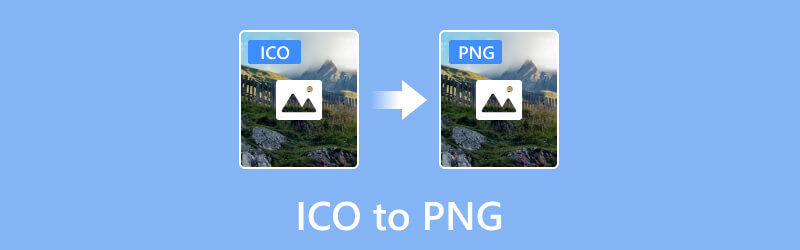
PAGE CONTENT
Part 1. What is ICO, and Why Convert It to PNG?
Why Convert ICO to PNG?
The conversion of this ICO format to a more compatible format like PNG is relevant when you want to use your icons in scenarios beyond the Windows desktop. PNG, being a widely supported and versatile image format, offers several advantages, such as the following:
• It is due to platform compatibility. This is because PNG files are more compatible with various devices and platforms.
• This is due to the fact that PNG supports transparency that allows a transparent background.
• This is due to the fact that PNG is web-friendly with lossless compression.
Part 2. Best Way to Convert ICO to PNG Online
Let’s start with this more accessible solution to convert ICO to PNG online, the Vidmore Free Image Converter Online. This web-based tool can transform various picture file types such as JPG, BMP, PNG, JPEG, TIFF, WEBCO, WebP, ICO, and more into the most supported outputs like JPG, PNG, and GIF. Furthermore, it has an easy-to-understand design with clear options, making it suitable for both experts and beginners in conversion. One of its key features is that the converted photos maintain the quality and appearance of the original images. You can also convert multiple pictures at once using the batch converting operation while taking into action the ultrafast conversion it features. This kind of conversion process can significantly reduce the time it takes to process your photos.
What’s more? Unlike the other online ICO to PNG converters, Vidmore Free Image Converter Online offers an ad-free workplace! In addition, the good news is the watermark-free output it produces! If this makes you excited, then follow the simple steps below to convert your images with ease.
Step 1. First, you must visit the website of this tool. Once there, go to the Convert to option and select the PNG as the output format.
Step 2. Now, click the Add button. Then, choose the ICO files for conversion and click Open to upload them.
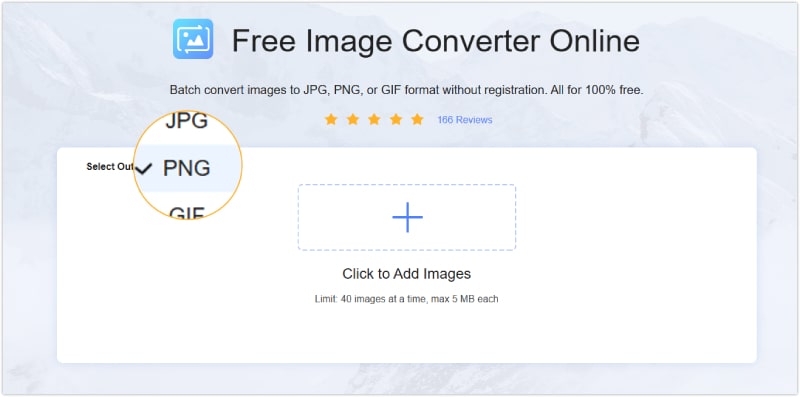
Step 3. Please note that the tool will automatically convert your chosen images to PNG format. Afterward, click the Download All button to save the converted images to your computer.
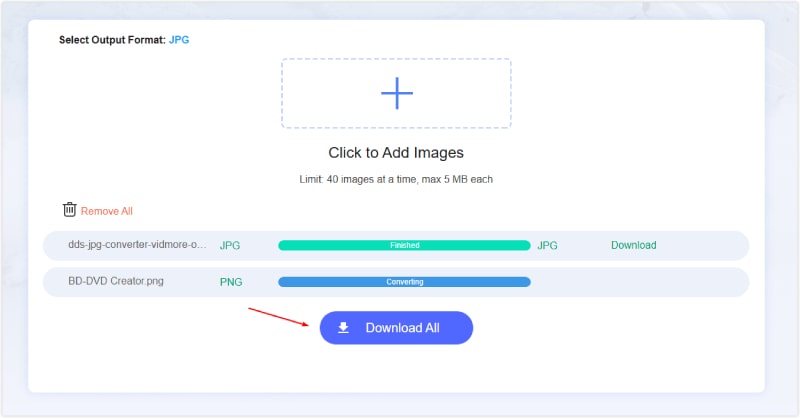
Part 3. How to Change ICO to PNG on Windows and Mac
Image Converter for Windows
Now, for an offline method to convert ICO to PNG on Windows, you can try this Pixillion Image Converter. This program is great because it can handle various image formats, both common and advanced ones. It's especially helpful if you have a bunch of pictures to convert all at once. No matter what format your images are in, Pixillion can transform them into the format you want. It supports output formats like PNG, JPG, PCX ICO, JPEG, PDF, and many more. Now, if you're going to see how this offline software transforms ICO files into your target PNG files, see the steps below.
Step 1. You need to download the software from your Microsoft Store and launch it on your computer.
Step 2. Once done, click the Add File(s) button and load the ICO file.
Step 3. Then, under the output format section, scroll until you see and select the .png option. After that, hit the Convert button to commence the process.
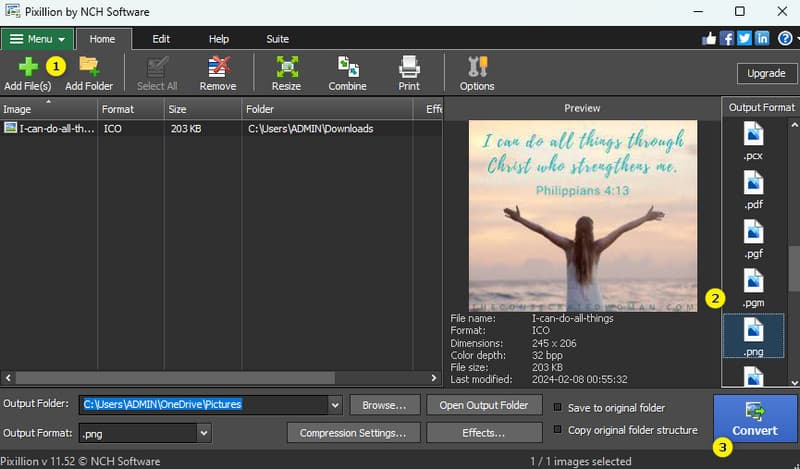
Pros
- Its conversion process is easy to get.
- It can convert images in batches.
- It supports various image formats.
Cons
- It is a paid software.
- It has no advanced features.
- It has a limited platform support.
Image Converter for Mac - Preview
Preview is a good option for your Mac platform. It is not only software that allows you to view media files but also has an instant solution to convert ICO to PNG with transparency. Surprisingly, Preview offers you a batch conversion where you can transform your multiple ICO files into your desired format, such as PNG. Additionally, Preview offers features like resizing and cropping photos. However, for non-professional users, the conversion process may be challenging due to confusing options. Thus, seeking assistance from professionals is recommended if you encounter difficulties in converting ICO to PNG using this program.
Step 1. Start by searching the built-in program and upload the ICO file. You can search the software using Finder.
Step 2. Next, go to the File tab and select the Export option.
Step 3. Upon reaching the pop-up window, choose the PNG in the format section. Then, click the Save button.
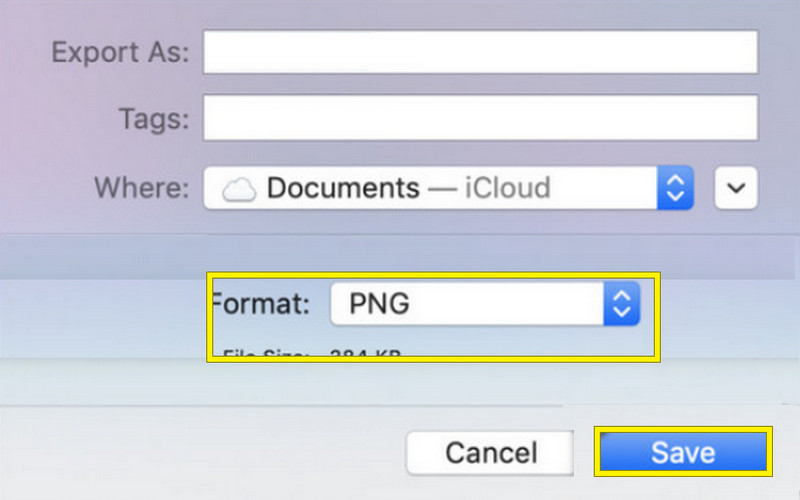
Pros
- You don’t need to download and install it.
- It has a fast conversion process.
- It is versatile in viewing media files.
Cons
- Its support for image formats is limited.
- Its interface may need to be more intuitive.
Part 4. FAQs about ICO and PNG
How to extract PNG from ICO?
To extract PNG from ICO, you can use the Vidmore Free Image Converter Online. Upload the file into it, and automatically, this online PNG converter extracts the PNG as you choose it as your output format.
Can ICO be transparent?
Yes, ICO or Icon files can support transparency, especially if you convert it to PNG.
Can I use PNG instead of ICO for favicon?
Yes, you can use PNG instead of ICO for favicons, but ICO is the more widely supported format for favicons.
Conclusion
There you go. You have just acquired knowledge about the most direct methods for swiftly converting ICO to PNG. However, if you're in search of a cost-effective and user-friendly image conversion tool, consider utilizing Vidmore Free Image Converter Online. This online solution not only offers a straightforward and free solution but also ensures simplicity in the conversion process.