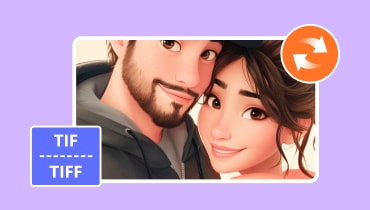Effective Ways to Convert TIFF To/From PNG [Online & Offline Tools]
When dealing with the TIFF format, one common issue arises – its lack of support in most web browsers and common devices. Thus, to address this limitation while preserving the file's high quality, conversion to a more widely supported format like PNG becomes imperative. Fortunately, this article will not only provide you with the most effective methods for converting TIFF to PNG but also deliver comprehensive information about these image file formats. By doing so, it aims to equip you with the learnings needed to make informed decisions based on your specific requirements. So, to cut to the chase, let's get into the content below to discover the solutions you seek.

PAGE CONTENT
Part 1. TIFF vs. PNG
| Feature | TIF/TIFF | PNG |
| File ExtensionSupport | .tif, .tiff | .png |
| Compression Type | It typically uses lossless compression. | It uses lossless compression and retains image quality without any loss of data. |
| File Size | It is larger in file sizes, especially when using uncompressed or lossless compression. | It has smaller file sizes due to efficient compression algorithms. |
| Suitability | It is commonly used for high-quality print graphics and professional photography. | It is commonly used for web graphics, digital images, and situations where file size is a concern. |
| Color Depth | It supports various color depths, including 1-bit, 8-bit, 16-bit, and 24-bit. | It supports color depths of 1-bit, 8-bit, 24-bit, and 48-bit. |
| Platform Support | It is widely supported across various platforms and software. | It is well-supported on most platforms, especially for web and digital applications. |
Part 2. Best Programs to Convert TIF/TIFF to PNG
Vidmore Video Converter
Rating: 4.8.
One of the most effective offline methods to convert TIFF to PNG is through the use of the versatile Image Converter tool of this Vidmore Video Converter. This converter is compatible with both Mac and Windows. Furthermore, its Image Converter not only facilitates the conversion of TIF files but also supports various other formats such as WEBP, DDS, BMP, GIF, and JPG, together with TIFF and PNG. Catering to both professionals and beginners, the converter boasts a user-friendly interface that enhances its accessibility.
One of its noteworthy features is its ability to conduct batch conversions, allowing you to convert multiple image files simultaneously. This proves to be a convenient option for individuals dealing with a large number of image files. Furthermore, the converter offers additional functionalities during the image conversion process. In addition, you can utilize the settings icon of this TIFF to PNG converter to zoom in and out of your images, as well as adjust image quality according to your preferences. This flexibility of the tool ensures that you can achieve the desired results for your image output while undergoing the conversion.
Step 1. Download and install the Vidmore Video Converter on your computer. Use the Download buttons below to do it quickly.
Step 2. Launch the software program, and go to its Toolbox tab where you can select the Image Converter tool.
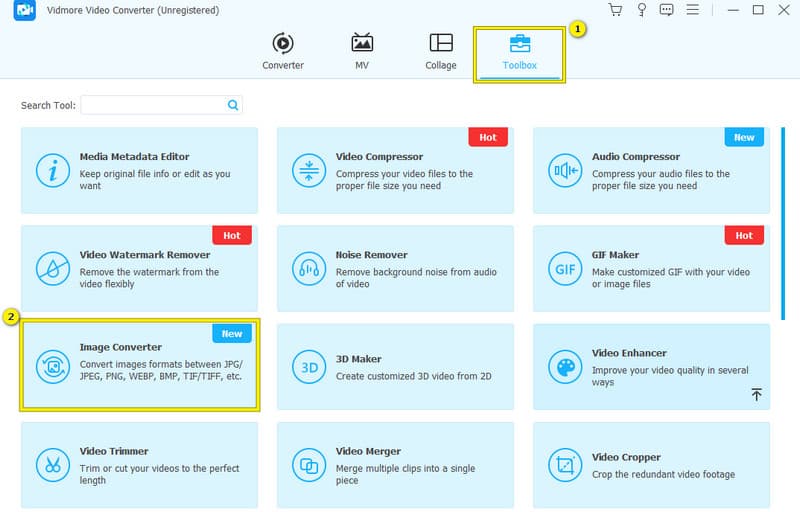
Step 3. Then, click the + button on the pop-up window and choose the TIFF file from your local folder to upload. Please note that you can import as many files as you like for batch conversion.
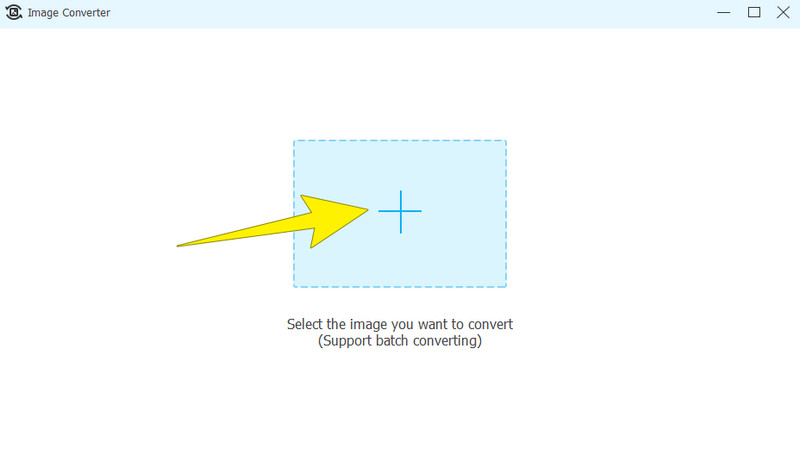
Step 4. With the TIFF files loaded, go to Convert All, and select the PNG as the output format. Then, choose a destination folder by clicking Save To, and then click Export to initiate the conversion process.
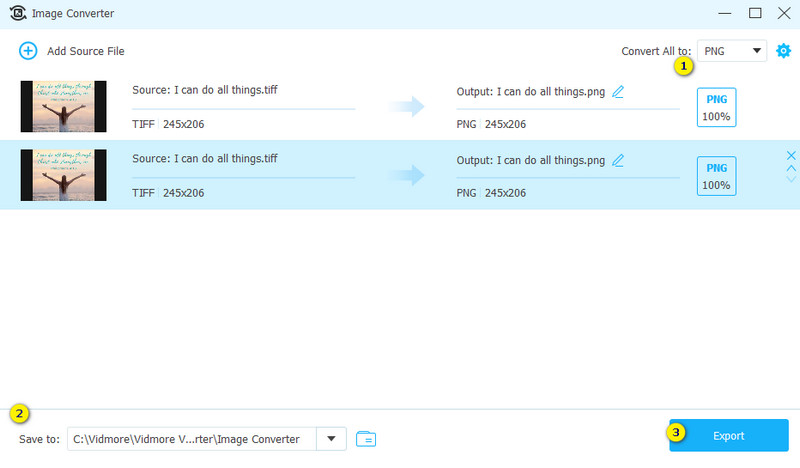
Editor’s Comment
Vidmore Video Converter is a versatile solution that doesn’t only offer converters for image, video, and audio files. It is also a great solution for editing files as it offers various editing tools to use.
WidsMob ImageConvert
Rating: 4.5.
The next program that stands as a versatile PNG to TIFF conversion tool is the WidsMob ImageConvert. This tool is designed specifically for macOS users who want to facilitate a seamless transformation of image files. The tool lets them convert PNG and TIFF into a variety of image formats. Beyond its primary function as a converter, WidsMob ImageConvert offers additional features such as the ability to rotate images, resize them, apply text overlays, and more, providing you with a nice suite of tools for managing and enhancing their image files on the macOS platform.
Step 1. Import the TIFF file into the application after you launch. Alternatively, streamline the process by dragging and dropping an entire folder onto the program for batch conversion.
Step 2. Now, click the File button and choose the Start Convert option to initiate the transcoding process.
Step 3. Do not forget to set the output format to PNG. Then, hit the Export tab.
Editor’s Comment
Similar to the previous tool, WidsMob ImageConvert is a valuable solution that combines conversion capabilities with versatile image editing features. It's just that it works perfectly on Mac.
Part 3. Change the TIFF Files to PNG Online
Vidmore Free Image Converter Online
As its name suggests, this Vidmore Free Image Converter Online is a really helpful tool that you can use on the internet to change TIFF to PNG easily. The process of converting your images is super easy and can be done in just three simple steps. Moreover, if you have a bunch of photos to convert, don't worry because this converter also allows you to convert multiple pictures at the same time, saving you a lot of time. Take note that this converter has a user-friendly interface, which means it's easy to understand and use. Also, this converter won't cost you a thing for it's completely free and it takes your privacy seriously. Once your pictures are converted and saved, the converter immediately gets rid of your data. So, you can use this online tool worry-free!
Step 1. Go to the tool’s official website using your internet browser. Then, once you are there, pick PNG as the file format you want to as the output.
Step 2. Now, click on the Add Images button and choose the TIFF pictures you want to convert.
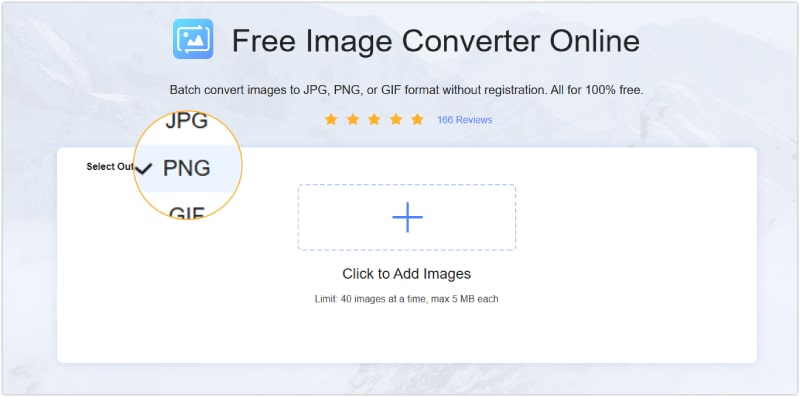
Step 3. After uploading, click the Download All button at the bottom to export the automatically converted files.
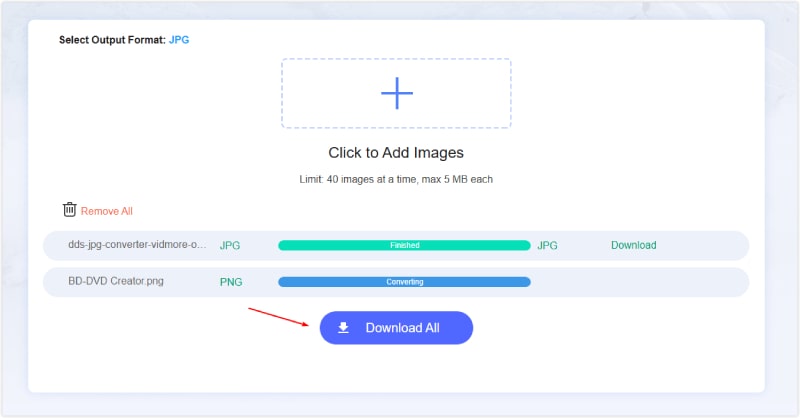
Editor’s Comment
This free converter is a great online solution if you also want to convert PNG to TIFF quickly and freely. Upon trying the tool, we were able to achieve our conversion goal in just a matter of seconds.
CloudConvert
CloudConvert is another handy TIFF image converter that helps you convert files from one type to another, like changing a TIFF image into a PNG. It can handle various types of media, such as images, audio, video, ebooks, and archives. What's great is that it supports many other image formats like JPEG, GIF, SVG, and more.
Step 1. Visit the tool’s converter site and click the Select File tab.
Step 2. Once you click the tab, you may upload your TIFF file. After that, go to the Convert to section and choose the PNG as the output.
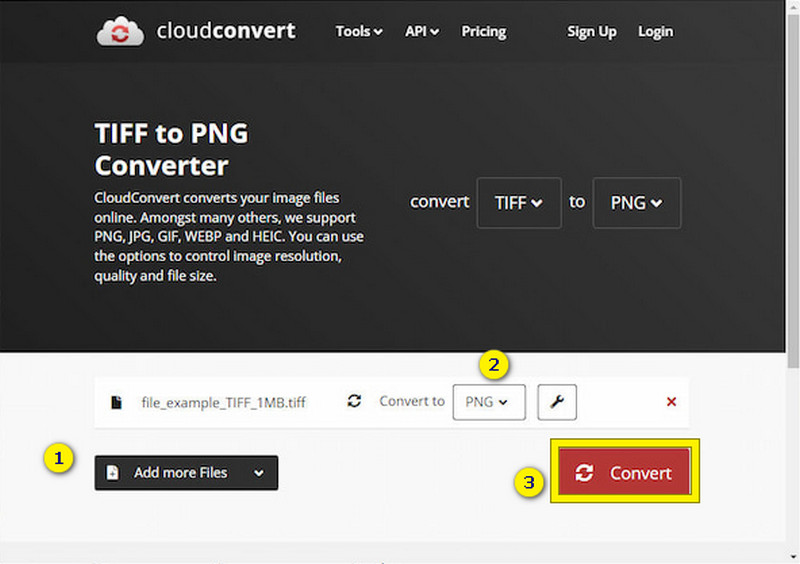
Step 3. Then, hit the Convert button to initiate the process. Download the file as the final step.
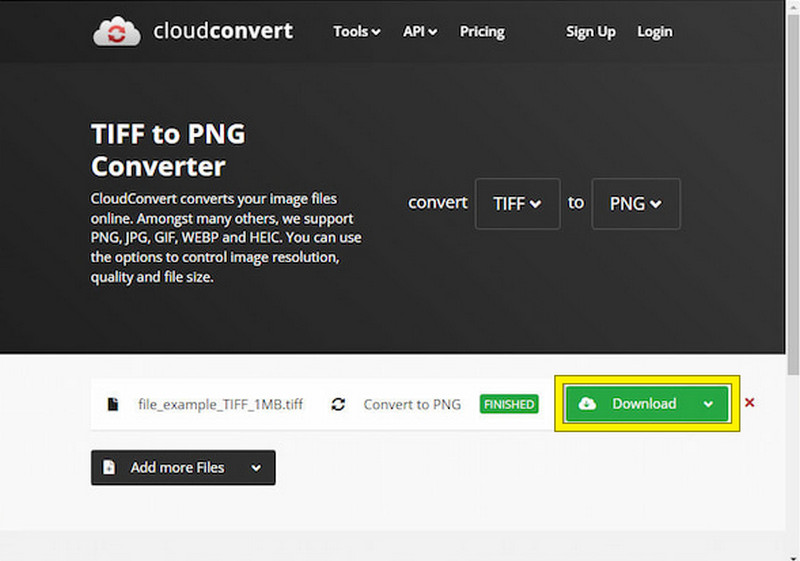
Editor’s Comment
CloudConvert is also a good online TIF to PNG converter that also represents other documents for conversions.
Part 4. FAQs about TIFF and PNG
Why is PNG better than TIFF?
Because PNG files are generally smaller in size without compromising image quality, making them more suitable for web use.
What is the difference between TIFF and TIF?
There is no substantial difference between TIFF and TIF. They both refer to the same file format for high-quality images.
Can I change a TIF to a PDF?
Yes, you can convert a TIF file to a PDF using various tools or software.
Conclusion
Thanks to the programs and step-by-step guide we shared earlier, changing a TIF to a PNG format has become simple. All the tools we introduced earlier can transform your TIFF file into the ideal format besides the PNG. Hence, you just need to be wise in choosing the perfect one for you.