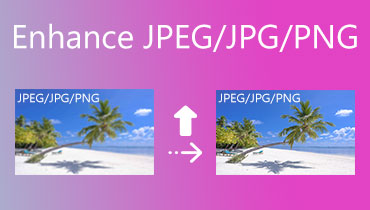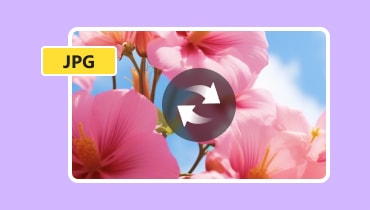Tutorial and Review of Best BMP to JPG Converters for Best Result
Why do you need a reliable image converter for your current task? Well, an image converter is a tool that changes one type of picture file such as JPG, BMP, PNG, TIF, or M2TS, to another. Imagine you have a photo or graphic that you can't use as you want because it's not supported where you need it. For thias reason, the only means you need is a converter to turn such a photo file into a more accessible one. This kind of tool must come in handy in such situations. But which is the best to use? That said, let this article share some good BMP to JPG converter programs with you. Many users like online services because they can convert images through their web browsers without downloading any software. But there are also desktop apps, and they have their own advantages, too. Thus, see the best of both platforms as you indulge with the information below.
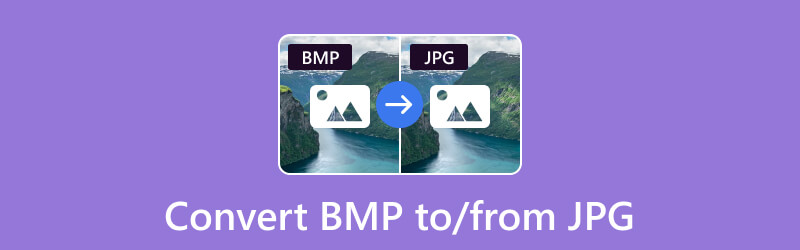
PAGE CONTENT
Part 1. BMP vs. JPG
| BMP | Aspect | JPG |
| None | Compression | Lossy |
| Larger | File Size | Smaller |
| Typically higher or with 24-bit | Color Depth | Typically lower or with16-24 a bit |
| Transparency Support | Yes | No |
| It supports transparency but limited | Transparency | 24-bit |
| Compression | Compressed | Does not support transparency |
| Best for simple graphics, icons, and non-compressed images | Suitability | Best for photographs and images with gradients |
| Yes | Quality Degradation | Yes |
| Less commonly used | Compatibility | Universal used |
Part 2. Best Ways to Convert BMP To/From JPG Offline on Windows and Mac
Vidmore Video Converter
The process of transforming BMP to JPG format is simplified and made accessible through this offline converter called Vidmore Video Converter. Do not be deceived by its name, for it doesn’t only convert videos but also images through its Image Converter tool. This converter employs a user-friendly approach to conversion, featuring an intuitive interface that caters to users of all levels, particularly those who are new to the process. Notably, this ultimate converter facilitates batch conversion, allowing you to convert multiple BMP files simultaneously.
Moreover, this versatile converter supports an array of image formats, including JPG, PNG, GIF, BMP, TIFF, and more. Also, as a user, you have the flexibility to adjust the quality of your photos through the output settings. Moreover, this BMP to JPG converter is available for both Windows and Mac.
Key Features:
• Remarkable conversion speed.
• Dynamic enhancing tools.
• Batch conversion efficiency.
• Versatility in supported formats.
• Advanced markers and editing tools.
Step 1. Open the software and bring yourself to its Image Converter within the Toolbox menu.
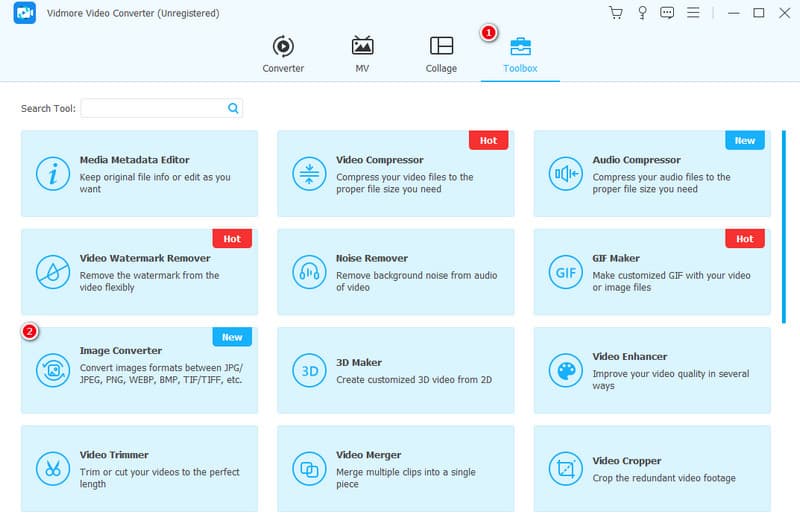
Step 2. Click the converter and upload the BMP files by clicking the Plus button.
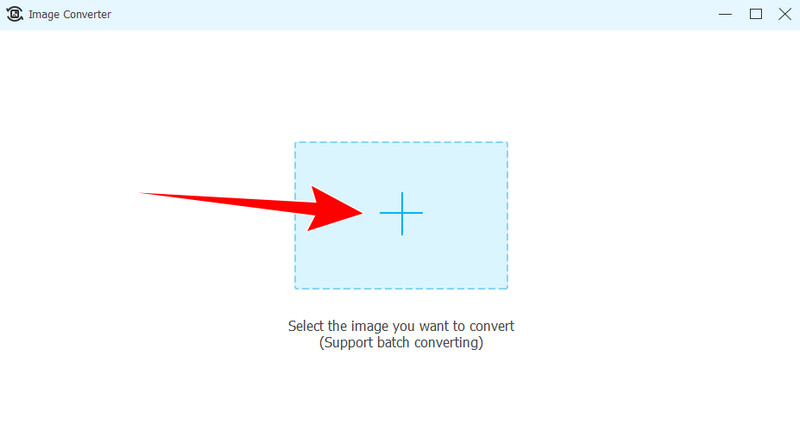
Step 3. After that, go to the Convert All to section and choose the JPG/JPEG as the output format. Then, click the Export button to process the conversion and the exportation.
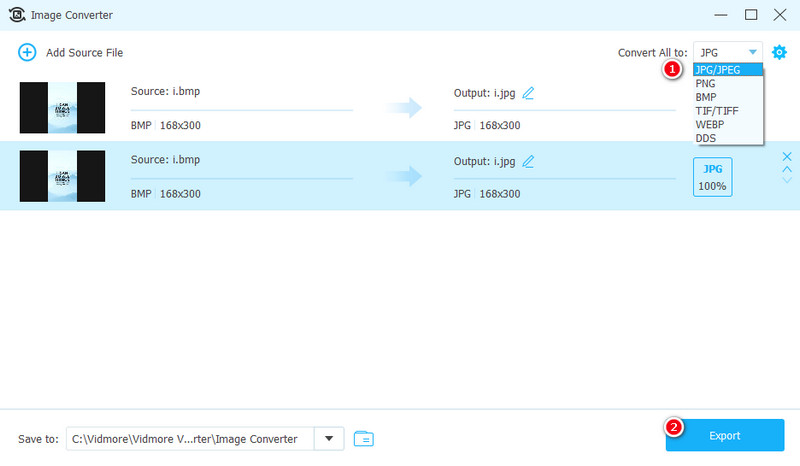
Best For: Beginners and experts.
Photoshop
The next offline solution we have is Photoshop. It is a powerful graphic editing software that provides you with various tools to enhance and manipulate images. One of its useful features is the ability to convert BMP to JPG image format. This conversion that Photoshop has not only reduces image file size but also maintains a good level of image quality, making it convenient for sharing and uploading images online.
Key Features:
• Batch processing.
• Color space management.
• Customizable compression settings.
• Image editing tools.
Step 1. Open your BMP file in Photoshop.
Step 2. Go to the File menu and select the Save As option.
Step 3. On the dialogue box that appears, choose the JPG format then click the Save button. Note that you can also batch-convert BMP to JPG with Photoshop.
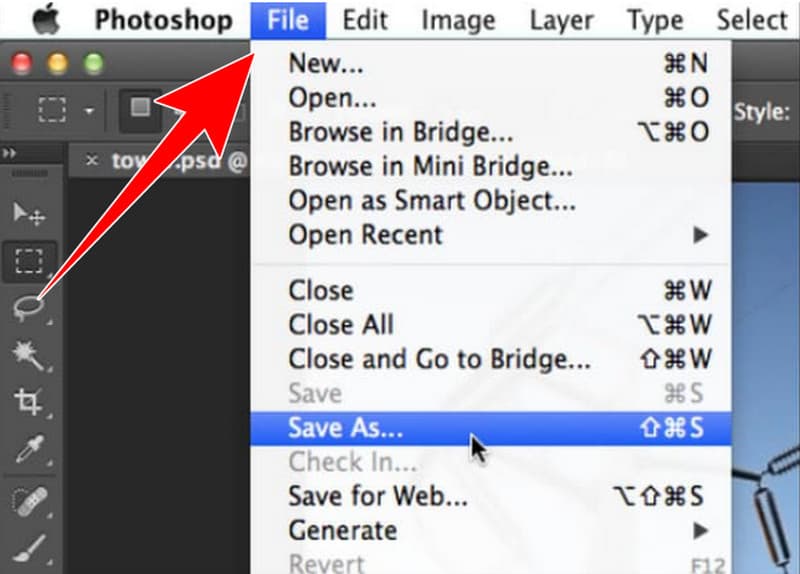
Best For: Beginners and experts.
Microsoft Paint
Microsoft Paint stands out as a convenient and built-in solution for effortlessly converting BMP image files into JPG, particularly for Windows users. Renowned for its user-friendly interface and powerful yet straightforward features, Microsoft Paint offers an accessible means to modify and enhance images according to your preferences. Furthermore, you can generally rely on Paint for a seamless image transformation. At the same time, it is important to note that the conversion steps may vary slightly depending on the Windows version.
Key Features:
• Built-in image conversion.
• Basic drawing and editing tools.
• Text insertion.
• Clipboard functionality.
Step 1. Open this JPG to the BMP converter.
Step 2. Click the File>Open buttons to load the JPG or BMP image.
Step 3. Once the image is loaded, navigate to File>Save As options and choose the output format for exportation.

Best For: Beginners.
Part 3. Remarkable Ways to Change BMP To/From JPEG Online
Vidmore Free Image Converter Online
If you want to simplify the process of converting image files online, the highly recommended tool is Vidmore Free Image Converter Online. This free BMP and JPG converter online supports various image formats, such as JPG, TIFF, BMP, GIF, PNG, WebP, and more, for both input and output. Hence, if you want to experience reliable and ad-free image conversion, this online image converter must be your go-to solution at no cost.
Step 1. Visit the page of the converter online. Then, choose your desired format in the Select Output Format option.
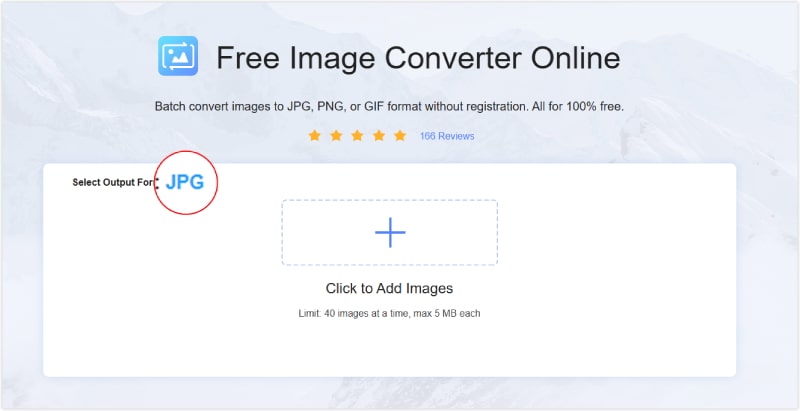
Step 2. Now, click the Plus button to upload your BMP file.
Step 3. Finally, click the Download All button to save the converted image. Note that you can use this tool to batch-convert BMP to JPG for free.

Best For: Beginners.
ONLINE-CONVERT
ONLINE-CONVERT is another convenient and efficient online BMP image converter. Just like the previous web-based tool, this ONLINE-CONVERT has become a popular choice among users who appreciate its ease of use and reliability for meeting their diverse image conversion needs.
Step 1. On the official page, choose the right converter.
Step 2. Now, upload the image file by dragging and dropping it on the interface.
Step 3. Once loaded, click the Start button to change BMP to JPG. Do not forget to download the converted file after.
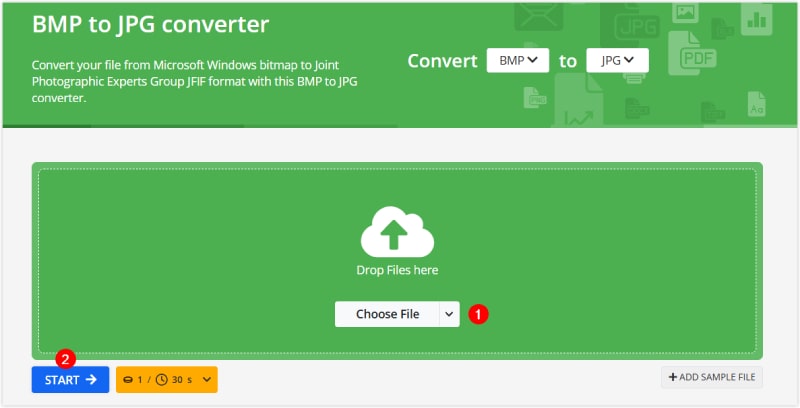
Best For: Beginners.
Part 4. FAQs about BMP and JPG
How do I view a BMP file?
-To view a BMP file, use an image viewer or editor such as Paint or other graphic software.
Is the BMP a lossy or lossless file?
-BMP is a lossless image format.
Is BMP higher quality than JPG?
-Yes, BMP files are normally higher quality than JPG files. However, they also tend to be larger.
Conclusion
This article shows you the great ways to convert BMP to/from JPG. We have gathered several BMP converters that support JPEG or JPG as output for you to choose which one will suit you best. Thus, start choosing and converting now!