APNG to GIF: How to Effectively Convert Animated Photos into GIFs
If you have animated PNG files and want to turn them into GIFs on your computer, then this article guide can assist you. Animated PNG or APNG looks like GIFs, but GIFs are more widely used and supported on various platforms. In addition, despite the advantages of APNG, such as smaller file size and 8-bit transparency support, GIFs remain more popular. Thus, if these are also the reasons why you want to convert your APNGs to GIFs, then you really need to see this post. This article will help you learn the most effective online and offline ways for this conversion. Therefore, without further adieu, let’s get this started!
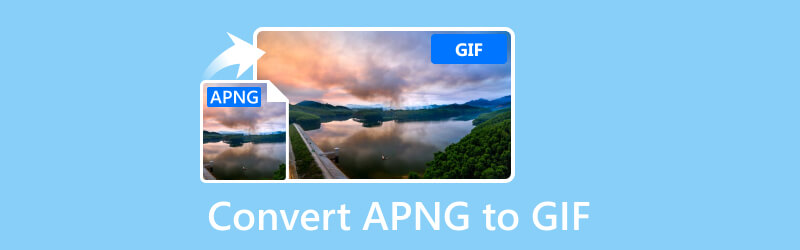
PAGE CONTENT
Part 1. Convert Animated PNG to GIF via GIF Maker Offline
1. Vidmore Video Converter
Ratings
Output Quality: 4.9
Format Flexibility: 4.5
Customization: 4.8
Fast Process: 4.9
If you want to be the best at creating a cool GIF out of your APNG file, then GIF Maker from Vidmore Video Converter is the key. In a world full of GIF makers, this desktop gem really stands out. It goes beyond just making GIFs from videos; you can also use it for images and screen recordings! This makes your creative options wider. What makes it even cooler is that you get to control stuff like GIF dimensions, frame rates, and quality, giving your GIFs a personal touch.
Furthermore, you can add text, stickers, captions, and other effects to spice up your GIFs and make them the life of the digital party. You know now why this Video Converter is one of everyone’s favorite picks, right? It's not just about GIFs; it lets you transform videos into different formats, giving you more options than just GIFs. So, if you want a tool that works more than to convert APNG to GIF, this tool is like a fast pass for the GIF-making roller coaster, taking you from zero to GIF hero in no time.
Step 1. Install the software on your computer, regardless of whether it is a desktop or a Mac. Use the corresponding Download button for your PC.
Step 2. After installing, launch the software and navigate to its Toolbox tab menu to select the GIF Maker.
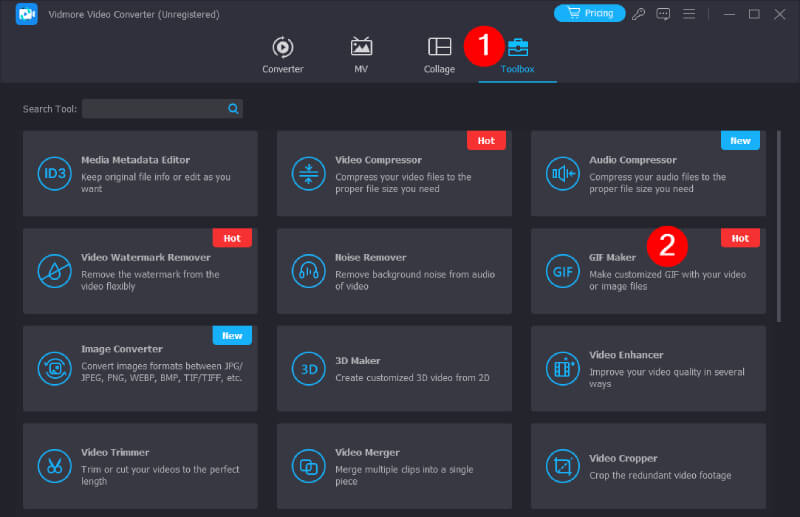
Step 3. After clicking the tool selection, you may now upload the APNG file by clicking the Photo to GIF option on the next window.
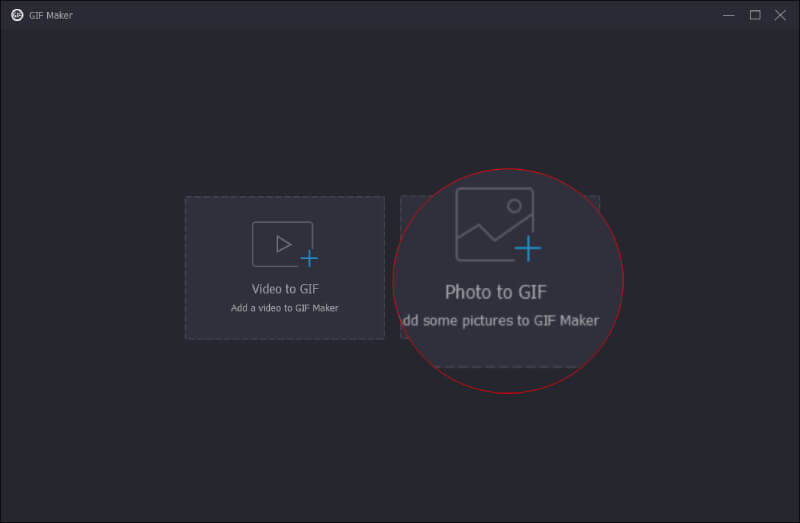
Step 4. Once uploaded, you may now start customizing. Navigate to set your preferred resolution, zoom mode, and frame rate, and then hit the OK button.
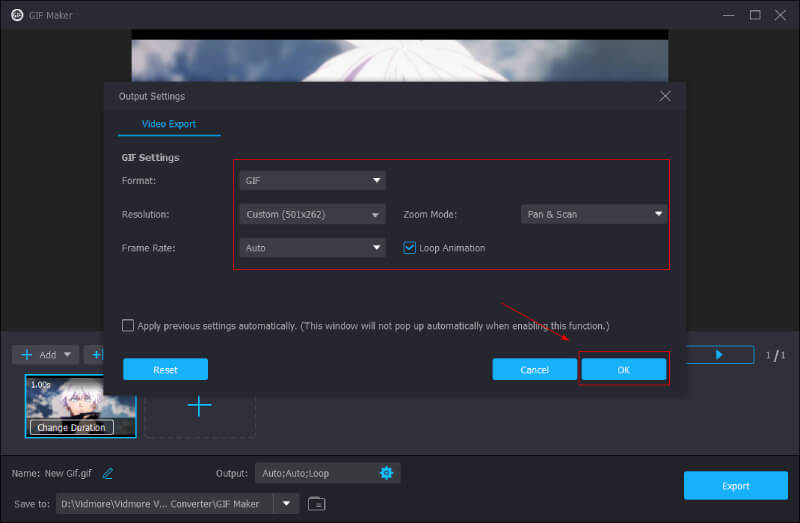
Step 5. After that, you can make some more adjustments if you want. Otherwise, click the Export button to save your output.
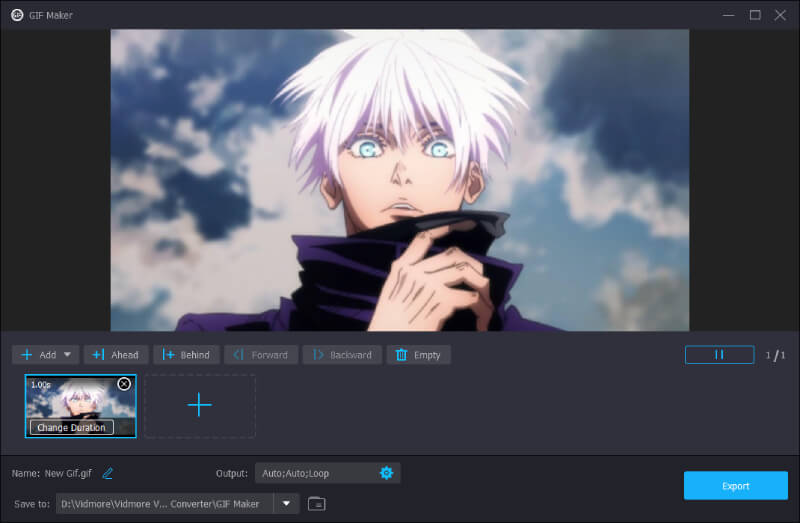
2. Apng2gif
Ratings
Output Quality: 4.7
Format Flexibility: 4.2
Customization: 4.5
Fast Process: 4.5
apng2gif is another simple tool that turns animated PNG files into animated GIFs. It's free, easy to use, and works on different operating systems. Furthermore, this APNG to GIF converter keeps the original timing and loops from the APNG file and offers choices for handling transparency. There's a command-line version for all main platforms, and Windows users can use a user-friendly GUI version. The only downside is it doesn't support converting multiple files at once.
Step 1. The first thing you need to do is to go to the SourceForge Page and download the utility. Then, unzip the downloaded package file and move the executable file to any location on your computer.
Step 2. After that, run the apng2gif_gui.exe file, and a popup window will appear. In the window, load your APNG file in the first box and pick an output path in the second box. If you want, you can click on the Wrench button to customize transparency options.
Step 3. Finally, click the Convert button to complete the conversion!
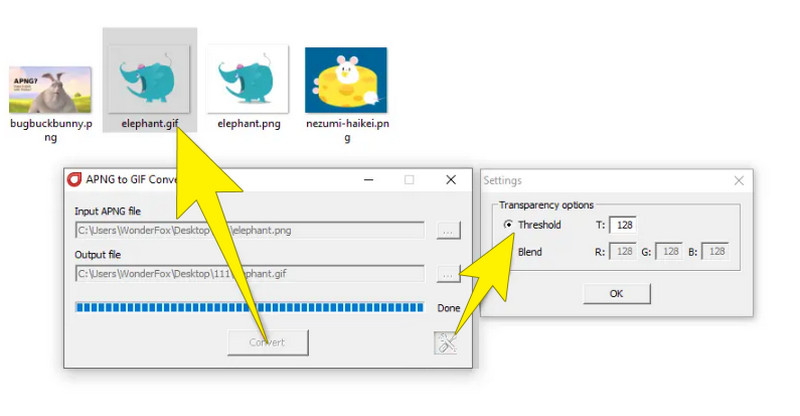
Part 2. How to Batch Convert APNG to GIF Online
Ratings
Output Quality: 4.8
Format Flexibility: 4.5
Safe of Use: 4.8
Fast Process: 4.8
If you want to transform your APNG to GIF online, then Vidmore Free Image Converter Online is the best to utilize. It is a website where you can change image formats without any hassle. Furthermore, it is a user-friendly web tool designed to simplify the process of converting images between different file formats. It provides a convenient solution for individuals seeking to switch from one format to another without the need for complex software. Whether you're dealing with PNGs, JPEGs, BMPs, or GIFs, this online converter allows for seamless transitions, making it an excellent choice for users with varying image format needs.
Moreover, if you need to transform static images into dynamic ones, Vidmore Free Image Converter Online emerges as a dedicated solution. It not only streamlines the conversion process but also offers a reliable platform for individuals looking for a quick and efficient way to adapt their images to different formats. Consider giving this program a try if you want a hassle-free, watermark-free, and dollar-free experience in converting and managing your pictures online.
Step 1. Open your web browser and go to the Vidmore Free Image Converter Online website. Once on the site, you will need to choose the format you want your images, which is the GIF. To do this, look for the option labeled Select Output Format.
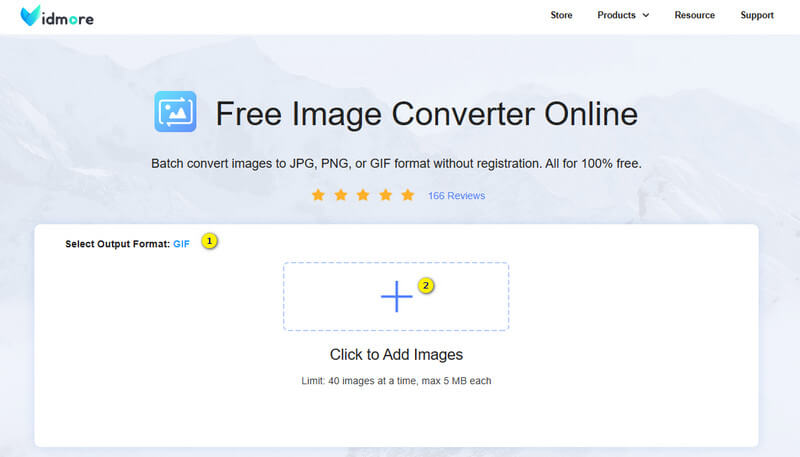
Step 2. Moving on, click the Add button to prompt you to select the APNG image file from your computer. The cool thing is that it accepts various image file formats, so you can choose any image you have.
Step 3. Once you have chosen and uploaded your images, the tool takes care of the conversion process automatically, transforming them into GIF files. After this conversion is complete, you'll see a Download All button at the bottom. Click on the button to grab your newly converted GIF files and save them to your computer.
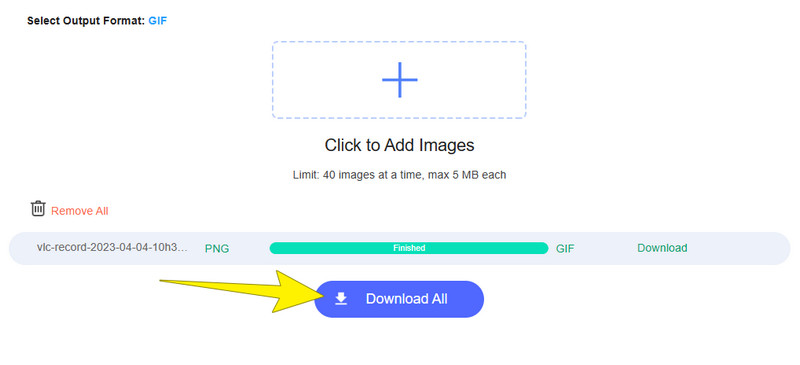
Part 3. FAQs about APNG and GIFs
Is APNG better than GIF?
It depends. APNG is generally considered better than GIF for animations when it comes to supporting more colors, better compression, and partial transparency. However, GIFs are better when it comes to playback support.
How do I save a GIF as an APNG?
To save a GIF as an APNG, you can use various image converters or specialized software like Vidmore Free Image Converter Online.
What is APNG?
APNG is a file format designed for animated images, which is an extension of the PNG format. This file format supports both 24-bit RGB and 32-bit RGBA colors and allows for better animation quality.
Conclusion
The process of converting APNG to GIF is made accessible through various software choices and convenient online converter tools. These tools empower you to adapt your media files for different purposes without requiring specialized technical skills. So, what are you waiting for? Convert your animated photos now!


