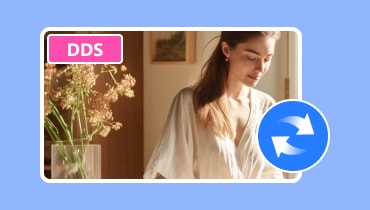Reliable PNG Converters for Images to Use [Online/Desktop/App]
Let's say you are a photographer who, on a recent excursion, took some amazing pictures of various locations. Sharing these pictures on the internet with loved ones excites you. However, you discover that your high-resolution PNG photos have quite big file sizes, which makes it difficult to upload and distribute them on social media or email. In this case, a PNG converter would come in handy. You can use the converter to convert your high-resolution PNG images into a more compressed format, such as JPEG. With that being said, this guide post will introduce you to the best PNG format converter. Read until the end to learn more.

PAGE CONTENT
Before writing, how we test software for posts:
Disclaimer: All the content on our website is written by humans in our editorial team. Before writing, we do deep research about the topic. Then, it takes us 1-2 days to select and test tools. We test software from device and system requirements, functions, use experience, etc. To make our test more comprehensive, we also view review websites, like G2, Trustpilot, etc., to gather real users' experiences for reference.
Part 1. PNG Converter Software
Vidmore Video Converter
Supported Formats:
- Input Formats: PNG, JPG/JPEG, BMP, TIF/TIFF, WEBP etc.
- Output Formats: JPG/JPEG, PNG, BMP, TIF/TIFF, WEBP, DDS
Pricing: $19.95/monthly
Vidmore Video Converter is the best media converter that can convert various image formats in high-quality outputs. In its Toolbox, it has the feature of Image Converter where you can transcode images to and from PNG format. It is also downloadable on Windows and Mac. Moreover, it offers an intuitive and seamless image conversion suited for all types of users, whether a beginner or professional editor. The tool supports batch conversion, enabling users to convert multiple PNG images simultaneously. Despite its cheap price point, it can offer unique features on top of image conversion, making it an all-around converter. This is the reason why more people considered this as the best Image Converter to PNG that is worth using.

Pros
- Vidmore supports the conversion of numerous files, allowing users to turn several images from and into PNG format at once.
- It provides an easy-to-use interface for seamless image conversion for seasoned and professional users.
- It supports the conversion of several image file formats like PNG to JPG, DDS, TIFF, GIF, and more.
- It supports fast speed conversion, enabling users to convert PNG images 50x faster in high quality.
Cons
- It offers a limited output format for image conversion.
Pixillion Image Converter
Supported Formats:
- Input Formats: PNG, GIF, BMP, ICO, TGA, HEIC, PSD, JPEG, WMF, and more
- Output Formats: JPG, PDF, DNG, TGA, SVG, TIF, WebP, PSD, GIF, and more
Pricing: Free for Non-Commercial Use
Pixillion Image Converter is a user-friendly and versatile PNG file converter designed to efficiently process converting image files to and from PNG format. It is the best converter if you’re a professional editor or a seasoned user since it offers straightforward processing. However, since this tool mainly focuses on image conversion, it does not have the sophisticated editing tools you may find on other editing softwares. Users who need extensive image manipulation may need to look for alternatives.

Pros
- Pixillion supports a vast array of image formats, allowing users to transcode between different file types, including PNG.
- It supports batch processing of images from and to PNG simultaneously.
- It provides a preview viewer, allowing users to see the images before conversion.
- It is compatible with both Windows and macOS.
Cons
- It offers a free version with limited options and has watermarks on converted images.
Part 2. PNG Converter Online
Vidmore Free Image Converter Online
Supported Formats:
- Input Formats: JPG/JPEG, PNG, GIF, BMP, TIF/TIFF, SVG, ICO, WEBP, EPS, PCX, PSD, PXR, TGA, etc.
- Output Formats: JPG, PNG, GIF
Pricing: FREE
Now, if you prefer to use a web-based tool instead of downloading software on your desktop, worry no more because we also got you covered for that. A comprehensive PNG file converter online editing platform, Vidmore Free Image Converter Online, provides all the necessary tools in a quick, easy-to-use interface. It is perfect for novice to intermediate editors who want to produce outstanding results without any prior editing skills. It can convert images from and to PNG format due to its support for a vast array of image formats. Results are delivered in a matter of seconds by this free web platform, which doesn't require downloading. Additionally, you don’t have to be concerned about data theft or privacy disclosure when using this free online PNG image converter. That is why this is one of the best online picture-to-PNG converters you may encounter.
Pros
- It supports photo converter to PNG through batch conversion or one-by-one.
- It has a drag-and-drop web interface for easier upload of images.
- It can convert multiple images into different output formats at a time.
- It can be accessible in almost all major web browsers.
Cons
- It only offers three image types of format for its output formats.
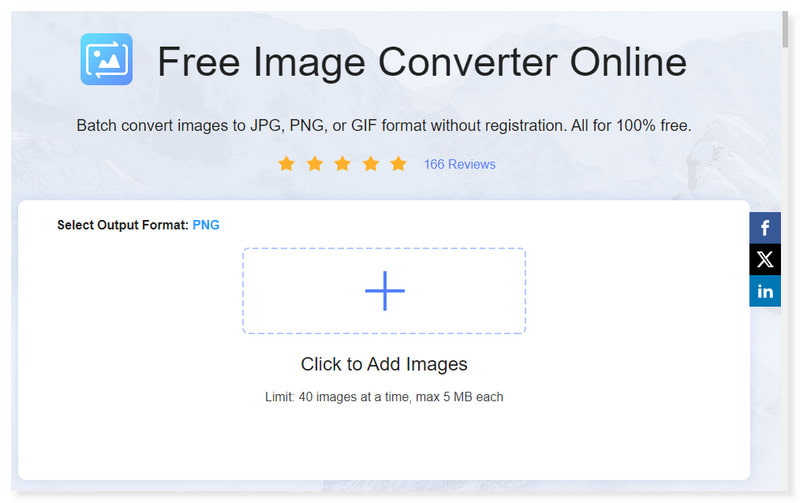
FreeConvert
Supported Formats:
- Input Formats: PNG, BMP, JPG, GIF, AI, SVG, WMF, PDF, DNG, and more
- Output Formats: GIF, JPG, PNG, TGA, ICO, TGA, WebP, and more
Pricing: Starts at $9.99/month (Basic package)
FreeConvert is one of the great options for PNG Converters online. It offers a dependable and efficient solution to convert images from and to PNG format, which means you also can use it to convert SVG to PNG. It supports a vast array of media file formats and allows customization of settings for every conversion. Moreover, it has an intuitive interface that is preferable for all types of users, offering a hassle-free conversion. However, it offers a free version with limited options and features. Users are only allowed to convert 20 files per day for free and a maximum of 1GB file size if you create an account.
This encourages the users to upgrade a subscription to fully utilize its capabilities.
Pros
- FreeConvert offers ease of access to converting PNG images online without installing any software.
- It supports customization of settings, allowing users to personalize their files prior to the conversion.
- It supports fast conversion of any widely used media file format, such as images to PNG.
- It allows users to have 25 free conversions per day.
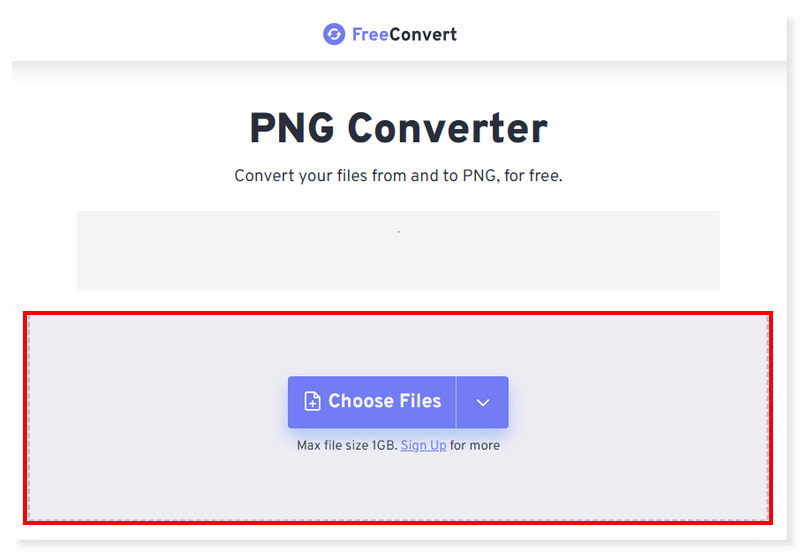
Cons
- It has limitations in its free version and users are required to upgrade a subscription to unlock all of its features.
Part 3. PNG Converter App
Image Converter - PDF/JPG/PNG
Supported Formats:
- Input Formats: PDF, JPG, PNG, BMP, JPEG, SVG, GIF, etc.
- Output Formats: JPG/JPEG, PDF, PNG, GIF, BMP, WebP
Pricing: $13.81/week
If you are aiming for a PNG Converter that you can use and access on your smartphone, then you can try the Image Converter - PDF/JPG/PNG. PNG conversion is made easy and quick using this image converter, which also offers many more image formats. Moreover, aside from image conversion, it also offers an image compressor to lower the file size without sacrificing its quality. However, you will have to skip tons of ads in every process you will do inside the app. You can remove these irritating ads once you get a premium subscription. Nevertheless, this is still a good choice when finding the best PNG converter app, as it is available both for Android and iOS smartphones.
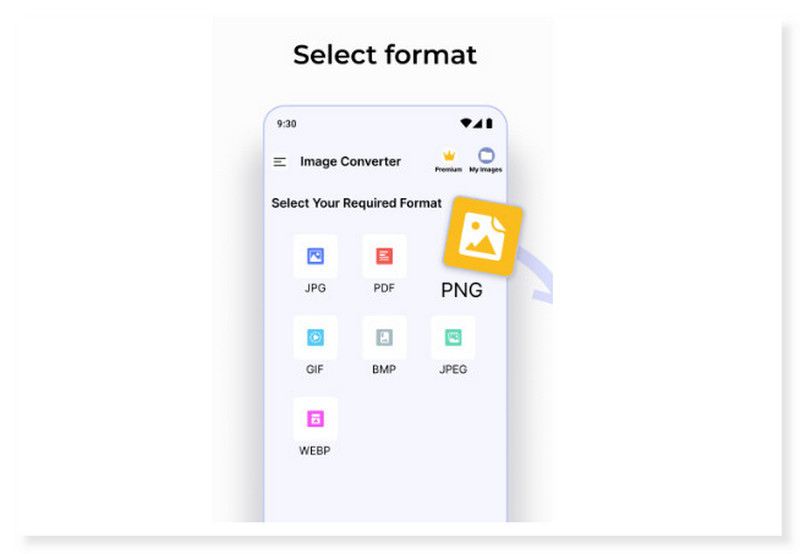
Pros
- It is available to both Android and iOS users.
- It has a straightforward and easy-to-use interface that is best for beginners.
- It offers image compressors and resizing of images without sacrificing its quality.
- It offers a document file to a PNG converter and vice versa.
Cons
- You may encounter tons of ads on its free trial version, but you can remove it when you pay for its premium subscription.
Convert Images to PNG
Supported Formats:
- Input Formats: PNG, JPG, BMP, GIF, HEIC, TIFF, SVG, and more
- Output Formats: PNG
Pricing: $25.25/lifetime use
Convert Images to PNG is a user-friendly application available for Android users. Psof Apps created this app to help simplify the process of conversion in mobile phones. It can support popular image formats and was designed with an intuitive interface to make conversion accessible for all types of users. However, users need to look for other alternatives if they need to convert to various formats, like JFIF to JPG.

Pros
- It is an app that offers a user-friendly interface to make conversion easy and less hassle.
- It supports saving images directly to the phone gallery and allowing files to be shared right after the conversion.
- It can convert PNG images to other formats without the need for an internet connection.
- It can produce high-quality outputs in just a few clicks.
Cons
It only supports PNG as its output format and is available for free with limited features.
| Vidmore Video Converter | Pixillion Image Converter | Vidmore Image Converter Online | FreeConvert | Image Converter – PDF/JPG/PNG | Convert Images to PNG | |
| Type | Software | Software | Online tool | Online tool | Mobile Application | Mobile Application |
| Supported Platforms | Windows, macOS | Windows, macOS, Linux | Any web browser | Any web browser | Android/iOS | Android |
| Conversion Speed | 50x Faster Speed | Fast Speed | Fast Speed | Fast Speed | Moderate Speed | Moderate Speed |
| Image Editing Tools | None | Advanced (Set DPI, metadata, add effects, filters, burn image) | None | Basic (Resize, crop, compress, color picker, enlarge) | Basic (Flip, rotate, crop, resize) | None |
| Batch Conversion | Unlimited | Unlimited | 40 images at a time | 25 conversions per day | Not available in the free version | Not available in the free version |
| Additional Features | Video Editing | Image Editing | None | Other conversions of documents, images, ebooks, and archives. | None | None |
Part 4. FAQs About PNG Converter
What is the best PNG converter?
You can convert all the unfamiliar and up-to-date media formats to the format of your choice with Vidmore Video Converter. Moreover, all it takes is a few clicks to convert images to your desired format. It also enables batch conversion, which is helpful when handling several images. Thus, the tool can be able to assist you if you need to convert images to PNG transparent photos.
What is the best free JPG-to-PNG converter?
Without the need to download any plugins or software, Vidmore Image Converter Online is the greatest online tool for converting images to PNG. The web-based tool for converting photos to PNG offers support for over 100 high-quality picture formats. What’s more good about this tool is that you can enjoy this all for free!
What is the best PNG-to-text converter?
With the use of cutting-edge optical character recognition (OCR) technology, SEOMagnifier's PNG to TXT converter is able to extract text from PNG images into editable TXT format. It transforms PNG to text, and you can edit the retrieved text to suit your needs. The PNG to TXT converter instantly extracts from a PNG file, saving you the trouble. With the help of this online OCR tool, you may quickly, simply, and easily transform images to extract text.
Conclusion
There you have it! The transparent PNG converters above are a must-try and can surely meet your expectations. For our top contender, the Vidmore Video Converter is a great tool for changing the format of any type of media, including images. With its support for almost all popular image formats, you can convert any image to PNG format without hassle. Moreover, not all video converters can do image conversion 50× faster without losing quality. So why not use the power of these amazing tools and avoid the challenges associated with manual conversions? To fully utilize your digital assets, begin converting your photos now with ease!