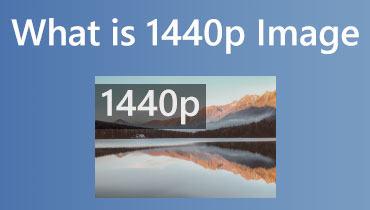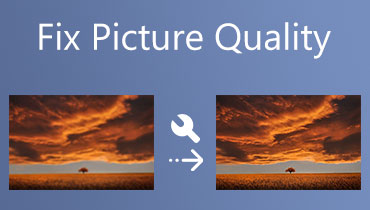Top 6 Best HEIC Converters: A Comprehensive Review
With the rise of HEIC as a new image format, many users face compatibility issues when viewing or sharing their photos. Thankfully, HEIC converters are available to help convert HEIC images to more widely supported formats. But which HEIC converter is the best for your needs?
In this article, we'll explore the top 6 best HEIC converters on the market, analyzing their features, ease of use, and output quality to help you choose the right tool for your image conversion needs. No matter if you're a professional photographer or just looking to convert your personal photos, our comprehensive review will help you find the perfect HEIC converter.

PAGE CONTENT
Before writing, how we test software for posts:
Disclaimer: All the content on our website is written by humans in our editorial team. Before writing, we do deep research about the topic. Then, it takes us 1-2 days to select and test tools. We test software from device and system requirements, functions, use experience, etc. To make our test more comprehensive, we also view review websites, like G2, Trustpilot, etc., to gather real users' experiences for reference.
Part 1. Best HEIC Converter Online
There are several great online HEIC converters available that offer a user-friendly interface and high-quality output. Here are our top recommendations:
1. Vidmore Free HEIC Converter Online

Vidmore Free HEIC Converter Online is a powerful and reliable HEIC converter that stands out. This online tool lets you quickly convert HEIC images to JPEG. What sets Vidmore Free HEIC Converter Online apart from other converters is its exceptional ease of use and high-quality output.
The tool ensures that the converted images retain their original quality. Plus, there's no need to install any software on your device, making it an excellent option for users on the go. Whether you're a professional photographer or simply looking to convert your personal photos, Vidmore Free HEIC Converter Online is an excellent choice that won't disappoint.
2. CloudConvert

CloudConvert is a powerful online conversion tool offering a wide range of conversion options, including HEIC and JPEG conversion. CloudConvert has quickly become a go-to solution for users looking to convert HEIC images to more widely supported formats. This online converter allows you to upload and convert multiple HEIC files at once and offers various options to customize your conversion settings, such as image resizing, compression, and more. Plus, its intuitive drag-and-drop interface and support for over 200 file formats make it an excellent choice for users with diverse conversion needs. Overall, CloudConvert is recommended for anyone looking for a reliable and user-friendly HEIC converter online.
3. Online-Convert

Online-Convert is another reliable online converter that supports HEIC conversion to JPEG, PNG, and other popular formats. It also offers a range of advanced settings, such as image resizing and compression. The app also offers advanced conversion settings, such as image resizing, cropping, and compression, to help you achieve the perfect output. Apart from that, the HEIC conversion process is anywhere around 8-10 seconds.
On the other hand, it may also vary depending on the size of your media file. Nevertheless, Online-Convert is highly recommended as a trustworthy HEIC converter due to its user-friendly interface and support for over 100 file formats. Put it to the test right now and see for yourself.
Part 2. Great HEIC Converter Offline
There are many great offline HEIC image converters available. These offline HEIC converters we will introduce offer a range of advanced features and user-friendly interfaces to make converting HEIC files to more widely supported formats a breeze. Also, they may serve as a HEIC converter for Windows 10 and Mac. Check them out.
1. Vidmore Video Converter

If you're looking for an offline HEIC converter that offers a range of advanced features and capabilities, Vidmore Video Converter is an excellent choice. This powerful software supports HEIC conversion to popular image formats like JPEG and PNG and comes with a range of other powerful features to help you manage and edit your media files.
One of the standout features of this .heic converter is its toolbox, which includes a range of powerful tools for editing and enhancing your media files. You can use the toolbox to trim, crop, and rotate your videos, adjust brightness and contrast, add watermarks and subtitles, and more. Whether you're looking to create a professional-looking video or simply want to enhance your media files for personal use, the toolbox in Vidmore Video Converter has everything you need to get the job done.
2. iMazing HEIC Converter

The iMazing HEIC Converter is one of the best desktop HEIC converters available on the market today. It is specifically designed to convert HEIC files to JPEG or PNG format, making it an essential tool for anyone who has difficulty opening HEIC files on their device.
The iMazing HEIC Converter also supports batch conversion, which allows you to convert many files at once, saving you time and effort. It is available for both Mac and Windows, and the free version is fully functional, making it a great choice for users who don't want to spend money on expensive software. All in all, if you're looking for a reliable and user-friendly HEIC converter for your desktop, the iMazing HEIC Converter is an excellent choice.
3. Adobe Photoshop

While it's primarily known as an image editing software, Adobe Photoshop can also be used as a HEIC converter. This versatile image editing software is available on the market today, and it also happens to be a great offline HEIC converter. Photoshop's advanced image processing capabilities allows users to convert HEIC files to other popular image formats such as JPEG, PNG, and TIFF.
Moreover, it has the ability to handle large and complex files with ease, making it a popular choice for professional photographers and graphic designers. Additionally, Photoshop offers a range of advanced features for editing and enhancing your images, such as color correction, retouching, and compositing. On top of that, it offers a wide range of customization options for HEIC conversion, allowing users to adjust various settings such as color depth, resolution, and compression to achieve the best output for their needs.
Part 3. FAQs about HEIC Converters
Is it safe to use online HEIC converters?
When selecting a certain online HEIC converter service, it is vital to exercise caution and conduct research. There are some online converters that may represent a risk to your personal information and files, despite the fact that the majority of converters online are safe and reputable.
Can I edit HEIC files before or after conversion using a HEIC converter?
Most HEIC converters do not offer editing capabilities. However, some advanced HEIC converters may provide some basic editing features such as cropping, resizing, rotating, and adjusting image quality before or after conversion.
Can I convert HEIC files to other file types, such as PDF or DOC?
HEIC files are image files, and they can only be converted to other image formats such as JPEG, PNG, BMP, and GIF using a HEIC converter. However, tools available can convert images to PDF or DOC files. If you want to convert a HEIC file to PDF or DOC, you would need to first convert the HEIC file to an image format using a HEIC converter and then use a tool that can convert the image to the desired format.
Conclusion
Both offline and online HEIC converters can effectively convert your HEIC files to other image formats. Online converters offer convenience and ease of use, allowing you to convert your files from anywhere with an internet connection. On the other hand, offline converters provide more advanced features and can handle larger file sizes without relying on an internet connection.
When choosing a HEIC converter, it's important to consider your specific needs and the most important features. Ultimately, whether you choose an offline or online HEIC converter, the goal is to convert your HEIC files quickly and easily to the format you need.