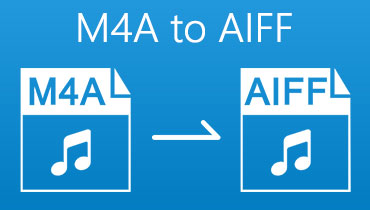How to Convert WMA to AIFF Using the Best Audio Converters
As we know, WMA is a proprietary format developed by Microsoft. With that being said, Microsoft does not share it with other operators like Mac. But most people want to play their WMA files on Mac OS. For this reason, you may re-format WMA to AIFF since AIFF files are commonly used in Mac. This also has some benefits in terms of storing metadata like album tags and album artwork. To cut the chase, proceed below to learn how to get this job done quickly.
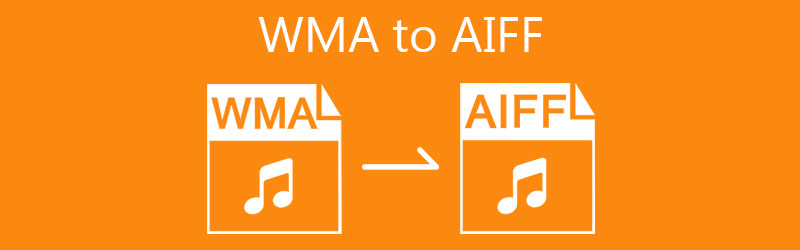
Part 1. WMA vs. AIFF
Of course, you would also like to learn more details regarding these formats. Depending on the use case, one would prefer one format from the other. With that being said, here we will show their characteristics and attributes through an illustration table. Check out below.
| Definition | Quality | Compression | File size | Compatibility | |
| WMA | A codec or format developed to compete with MP3 | High quality at low bitrate | Lossless compression | Compress audio in a smaller file size | Windows |
| AIFF | A file format developed by Apple that contains uncompressed data | High quality | Lossless compression | Usually large in file size | Mac and Windows |
Part 2. How to Convert WMA to AIFF Easily
1. Vidmore Video Converter
One of the workable solutions that you can rely on is Vidmore Video Converter. This lets you keep away from the aforementioned trouble by allowing you to change WMA files to AIFF, WAV, AAC, AC3, FLAC, and many other popular formats. Assuming you need to edit your multimedia files, say for cutting, trimming, or merging audio files, the tool won't let you down. In addition, there's a customize option for the parameters where you can modify the sample rate, bitrate, and channel. Aside from that, transforming videos to your desired audio or video format is available too. On top of that, every user is satisfied with its speed conversion as it employs GPU acceleration.
Vidmore Video Converter
1. Appropriate for transforming WMA to AIFF and devices such as Apple, Android, Sony, Samsung, etc.
2. Edit audio with the ability to trim, cut, split, and merge several audio files.
3. Compatible with Windows and Mac OS computers.
4. Convert without any limitation to the number of converts and length of audio files.
Step 1. Install the Video Converter
First off, download the program by clicking on any of the Free Download buttons above. Follow the setup wizard to properly install the app and run it on your computer then.
Step 2. Add a WMA file
After the successful installation, upload a WMA file. Simply click the Plus sign button from the main interface or drag and drop the selected WMA file. Click on the Add Files button on the upper left side and load another song.
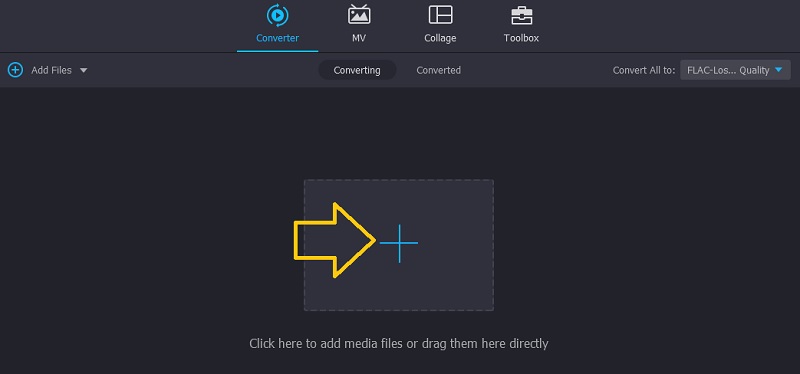
Step 3. Select an output audio format
Once you are done uploading a file, unfold the menu Profile and select the appropriate format. After opening the Profile menu, head over to the Audio tab, then choose AIFF from the left side selection.
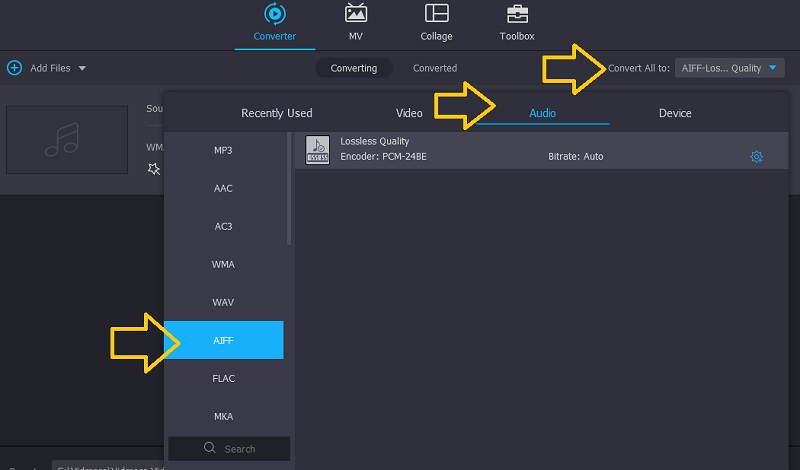
Step 4. Convert WMA to AIFF
At this point, decide which folder you want to save the final version of the file. To do this, click on the drop-down button for the Save to options. Then select Browse and Select Folder. By then, you can set the output destination of the file. Finally, click the Convert All button to begin converting WMA to AIFF.
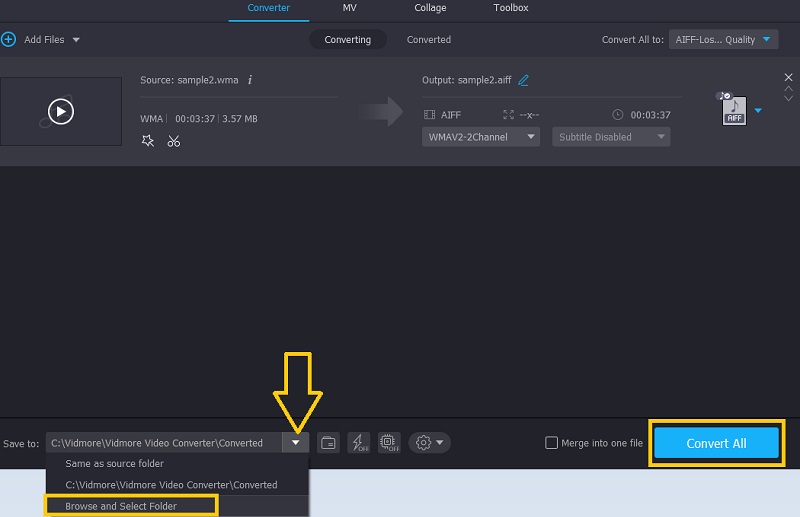
2. Vidmore Free Video Converter
If you are not satisfied with the previously mentioned program, you may opt for another effective program that will help you convert WMA to AIFF online. Vidmore Video Converter enables you to conveniently convert audio and video files since you don't need to install a program. In addition, it does not require a user to register for an account to use the program. Even though it is web-based, you can also access premium features as of the offline programs. This includes the ability to change the parameters and convert in batch without any restriction. On the other hand, proceed below to learn how to convert WMA to AIFF using this tool.
Step 1. Grab the Launcher
First things first, browse the website of the tool using a web browser on your computer. Click on the Add files to convert button to download the Vidmore Launcher and install it on your computer system.
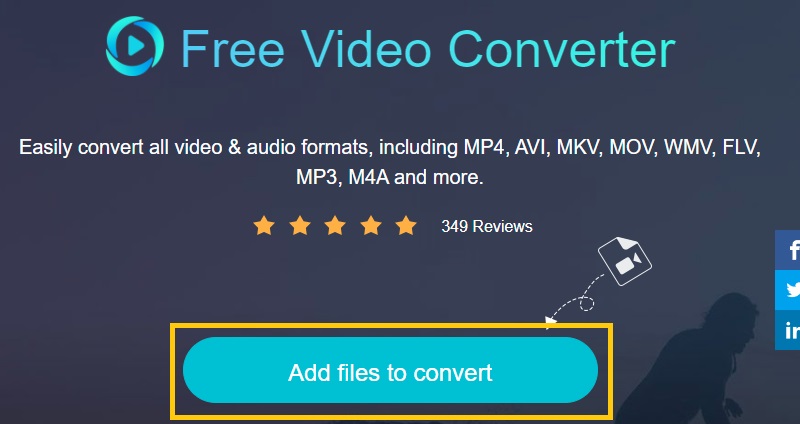
Step 2. Load a WMA song
The launcher should start, and then you can upload the WMA song that you wish to convert. Select the media file and click the Open button to load it into the program.
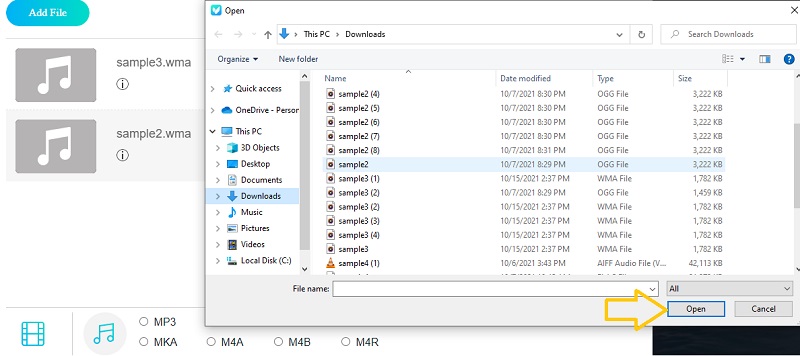
Step 3. Start the conversion process
Now that you have downloaded the audio file select an output format for the file. Just go to the Audio format option by clicking the Music icon. You should see a list of formats for audio. Choose AIFF and hit the Convert button to finally begin converting WMA to AIFF.
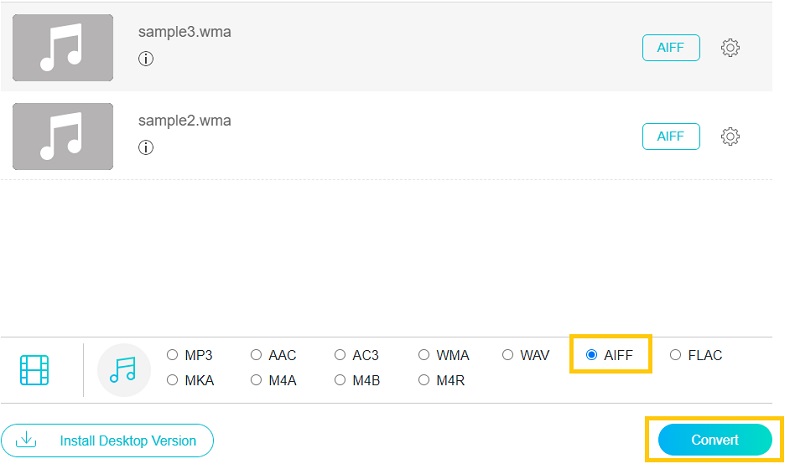
Part 3. FAQs of WMA to AIFF
How can I convert WMA files to Apple?
What you can do is convert WMA files to Apple-device compatible formats such as AAC and AIFF. The two introduced tools above should be able to help you out. It's all up to you now whether you want an online or offline method to achieve this task.
How do I play AIFF files in Windows 10?
There are capable media players to stream AIFF files suitable for Windows 10. You can choose between VLC, Apple iTunes, or Media Player Classic.
What is the AIFF file used for?
AIFF files are mostly popular for audio recording since original audio data is important in the music industry, specifically for audio recording. The sound quality is preserved all throughout the process of mixing and mastering especially when working with uncompressed files just like AIFF.
Conclusion
For our final thoughts, we will take a look at the merits of online and offline programs. In this way, you will determine which tool to use to convert WMA to AIFF. The online program is convenient since it will spare you from installation or registration. Demerit could be the interference in the conversion since it needs an internet connection to process files. Better yet, go with an offline tool or a desktop program that allows you to convert without any internet interference.