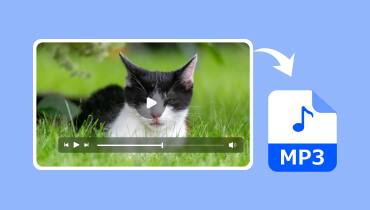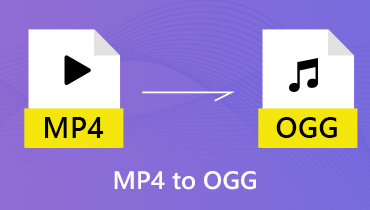Top 7 MP3 to Video Converters for Different Users [Online & Offline]
One of the best ways to make money online as a content creator is by diversifying your digital revenue streams and producing top-notch content. However, you must ensure the proper file format is used when including audio and videos in your digital marketing mix. Some file formats support higher-quality videos but take up too much storage space, which can cause lag on your site. That is why choosing a suitable audio-to-video converter is crucial. In this post, a powerful tool will be introduced to you. A comprehensive converter that can help you to convert MP3 to video.

PAGE CONTENT
Before writing, how we test software for posts:
Disclaimer: All the content on our website is written by humans in our editorial team. Before writing, we do deep research about the topic. Then, it takes us 1-2 days to select and test tools. We test software from device and system requirements, functions, use experience, etc. To make our test more comprehensive, we also view review websites, like G2, Trustpilot, etc., to gather real users' experiences for reference.
Part 1. MP3 to Video Converter Offline
Vidmore Video Converter
If you want the most comprehensive and excellent multi-platform MP3 to Video Converter, here’s the Vidmore Video Converter. It is an all-in-one video converter that strikes a mix between usability and functionality. It can convert media files to 200+ formats and devices without losing quality. This impeccable tool supports all the popular media file formats, including MP3, MP4, MOV, MKV, M4V, FLV, DivX, AVI, MPG, VOB, and more. That is why converting your MP3 audio files to video is just an easy task for this tool. It can even convert them up to 8K Ultra HD resolution. It can convert them 50× faster than other video converters, as this tool is powered by the world’s high-speed video processing algorithms. In addition to converting files, its extensive feature set, which includes transitions, effects, and essential editing tools, offers flexibility. It accommodates both inexperienced and advanced users with its user-friendly interface. For content creators, this software is perfect for everyday use.
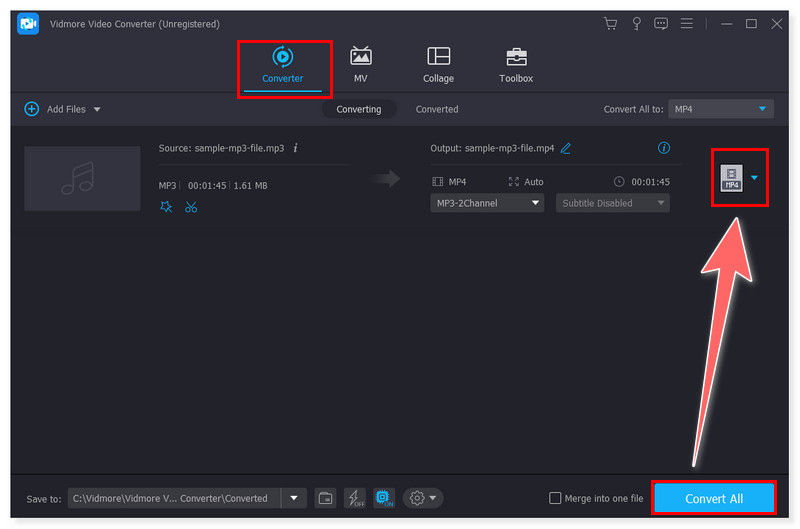
Pros:
- It offers top-notch video and audio editing tools on top of media conversion.
- It has an intuitive interface that is good for all types of users.
- It is a multi-platform that works on Windows and Mac.
Cons:
- It has no option to download audio from URLs.
Freemake Video Converter
Freemake Video Converter is a dependable converter stuffed with video editing, compressing, converting, playing, and more, making it the ultimate converter you can have. It can convert up to 4K Ultra HD and Audio to MP4, DVD, GIF, and 500+ digital formats at a fast speed. With this, it can support converting MP3 to video files. However, its licensing arrangement is quite complicated, and it can be difficult to figure out which packs you need to purchase in order to receive the functionality you need. Furthermore, it frequently runs promotions inside the program. You may acquire the same functionality for a lot cheaper. It is compared to the rates they display on their website, which are extremely high.
Pros:
- It is a multi-platform MP3 to Video converter.
- It offers a built-in video editor.
- It supports all popular media formats for conversion.
Cons:
- It is a subscription-based software allowing you a free trial to test its features.
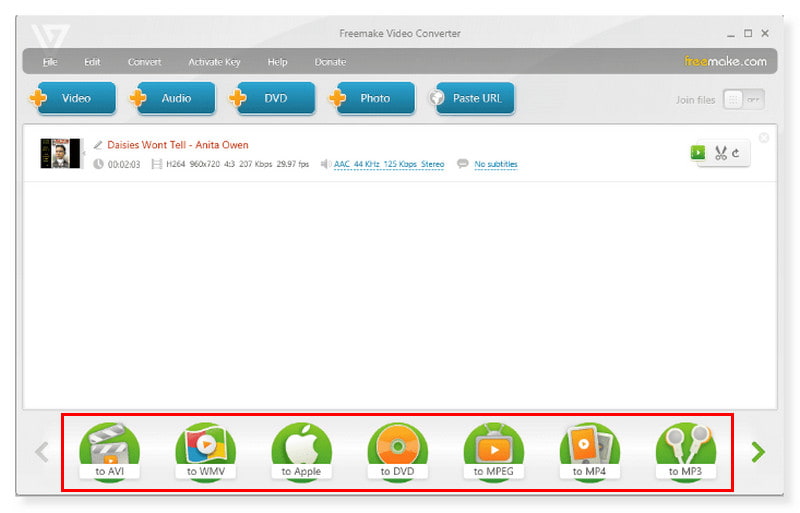
Movavi Video Converter
Movavi Video Converter is a media converter that works with all popular devices from Apple (iPhone, iPad), Xiaomi, Samsung, Huawei, Sony, and many more. It also supports various formats, including GIF, AVI, MOV, RAW, WMV, DVD, VOB, MKV, and MP3 to MP4. To use the app, you don't need to be tech-savvy. Furthermore, Movavi's extensive export choices and fast processing speed, which supports a multitude of file formats, increase efficiency. It may not have all of the more sophisticated features available in more expensive editors. Still, its affordability and ease of use make it a great option for both inexperienced and seasoned video editors. In short, Movavi's combination of basic functionality and ease of use results in a satisfying editing experience.
Pros:
- Movavi offers an option to compress media files into smaller sizes.
- It has an intuitive and straightforward conversion process for all users.
- It supports almost all the well-known media file formats and devices.
Cons:
- Movavi’s video editing functions only have limited basic features.
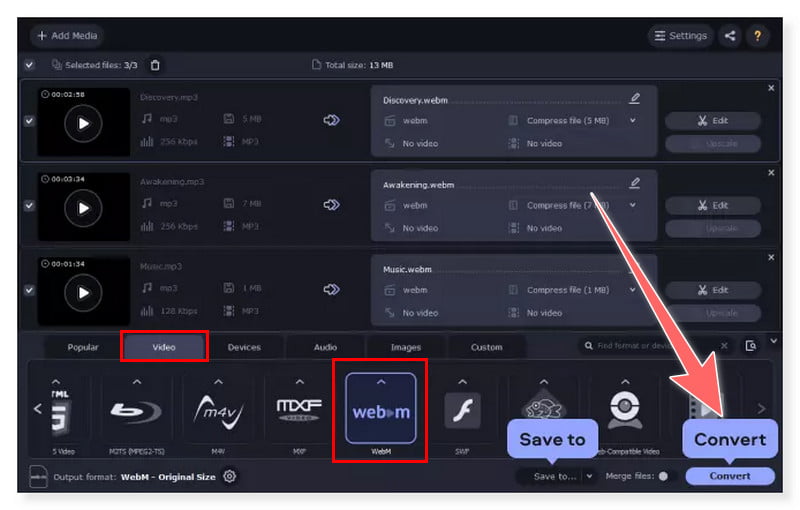
Any Video Converter
Any Video Converter is a professional and one of the most comprehensive video converters. You may effortlessly convert your MP3 files to any desired video format, including MP4, WMV, AVI, FLV, MKV, and MOV. With this video converter, you can convert quickly and in excellent quality. In addition to transcoding, this program provides extensive feature-rich video editing. Moreover, it offers preset devices, allowing your converted file to be accessible on almost all portable devices. Even so, lowering the price associated with purchasing the annual plan would be more appealing to users.
Pros:
- It provides batch processing of MP3 files to video with image format.
- It supports almost all media file formats.
- It supports conversion of up to 4K UHD resolution.
Cons:
- It is not for free. It only offers a free trial to allow users to try its features.
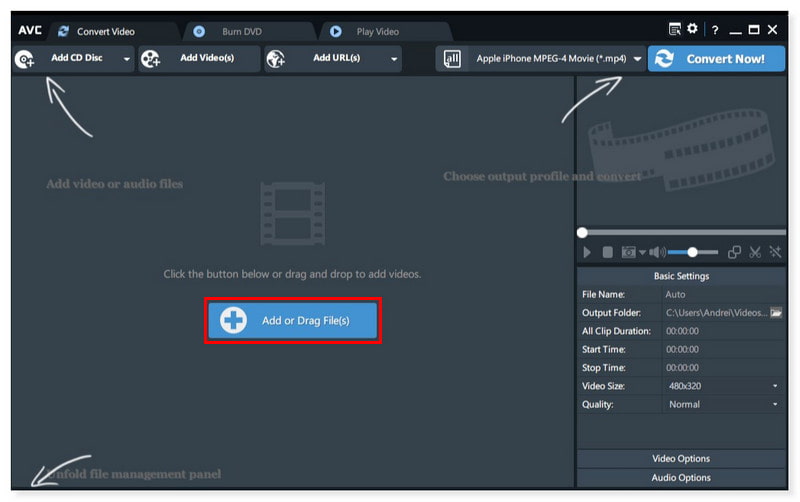
Part 2. MP3 to Video Converter Online
Vidmore Free Video Converter Online
You may depend on Vidmore Free Video Converter Online if you’re looking for a user-friendly, 100% free web tool compatible with all well-known video and audio formats, such as MP3 to MP4, AVI, MKV, WMV, MOV, FLV, AAC, M4A, and FLAC. It is available for both Windows and MacOS. This tool can convert videos to 1080p HD, 720p HD, and SD without sacrificing quality in your favorite browsers. Vidmore Free Converter Online functions flawlessly, and installing any third-party software is unnecessary. You can convert as many videos as you wish at any time of the day. Moreover, Vidmore has no size restrictions and doesn't require registration, in contrast to other converter websites. Whenever you need to convert audio and video files for free, this Free Video Converter Online is a tremendous help.
Pros:
- It integrates batch processing of MP3 to video format.
- It offers a convenient and easy way to convert media files online.
- It does not require registration to enjoy its full capabilities for free.
Cons:
- Unlike its desktop alternative, there is no way to tweak the data of files.

Zamzar
Next is Zamzar, also one of the to-go MP3 to video converters online because of its comprehensive support for all popular formats. Its flexibility and dependability in converting media files to other formats make it a reliable way of transcoding. This tool can convert your MP3 to MP4 video with an image background as its advanced option. Moreover, its intuitive interface makes it easier for all users to convert in just a matter of three steps. However, you do not have the affluence of integrated cloud services, but even so, you can still import files from URLs.
Pros:
- It can accept a large number of file extension formats to convert.
- It features an API integration for developers.
- It allows you to convert files from URLs.
Cons:
- It offers limited options on its free version unless you upgrade your plan.
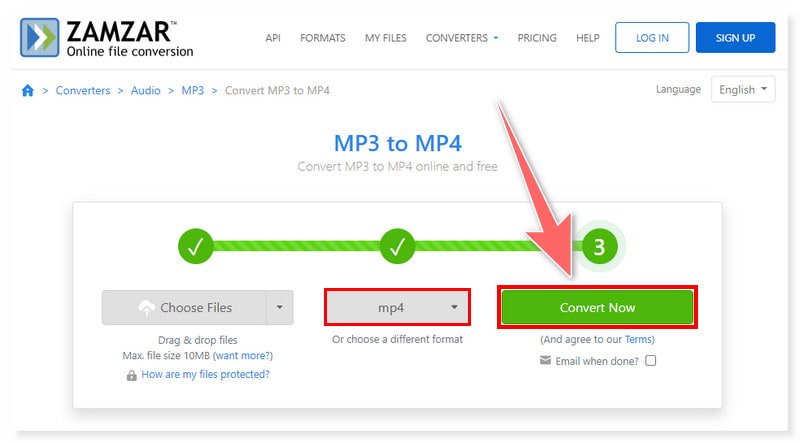
Online-Convert.com
The versatile Online-Convert tool offers a seamless audio-to-video conversion with just a few clicks. What’s good about this web-based tool is its advanced options that give you the luxury to tweak your audio and video files prior to conversion. It allows users to change bitrate, frame rate, cut video, flip, rotate, and even the video and audio codec. It is a good option for people looking for an online converter that allows you to modify your files before converting. However, you can only use this for free to convert files under 100MB. To convert more than that, you are required to upgrade your subscription to unlock its full potential.
Pros:
- It offers a convenient way of converting MP3 to video format online.
- It provides contact support for its users.
- It integrates cloud service functionality.
Cons:
- Its free version has limited options, encouraging users to purchase a subscription.
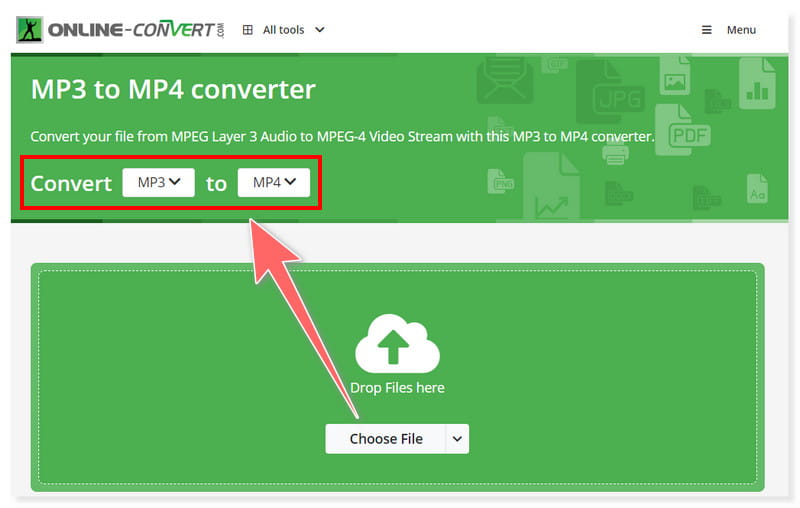
Part 3. FAQs About MP3 to Video Converter
Does MP3 have a video format?
Unfortunately, MP3 can only handle a single media type, which is audio. It can’t handle video format, unlike MP4. MP3 is an acronym for MPEG Audio Layer 3, and MPEG created it mainly to store audio-related files.
How do I convert audio files to video?
Step 1. Download and install the Vidmore Video Converter on your computer.
Step 2. Next, upload the MP3 file you want to convert to video and set your output to your preferred video format.
Step 3. Lastly, tick the Convert button and wait for the conversion process to finish.
Can I upload an MP3 to YouTube?
YouTube cannot upload audio files (MP3/WAV) only. However, you can convert your audio to an MP4 video and upload it to the platform directly from your desktop or mobile browser.
Conclusions
All the MP3 to video converters mentioned above offer dependable and high flexibility in converting your files. Whether you want software you can use on Windows and Mac or a converter you can conveniently access online, it is provided here. One of the most highly recommended converters is the Vidmore Video Converter. It is recognized as the fastest and most robust video converter, with an online version you can use for free.