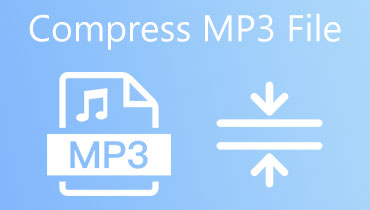Top 3 Methods to Convert MP3 to AVI Online and Offline
If you need an audio format that you can play on almost all electronic gadgets, MP3 is your best bet. An audio file is called an MP3 file if it employs compression technology to lower the total file size. It results in a smaller file. It cannot undo compression, and part of the original data from the source is lost while it is being compressed. This kind of file is referred to as a lossy format. Despite this, it is still possible to get MP3 audio files of a quality that is considered pretty good. However, if you want to improve the quality of your MP3, you may convert it to a video format such as AVI. It will allow you to do so. The following will demonstrate how to convert MP3 files to AVI format with freeware and paid applications.
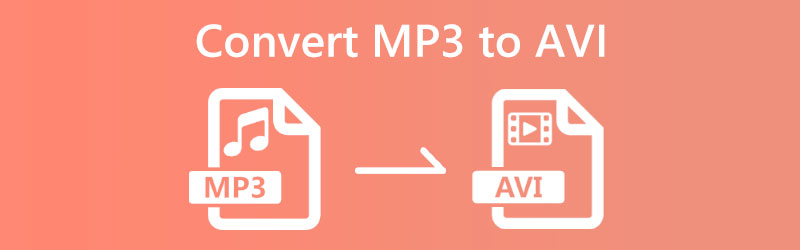
- Part 1. How to Convert MP3 to AVI Without Payment
- Part 2. Best Way to Convert MP3 to AVI
- Part 3. FAQs About Converting MP3 to AVI
Part 1. How to Convert MP3 to AVI Without Payment
1. Vidmore Free Video Converter
You can convert audio files from one form into another with the help of Vidmore Free Video Converter, a sophisticated web-based audio converter. It is compatible with many music and video file types. Because this application provides its service at no cost to users, a subscription or other kind of payment is not required. It is significant assistance, particularly for users who merely wish to convert their audio files into a more secure quality. Compared to competing converters, Vidmore Free Video Converter incorporates all of the capabilities that are currently accessible. Using this web-based solution, you can convert your files without being constrained by a lack of accessible options for the conversion process. In addition, to make the instructions simpler to comprehend, a technique is often broken down into a series of phases.
Step 1: You may potentially get the launcher by visiting the Vidmore Free Video Converter website and clicking the option that allows you to submit files to convert. You may use the web app after the launcher has been installed.
Step 2: You will need to press the Add Files to Convert box twice before choosing the MP3 file to use.
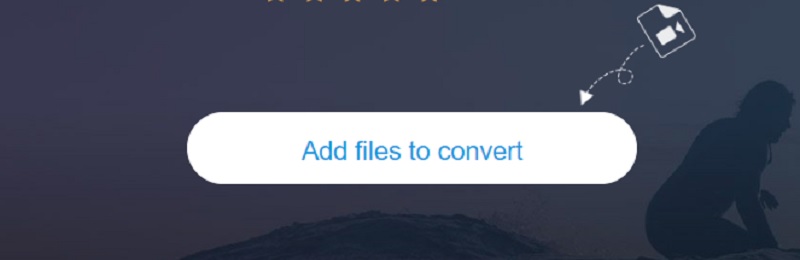
Step 3: Next, click the side-screen Movie button. You may choose from many video file kinds. Choose AVI from the right-hand option.
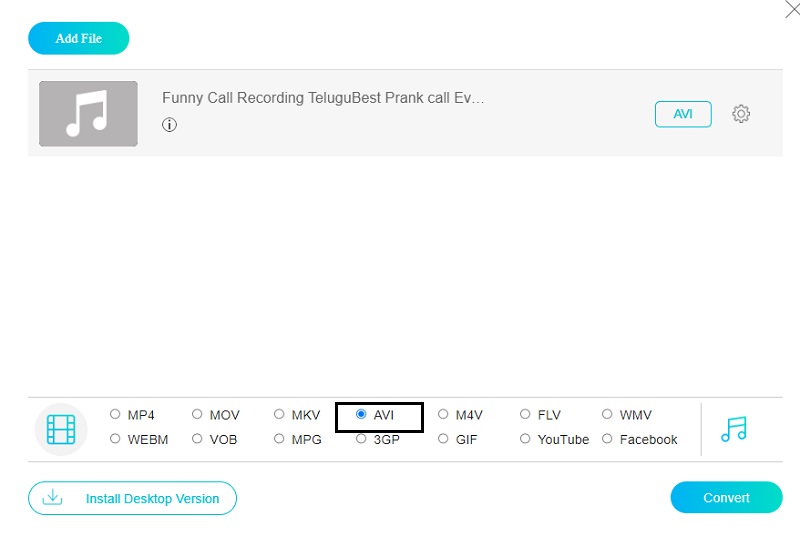
Click the Settings button next to the audio to adjust the video's volume and bitrate. Choose OK to close the window.
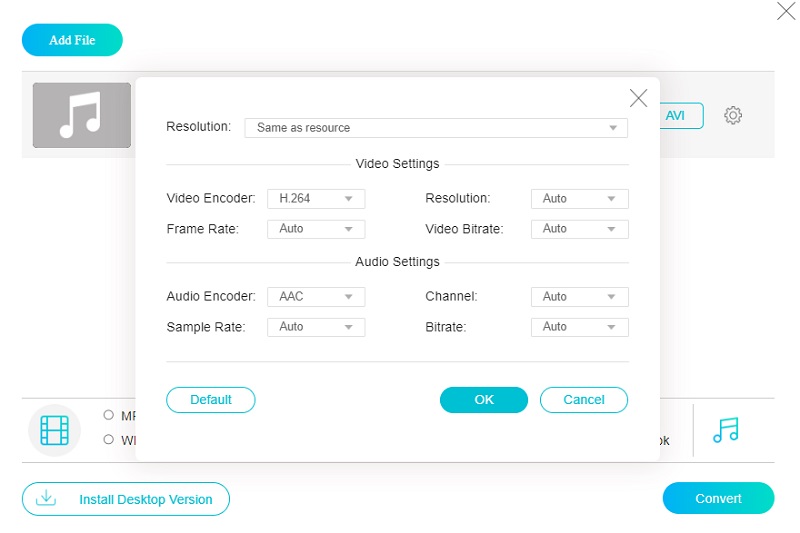
Step 4: Last, pick Convert from the toolbar and then Select Folder to choose where to store the converted file. Vidmore's Free Video Converter converts music to AVI in seconds.
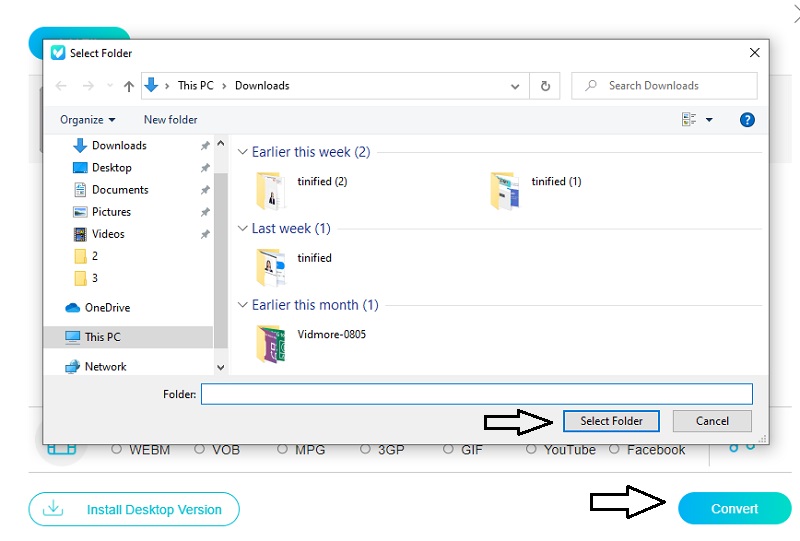
2. FreeConvert
FreeConvert.com is yet another dependable piece of online software that you are free to use to convert between various formats. Films, music files, images, and documents may all be converted into various formats with this tool. This web-based tool offers compatibility for many file formats, all of which are suitable for use with the file that you have. Since the conversion procedure is fast, it will take considerably less time to convert the files you need to convert if you use this program. Because of this, it has developed into an even more helpful instrument for consumers. Despite this, the maximum size of the file you may upload is strictly controlled. To get access to files of more significant size on their website, you will first need to register on the website.
Step 1: When you are brought to the main page of FreeConvert, kindly click the Choose Files option so that you may save the MP3 file to your web browser, Google Drive, or Dropbox.
Step 2: After that, choose AVI from the list of available video formats by using the dropdown menu next to Output.
Step 3: Click the button labeled Convert to AVI, then wait for the procedure to be completed successfully.
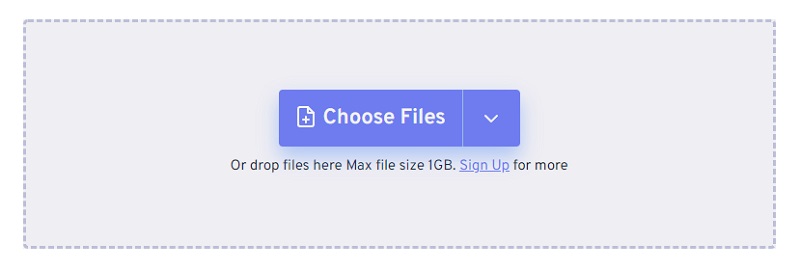
Part 2. Best Way to Convert MP3 to AVI
Online tools provide their services at no cost, which is a significant plus. On the other side, there are constraints placed on online programs. They only support a limited selection of formats and sizes in various sizes. Because of this, it is strongly recommended that you invest in software that can convert audio and video. In light of this, you might consider converting your videos using Vidmore Video Converter. This program is capable of performing a wide range of operations, including converting, extracting, trimming, and editing audio and movies. It supports over two hundred different file formats, which makes it more user-friendly for those that use it. They can use this application to transform audio or video into audio.
The Vidmore Video Converter has a user-friendly interface, and users at the novice level have said that it is quite beneficial to them. In addition, it does not take much time since both the conversion and the exporting processes are quick. The following is a list of the actions you should do if you have never used the software before.
Step 1: To install the software, click the button that offers a free download. Then, run the Vidmore Video Converter.
Step 2: Launching the software displays buttons and tabs. Tap Add files or the Plus sign to add MP3 files.
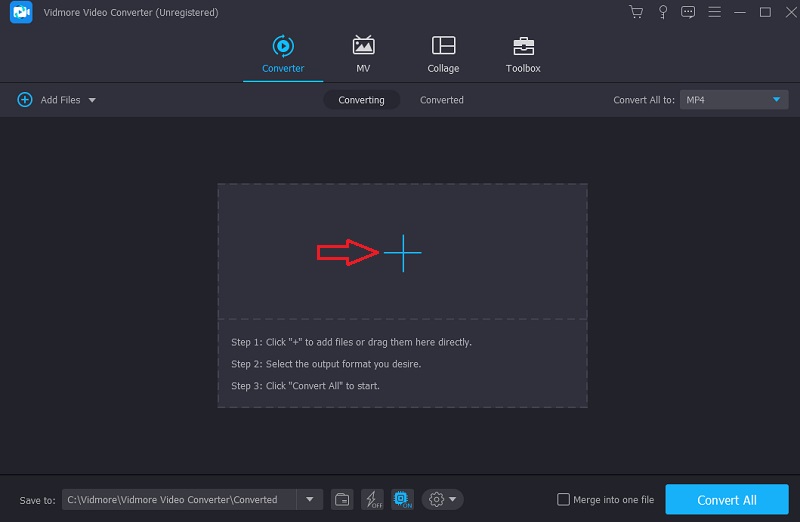
Step 3: After uploading the MP3 file, pick a new format. The train's Profile arrow facilitates this. After that, other sections follow. If you choose the Video tab, it will display the video format. If you're there, you may search for AVI.
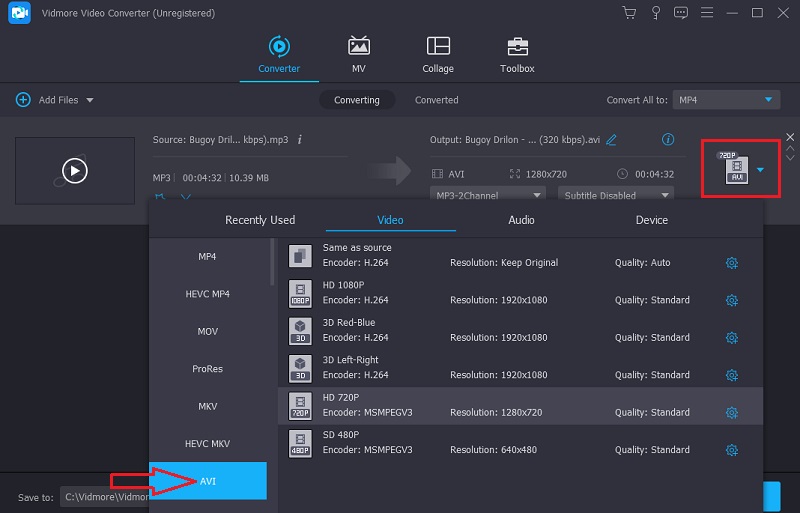
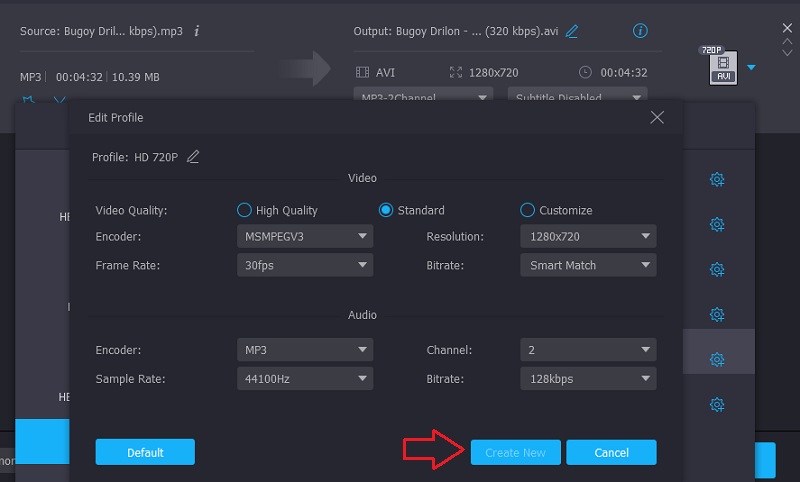
Step 4: Go to the end of the screen's interface and click the Convert All button to complete the process. When you do so, it will convert the MP3 into an AVI file for good.
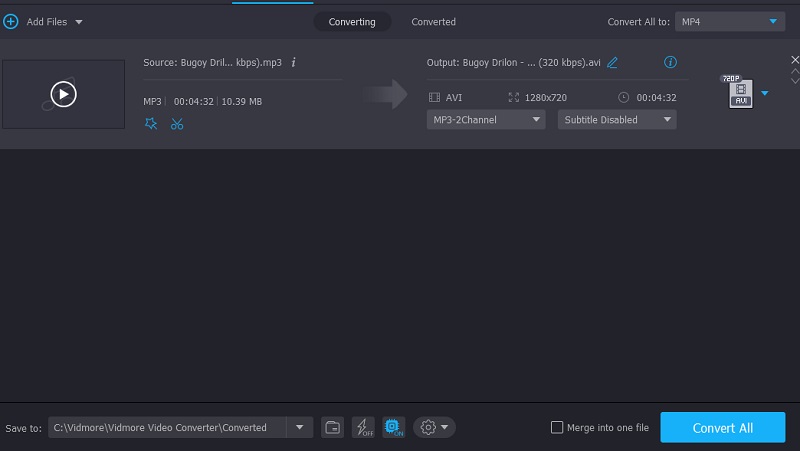
Part 3. FAQs About Converting MP3 to AVI
What are AVI files?
The most common video file type used on Windows-based computers is AVI. You may use several codecs to store audio and video inside the file, which has been stored in a multimedia container format. When storing data, an AVI file makes less use of compression than many other video formats and requires more storage space.
Is AVI more reliable than MP4?
AVI and MP4 are examples of video wrapper formats; however, AVI uses the DivX codec, while MP4 relies on the MPEG-4 AVC/H. 264 codec. It suggests that AVI's equivalent, MP4, does not possess the same level of quality that AVI has.
Could I still make an MP3 from an AVI?
You are still able to convert AVI files to MP3 format. You need the appropriate converters in your toolkit. In addition to that, you may rely on Vidmore Video Converter.
Conclusions
All the MP3 to AVI audio converters above are tested and proven to help you convert your audio file into your desired formats. However, suppose you want to ensure that the converted versions of your files are of the highest quality. In that case, you should choose a piece of software that can save locally on your device.