How to Convert M4R to OGG: Best Online and Offline Methods
There will be cases when you need to edit or customize an audio file. It can be a bit challenging when it comes to M4R files. As we know, M4R is copyright protected with DRM through iTunes. Unless an authorized player or editor is used, you can not make changes to the ringtone.
Meanwhile, OGG is an open encoding format that allows you to edit it freely. It does not have any copyright restrictions meaning it is free for all audio file formats. Quality-wise, OGG offers better sound quality than the popular audio format MP3. Hence, many users are considering reformatting M4R in OGG. Find out the best tools to help you convert M4R to OGG.

- Part 1. How to Convert M4R to OGG on Windows/Mac
- Part 2. How to Convert M4R to OGG for Free
- Part 3. FAQs of M4R to OGG
Part 1. How to Convert M4R to OGG on Windows/Mac
1. Vidmore Video Converter
Vidmore Video Converter works perfectly as an M4R to OGG converter without losing the original quality. This program helps you convert multiple files rapidly whether you have an internet connection or not. Additionally, you will love it for its audio editing capabilities. With it, you will be able to cut, trim, split, and even merge audio files. Aside from that, you can also edit the metadata of an audio or video file allowing you to change the title, album, year released, add comments, and cover photo.
There is more to it than meets the eye. Learn further as you know exactly how to convert M4R to OGG through the given steps.
Step 1. Grab the app's latest version
The first step you need to do for file conversion is to download the latest version of the program. Click on any of the Free Download buttons and install the app on your computer.
Step 2. Add M4R files in the tool
Run the software, then click the Plus sign button in the middle of the interface. Browse your M4R files from your folder and have them imported into the program.
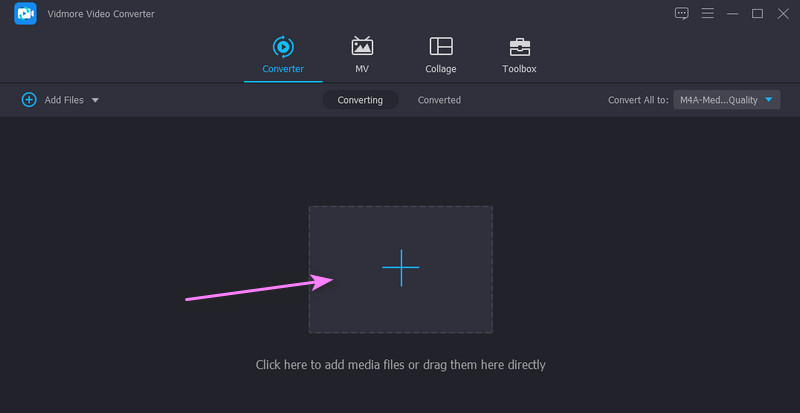
Step 3. Choose OGG as the output format
After that, drop down the Profile menu and choose the Audio tab. Then, select OGG on the left side panel, where the available audio formats are listed. Also, select the quality of the output file.
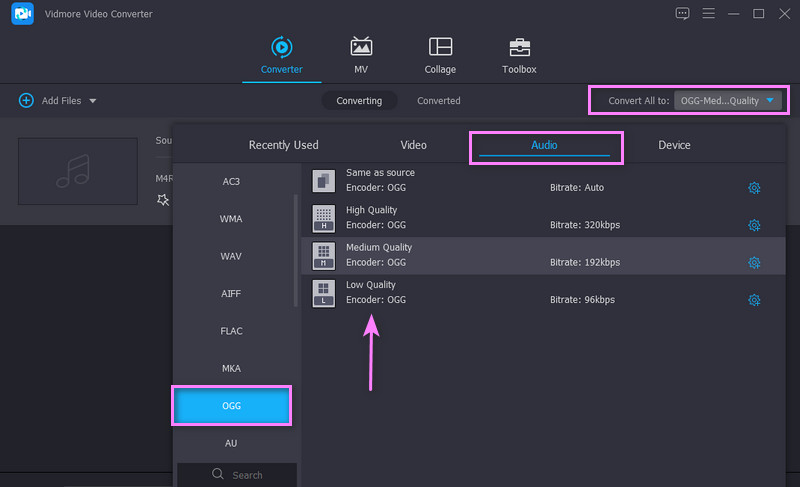
Step 4. Begin with the conversion
Once done, start the conversion by clicking the Convert All button at the bottom right corner. You can directly check the output file from the Converted tab on the same page.
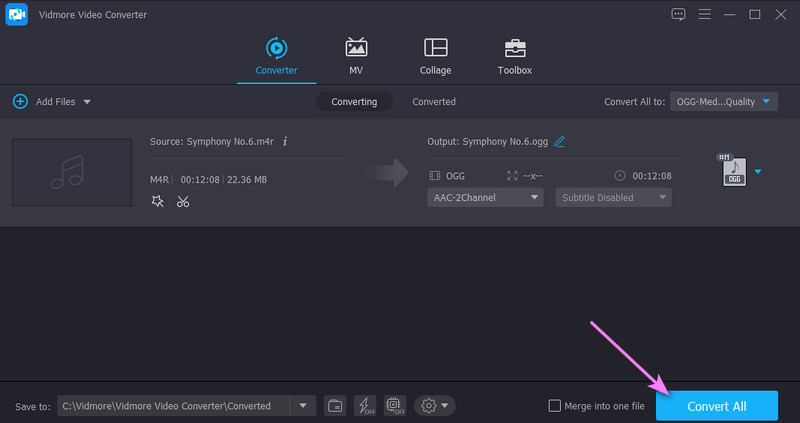
2. Freemake Audio Converter
Another tool you might consider using to convert M4R to OGG for free is Freemake Audio Converter. This program is ideal if you are converting small batches of files and for personal use. Moreover, it comes with a simple and easy-to-use interface supporting Windows and Mac. What is so good about this tool is that you have several choices for the audio profile. You may also create your audio profile according to your needs. Check out the following steps to learn how to convert M4R to OGG on Mac or Windows PC.
Step 1. Download the application first and have it installed on your computer by following the setup wizard.
Step 2. Launch the tool and upload an M4R file. To do this, click on the Audio button in the upper left corner.
Step 3. Then select an output format. You should see the list of audio format options below. From here, choose to OGG option.
Step 4. The audio preset for the audio file will appear from the pop-up. Drop down the preset option, select the appropriate parameters, and hit the Convert button to start the process.
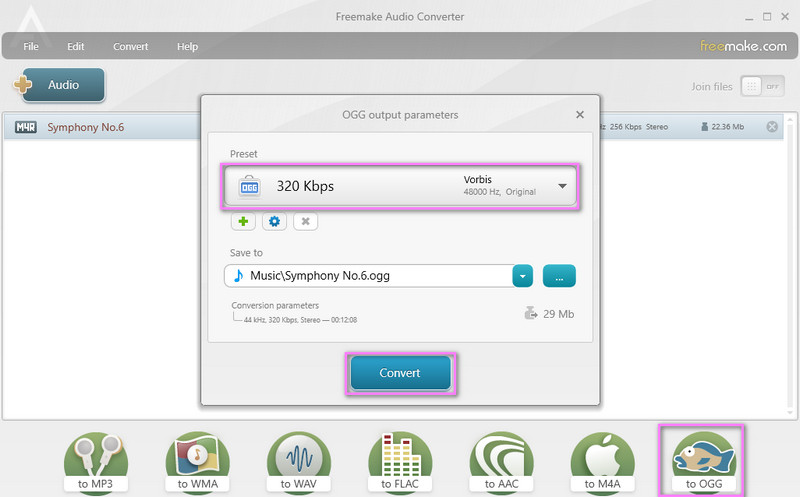
Part 2. How to Convert M4R to OGG Online
Online tools are recommended for those who are not into installing software on their computer. This section provides three online M4R to OGG converters.
1. AnyConv
AnyConv is a web-based program you can use to convert M4R to OGG. Aside from OGG, it also enables you to convert to M4A, MP3, WMA, and AAC. If you wish, you could convert documents, videos, ebooks, archives, and images. The best part is that the tool works on mobile devices, allowing you to efficiently process conversion on iPhone, iPad, and Android devices. Convert M4R to OGG online by following the instructions beneath.
Step 1. First off, visit the tool's official website using any browser on your computer.
Step 2. Click the red CHOOSE FILE button from the main page or drag and drop the M4R file into the upload area to import a file.
Step 3. After uploading files, select an output format and choose OGG. Finally, click the CONVERT button to initiate the process.
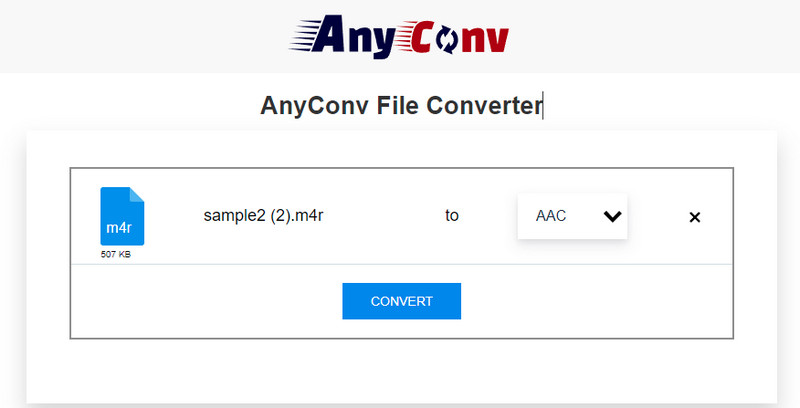
2. Convertio
Convertio is also a good and free M4R to OGG converter that works excellent for directly converting from the web page. It comes with practical upload methods that allow you to import from the local hard drive and the cloud, such as Dropbox and Google Drive. For free users, the maximum file size for uploads is 100 MB. Yet if you wish to upload more than the default file size, you may need to sign up for an account. Apart from that, you can also take advantage of a video compressor, meme maker, and video maker. On the other hand, take a glance at the steps below to learn how to use this program.
Step 1. Access the program's main website. Click the Choose Files to upload locally or click on the cloud icons to upload from the cloud.
Step 2. Once done, drop down the format option and click the OGG format. You may click the Gear icon beside the format option to make some changes.
Step 3. From the pop-up, you have the option to cut the file, adjust the codec, volume, frequency, etc. Hit the Ok button to confirm the settings.
Step 4. Finally, click the Convert button to begin converting from M4R to OGG.
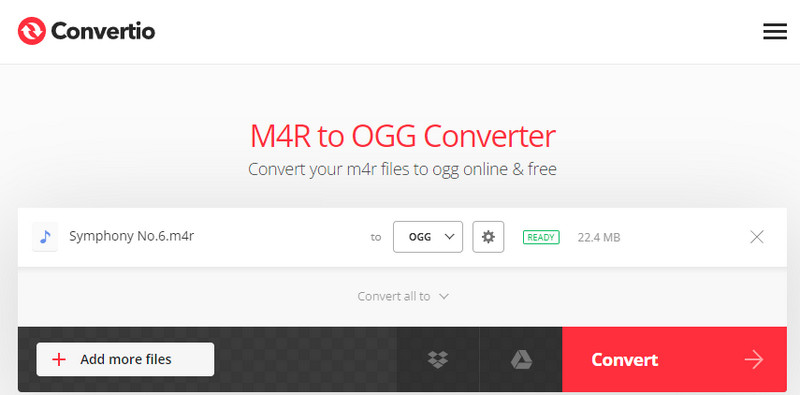
Part 3. FAQs of M4R to OGG
How do you convert an M4R file?
If you wish to change the format of an M4R file, you need an application for converting it to another format. For converting audio/video, Vidmore is an advisable solution allowing you to convert on Windows and Mac.
Is OGG better than MP3?
OGG has a superior sound quality than MP3 format. Though both OGG and MP3 are open-source formats, MP3 is in constraint sometimes due to the patent.
How do you play OGG files on Windows 10?
One of the universal media players you may use to open OGG files on Windows 10 is the VLC player. It is a simple yet effective workaround.
Conclusion
All the applications reviewed in this post can convert M4A to OGG efficiently. Generally, a desktop program is most attractive because it is not dependent on the internet connection. You can either work on the conversion process whether there is no internet connection or not.


