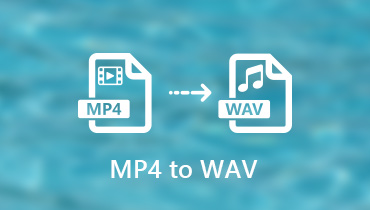How to Convert APE to WAV FOR Free: Top 4 Tools You Can Try
If you have an APE file that you want to burn to a CD, there is a way for that by simply converting it to WAV format. This kind of format carries an uncompressed audio and it is one of the high quality formats that is compatible for most of the different devices.
However, you may be having a bad time in finding the application that could possibly help you to convert your files. Well, we got you because we already did and tested these applications that you can use. Therefore, how to convert APE to WAV for free? Check out all the list of applications below.
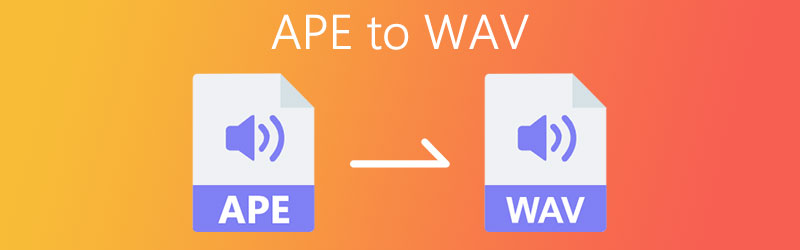
PAGE CONTENT
Part 1. Why Do We Convert APE to WAV?
There are a lot of reasons why we need to convert an APE to WAV. Given the fact that it is a lossless compression format and it preserves original music for instance that an original audio was lost, it creates an ideal copy from your original file. However, it is usually having a problem with a lot of media players and devices. That is why more users preferred to use a WAV format because aside from it is also a lossless audio format but it is also compatible on different devices. The reason why converting an APE file to WAV is the first choice of the users.
Part 2. 4 Ways to Convert APE to WAV
A lot of audiophiles and an avid fan of music are very careful in preserving their original audio files, records, and even types that is why they are into APE's. However APE has shortcomings like it is not compatible with different platforms, devices, software and even hardware.
If you are one of those individuals who is finding a solution on how to preserve your file and make it compatible on different devices, we have a solution for that. In this post learn how to convert APE to WAV for free. Take a look at the records of helpful tools below.
1. Vidmore Video Converter
First on the list of the most helpful applications that offer a free trial to convert your APE file to WAV is Vidmore Video Converter. This tool is powerful and multi-purpose as it offers different features that you can use without any hassle. Therefore if you are just a simple individual who is not into technicalities, this app is perfect for you! Vidmore also offers different formats for you to make your tracks in a good shape. So, how to convert your APE into a WAV file using this easy to use application? Here are the simple steps you can follow.
Step 1: Download the APE Audio Converter
Get the software by clicking the free download button below. After the program is downloaded, install and run it on your computer.
Step 2: Add an APE File
Once the application is running, tick the Add Files or the Plus sign on the main interface of the software and then select the file that you want to convert.
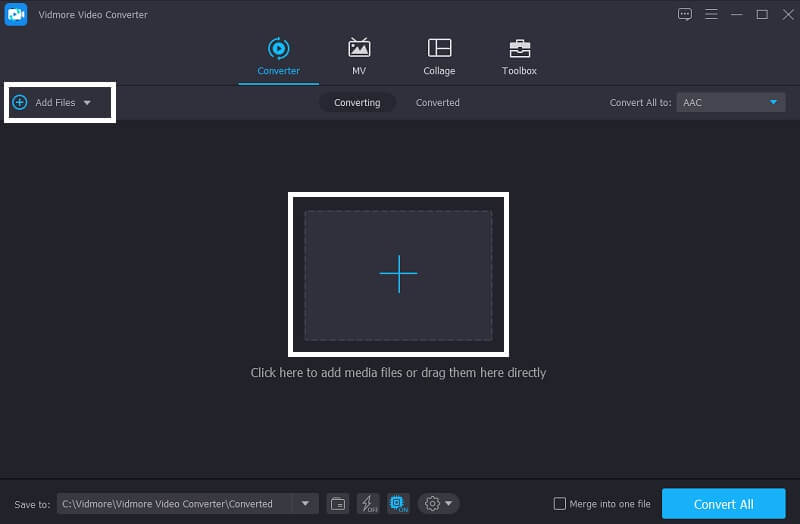
Step 3: Choose a Format
After adding your audio file, click the dropdown arrow located along the video's thumbnail and then click the Audio section. Select WAV format from the choices given.
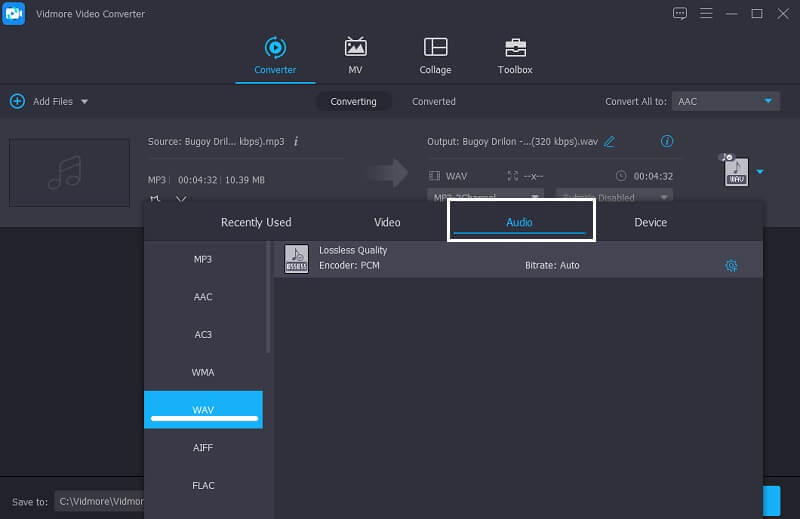
Step 4: Save the Audio File
After the file was selected to WAV format, hit the Convert All tab to fully convert the audio file into your required format. And that's it! Your file is now in a WAV format.
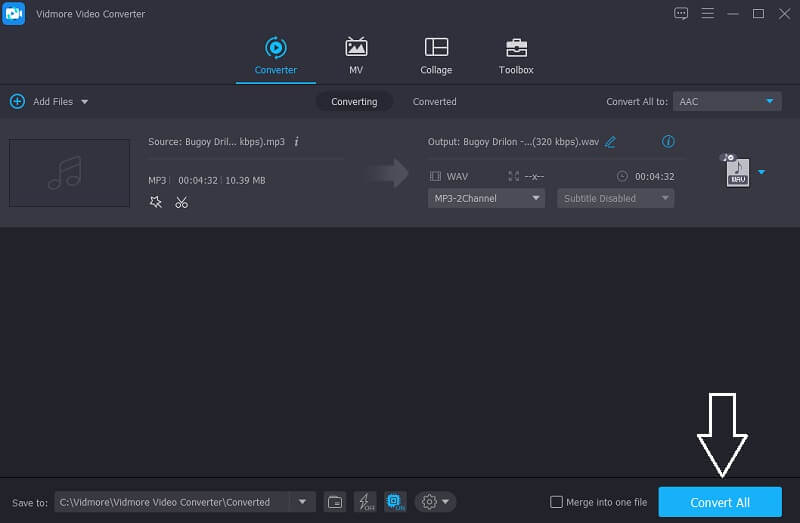
2. Monkey's Audio
Another way to convert an APE file to WAV is through the help of Monkey's Audio. It is an application that helps to compress your music tracks easily. And this software is also being used to encode and decode your files. Even though it has a lot of use and friendly interface, you can acquire this application for free. To better understand how to use this application, check out the list of information below.
Step 1: Download and Install the Monkey's Audio and run it on your system. After that, click the Decompress option on the sub-menu.
Step 2: After that, click the File section then click Add Files. And then choose the APE file that you want to convert by clicking the Open button.
Step 3: Once your file was added, click the Decompress tab and your APE file will be converted to WAV.
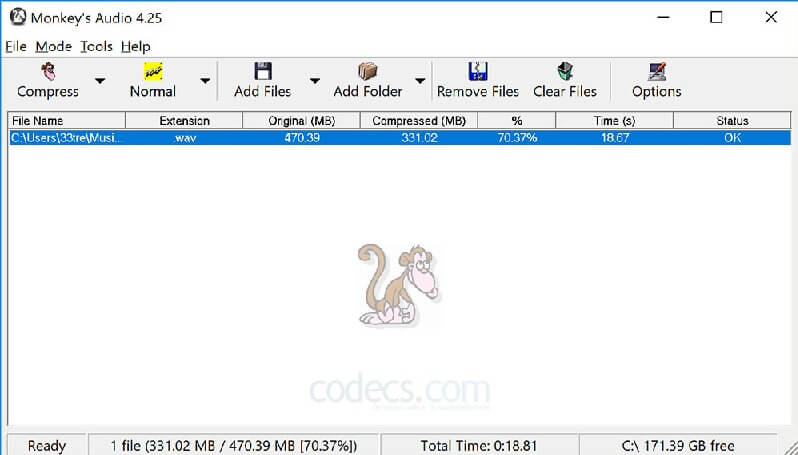
3. HD Video Converter Factory Pro
Next on the list of how to convert APE to WAV file is via HD Video Converter Factory Pro. This is a professional file converter which also contains an easy conversion feature. This application allows you to convert your APE file to MP3, FLAC and many more. To give you a glimpse how this application works, here is the step by step process below.
Step 1: Download the HD Video Converter Factory Pro and launch it on your system. After the program was launched, click the Add Files tab or just simply drag down your APE file into the screen.
Step 2: Begin setting the output format by hitting the Click to change output format and then choose WAV format below the Audio tab.
Step 3: Lastly, to change the output folder, hit the inverted triangle and then click the Run tab to begin converting your file. And that’s it.
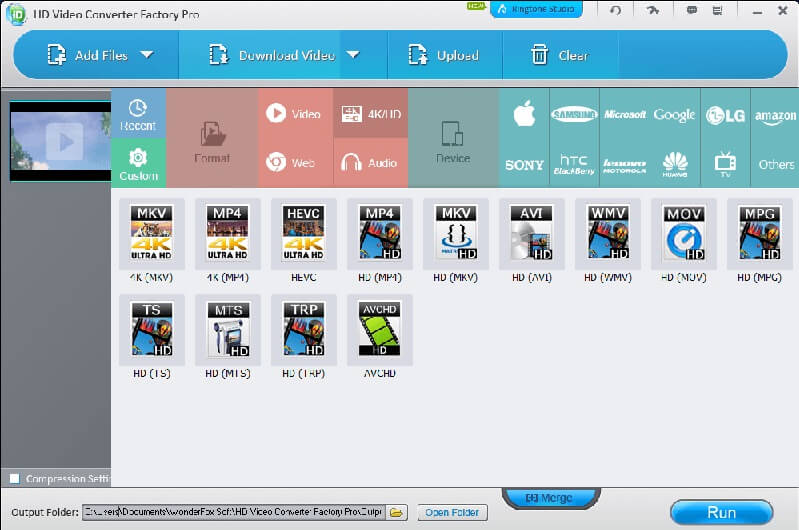
4. Foobar2000
If you want to convert your most favourite file, you can also consider using Foobar2000. This application is a high-quality music player and contains rich features. Aside from that, you can also use this application for free. So, how to convert APE to WAV on Foobar? Checkout the guide steps below.
Step 1: Download and install the Foobar2000 then launch it on your system. After that, open the tool and click the File section then tick the Open tab to upload the file.
Step 2: After that, right click the file then hit the Convert and click the Quick Convert then choose the WAV as output format, click the Convert tab.
Step 3: Once the file was converted, put a name on it and then choose the output’s location and hit the Save button.
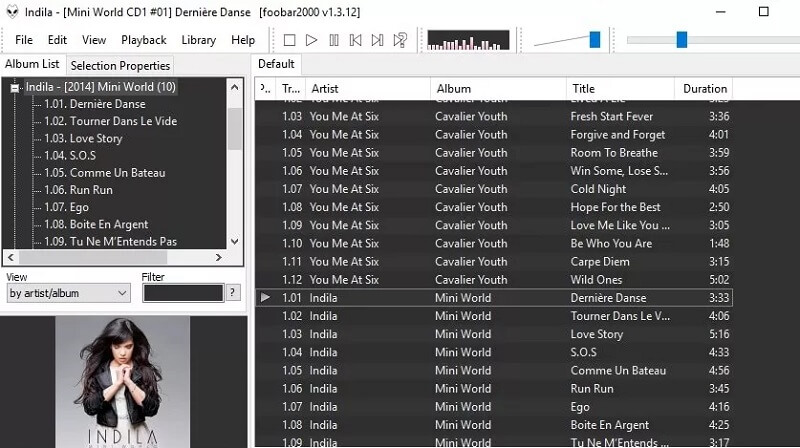
Part 3. FAQs on Converting APE to WAV
Does converting a file to WAV format will lose its quality?
No, converting a file to a WAV format will not lose and increase its quality.
Can I convert an APE file to WAV online?
Absolutely yes! Consider using Vidmore Free Video Converter. It allows you to convert your most loved files in an instant.
Does converting in Vidmore Video Converter have file size limitations?
No, Vidmore Video Converter can convert your most favourite files without being afraid of the file size.
Conclusion
This article provides four simple and efficient portable APE to WAV Converters that you can use. Feel free to try which one you think that will lighten your work. But as for me, I prefer the first one.