Convert AMR to M4R With These 2 Online and Offline Converters
There is no doubt that AMR can provide excellent audio quality. However, it does not apply to all devices. As a result, a user is restricted due to compatibility due to the audio's format. Others choose to convert AMR to another format, such as M4R. We'll discuss these formats in more detail in this section. Along with this article, you will learn how to convert AMR to M4R using the tools below.


Part 1. What are AMR and M4R
What is AMR?
Most of the time, AMR files are utilized to store voice recordings. This information compression style makes it possible to optimize voice encoding for maximum efficiency. You may generate documents in the Adaptive Multi-Rate format with the help of mobile phones and tablets. The format's primary benefits are the wide variety of different encoding and decoding speeds available and the short size of the produced information when compressed. You may convert AMR into any other audio file with the necessary software and equipment. You may generate documents in the Adaptive Multi-Rate format.
What is M4R?
Apple's mobile devices employ the M4R format, primarily to collect ringtones and store information. The excellent conversion process uses a unique sort of compression that allows for substantial file size reduction. For iPhone users, the features of this file make it an excellent choice. M4R is a component of the MPEG-4 format, which is a standardized representation of video data. One of its primary conveniences is that the high degree of sound quality is entirely preserved after compression.
Part 2. How to Convert AMR to M4R Quickly
There are two ways to convert AMR to M4R. It is through online and offline tools. Take a look at these two.
1. Vidmore Video Converter
When you use a Vidmore Video Converter, converting AMR to M4R audio is a breeze. Vidmore Video Converter is designed for both Mac and Windows platforms. If you're looking for software that can convert between a wide range of audio and video file formats, this is the application! Vidmore Video Converter can convert among more than 200 multiple media types. It should be no surprise that it is growing more popular with users. Even users with no previous expertise may use the editing and converting capabilities, making it more attractive to a broader range of users.
Consumers benefit from the ability to personalize the Vidmore Video Converter in a couple of moments since it saves them time. Furthermore, if you want to transform your file without harming its value, this is the program to utilize you.
Step 1: Install the Mac and Windows Audio Converter
The first step is to obtain and install the program on a functional device. To get started, go to the right-hand menu and select the option for Free Download. Afterward, you sit back and wait for the conversion tool to work.
Step 2: You Must Upload AMR File to the Timeline
Click on the Add Files button in the upper left corner of the Timeline to begin the process, or touch the Plus symbol in the center for a more reasonable solution.
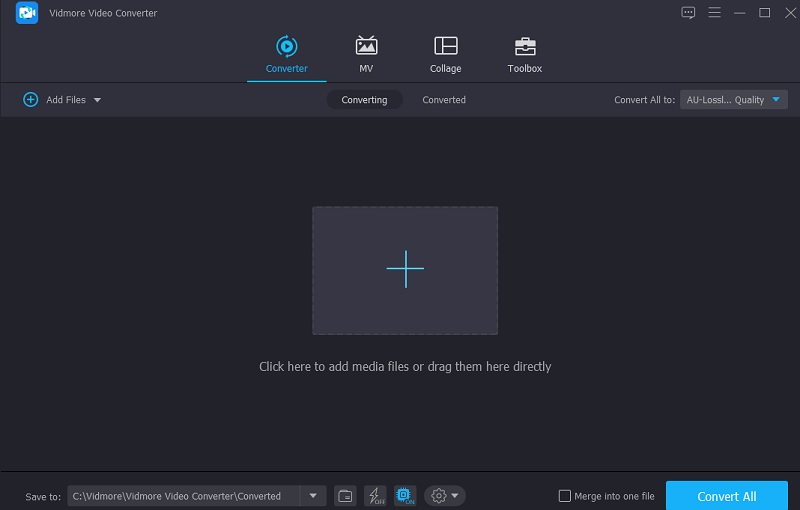
Step 3: Search for the M4R Format
After you've uploaded the audio track to the Timeline, you can access the Audio tab by selecting the audio clip's Profile menu from the audio clip's menu bar. Then, from the list of possible options, choose M4R.
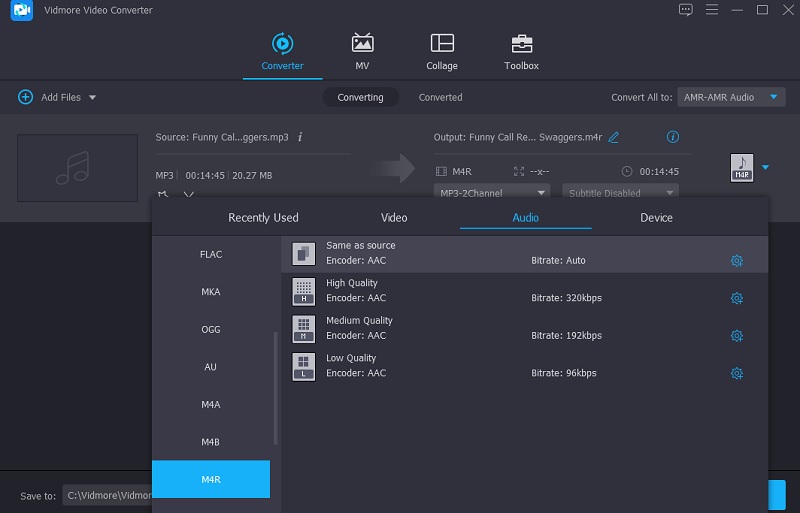
If you choose the M4R format, you will have the option of further tweaking the audio quality. You can change the audios, bitrate, channel, and frame rate by choosing the Settings option. Then, from the menu, select the option to Create New.
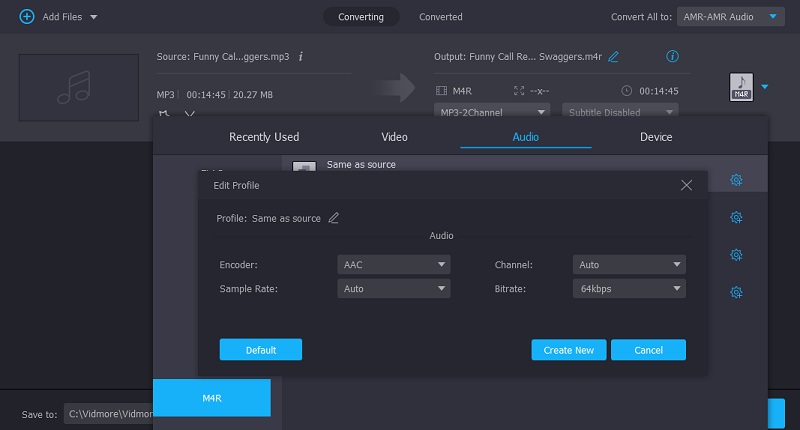
Step 4: Convert AMR to M4R Permanently
When you're satisfied with the result, choose Convert All from the lowest part corner of the screen to convert everything.
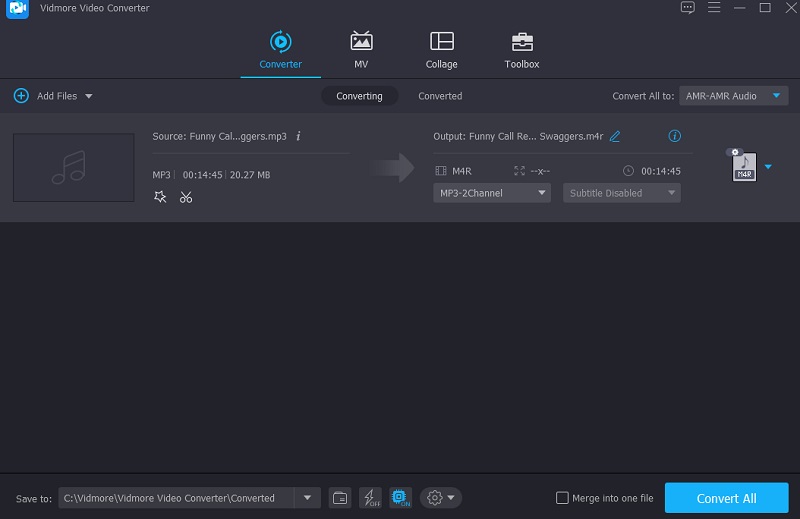
2. Vidmore Free Audio Converter Online
Among the many audio converters accessible on the internet, Vidmore Free Audio Converter Online is the most remarkable. Use it at your convenience since it is an entirely free online tool. You won't have to install any additional software to transcode your clips since the launcher will take care of everything. This web tool may be used as an independent audio and converter. It supports a wide variety of file formats. It enables you to have complete control over the converted media's quality.
In addition to being interoperable with both Mac and Windows devices, this web-based solution is very customizable. Vidmore Free Audio Converter Online, in comparison to other online converters, offers no restrictions or limitations. It is possible to convert your files without worrying about being restricted by using this web-based program. Additionally, we've included a step-by-step method to guide you through the process.
Step 1: Navigate to Vidmore Free Audio Converter Online to begin the process. You may download the launcher by clicking on Add Files to Convert box. After you have completed the installation of the launcher, you will be able to start using the online application.
Step 2: To choose the AMR file, click on the Add files to convert repeatedly. If you incorporate audio, you may be able to work efficiently by editing many audio tracks concurrently.
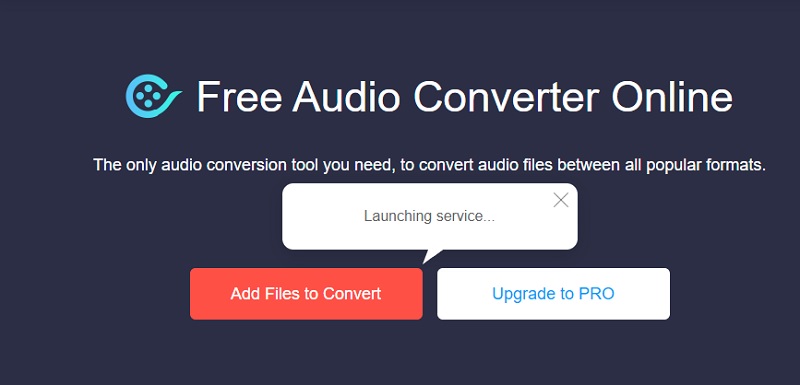
Step 3: Then, on the left-hand side, it will give you several different video file types from which to pick. Next, choose M4R from the drop-down menu on the right side of the screen.
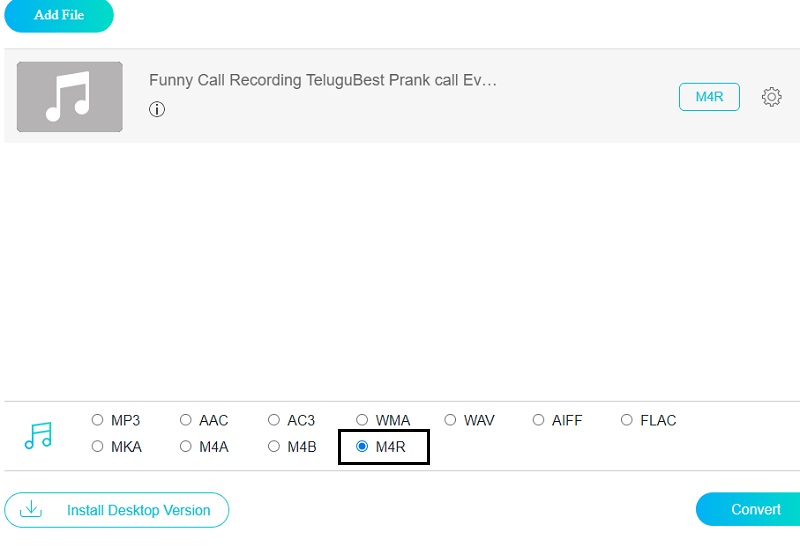
To adjust the audio’s settings and quality, click the Settings icon to the right of the player. Please close the window by clicking OK at the end of the procedure to finish it.
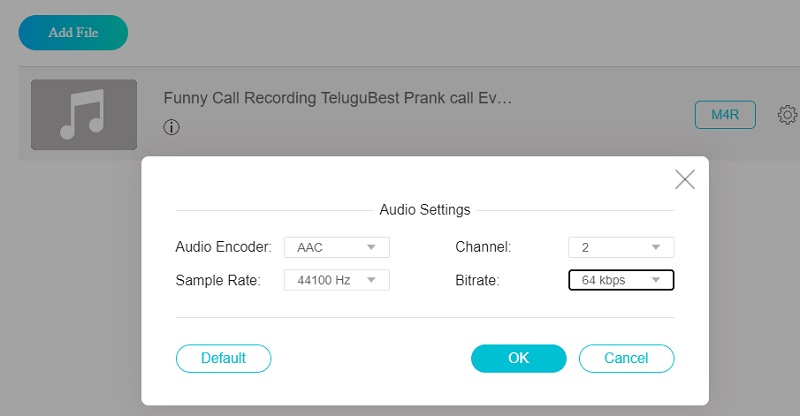
Step 4: First, click on the Convert button. Then, go to the appropriate folder and hit the Select Folder icon on the toolbar to begin the conversion process.
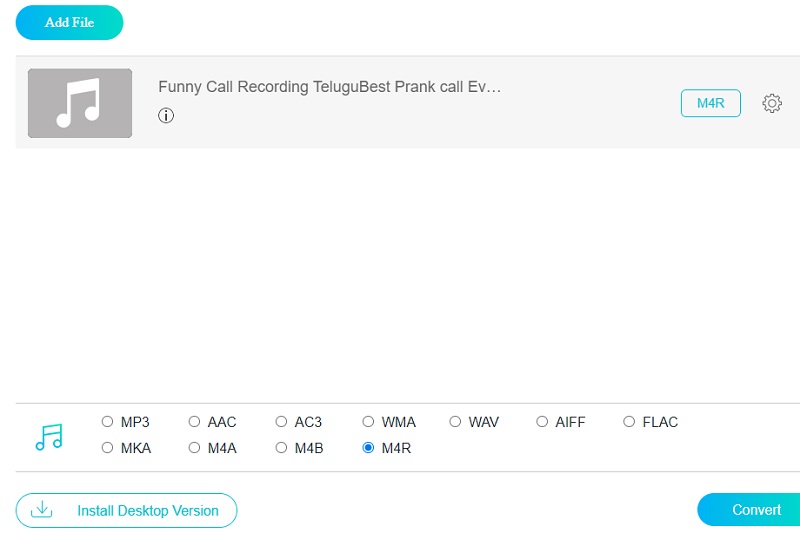
Part 3. FAQs About Converting AMR to M4R
Can M4R files exceed 30 seconds in length?
To be clear, the maximum duration of an iPhone ringtone is 40 seconds. It is reflected in Apple's iPhone/ringtone information, including the GarageBand ringtone generator.
Is it possible for an iPhone to play an AMR file?
Apple has discontinued support for the AMR format. If you wish to play or record one, you will need to modify the format with the help of specific tools such as the open core-amr library.
Can I use the M4R format on an Android device?
Unfortunately, you cannot transfer an M4R format on an Android device. It is because M4R is made explicitly for iOS systems. But if you want to transfer M4R audio to Android, you must convert it to MP3.
Conclusions
May this article help you in knowing how to convert AMR to M4R. You can choose from the two tools which you think will help you make your work more efficient. If you choose the Vidmore Video Converter, you won't need a stable internet connection. And if you go to the Vidmore Free Video Converter, it will not require you to install another software on your device.


