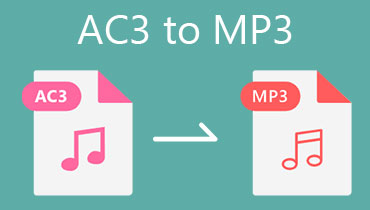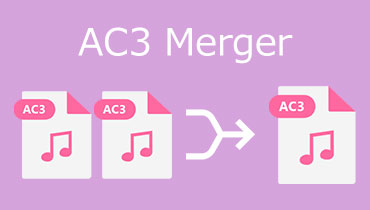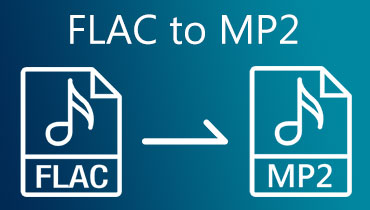Top 3 Easiest AC3 to MP2 Converters You Can be Confined
We all know that audio files don't play on specific devices because of quality and compatibility issues. As a result, we cannot enjoy the fullness of our audio tracks. Sounds annoying, right? But worry no more. In this post, we will help you make your audio better quality. At the same time, we will give you the means to make your files compatible with other devices. Please stay on this post because we will share the best AC3 to MP2 converters of all time.

- Part 1. Differences Between AC3 and MP2
- Part 2. How to Convert AC3 to MP2
- Part 3. Comparison Of Different Converters
- Part 4. FAQs About AC3 to MP2
Part 1. Differences Between AC3 and MP2
Before anything else, we will give you a simple illustration of MP2 and AC3 files.
- FILE
- AC3
- MP2
| FIRST RELEASED DATE | PROPRIETARY | USES | LOSSLESS AUDIO COMPRESSION | PATENTED |
| 1992 | DVD players, digital television | Theatrical film screenings, digital television service, and home video (personal recorders, DVD, etc.) | ||
| 1993 | various DVD software, video software, audio software | DAB, DVB, DVD | FREE |
Part 2. How to Convert AC3 to MP2
1. Vidmore Video Converter
You should choose the Vidmore Video Converter if you want a one-stop-shop to convert audio and video files. This program is most effective on Windows and Mac computers. This utility has a user-friendly graphical user interface compared with other audio and video converters. For this reason, whether you are a student or an average person who merely wishes to convert AC3 to MP2, this utility will be handy for you.
Because of its simple but sophisticated editing tools, you may modify your audio's quality while taking both the bitrate and sampling rate of the audio into consideration. Aside from that, it performs optimally even when not connected to the internet. Finally, it provides a more rapid conversion procedure, allowing you to save significant time.
Following that, here's a quick demonstration of how to convert AC3 to MP2 using these four simple steps.
Step 1: Acquire the AC3 to MP2 Converter
Before you do anything else, you should download and install the program by clicking on one of the icons below. Run the launcher when it has been successfully installed. And, after the application is up and running, you can go ahead and open it and start using it.
Step 2: Add AC3 Files
When you first launch the application, it will take you to the main interface. Click on the Add Files button. Alternatively, you can hit the Plus symbol in the middle of the screen to send directly to your library. To convert an AC3 file, choose the file you wish to convert.
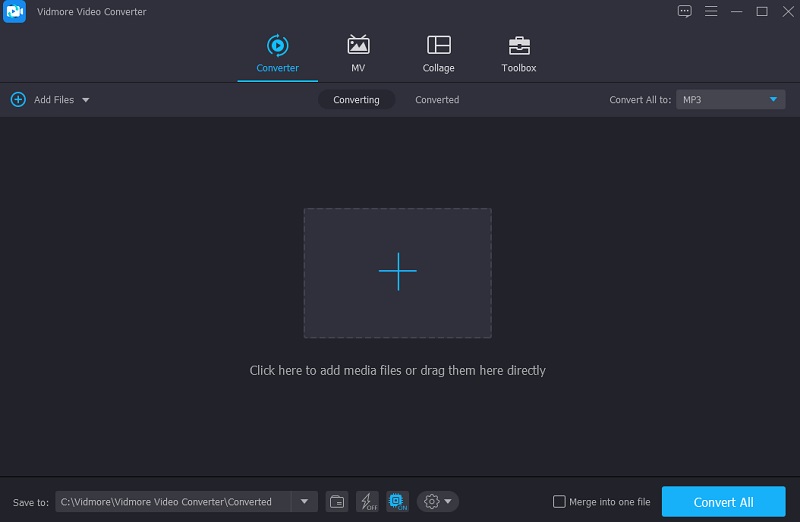
Step 3: Choose the MP2 Format
After you've added the AC3 file, choose it from the dropdown menu on the right side of the screen to play it. Then, choose the Audio tab and search for the MP2 format, which you can select.
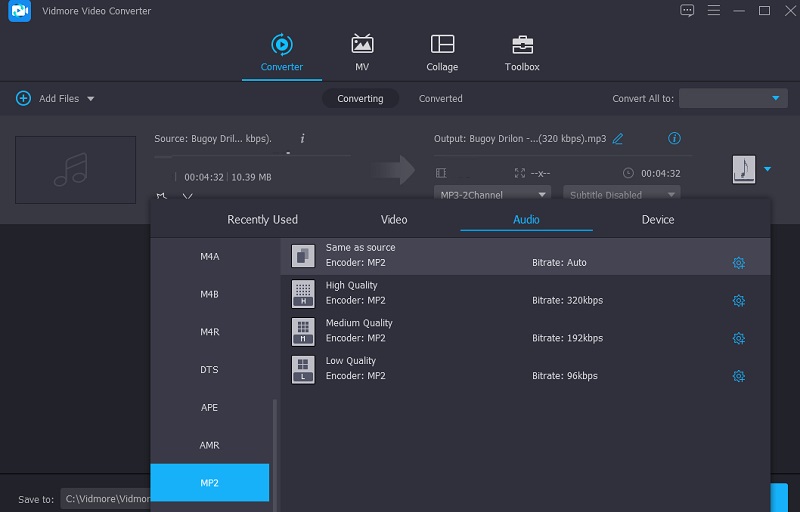
After selecting the MP2 format, you may adjust the audio's quality, whether you want to lower it or maintain it. Select the Settings button on the right side of the format and browse the Bitrate, Sample Rate, and Channel dropdown arrows. Following that, click the Create New button.
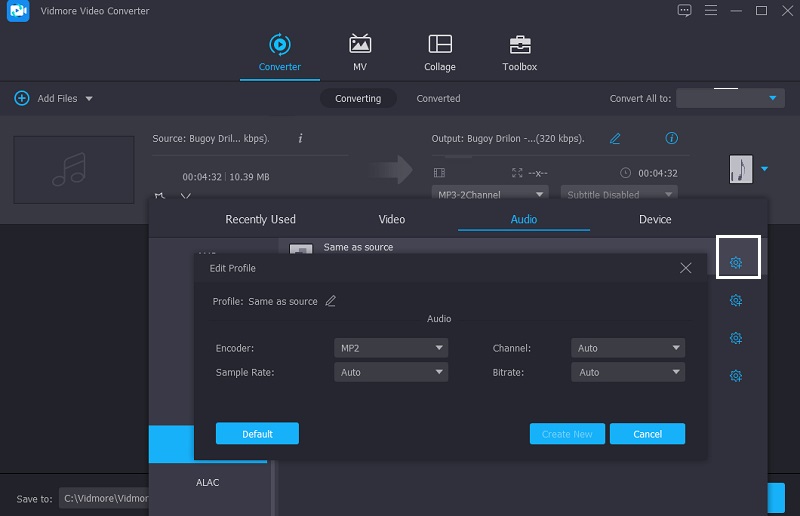
Step 4: Convert AC3 to MP2
After completing the audio quality enhancement, you will continue with the conversion procedure. To convert everything, press the Convert All button. And you will get an MP2 file as a result!
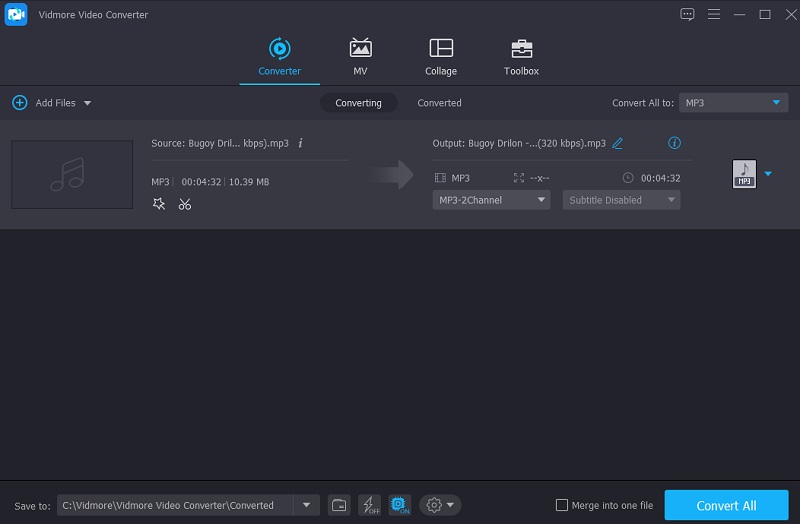
2. Convertio
Using Convertio, another browser-based tool you may depend on, it is also possible to convert AC3 to MP2. This application is also accessible for use on all operating systems. It is available for free download, with the sole restriction being a file size limit of 100MB. It also simplifies the conversion process by providing a straightforward navigation option. In addition to this capability, it also supports various additional audio and video formats from which you may pick. Here is a quick summary of how to navigate this web-based tool, which will assist you in better understanding how it functions.
Step 1: Convertio may be found by typing its name into your browser's search bar. After being sent to the official website, choose the Choose Files option from the dropdown menu. You will be given the choice of downloading the file from one of many different sources.
Step 2: Choose MP2 as the new format after uploading your file by picking it from the dropdown arrow on the right once you've finished.
Step 3: Click the Convert button after choosing a format for your file and wait a few seconds for the conversion to be completed.
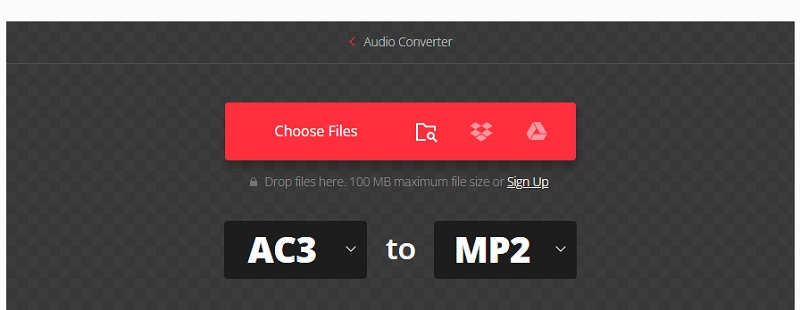
3. Video Converter
You may also rely on the Video Converter, another online utility. Changing the video format of your files is made possible with this program. This program is a free audio converter that can convert files up to 100 MB in size without charging you a penny. It also has over 40 audio and video formats to choose from, including several uncommon ones. That's all I have to say. Because it is a fast converter, you will not have an issue with the time you spend converting while using this application. Video Converter also enables you to compress your most beloved files by changing the resolution of the originals. Following that, please see a brief lesson on converting using this program below.
Step 1: Visit the Video Converter's official website for more information. When you are in the program's main interface, click the Add Your Media button to add your media. After that, you may start adding your AC3 files.
Step 2: Afterwards, choose MP2 as the target format from the dropdown menu among the other available choices.
Step 3: Final step is to choose the Download button if it did not automatically download the file after clicking the Convert button.
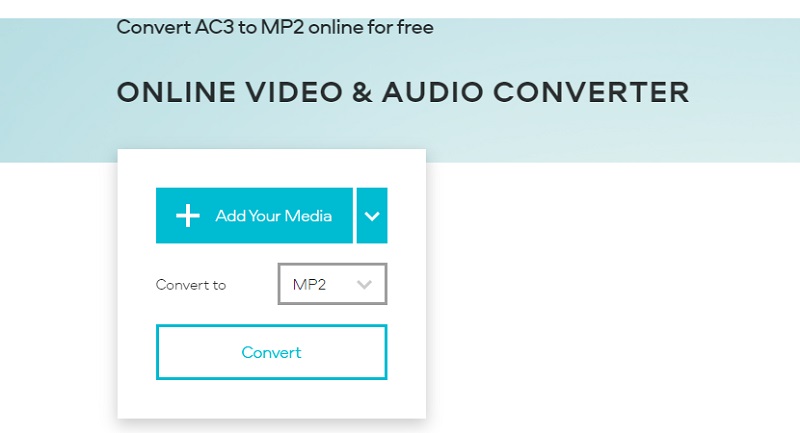
Part 3. Comparison Of Different Converters
Perhaps you're wondering about the specific ways in which these tools vary from one another. This portion of the article will go into further detail about the differences and similarities that exist between offline and online converters and how you may use them.
- KEY FEATURES
- Compatibility with almost all audio and video formats
- Converts indefinitely
- Has a user-friendly interface
- Possesses extensive audio and video editing capabilities
| VIDMORE VIDEO CONVERTER | CONVERTIO | VIDEO CONVERTER |
Part 4. FAQs About AC3 to MP2
Is AC3 playable on Android?
The only option to play AC3 files on Android devices is downloading VLC Media Player.
Which format is superior, MP3 or AC3?
AC3 was developed primarily for DVDs, specifically for multichannel transmissions. It has a larger maximum bitrate than MP3, enabling it to achieve better levels of quality.
What is the advantage of an MP2 format?
Even though the MP3 format superseded MP2, MP2 is the most often utilized format in broadcasting due to its greater error tolerance and superior sound quality at bitrates of 256kbps and above.
Conclusion
The above post will help you preserve your favorite audio tracks in good shape by choosing the best AC3 to MP2 converters. Whether you will go through the online or offline solution, they are guaranteed to help you both by just following those four easy steps.