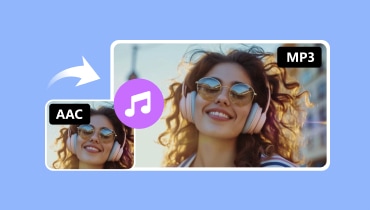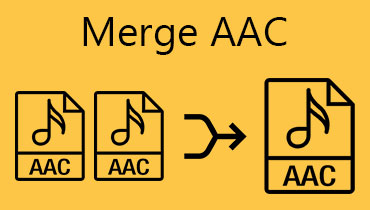Top 4 AAC to DTS Converters You Must Know: Online and Offline
AAC is one of the formats that was initially made for iTunes. If we compare, it is better than MP3 because it creates excellent audio quality. Aside from that, you can play AAC on almost all media players. But because it is lossy and compressed, it will not produce an excellent sound quality on your home cinemas. That is why it is suggested to convert AAC to DTS. With that. Please look at the four online and offline converters we reserved below.

Part 1. How to Convert AAC to DTS
Here we will give you the four AAC to DTS converters you can use online and offline. See which program will make your audio file better.
1. Vidmore Video Converter
Vidmore Video Converter is the first program that comes to mind when converting AAC to DTS. This converter shines in terms of flexibility since it is compatible with both Mac and Windows operating devices. Vidmore is capable of converting almost any file, regardless of its size. Consequently, it is the first object that on-the-go persons grab when they need aid.
Another worthy feature of this platform is its compatibility with various file types, ranging from the oldest to the most recent. Vidmore is likewise well regarded for its expertise. Whether you're an expert or a new user, it makes no difference since this program's UI is incredibly user-friendly. That is why, if you're looking for simple instructions on how to convert AAC to DTS, we've included them below.
Step 1: Get the Launcher of Vidmore Video Converter
To begin, click on one of the Download buttons given below to download and install the application. When the installation process is okay, start the launcher. After the program has been successfully installed, you now use the program.
Step 2: Upload the AAC File
After the program is launched on the device, it will present you with a straightforward interface. You may either click the Add Files button or touch the Plus symbol in the screen's center to open the Folder, which allows you to search for and add files.
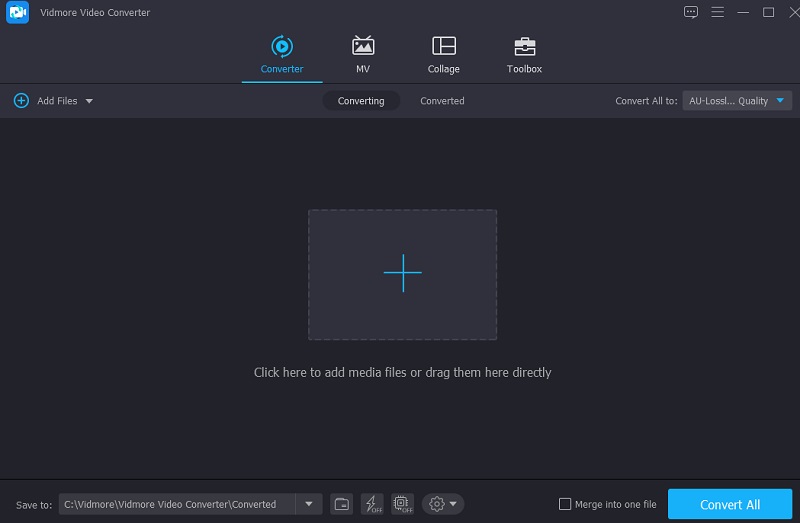
Step 3: Set a DTS as Output Format
You may alter the format of the AAC file after it has been uploaded by selecting it from the drop-down menu on the edge of the window. Then, click the DTS format from the drop-down menu from the Format list that appears below the Audio tab.
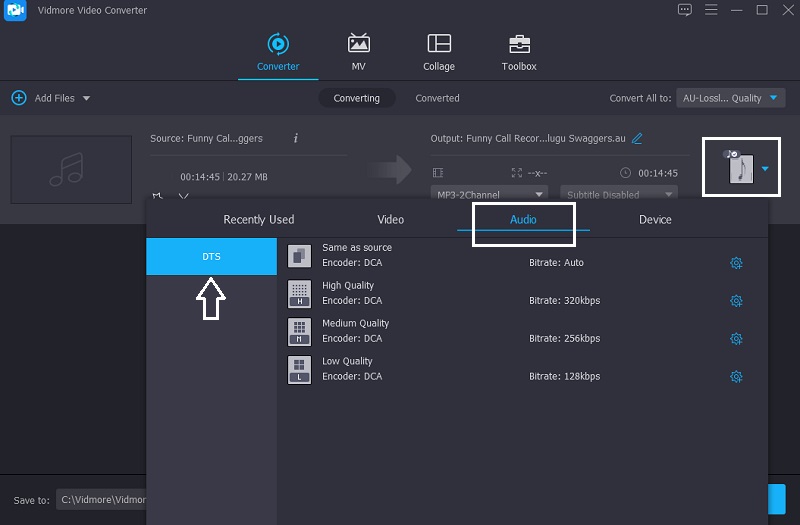
Following your selection of the DTS format, you will choose to decrease or raise the audio quality. By clicking the Settings button and navigating through the drop-down arrows, you may adjust the Bitrate, Sample Rate, and Channel settings. Afterward, click on the Create New button.
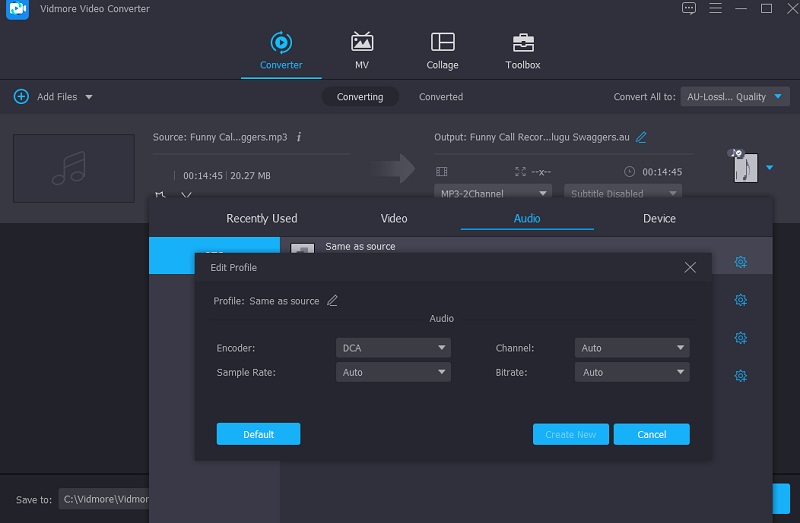
Step 4: Convert AAC to DTS
When you're through with the audio quality enhancement phase, choose Convert All from the drop-down option. Then you'll have to wait for the conversion procedure to be completed.
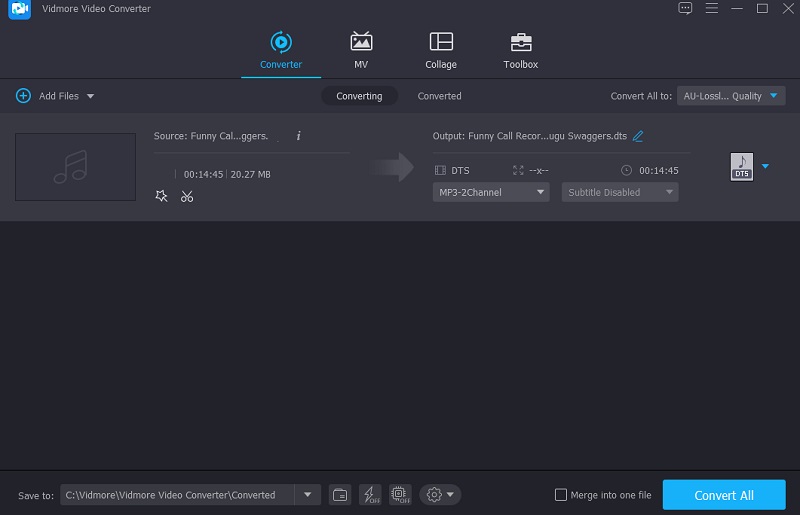
2. Convertio
AAC to DTS conversion may be accomplished with the use of Convertio. Additionally, this web-based software is compatible with all system devices. It is available for free download, with the only restriction being a file size restriction of 100MB. Additionally, it simplifies the conversion process by providing a straightforward navigation option to users. Aside from that, it supports many different audio and video formats you may pick.
Step 1: Please visit the website for the online tool's main page. Once you've arrived at the official website, choose the AAC files from the drop-down menu next to the Choose Files option and drag and drop them into the Timeline.
Step 2: When you have finished uploading your file, select DTS as the new format by choosing it from the list on the right side of the window.
Step 3: Finally, choose a file format from the drop-down option and click the Convert button to complete the conversion. Allow a few seconds for the converting procedure to be completed.
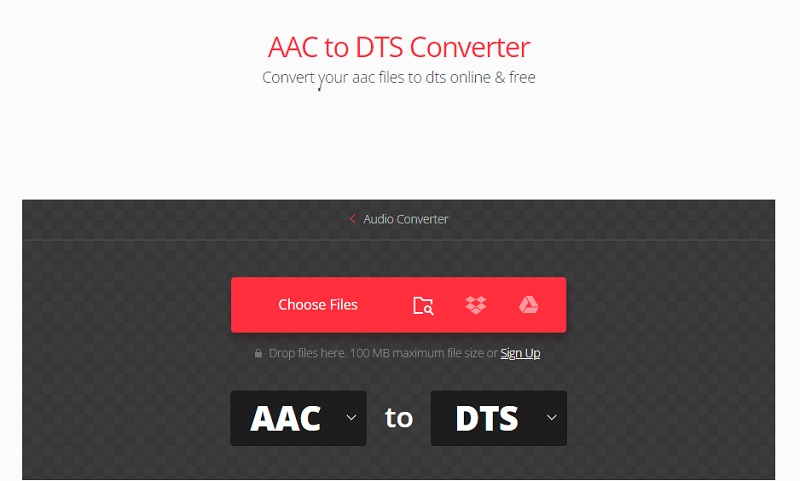
3. Free File Convert
The Free File Convert is another AAC to DTS converter you can confine online. It is one of the most reputable browser-based tools accessible. You can trust it to perform its functions efficiently. Two of its primary characteristics are the easy-to-understand interface and the ability to convert between various file formats. This browser-based tool supports a range of multimedia files for a maximum of 300MB.
Step 1: The first step is choosing the AAC file you want to convert. You have the option of selecting a file from your Folder or Drive.
Step 2: Once you have picked DTS as the file format from the complete list formats, tap on the Convert icon, and the conversion will start instantly. You have the opportunity of converting multiple files. However, there is a 300MB restriction on the total size of the files you may convert.
Step 3: Once your file has been successfully converted to the DTS audio format, it will appear in your File Folder. Please allow some processing time while your file is uploaded and converted to the DTS audio format.
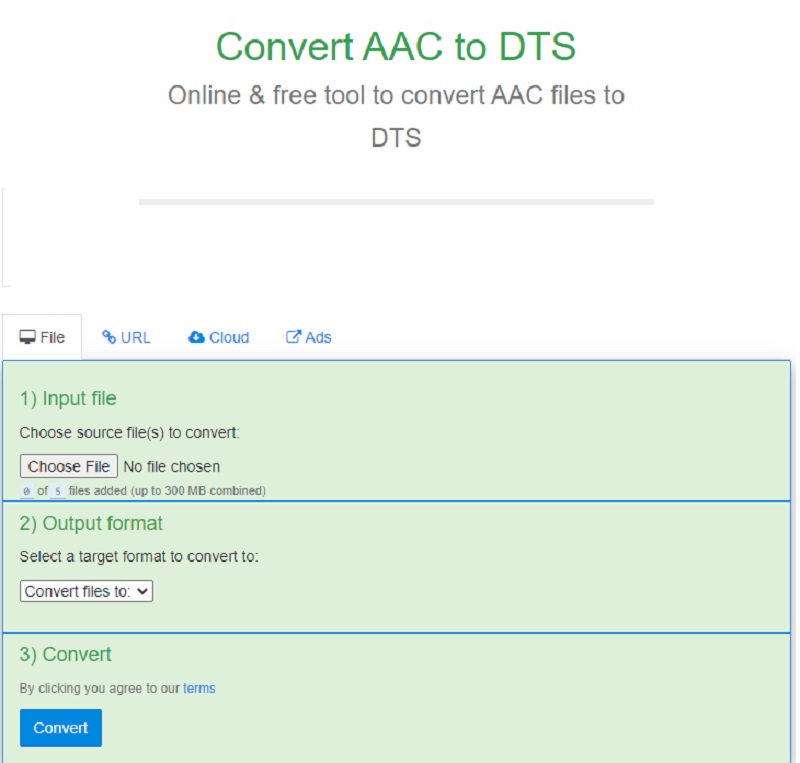
4. Switch Audio Converter
Switch Audio Converter is another excellent option for converting AAC to DTS over the internet. This format was designed specifically for the conversion of audio files. It is capable of supporting more than just various sound formats. Along with converting, this utility also enables you to combine and reduce multiple audio recordings at once. Suppose you evaluate using Switch Audio Converter to convert your file to a different format. In that case, you may follow the procedure outlined below.
Step 1: Obtaining and installing Switch Audio Converter on your device is as simple as downloading it and following instructions. Then, once the installation process is done, you may begin using the application and using its functionality.
Step 2: You may add AAC files from your PC by clicking the Add File button. Then pick the new format from the left drop-down menu.
Step 3: Finally, click the Convert button in the bottom portion of the software and choose one of the supported formats from the list below. As a result of this action, the conversion process will start promptly.
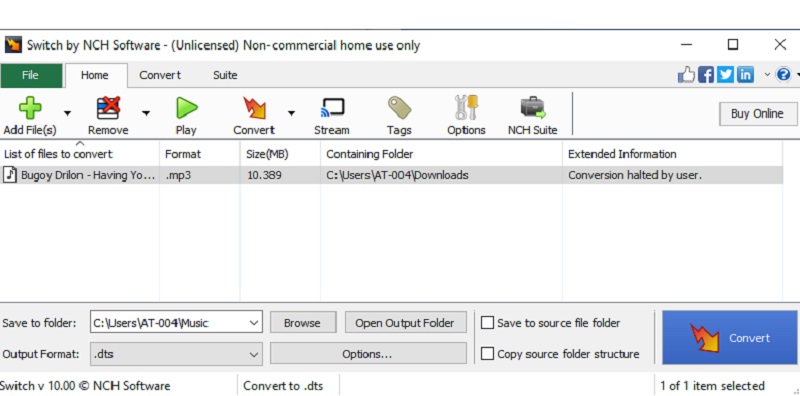
Further Reading:
The Elite AAC to FLAC Converter Of All Time for Windows and Mac
Best AAC Audio Editors for Online and Offline Usage
Part 2. FAQs About Converting AAC to DTS
What is the advantage of an AAC file format?
AAC lossless formats are supposed to include more original recording information than MP3 files of the same data rate and file size and be more successful in selecting what audiences will and will not hear.
Which is a better format, AAC or DTS?
Among DTS and AAC, DTS is the superior choice since it is typically encoded at a greater data rate, resulting in superior audio quality.
Is the AAC format suitable for home theaters?
Playing AAC files on your home theater system is a fantastic idea. Conversely, it is preferable to convert it to DTS for a more authentic surround sound experience.
Conclusion
You may now experience superb surround sound in your home theaters. All you have to depend on is an AAC to DTS converter. Choose from the four audio converters online and offline from the preceding page. Make sure to select the one that helps you convert files without any constraints.