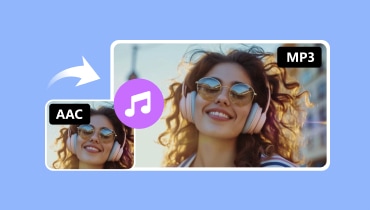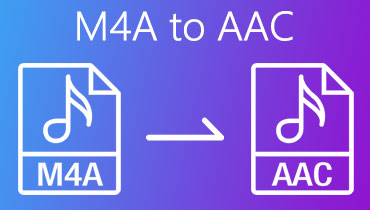Review of the Recommended AAC Converters for a Lossless Audio Conversion
Have you into an AAC file and wondered how to play it on your device? AAC, or Advanced Audio Codec, is a common format that some streaming services use, but it might not be compatible with all devices. There are two types of AAC files to consider: ones with DRM protection and ones without. If you have DRM-protected AAC files, you'll need a converter that can handle that type of protection. We cannot disregard the great quality of this file, but how can others appreciate its high quality if they can’t play it on their device, either? That's where an AAC converter comes in. Fortunately, this article will introduce you to some of the best online and offline converters so you can find the one that works best for you on both platforms.

PAGE CONTENT
Part 1. Best AAC Converters Offline
1. Vidmore Video Converter (Recommended)
Best For: Users who seek multifunctional software besides a converter.
Supported Audio Formats: AAC, MP3, WAV, M4A, M4B, M4R, APE, AC3, MKA, AIFF, AMR, FLAC, OGG, MP2, AU, and many more.
If you are looking for a hassle-free conversion of your AAC and other audio files without losing quality, then Vidmore Video Converter stands out as the top pick for both Windows and Mac users. It is a converter that supports over 200 formats and preset devices. This ensures compatibility with all major file types. Furthermore, this AAC audio converter allows batch processing, which allows you to convert multiple AAC files at once while enabling you to tweak file parameters as needed. Yes, you read it right. This software goes beyond basic conversion, offering advanced features like ultrafast conversion, media file merging, and customizable output settings.
Its user-friendly interface makes it accessible to all users, including beginners. It supports formats like MP3, FLAC, WMA, and M4A, allowing easy conversion with a few clicks. Even on slower PCs, it runs smoothly due to advanced hardware acceleration, boosting performance up to 50 times. It's no surprise it's among the best converter software.
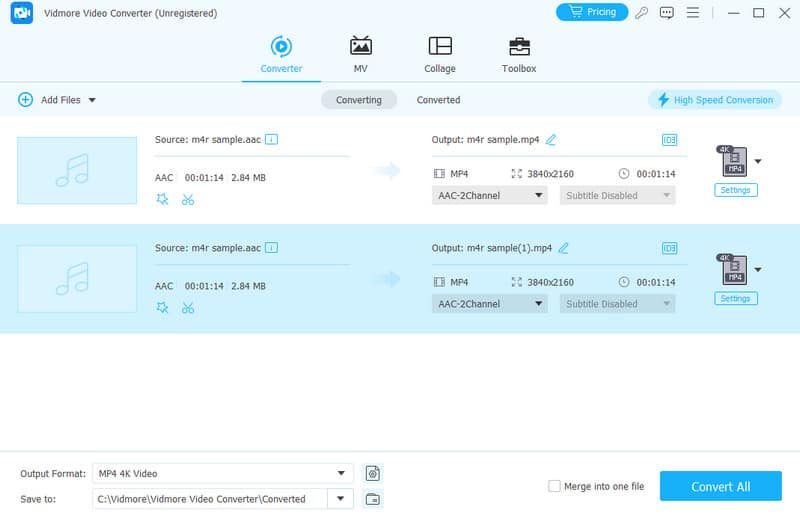
2. iTunes
Best For: Mac users who want a converter for occasional usage.
Supported Audio Formats: AAC, AIFF, WAV, MP3, and ALAC.
While iTunes offers a lot more than music playback these days, one of its lesser-known features is its free audio converter. Indeed, this player can be your audio converter that comes in handy if you already use it to manage your music library. Furthermore, you can set it up to convert CDs or other audio files into AAC, MP3, or other formats by going into the preferences. This way, you can convert your music collection to a format that works on most devices. Also, this AAC music converter can even merge AAC files into a single file, which is useful for converting audiobooks or playlists. However, it is not a dedicated converter; it just comes with an audio conversion utility that you can use to convert your AAC into other audio formats like MP3.
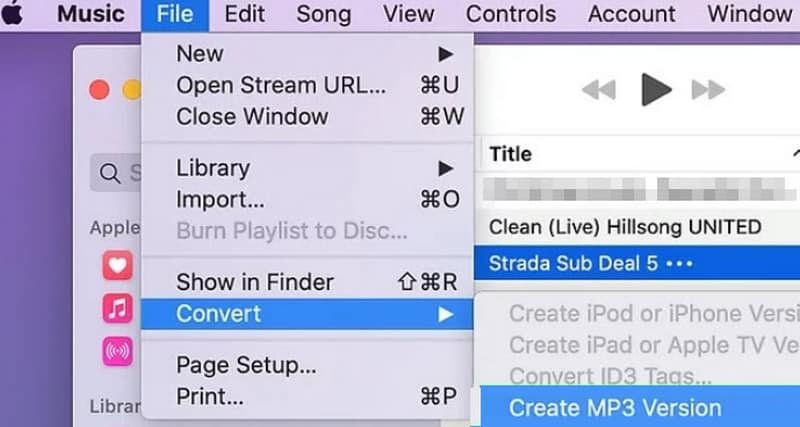
3. Freemake Audio Converter
Best For: Desktop users who want to convert their AAC files without any charge.
Supported Audio Formats: AAC, M4A, AMR, FLAC, AC3, MP3, OGG, WAV, WMA, and M4A.
For the final best offline audio converter, we bring you the Freemake Audio Converter. It is a simple tool that helps you change your AAC audio files into different formats without any hassle. Freemake supports many standard audio formats, though it's easy to use. It offers handy features like combining multiple files into one big file and letting you tweak the output quality before converting. However, it falls short because it can't handle files longer than three minutes. Meanwhile, similar to its counterparts, this free AAC format converter allows you to adjust the quality of the converted file and merge several audio files into a single one. This means it is not only a converter but your basic audio editor as well.
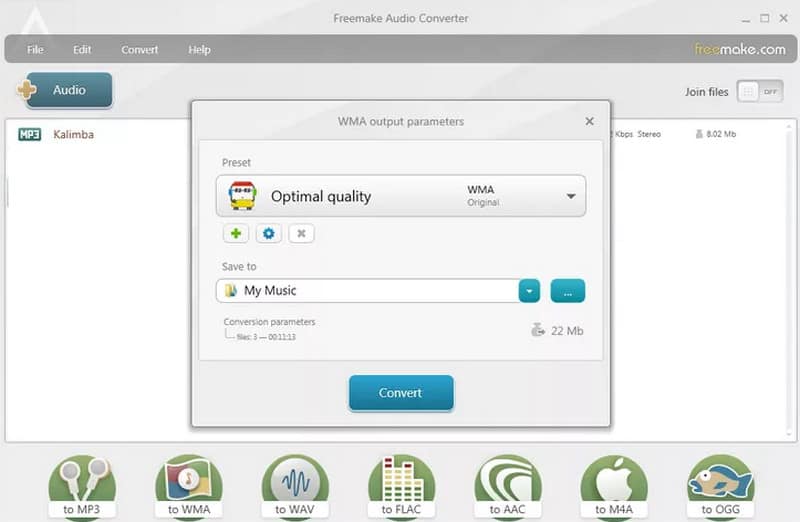
Part 2. Most Recommended Online AAC Converters
1. Free Audio Converter Online
Best For: Users who prefer online audio conversion with excellent output.
Supported Audio Formats: AAC, MP3, AC3, M4A, FLAC, WAV, WMA, M4R, AIFF, MKA, OGG, MP2, APE, RAM, RA, and M4B.
For those who are looking for an online converter, here’s a dedicated one called Free Audio Converter Online for you. This free tool is easy to use and works with many popular formats, like AAC and many more, to make them compatible with different players. Besides conversion, it is also a great tool for shrinking large files to save space on your device. With this free audio converter, you can even use it to grab the audio from your favorite videos since it allows you to upload videos and convert them to AAC or other audio! Want to keep the highest quality sound? No problem! You can even adjust the settings to fine-tune the audio! Overall, it's a free and user-friendly solution for all your audio conversion needs.
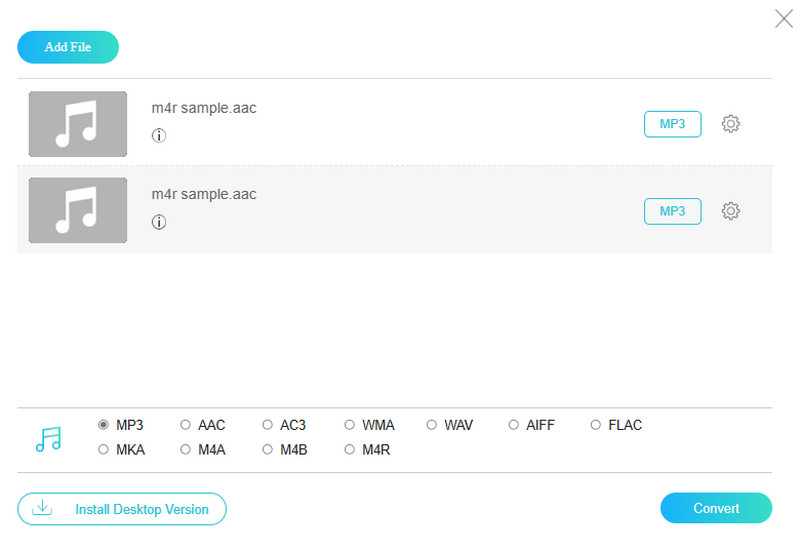
2. FileZigZag
Best For: Users who need to convert their audio files in a hurry.
Supported Audio Formats: AAC, AC3, AMR, 3GA, AIFF, AU, M4A, M4R, MP2, MP3, OGG, WMA, and more.
Another free online converter that can help you competently with AAC files is FileZigZag. Similar to the previous tool, FileZigZag is also an easy and free online tool for converting audio files. Furthermore, it supports various common audio formats, including AAC and MP3, and can handle files up to 150 MB in size. It is also simple to use because it's straightforward and convenient for anyone who needs to convert audio files without any fuss. However, the tool only allows you to convert ten files per day.
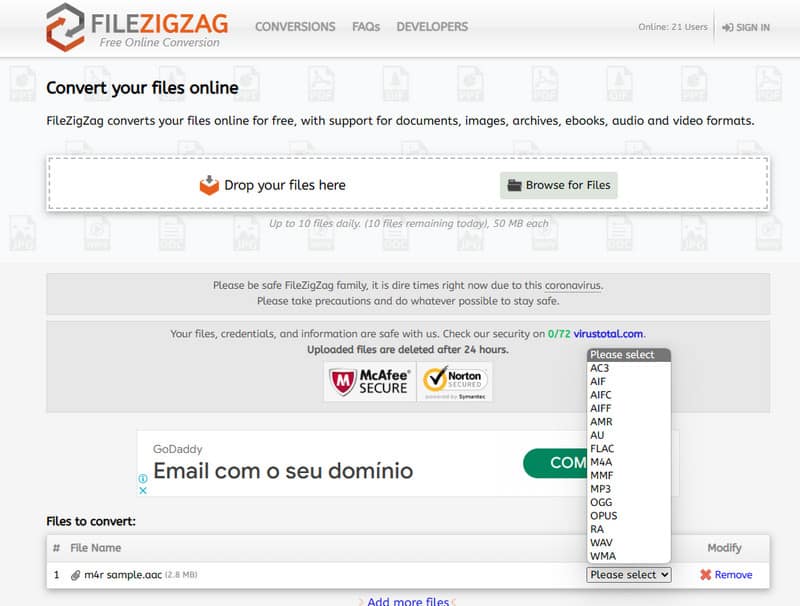
Part 3. FAQs about AAC Conversion
What is AAC conversion?
AAC conversion is the process of converting or changing the audio files into or from the AAC format.
How do I convert AAC to MP3 for free?
You can use an online converter like the Free Audio Converter Online if you want an entirely free conversion. With this tool, you will just need to upload the audio files, select the output format, and then click the Convert button.
Is AAC better than MP3?
With regards to the quality, AAC is generally better quality than MP3 at the same bit rate. On the other hand, MP3 is always better when it comes to compatibility.
Conclusion
This article has reviewed the most recommended AAC converters for both web and offline platforms. Among the presented converters, Vidmore Video Converter stands out as the best software not only for new users but also for tech savvies. On the other hand, the Free Audio Converter Online comes first for those who prefer an online solution.