![]() Image Converter
Image Converter

File is too large (max 5 MB).
okAdopted with advanced AI (artificial intelligence) technology, Vidmore Background Remover Online can erase the image background accurately. It can detect the subjects from any person's portrait and recognize people’s hair, body parts, or any other human details. Then, this AI tool will make image background transparent automatically. You will receive a complete subject cutout with stunning quality in seconds. What’s more, all of these will be done in just one click.



Vidmore Background Remover Online has a powerful built-in image editor. After erasing the image’s background, you can change multiple background colors of your cutout. Red, Blue, white, pink, and more at your will. Meanwhile, you can change the background with any image you add. Besides, the editor also allows you to crop, rotate, and flip your cutout for a more customized cutout. This BG remover is widely compatible, you can add JPG, JPEG, PNG, etc. photos to do the above removal and editing.
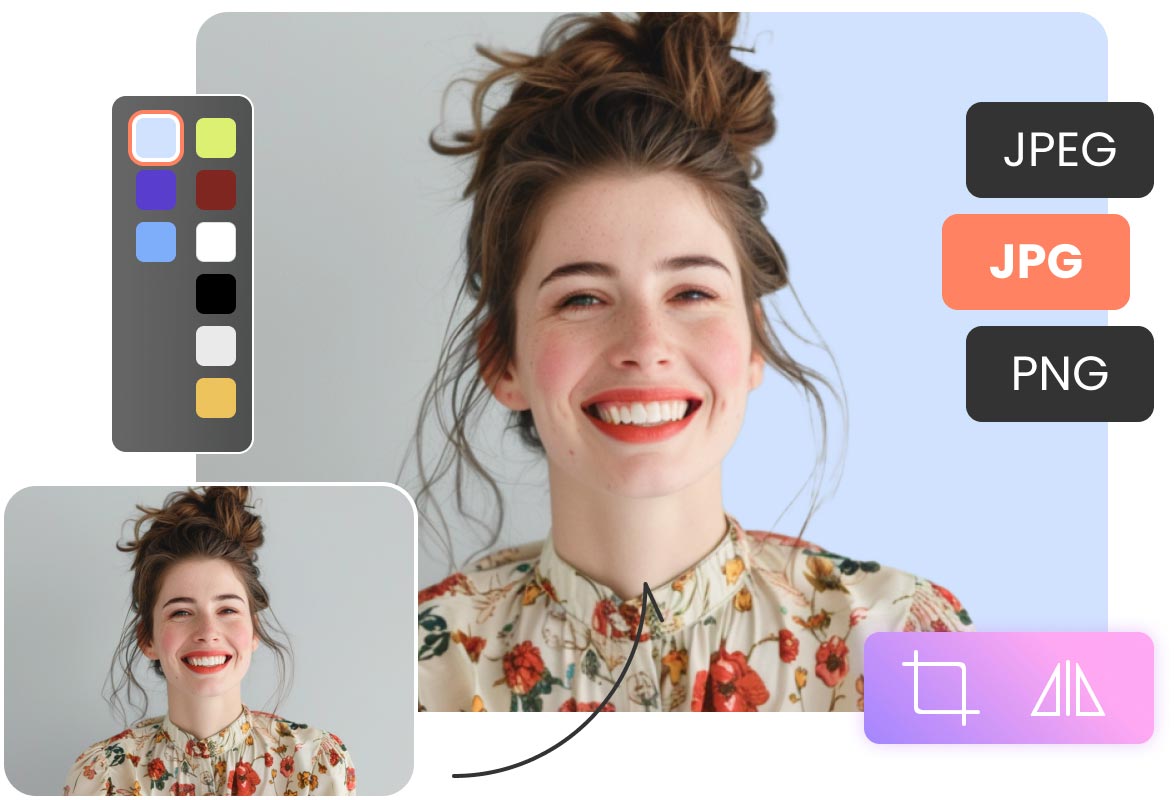
Vidmore Background Remover Online is a good assistant for further picture editing. No matter whether you want to shoot an ID photo urgently, or you need a perfect cutout for other design assignments. Vidmore Background Remover Online can do you a favor. Using our online background remover can help you achieve a perfect cutout for any need.
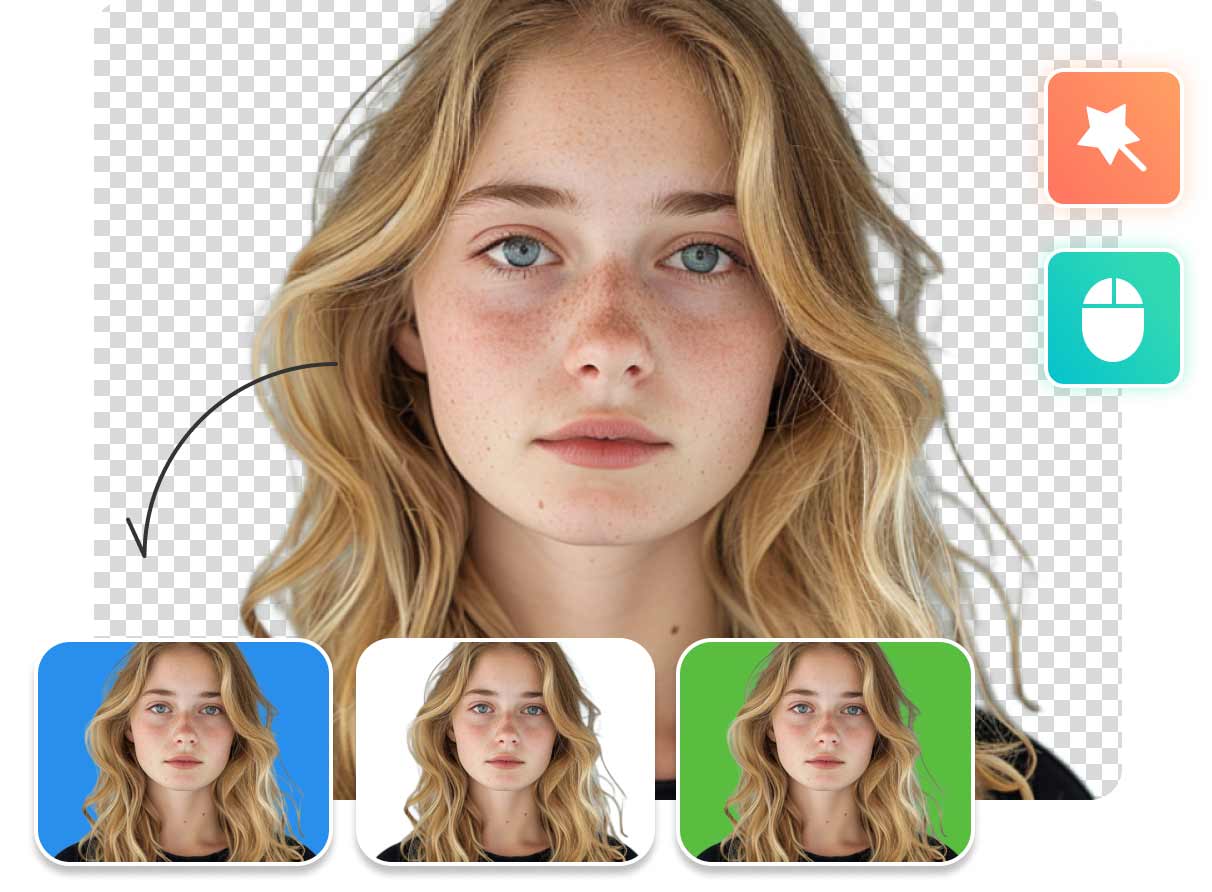

Step 1: Upload
Click the "Upload Image" button. Then choose a JPG/JPEG/PNG file you want to remove background.

Step 2: Background Removal
The tool will automatically start erasing the picture’s background.

Step 3: Download
After the process is done, click the "Download" button to export your perfect cutout.
Great little app. It works to let me erase the original background and replace it with a new one. Now I can share my travel photos on Instagram with more likes.
I can create transparent backgrounds, though I do not understand Photoshop. I'm surprised it doesn't cost money.
The app is fantastic! it's enjoyable and easy. I need to upload my photo, and its AI recognition technology can help you remove the background automatically. Better than Pixlr background remover.
No ads and no installation. The whole process is done online. It works great to remove the background and change it to black.
I use it for my selfie! It is exactly what I was poking for! No costs, and quick to handle the photos. Moreover, its editor tools let me adjust the pictures quickly.





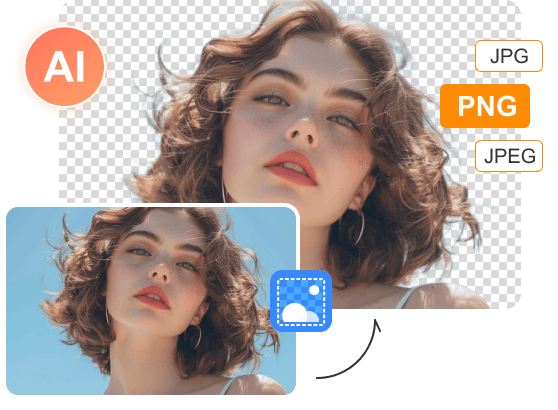
4,700,000 image backgrounds have been removed!
Is Vidmore Background Remover Online safe? Can I batch remove the picture background online? Wipe your confusion by finding the answers here.
How to make background transparent?
To make the picture background transparent, you just need to upload your portrait photo, and then this software can detect and erase the background to a transparent color, then download and save this image as PNG.
How to change the background color?
Vidmore Background Remover Online can change the picture background color to white, black, green, pink, and other solid colors. After removing the background, move the Edit tab, select the solid color you need, and click Download to export the photo with a different background color.
How to add a background?
To add an ideal background, you should first remove the picture background with Vidmore Background Remover Online. Then click the Image tab to select the plus icon, where you can upload a local template to set a new background for your photo.
Photoshop vs Vidmore Background Remover Online, which one is better?
Photoshop is a professional image editor tool with various features, including removing the background. However, it needs some professional skills to erase or change the background. However, Vidmore Background Remover Online is a simple tool to help you delete the picture background automatically. Even if you are a beginner, you can make it conveniently.
Is Vidmore Background Remover Online safe?
Yes. Vidmore Background Remover Online is an online background eraser tool. Though it is free, it contains no ads, and all the uploaded photos will be deleted once you download them. So you can feel safe using it.
Is Vidmore Background Remover Online free?
For any user, you can upload 10 pictures to remove the background per day. There is no need for signup or registration.
How long does it take to erase the background of an image?
Come with the latest AI technology, Vidmore Background Remover Online’s fast cloud GPU platform can finish the processing in a few seconds. However, the exact processing length depends on the image size you upload.
What kind of image formats can Vidmore Background Remover Online support?
At present, Vidmore Background Remover Online is compatible with JPG, JPEG, and PNG photos.