How to Merge AVCHD Video Files Together
AVCHD (Advanced Video Coding High Definition) is a file-based format for recording and replaying HD footage. It was introduced in 2006 mainly for HD camcorders. AVCHD videos can be recorded and stored with the file extension of .mts or .m2ts. After recording several clips, you may need to join them together to make a complete video. Now, this article provides you with easy ways to join AVCHD video clips together. Read it and have a try.


Part 1. Join AVCHD Clips without Quality Loss
Vidmore Video Converter is a powerful and easy-to-handle tool to convert and edit videos of any format. It has a lot of editing options, including adding themes and filters, putting videos in one screen, and merging video clips, of course. More importantly, Vidmore Video Converter can convert videos without quality loss. In that case, you can still enjoy the full visual treat.
Step 1. Download and install Vidmore Video Converter on your computer. It is available for both Windows and Mac. Run Vidmore Video Converter. Click Add File(s) at the top-left corner of the interface or drag your AVCHD clips to the converter directly.

Step 2. Navigate your cursor to the video clip and you’ll see arrows on the right. You can adjust the order of your clips by clicking the Arrow icon. Click the Edit button (a star image) or the Cut button (a scissor image). You can trim your AVCHD clips or add filters, basic effect, watermarks, etc.
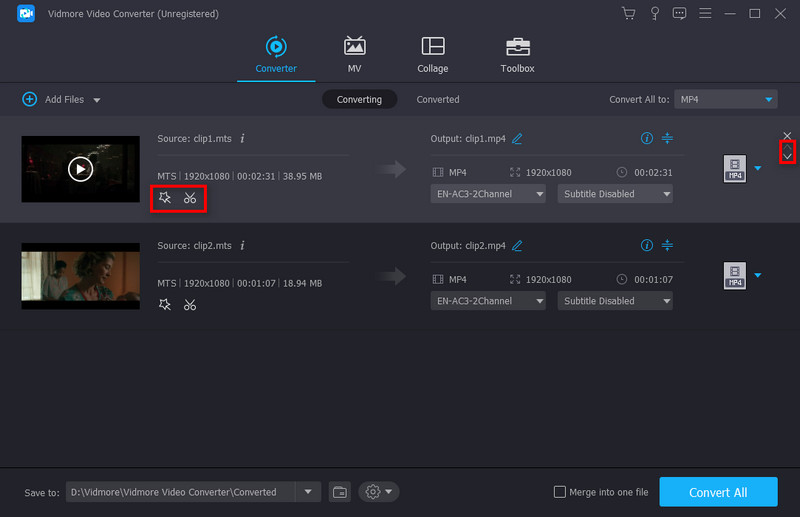
Step 3. You can also choose the output format such as MP4 by clicking the inverted triangle next to Convert All to. The resolution will be kept original if you choose Same as source.
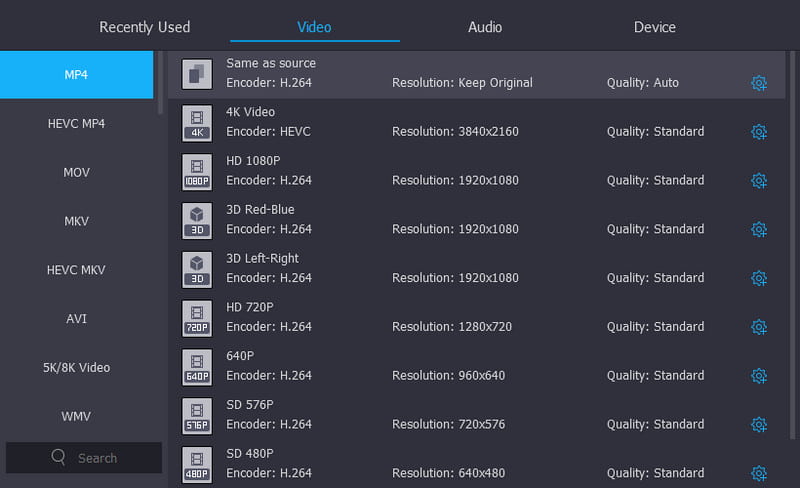
Step 4. Check Merge into one file. You can change the stored folder on the left. Then click Convert All. You will get a merged video quickly without quality loss.

Besides converting AVCHD to MP4, you can also use this converter to convert videos to MP4, MKV, AVI, M2TS, MTS, MOV, MPG, etc.
Part 2. Join AVCHD Clips with SolveigMM Video Splitter
SolveigMM Video Splitter is a smart video-audio editor. It can cut and join up video and audio streams with accuracy. It also has settings like removing the audio track and adding subtitles to video and more. However, SolveigMM Video Splitter is only available after registration. If you want to join clips quickly and want a merged video in a rush, it won’t satisfy your need. Besides, the interface is not intuitive. You may find it difficult to find the entrance of joining video clips without guidance.
Step 1. Start SolveigMM Video Splitter. Click Tools and choose Join Manager. Then click Show Join Manager.

Step 2. Click Load Join List and select the AVCHD files. Then click Start Joining (a green icon).
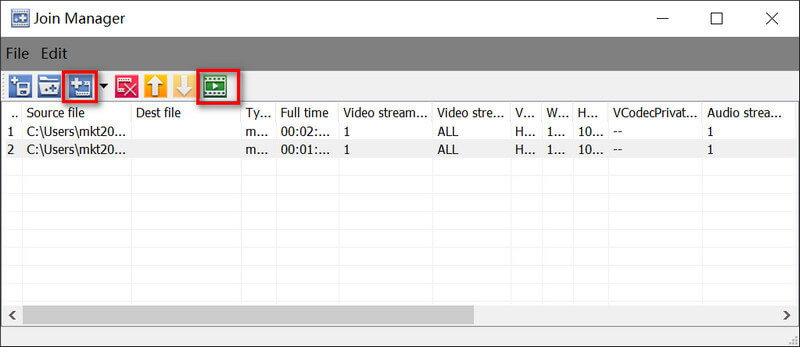
Part 3. Join AVCHD Clips Efficiently Online
If you are looking for an online product to combine your AVCHD clips quickly. Then try Vidmore Free Video Joiner Online. It is a quick online tool to convert videos to any format for free without limitations. There’s no signup and third-party software required.
Step 1. Visit Vidmore Free Video Joiner Online on your browser. Click Add Files to Join.
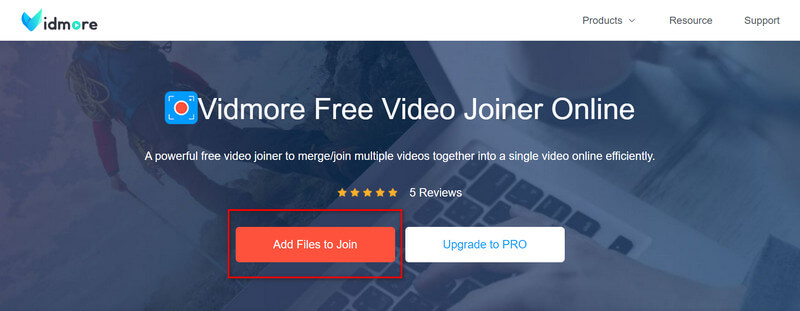
Step 2. You can click Insert new to add new video clips at any time. You can also change Resolution and Format at the bottom. Click Merge Now and you’ll get a merged video soon.

Part 4. FAQs of Joining AVCHD Clips
1. How to join Sony FDR-AX100 AVCHD clips?
You can use Vidmore Video Converter and Vidmore Free Video Joiner Online to join your AVCHD clips together. They are both free and available on Windows and Mac.
2. Is there any Linux AVCHD join and split program?
Yes. There are lots of software available like FFmpeg, avconv, Shotcut, etc. You can use the software listed above to join and edit AVCHD files on Linux.
3. How do I convert AVCHD files to MP4?
You can use Vidmore Video Converter. It can convert your video files to any popular format without quality loss and provides editing options.
Conclusion
After knowing about the three ways of merging AVCHD files, you may have a preliminary understanding of the software mentioned. Vidmore Video Converter keeps the original quality of video clips and allows free trial. SolveigMM Video Splitter also includes editing options but it is a little complicated to operate. Vidmore Free Video Joiner Online is easy to handle. It can satisfy your need without downloading third-party software. I believe you may know the three ways well after reading this article, then you can choose the appropriate one according to your own need.
Video Tips
-
Merge Video
-
Video Player
-
Video Converter


