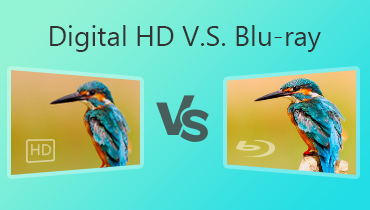8 Best Full 1080p HD Video Players for Windows 11/10/8/7/XP, Android, and iOS [2024 Picks]
This article will share top 5 best full HD video players support 1080p resolution. Watching movie is an activity most of the love and enjoy. Some of us watch movies for entertainment purposes while others do it for the passion they have for movies. Today, we can get full HD movies from more sources than ever before. However, we still need the proper media player software. From this point, Windows Media Player is not enough obviously. That is why we share this list.
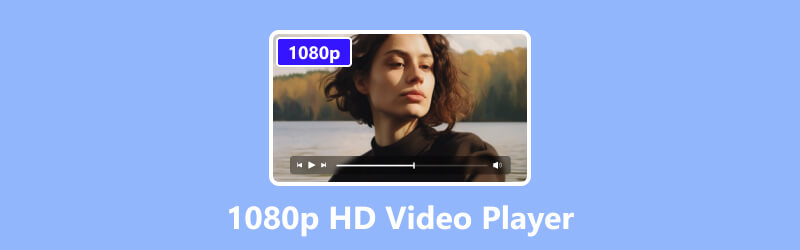
PAGE CONTENT
| Operating System | Supported Playback Forms | Customized Playback | Support HD/4K/8K | Special Features | |
| Vidmore Player | Windows 11/10/8/7/XP, macOS | Blu-ray and DVD discs, folders, ISO, video files | Subtitle choosing, effect adjusting, quick navigation, audio track selecting, snapshot taking, etc. | HD/4K/8K | All-in-one HD video player for all media files |
| VLC Media Player | Windows 11/10/8/7/XP, macOS | Blu-ray and DVD discs, folders, ISO, video files | Title/chapter /subtitle selecting, playback speed adjusting, etc. | HD/4K/8K | Free and open-source multimedia player |
| KM Player | Windows 10/8/7/XP/Vista | All video files | Resizing, effect adjusting, codec configuration, snapshot taking. | HD/4K | Comprehensive 1080p HD player for Windows |
| Media Player Classic | Windows 11/10/8/7 | Non-protected Blu-ray discs, DVD discs, folders, ISO, video files | Fast forward, rewind, speed adjusting | / | No development since 2017 |
| 5KPlayer | Windows 10/8/7/Vista/XP, macOS | DVD discs, video files | Bookmark adding, 360°converting, repeating, video cutting. | HD/4K | Powerful streaming service |
Part 1: Best HD Video Player for PCs
There are a lot of video player software on market, but only a few of them are able to play 1080p HD videos with the original quality. Vidmore Player is one of the best full HD 1080p video players for both Windows and macOS. More important, it is pretty easy to use and does not require technical skills.
Key Features of the Best 1080p Video Player
- Play HD and 4K videos smoothly with hardware acceleration.
- Compatible with Windows 11/10/8/7/XP.
- Support almost all video and audio formats, like MP4, AVI, MKV, etc.
- Optimize video and audio quality automatically.
Briefly speaking, it is the best option to watch your favorite HD movies on Windows 11/10/8/7 and macOS.
How to Play a 1080p HD Video on PC
Step 1. Open a HD video
Run the best 1080p HD video player after you install it on your PC. There is another version for Mac. Then you will have two ways to open a HD video. Click on the Open File button in the home interface to trigger the open-file dialog, find the HD video on your hard drive and click Open. Alternatively, you can also open your video in the File menu. To watch a video DVD, click on the Open Disc button instead.

Step 2. Control video playback
After video loading, you will be presented the main interface and the video will start playing. You can control the playback with the buttons at the bottom, like Fast-forward, Rewind, Pause, Stop, Volume, etc. At important moment, you can click the Camera icon to take a snapshot. The menu bar at the top ribbon gives you more advanced controls, like screen size, image color, and more.

Part 2. 4 Free 1080p HD Players for PC
VLC Media Player
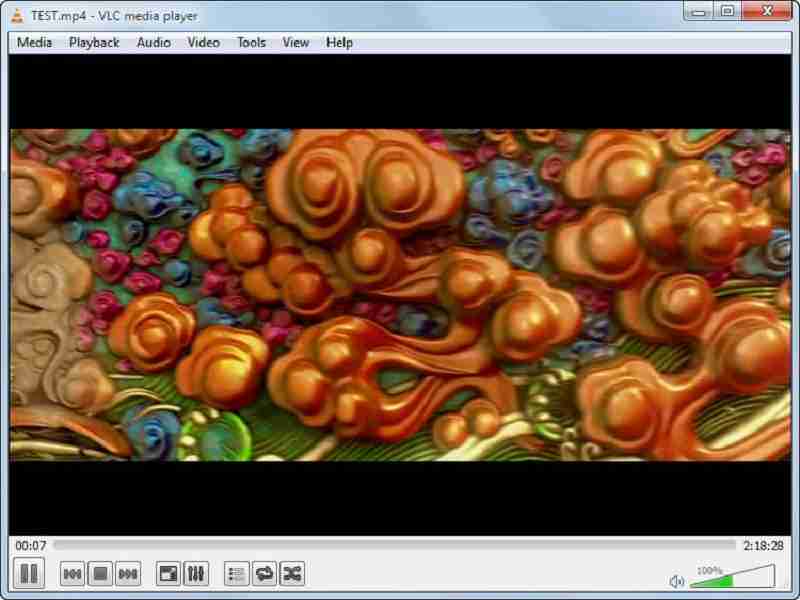
As an open-source 1080p HD video player, VLC has been around for more and a decade. Not only is it free to use, but it also contains a large pack of codecs, so you can enjoy your favorite HD videos without additional components.
Pros
- Play HD videos with shortcuts.
- Play videos via URL.
- Support a wide range of file formats.
Cons
- It cannot use tags.
- The interface is not customizable.
KM Player
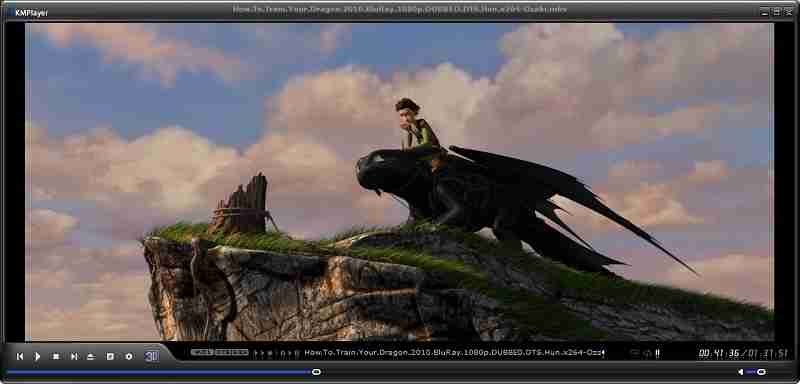
If you prefer to feature rich 1080p video player, KM Player is a great option. This free HD video player was released by a Korean software company. This video player lets you to exchange free features by viewing ads.
Pros
- Support HD videos in various formats.
- Play damaged AVI files.
- Offer extensive configuration options.
Cons
- There are too many ads.
- The installer contains Opencandy and other software.
Media Player Classic
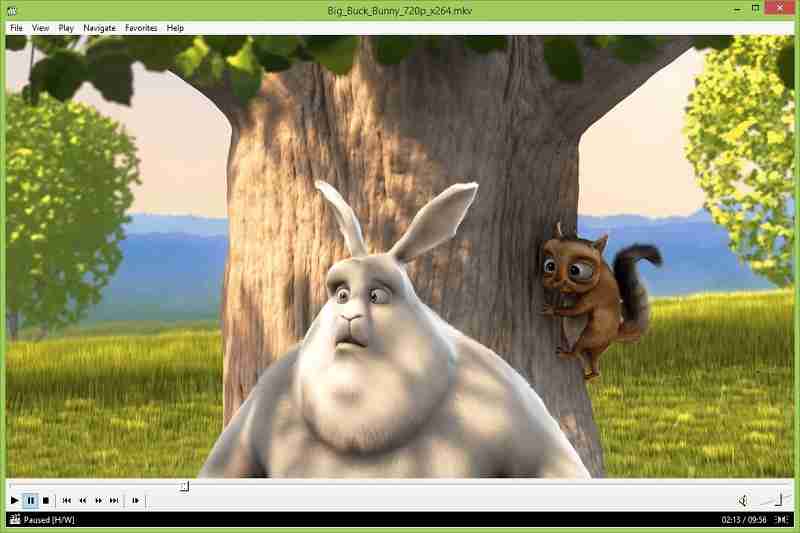
This 1080p HD video player works similar to Windows Media Player, but the former supports more video file formats. As for high-definition content, MPC-HC uses DXVA technology to enhance your viewing experience.
Pros
- Easy to use.
- Supports nearly any media format.
- Compatible with Windows XP and later.
Cons
- It lacks help document.
5KPlayer

5KPlayer lets you play 4K, 5K and 1080p HD videos smoothly on PC. Similar to VLC, this HD video player software is able to play videos via DLNA and AirPlay. Users can enjoy all basic features without payment.
Pros
- Compatible with a variety of formats.
- Perfect video playback.
- Offer a YouTube downloader.
Cons
- The learning curve is not friendly.
Part 3. HD Video Players for Android and iPhone
PLAYit - All in One Video Player
Compatible with both Android and iOS, PLAYit - All in One Video Player is a professional HD video player on your mobile devices. When viewing HD video, it supports floating play to make the watching more convenient. Not only for video and audio playback but also this application allows you to conduct video-to-audio conversion.

Pros
- Support auto-detecting the files on your mobile devices
- Support adjusting picture theme of light and dark
- Support floating play
Cons
- Free version has ads
MXPlayer
MXPlayer is the other HD video player application for Android and iOS, which supports almost all popular video formats. It features seamless 8K/4K UHD/HD video playback, advanced hardware acceleration, and subtitle support.
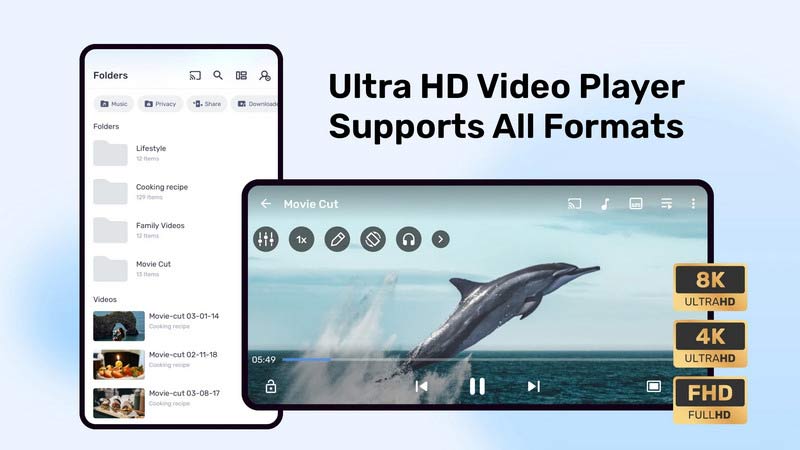
Pros
- User-friendly interface
- Support streaming service
- No data shared with third parties
Cons
- Ads with obnoxious music
KMPlayer
KMPlayer doesn’t have a version on Mac, but its application is free on both Android and iOS. It supports seamless playback of 4K UHD and full HD. Besides, you can import external media files and play videos from URL copying.
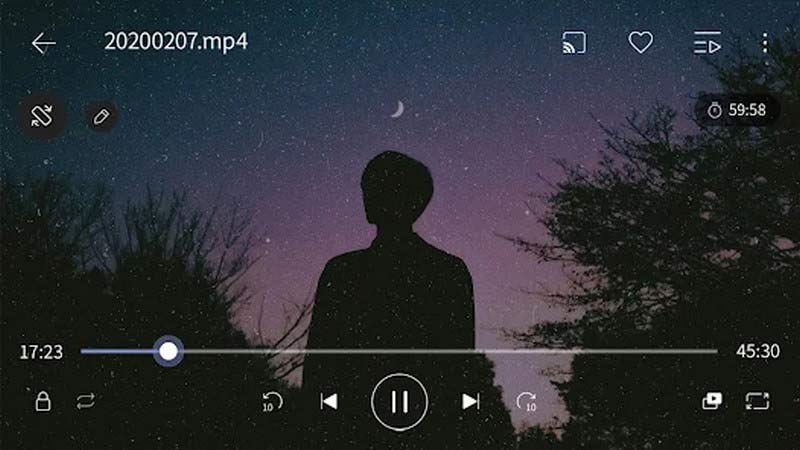
Pros
- Support URL stream
- Support speed/section/zoom control
- Support cloud playback with Google Drive, Dropbox, OneDrive, etc.
Cons
- Have bugs
- Not open-source
Part 4. FAQs about 1080p HD Players for PC
What is 1080p HD video?
1080p, also known as Full HD, is a high quality video resolution of 1920 x 1080 pixels.
Where to find 1080p videos?
There are a lot of platforms offer 1080p full HD videos. Plus, you can download non-copyright protected HD videos.
Does Windows 10 support 1080p videos?
Support for high quality video is built in to Windows 10 for PC users to enjoy 1080p and 4K movies with the original quality.
Conclusion
Now, you should learn the top 8 1080p HD video players for Windows 11/10/8/7/XP/Vista, Android, and iOS. All of them are free to download and help you to enjoy your favorite high quality movies at home. Vidmore Player - the best 4K Ultra HD video player, for example, turns your living room into a cinema and lets you control the HD video playback easily. More questions? Please contact use by leaving your message below.
Video Tips
-
Video Player
-
Trim Video
-
Video Compressor