Does Xbox Console Play DVD? Yes and 2 Methods Here
Does Xbox console play DVD movies?
We have a straight-up YES for this.
Xbox is a branded home video game console developed by Microsoft. Since its first-generation Xbox to its successors, Xbox 360, Xbox One, Xbox Sires S and Xbox Sires X, they come with an optical drive that can be used to playback the DVD files. Moreover, some of them support Blu-ray and 4K videos playback.
That’s what I’m going to talk about in this article, 2 ways to play DVDs and movies on Xbox One, 360, Sires S, Sires X and more.


Part 1. Xbox Supported DVD Regions & Types and Formats
Each Xbox console is manufactured for a specific DVD region, following internal standards. To play DVDs smoothly on Xbox, you must make sure the DVDs are sold in the same region as the console.
Whether you want to play DVDs directly, or watch the converted DVD digital formats in Xbox, you should check the following DVD region and types and find the supported media formats by Xbox first.
| Xbox supported DVD region and Types | ||
| DVD Region | DVD geographic regions/countries | DVD types |
| 1 | United States, Canada, Bermuda, U.S. territories | DVD–video, DVD–audio, DVD–ROM, DVD-R/RW (read-only), DVD+R/RW (read-only), Dual layer DVD+R9 |
| 2 | Europe (except Russia, Ukraine, and Belarus), Middle East, Egypt, Japan, South Africa, Swaziland, Lesotho, Greenland | |
| 3 | Southeast Asia, South Korea, Taiwan, Hong Kong SAR, Macau | |
| 4 | Mexico, Central and South America, Australia, New Zealand, Oceania | |
| 5 | India, Afghanistan, Ukraine, Belarus, Russia, Africa, Central and South Asia, North Korea | |
| 6 | People’s Republic of China, Hong Kong SAR | |
| 7 | Reserved | |
| 8 | Special international venues, such as airplanes and cruise ships | |
Note: Game discs for the Xbox One console are not coded to regions.
| Xbox supported media formats | |
| AVI |
|
| H.264 |
|
| MPEG-4 Part 2 |
|
| WMV (VC-1) |
|
Part 2. How to Play DVD on Xbox with Blu-ray Player App
Different from the traditional DVD players, Xbox console is not a stand-alone DVD player. To play DVDs on Xbox console, you should download the DVD player app, the Blu-ray Player app first.
The Blu-ray player app is the recommend application by Xbox, which allows you to watch Blu-ray and DVD movies available in your region through your Xbox console.
Step 1: Install Blu-ray Player
Do one of the following:
Install Blu-ray Player from Xbox Home
Press the Xbox button to open the guide, select Home, and then select Store. Search the app and click Get to download and install it.
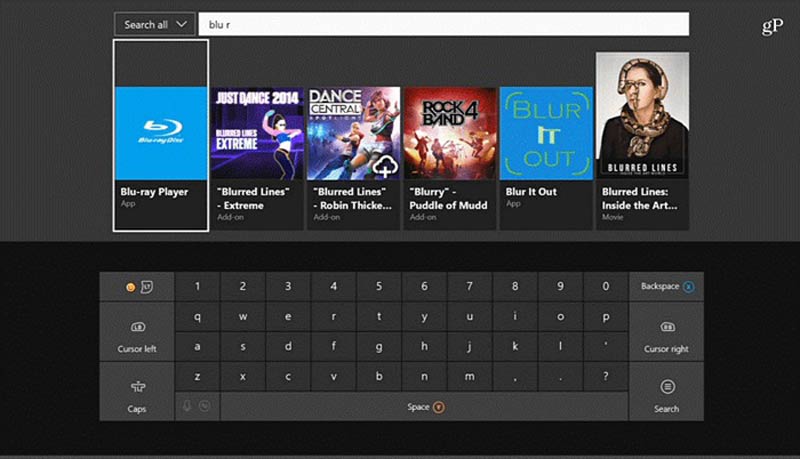
Install Blu-ray Player by inserting a DVD disc
When you insert a DVD disc for the first time on Xbox console, a prompt will appear to install the player app. You just select it and click Get to install it automatically.
Step 2: Play DVDs on Xbox via Blu-ray Player
Once the Blu-ray Player app is installed successfully, it will play the DVD disc you inserted automatically.

 Tip
Tip
Part 3. How to Play DVD on Xbox with USB Drive
As mentioned above, the DVD disc should be played according to the region limitation. Things get tricky when you want to play a DVD disc from none of your regions.
Don’t worry, you have options!
The best solution to this problem is to convert DVD into the digital formats that Xbox supports.
The best one in a number of DVD converters is Vidmore DVD Monster.
It is an easy-to-use DVD ripper, which can extract over 1000 digital formats from DVD disc, so that you can open the DVD files on any Xbox consoles without region limitations.
- Convert DVD to AVI, MP4, M4V, AVI, WMV, QuickTime, and more.
- Copy DVD to ISO, folder and MPG Lossless in 1:1 quality.
- Edit DVD titles like crop, clip, merge, watermark, rotate, filters, etc.
- Edit the subtitle and background audio track of the DVDs and other videos.
- Convert common video and audio files, including 4K, 3D, and more.
- Toolbox can compress files, create GIFs, edit metadata info, and enhance video quality.

Steps to Convert DVD to Xbox One/360 for Playback
Step 1: Load DVD
Insert your DVD disc into computer.
Free download this DVD to Xbox converter via the above download link on your Windows or Mac computer. Install and run it immediately.
Click Ripper tab in this software. Double-click the plus button in the middle and this software will load your DVD disc automatically.
Alternatively, click Load DVD button at the top-left corner and select Load DVD Disc, Load DVD ISO or Load DVD Folder.
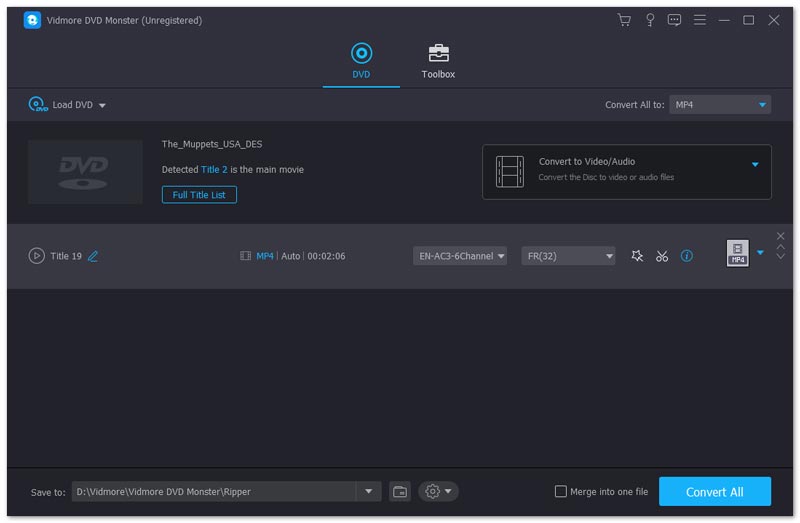
Then it will load the main title from the DVD disc. You can also select other titles by click View/Select Title.
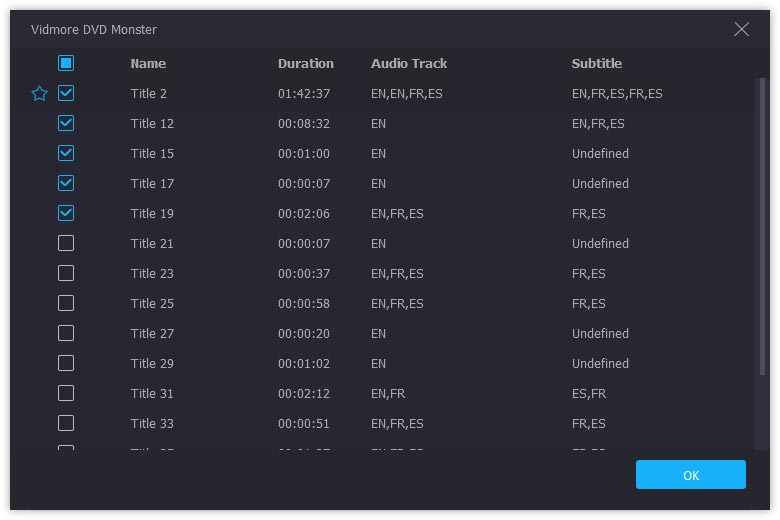
Step 2: Select Xbox format
Select the Xbox video format (mp4, .m4v, .mp4v, .mov, .avi, or .wmv) from the Rip All to dropdown list on the top right corner.
If you want to keep all the original subtitles and tracks of DVD, MPG Lossless is recommended.

The Custom Profile icon next to the output format lets you modify the video codec, bitrate, resolution, frame rate, channel, etc.
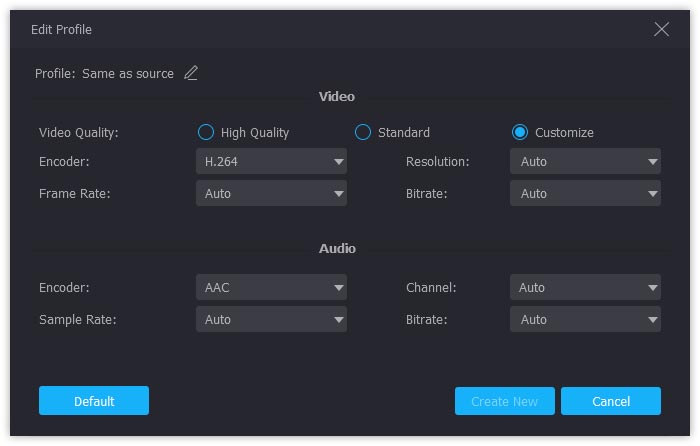
Step 3: Convert DVD to Xbox
While all the settings are made well, just click Rip All button in the main interface to start converting DVD to Xbox format.
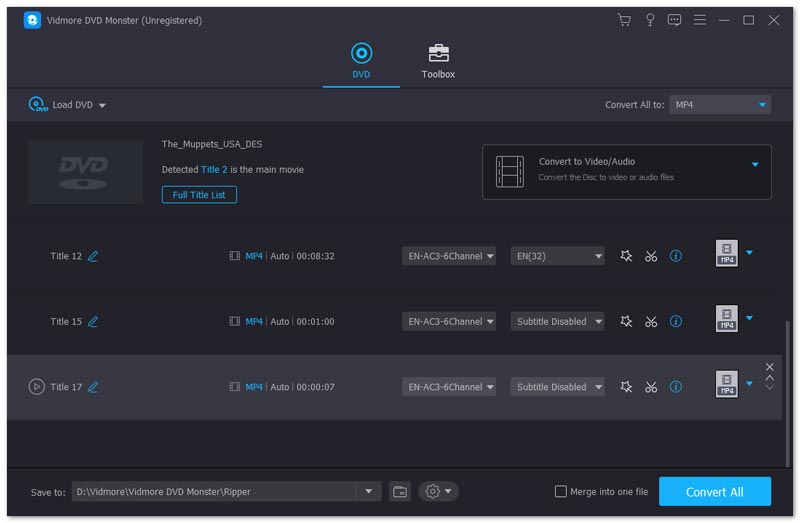
Step 4: Play DVD on Xbox console
After the conversion, you can copy and paste the converted DVD files into your USB drive. Insert your USB drive into the USB port in Xbox, and open the Media Player app to select and play the converted DVD movies.

Then, you can watch DVD movies on Xbox even without the Internet.
Part 4. FAQs of Xbox Playing DVD
Why is my Xbox One not playing DVDs via Blu-ray Player?
1. If you watch the DVD disc offline, make sure the DVD region matches the region of your Xbox console.
2. If you watch the DVD purchases online, check your Xbox console parent controls to see which DVD movies you can watch on your console.
More solutions to fix Xbox not playing DVD are here.
Does Xbox support Blu-ray or CD playback?
Yes.
The Xbox models that support CD playback are Xbox, Xbox One, Xbox 360, Xbox One S, Xbox One X, and Xbox Series X.
The Xbox models that support Blu-ray playback are Xbox One, Xbox One S, Xbox One X, and Xbox Series X.
How do I update my Xbox one without WIFI?
You cannot update Xbox without Wi-Fi. To update Xbox to the latest version, you should connect with the Internet.
Conclusion
Xbox is not only the game console, it can also play DVDs, Blu-rays and movies as the media player. However, playing DVDs on Xbox is more challenging, but Microsoft makes it possible through the use of the Blu-ray Player app. Without the Internet, this way is not available for you. On this page, we also tell the other method to open DVD movies on Xbox by ripping. Without WiFi, you can easily open the DVD ripped movies via the USB drive.
Which way from this list are you going to try first?
Do you want to rip DVD into Xbox?
Or maybe you want to download the Blu-ray Player app?
Either way, let me know in the comments section below.


