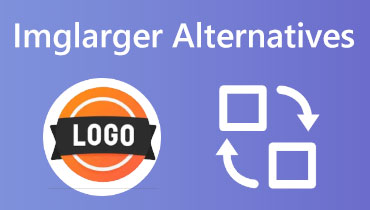Best 5 Lightroom Alternatives for Easier Photo Editing
Adobe Lightroom is an advanced image editing software. It can offer various image editing features to make an exceptional and engaging photo output. Also, Lightroom is perfect for image color grading, detail enhancement, lens correction, tone adjustments, and more. With this program, we can tell you can achieve the desired result after the photo editing procedure.
However, you may encounter some drawbacks when using the software. It has a steep learning curve, which is unsuitable for novices. It is also not 100% free, so you have to get its expensive plan to access everything. So, if you want to replace the software for more effective editing, read this post, and we will give you all the best Lightroom alternatives you can operate on your device. With that, you can select the best editor you can access to get your desired output. Start reading this post and learn everything about the discussion.

PAGE CONTENT
Part 1. Why do you need A Lightroom Alternative
There are several reasons why users want an alternative to Lightroom. As we all know, the software contains advanced image editing functions, which are complicated and confusing for non-professional users. With its steep learning curve, not everyone can utilize it effectively. Plus, the free trial version of the software is only good for 7 days. After that, you must get a pricey subscription plan to use it continuously.
Another thing, the program is resource-intensive. You must have a strong and high-spec computer to avoid issues or errors, such as bugs, glitches, crashes, etc. Thus, if you want the best image editors that can replace Lightroom, proceed to the next section and learn more.
Part 2. 5 Exceptional Lightroom Alternatives
See all the information below to explore immediately the most reliable Lightroom alternatives.
1. Luminar Neo
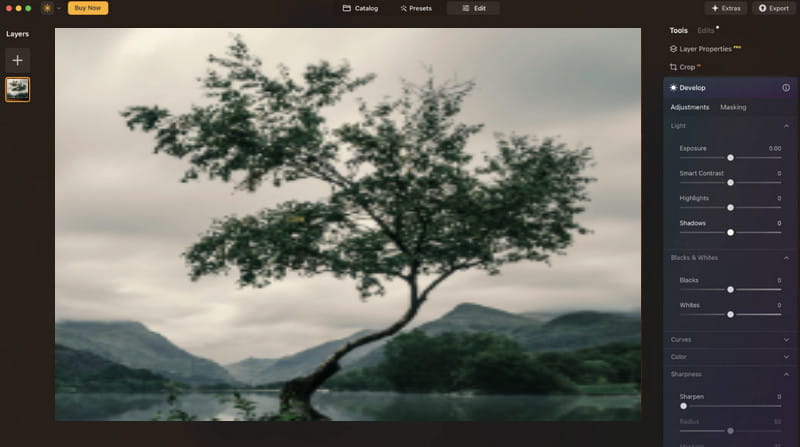
Pricing: The price starts at $69.00
One of the best Adobe Lightroom alternatives you can use on your device is Luminar Neo. This software is powered by artificial intelligence (AI) for a better and smoother photo editing procedure. It can even offer various advanced editing features to create an engaging result. It lets you eliminate the background from the image, delete disturbing elements, adjust the lighting, and more. What makes it more powerful is that you can save the edited photos of the highest quality, allowing you to have a satisfying viewing experience. Thus, if you need an astounding software that can replace Lightroom to enhance your photos, it would be best to consider using Luminar Neo.
Pros
- The program can offer all the necessary features to enhance images.
- It is simple to download and install.
- The software can offer a 14-day free trial to check its overall functionalities.
Cons
- Some of the AI-powered tools are not performing well.
- It shows some lags and bugs when dealing with numerous files.
- The pro version of the editor is expensive.
2. ON1 Photo RAW
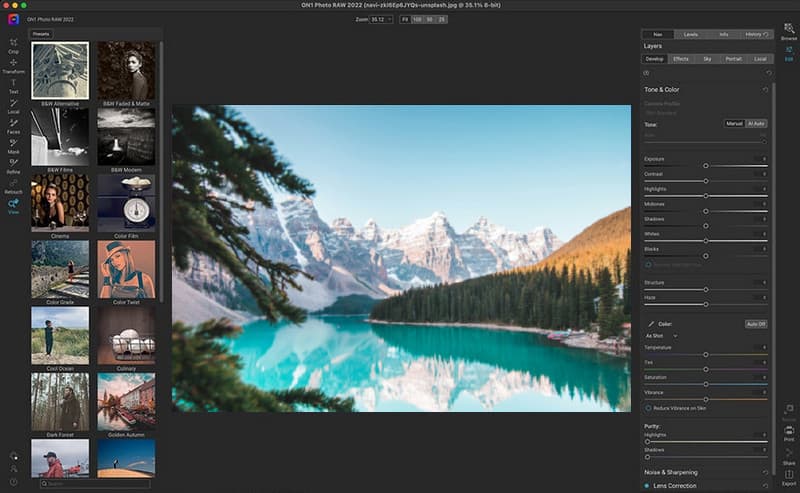
Pricing: The price starts at $99.99
The next alternative to Lightroom you can operate is ON1 Photo RAW. This is also one of the advanced image editing programs that can offer all the functions you need to make a better version of your photos. You can add text to the image, use retouch to clarify the picture, crop the file, and more. Plus, even though it is an advanced editing software, you can still navigate all the functions since its layout is simple and neat, making it suitable for all users.
Pros
- The program can help you adjust everything, such as brightness, white balance, saturation, contrast, shadows, and more.
- The image editor is simple to download and install.
- Its design is not complicated.
Cons
- There are times when it shows loading delays.
- It requires a powerful computer since it is resource-intensive.
- Its premium version is not affordable to some users.
3. Apple Photos
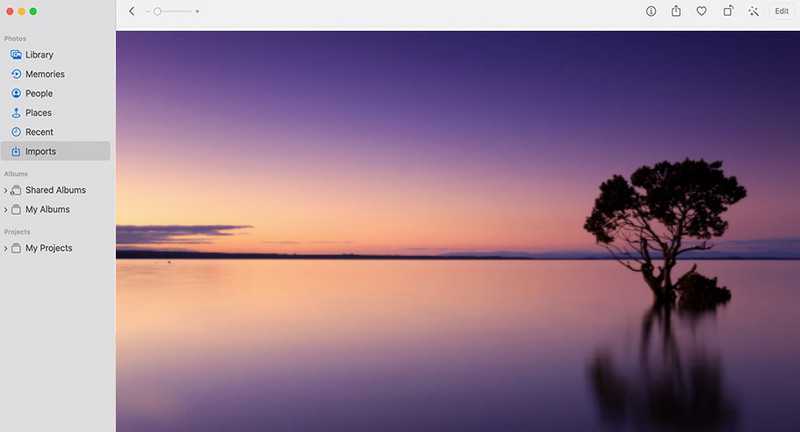
Pricing: Free
You can access your Photos application for a free Lightroom alternative on Mac. This app can give you various basic editing features to enhance your photos. You can add multiple effects and filters, crop the image, flip, and rotate. The best part is that you don't have to download the app since it is pre-built software, making it more convenient for users.
Pros
- The editor can offer all the basic editing features to make an engaging image output.
- It is simple to access since it is among the Mac's built-in software.
- It can offer a fast saving process.
Cons
- The software lacks advanced photo editing functions.
- It is not capable of layering.
- It doesn't have a lens correction function.
4. Affinity Photo
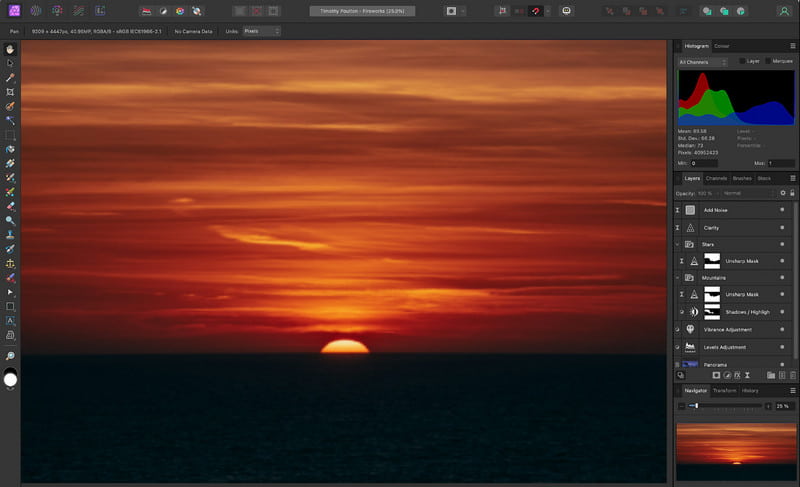
Pricing: The price starts at $69.99
If you still need an alternative software to Lightroom, use Affinity Photo. Like Lightroom, it can offer both advanced and basic editing features. Such as croppers, filters, effects, add text, color grading, and more. You can even delete an image background on Affinity Photo. Also, it supports overlays, so you can edit your images without affecting the original file. Plus, compared to Lightroom, the software can offer a 30-day free trial version, allowing you to test the program's capabilities longer.
Pros
- The editor can offer all the basic editing features to make an engaging image output.
- It is simple to access since it is among the Mac's built-in software.
- It can offer a fast saving process.
Cons
- The software lacks advanced photo editing functions.
- It is not capable of layering.
- It doesn't have a lens correction function.
5. Polarr

Pricing: Free
Do you prefer editing images online? In that case, use Polarr. It is a web-based editing tool that enhances your images using various features. It can let you add text to the image, crop, adjust the lighting, color, tone, and more. We like that it can provide a simple design, allowing you to navigate everything. Thus, you can use this tool as your Adobe Lightroom replacement.
Pros
- The image editor can save edited images with satisfying quality.
- It has a simple-to-navigate design.
- The tool is available to all browsers.
Cons
- It requires a strong internet connection.
- Some functions are not performing well.
Part 3. Bonus: Best Editing Tools to Edit Images
Are you looking for the best tools to help you create an exceptional image output? In that case, come to this section and discover some helpful editors you can access online.
1. Vidmore Free Image Upscaler Online
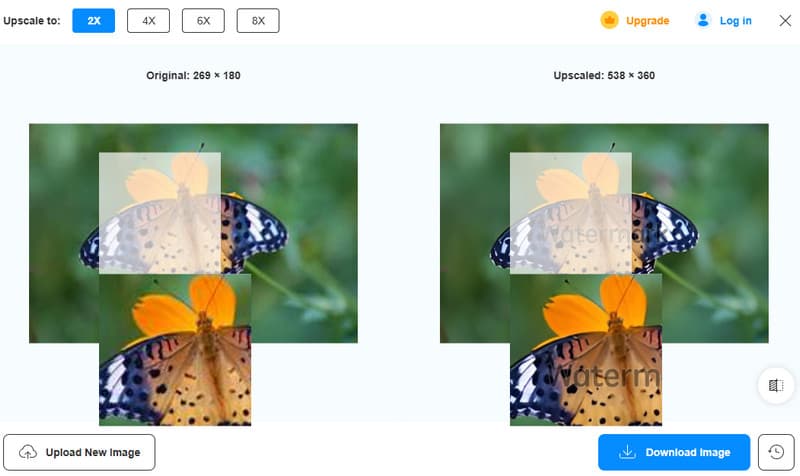
Do you want to enhance your images and make them clearer and sharper? If so, you will need the help of Vidmore Free Image Upscaler Online. This photo editing tool can help you upscale your photos up to 2×, 4×, 6×, and 8× better. With that, you can expect the quality of the upscaled images to improve. The good part is that you can upscale your pictures quickly since the tool has an intuitive user interface. You can even upload multiple images using the batch upscaling feature to save more time. Plus, you can get a watermark-free result after the saving process. Therefore, if you want to enhance your photos for a better viewing experience, consider using this tool.
2. Vidmore Free Watermark Remover Online
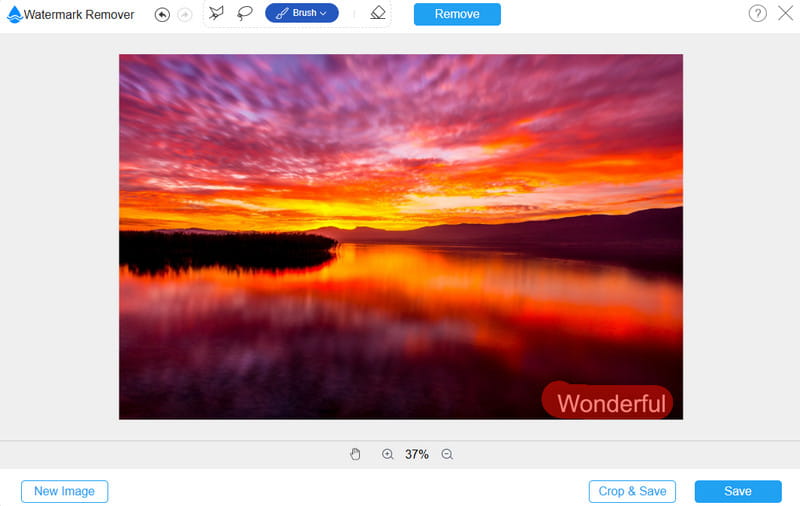
If you have a watermark on your images, it might hinder you from enjoying your photos. So, we recommend Vidmore Free Watermark Remover Online to help you achieve your objectives. This tool eliminates any annoying elements from your photos, such as watermarks, logos, text, stickers, and more. Plus, the tool can offer three tools to remove any elements from the pictures. These are brush, lasso, and polygonal tools. With that, you can get the desired result no matter how you want to eradicate objects from the file. Lastly, the tool can provide a fast removal procedure, making it ideal for all users.
3. Vidmore Background Remover Onlinee
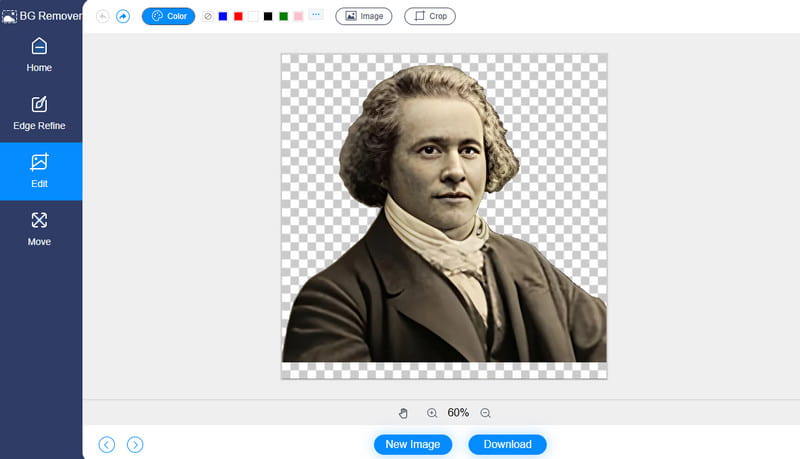
Another perfect photo editing tool you can utilize is Vidmore Background Remover Online. This tool is ideal for removing any background from your photos. With its fast background removal procedure, you can achieve the result in just a few seconds. The tool also allows you to change the background color based on your needs. Plus, you can even use another photo as your background. During the process, you can use the image cropper feature to remove unnecessary parts from the images. Thus, if you want to make your image background transparent, there is no doubt that this tool was designed for you.
Conclusion
Well, there you have it! We recommend reading everything from this post if you need the best Lightroom alternative. You will also learn about each editor's advantages, drawbacks, and pricing, allowing you to learn more and see which image editor suits you best. In addition to that, if you want to edit your images perfectly on your browser, there are various tools you can access, such as Vidmore Free Image Upscaler Online, Vidmore Free Watermark Remover Online, and Vidmore Background Remover Online. With these tools, there is no doubt that you can create an outstanding image output after the editing procedures.