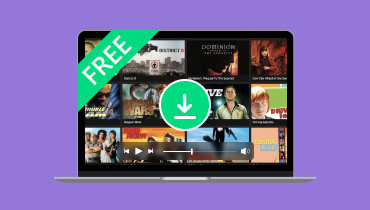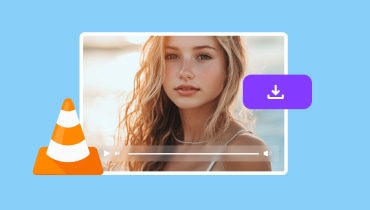8 Tools to Download Videos from any Websites
Videos or clips play a significant role in our daily lives. It can be for education, entertainment, and other professional purposes. So, sometimes you want to download the video you need from various websites. However, one of the challenges you might encounter is about picking the best downloaders to operate. In that case, you no longer have to worry since we are here to give you all the information you need. This post will introduce various video downloaders that let you download videos from any website. We also included a simple description, features, compatibility, and more.

Part 1. Special Pick: Vidmore Screen Recorder
Looking for the most powerful screen recorder? Then, use Vidmore Screen Recorder. It is an offline program that is capable of recording any videos from various platforms. You can record the video from YouTube, Vimeo, TikTok, Facebook, etc. The best part here is that you can record in full-screen or just a portion of your screen. What's more, The process of recording the video is simple. You can also get a satisfying viewing experience since you can watch the recorded video in exceptional quality. In addition, you can use some editing functions to improve the recorded video. You can trim the video, compress, crop, and more. You can save the final output to various formats, such as MP4, FLV, AVI, MKV, WMV, MOV, M4V, and more. Thus, when searching for the best recorder to record your favorite clips, consider using Vidmore Screen Recorder.
Exciting Features
• The software can record video with excellent quality.
• It can record on various platforms like YouTube, Facebook, Viu, Netflix, etc.
• The program can offer essential editing tools to enhance the recorded video.
• It supports various hotkeys for more straightforward navigation.
• It is perfect for recording meetings, gameplays, tutorials, etc.
If you want to learn more about recording videos, see the steps below.
Step 1. Download Vidmore Screen Recorder on your Mac or Windows. After the installation, you can run it to start the recording procedure.
Step 2. Once the installation is finished, you will be directed to the Screen Recorder tool.
Step 3. You can select from the software's interface to record the screen in Full or Custom. After that, proceed to the next step.
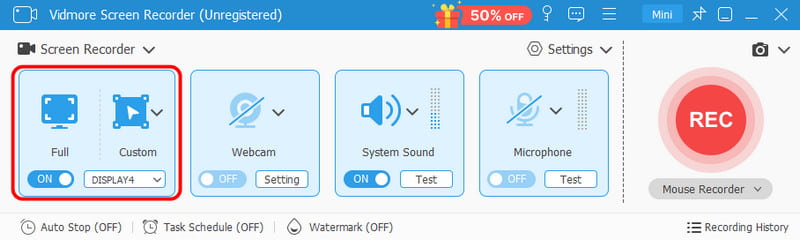
Step 4. Tap the Export button below for the final step to save your recorded video.
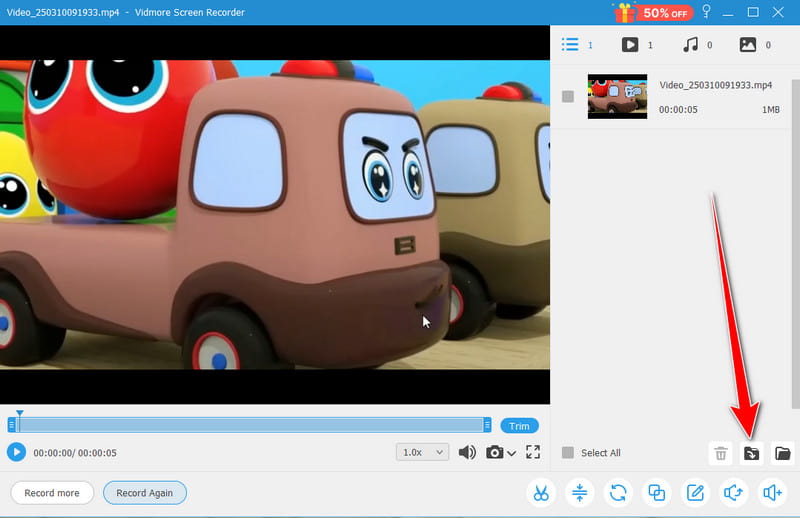
You can use the methods above to easily and effectively record any videos from your screen. It can even let you record the entire or a portion of your screen. Moreover, you can save your recorded video to various formats, making it more powerful.
Part 2. Download Video from Any Websites with 8 Tools
If you want to download videos from a webpage, see this section, as we give you all the best video downloaders you can access to achieve the desired result.
1. Download Videos from any Website with Keepvid
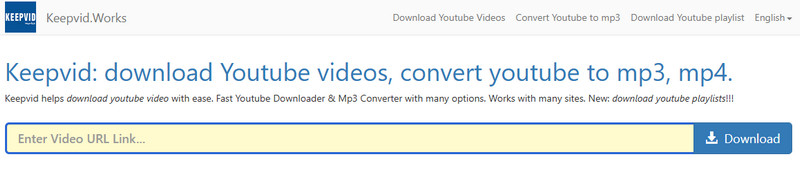
Compatibility: Web-based
Features:
• It can download videos with good quality.
• It can provide a fast downloading procedure.
• The tool can convert the video.
Keepvid is among the best video downloaders you can access on your browser. This online tool lets you download clips from any platform, like YouTube, Facebook, Twitter, and other social media platforms.
Pros:
- The tool's interface is simple, allowing all users to get the videos smoothly.
- It lets users save more time with its fast video acquisition process.
- No ads will show up during the procedure.
Cons:
- Since it is a web-based video downloader, it requires a strong internet connection.
- It can't deal with long-form videos.
2. Best Tool to Download Videos from any Website in Savefrom.net
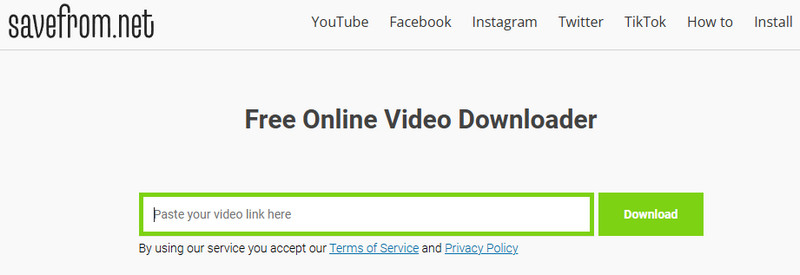
Compatibility: Web-based
Features:
• The tool can download high-quality videos.
• It offers a quick video downloading process.
• It can download videos from various social media platforms.
The next tool that lets you extract video from a webpage for free is Savefrom.net. This tool can effectively download videos by inserting the link. It also lets you choose your preferred video quality, making it an ideal video downloader. Plus, you can access this tool on various web platforms, such as Google, Mozilla, Edge, etc.
Pros:
- The good thing about the tool is that it can offer a straightforward layout for a simple video download process.
- It ensures the video quality won't be affected after the procedure.
Cons:
- There are times when the tool performs poorly.
- Ads are popping up, which is annoying for users.
3. Download Videos from any Website Using SaveTheVideo
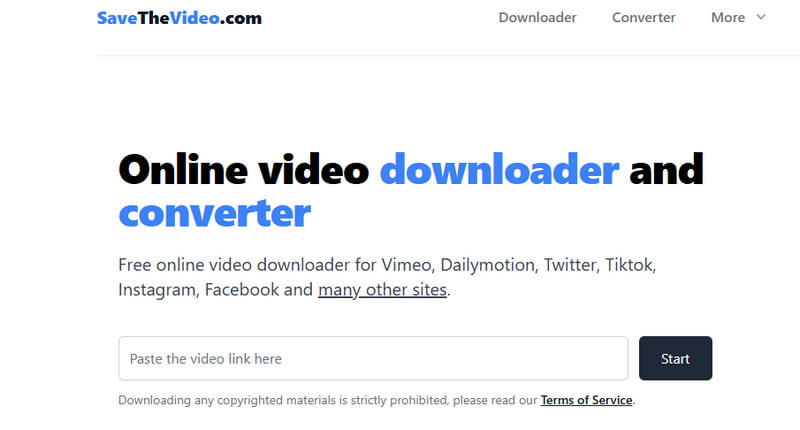
Compatibility: Web-based
Features:
• It can download movies and other videos up to 4K.
• It can support subtitles.
• The tool offers essential editing functions to improve videos.
SaveTheVideo is an online-based video downloader and converter. This tool lets you acquire the video you need from any platform. You can download the video from TikTok, Instagram, Vimeo, and YouTube. Aside from that, you can convert your downloaded video to different formats, such as MP4, MOV, AVI, etc.
Pros:
- The downloading and conversion process is simple.
- It can handle high-quality video outputs.
Cons:
- The free version can only support 720p video quality.
- There are times when the tool can't download videos.
4. Download Videos from any Website with Clipto AI
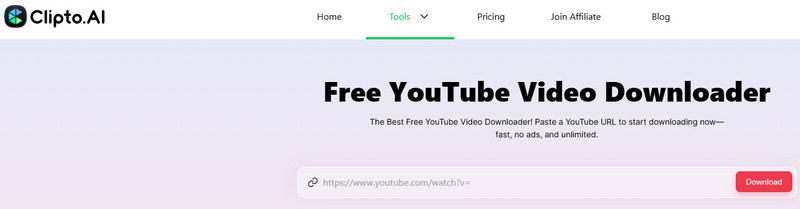
Compatibility: Web-based
Features:
• It offers an ultra-fast video downloading process.
• It supports AI-powered technology for a better and smoother process.
• The tool provides transcription processes.
Do you want a tool that can download any YouTube videos? In that case, it would be best to access Clipto AI. This AI-driven tool can let you get all the videos you need quickly and effectively. It can even give you excellent-quality video for a better viewing experience.
Pros:
- The tool is ad-free, so you can download videos without any hindrances.
- The tool supports various video quality.
Cons:
- The free version shows restrictions.
- There are some circumstances when the tool can't get the video.
5. Download Videos from Website With Video DownloadHelperI
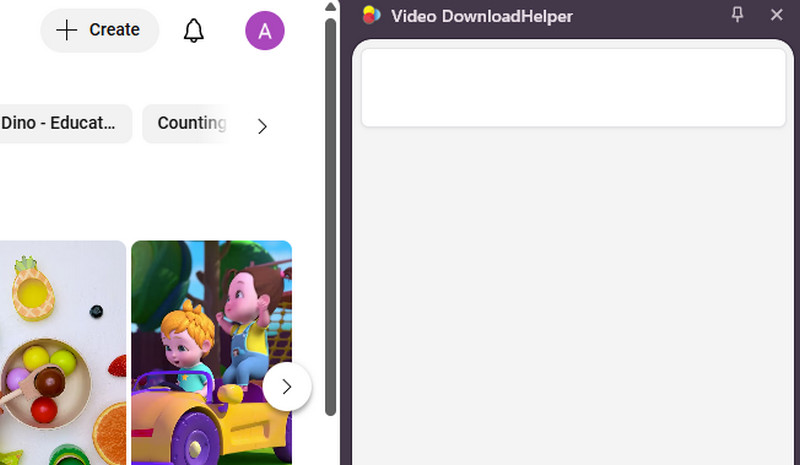
Compatibility: Web-based
Features:
• It can access and download videos from various platforms.
• It supports batch downloading procedures.
• The tool offers a simple-to-navigate design.
If you want an extension to download videos, use the Video DownloadHelper. This browser extension is perfect for downloading streaming videos from various platforms. You can get the video from Facebook, YouTube, Dailymotion, Vimeo, Twitter, etc. With this tool, you can have a satisfying viewing experience when playing the video on your MP4 player.
Pros:
- Accessing the extension is a simple task.
- It helps download numerous videos daily.
Cons:
- It doesn't have an offline version.
- There are times when the tool slows down the browser.
6. Download Videos from any Website Using SurFast Video Downloader
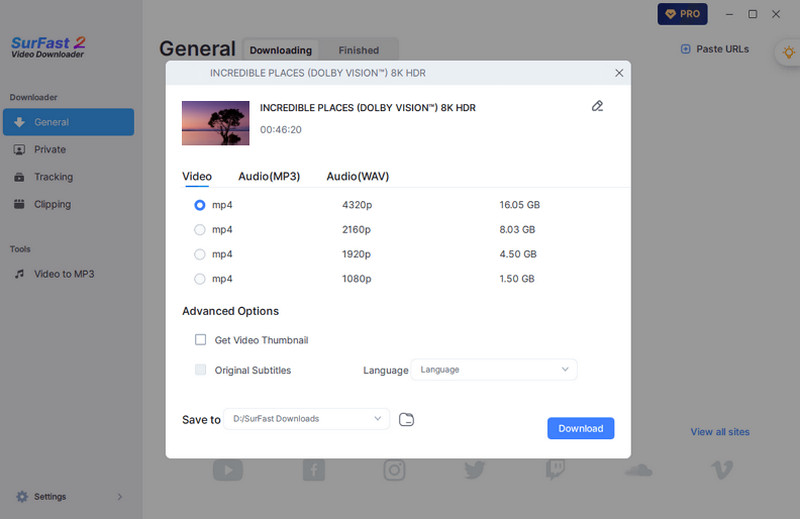
Compatibility: Windows and Mac
Features:
• It supports batch downloading procedures.
• It can download any videos from YouTube.
• The software supports video downloading processes.
Do you prefer using an offline tool to download videos? In that case, use the Surfast Video Downloader. The only thing you need here is to paste the video link to the interface. After that, the program will do the work. The best here is it supports 8K videos, which makes it more powerful.
Pros:
- Its intuitive design allows users to navigate everything with ease.
- It can let users save and download videos in different formats.
- The program is easy to access.
Cons:
- Advanced features are available on the software's paid version.
- The subscription plan is costly.
7. Download Videos from any Website with 4K Video Downloader+
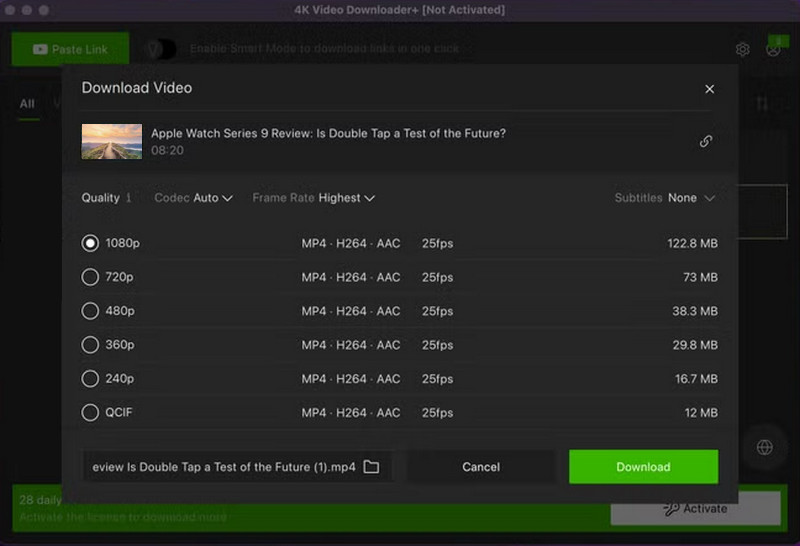
Compatibility: Windows, Mac, and Linux
Features:
• The program can provide high-quality video outputs.
• It can download videos from multiple platforms.
• It offers regular updates.
Another offline video downloader you can download on your Mac, Windows, and Linux is 4K Video Downloader. This software lets you get all the videos by inserting the URL. You can also pick your desired output quality for a better experience. In addition to that, you can even add subtitles to the video to make the content engaging.
Pros:
- It can download videos from the URL in just a few seconds.
- The user interface is intuitive.
- There is no bloatware showing up on the screen during the process.
Cons:
- The program is resource-intensive.
- There are times when the software crashes.
8. Download Videos from any Website with Freemake Video Downloader
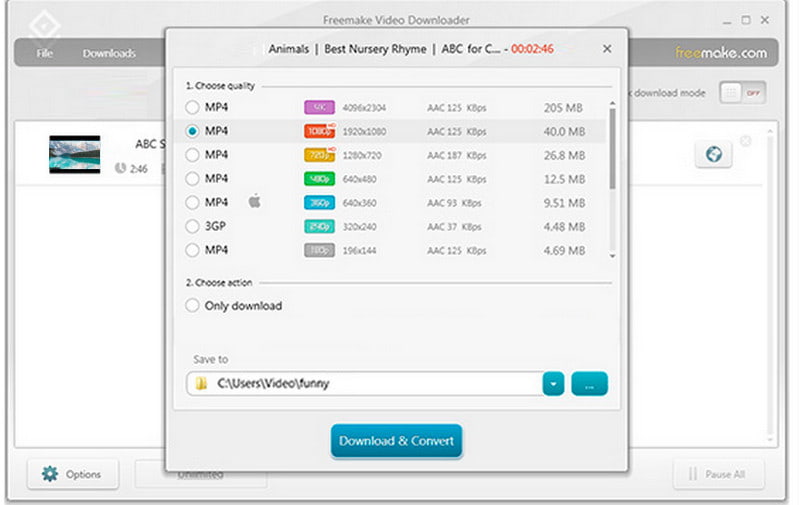
Compatibility: Windows and Mac
Features:
• The software can support high-quality videos.
• The batch download feature is available.
• It can handle multiple platforms like Vimeo, Facebook, YouTube, etc.
Freemake Video Downloader is also a reliable software you can utilize to get your favorite videos from any website. With its simple design and helpful functions, you can get the desired result afterward. It also supports various formats, such as MKV, MP4, FLV, 3GP, WMV, and more.
Pros:
- What we like about the software is it can offer an easy-to-navigate layout.
- The downloading process is fast and smooth.
- It lets you get the video in your preferred format.
Cons:
- Ads are everywhere during the downloading process.
- Sometimes, there are some issues, glitches, and bugs.
Conclusion
If you need the best software to download videos from any website, we recommend using all the downloaders introduced in this article. They can give you a smooth and effective process, allowing you to get your video completely. Aside from that, if you want to record a video on various platforms, it would be best to access Vidmore Screen Recorder. With this recorder, you can record any content on your desktop screen. You can even use various functions and save the video to different formats, making it a fantastic video recorder.